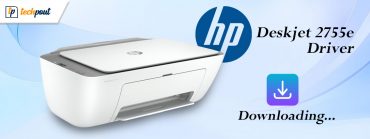Acer Touchpad Driver Download, Update & Install for Windows

This simple guide helps you download and install the up-to-date driver for your Acer touchpad to ensure it performs smoothly.
Imagining a laptop without a touchpad is nearly impossible, as it is a core navigation peripheral. If there is no trackpad, you may have to rely heavily on an external mouse, which is often inconvenient. Hence, ensuring the pointing device is in optimal working condition is paramount. However, a missing or outdated driver is one of the top reasons your touchpad may not function correctly. Hence, this article focuses on how to download, install, and update the driver, particularly the Acer touchpad driver (as Acer is among the most popular laptop manufacturers).
In this article, we are going to elaborate on the quick and easy methods you can follow to get the latest driver downloaded and installed for your touchpad. Let us dive right into them without beating around the bush to save valuable time.
Methods to Download, Install, and Update the Acer Touchpad Driver
You can get the latest touchpad driver for your Windows 10/11 Acer laptop in the following ways.
Method 1: Download and install the driver from the manufacturer’s website
The laptop manufacturer’s website is among the most reliable places to download the drivers required for the notebook PC to function optimally. You can download all drivers (including one for the touchpad) from there if you know what operating system (OS) your device runs.
However, if you are unfamiliar with your laptop’s OS, you can follow the path Win+I hotkey>System>About to note the needed information before following the below steps to get the driver.
- First, navigate to Acer’s official website.
- You can now choose Support from the Acer menu.

- The Support page will appear on your screen. Scroll down to the Self Help Links and click Drivers & Manuals.
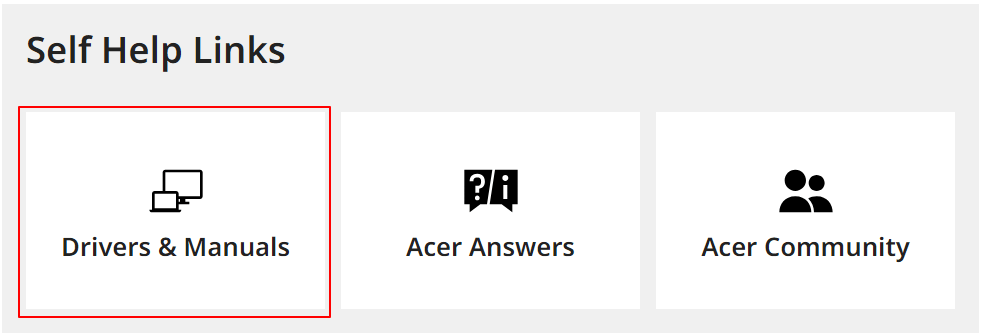
- In this step, you are required to enter your device’s serial number, SNID, or model number in the space provided to identify your Acer device. You can follow this guide if you are unsure about your laptop’s serial number or SNID.
- After identifying your product, download the latest driver’s setup file to your computer.
- Next, double-click the downloaded file and comply with the on-screen instructions to install the driver.
- Lastly, restart your laptop to complete the driver installation and allow the new driver to take effect.
Also know: How to Fix Acer Laptop Not Connecting to WiFi
Method 2: Download the Acer touchpad driver for Windows 10/11 via Device Manager
All Windows computers have a built-in Device Manager to help users download, install, reinstall, and update drivers to ensure seamless device performance. Below are the steps you can take to use this tool to download and install the driver for your Acer touchpad.
- The first step is to open your computer’s Device Manager. You can access this tool by right-clicking on the Start button and selecting Device Manager from the options available in the on-screen menu.

- The Device Manager window will appear on your screen. You can now double-click on the Mice and other pointing devices category to get its expanded view.
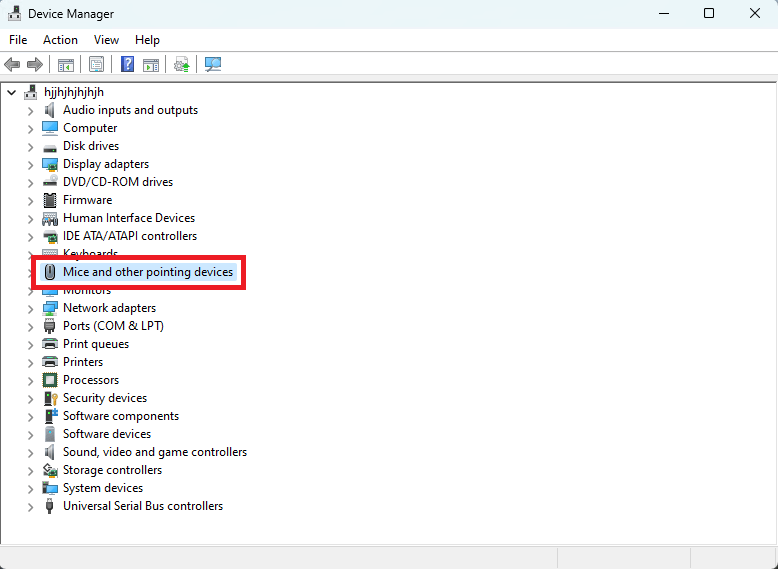
- In this step, right-click your touchpad and choose Update Driver/Update Driver Software from the on-screen context menu.
- You will be asked how you want to search for drivers. Choose the option that allows your system to search automatically for drivers. Windows 10 users will get this option as search automatically for updated driver software.

- Wait for an hour or more until Windows completes the driver search, download, and install.
- Lastly, restart your notebook PC to allow the newly installed driver to come into effect.
Method 3: Use Win Riser to download and install the Acer touchpad driver update automatically
Manual driver download, install, and update are, undoubtedly, a hassle. Hence, we recommend taking the smarter route, i.e., downloading and installing updated drivers automatically through Win Riser.
Win Riser is a renowned software that performs automatic driver updates, driver backup and restoration, invalid registry removal, junk cleaning, malware elimination, driver updates on a schedule, running scheduled computer scans, managing startup items, and elevating the overall device performance. You can download and install this software from the following link to experience its magic.
After installing the software, wait for a couple of seconds until it scans the system, then review the results, click Fix Issues Now, and restart the laptop to update drivers and solve all issues instantly.

Also know: Update Acer Predator Helios 300 Drivers for Better Gaming Experience
Acer Touchpad Driver Update Downloaded and Installed
This article acquainted you with effective methods to download and install an updated driver for your Acer touchpad on Windows 11/10. You can follow any method from the above guide according to your technical comfort and experience level. If any confusion or questions persist, please contact us through the comments section