Acer WiFi Driver Download and Update For Windows 10, 11

The post includes different ways to download and update Acer WiFi drivers for Windows 10, 11. Continue reading!
Are you experiencing problems with your Wi-Fi connection on your Acer PC? Recently, several customers have reported that they are experiencing difficulties in connecting to WiFi networks on their Acer devices. While some people think that their laptop or desktop computer has become obsolete or old, and as a result, it is not functioning properly while doing simple activities, others assume that the problem is with the connection or the Wi-Fi itself.
The unavailability of essential drivers is one of the most prevalent problems that may lead to a device not being able to connect to a Wi-Fi network. Acer Wi-Fi drivers make it possible for the device to establish a connection without any interruptions. The WiFi driver is responsible for ensuring that your computer’s network adapter functions correctly, and ensuring that your WiFi driver is always up to date can help you avoid a lot of network issues.
What is the process for downloading these drivers? Where do you get them, and how do you keep these drivers up to date? This post helps you discover multiple methods to download and install Acer Wi-Fi drivers on a Windows PC.
Methods to Download, Install & Update Acer WiFi Drivers For Windows 10/11
You can use either of the following methods to perform Acer WiFi driver downloads on Windows 11, 10. So, without further ado, let’s get started!
Method 1: Manually Download Acer WiFi Drivers From Official Website
If you have an Acer computer, you may visit the Acer website to download and update the WiFi driver for your device. You may search for your Acer model on the official website of Acer, and then locate the appropriate driver for it. Follow the steps below:
Step 1: Launch your web browser and go to the Acer support website.
Step 2: In the search box, enter the model name of your Acer device. Alternatively, you may choose your device model by filtering in the category.
Step 3: Once you have opened the support page for your Acer device, check to see that the Operating System that has been identified is accurate. Following that, choose the Driver section.
Step 4: Scroll down until you find the driver for your wireless network adapter, and then click the Download icon available next to it.
Step 5: Run the file that you downloaded and follow the instructions that appear on the screen to finish the installation.
Step 6: Lastly, restart your Acer PC to apply new drivers.
This approach requires both time and knowledge of computers. Don’t worry if you don’t have the time or patience to complete the task. Just give another method a try.
Also Read: Acer Aspire Driver Download and Update For Windows 10, 11
Method 2: Use Win Riser to Automatically Update Acer WiFi Drivers (Recommended)
If you do not possess the necessary expertise or the time to update drivers manually, then you may use Win Riser Driver Updater to do it automatically. When it comes to downloading drivers on a Windows computer, this is the most secure and straightforward method.
Win Riser will automatically identify your device and locate the most appropriate driver updates for your device. Additionally, this program assists you in resolving a wide variety of Windows-related difficulties, such as blue screen of death (BSOD) faults, display problems, and other related issues. The software is completely free of any viruses or malware. There are two versions of Win Riser Driver Updater: the free version and the premium version. Both versions let you automatically update the WiFi drivers for your Acer laptop or PC.
However, the pro edition allows you to unleash the full capability of the software and requires just one click to install numerous drivers at the same time. In addition to this, the pro edition offers 24/7 technical assistance. Additionally, with the free version, you will only be able to update a single driver at a time since it is partly manual and comes with basic features.
Here is a guide that will walk you through updating obsolete drivers using Win Riser:
Step 1: Download & install Win Riser Driver Updater for free.
Step 2: Once the installation is complete, launch Win Riser on your laptop/ PC and let it do a scan of your device to identify any drivers that are either out of date, missing, or corrupted.
Step 3: Wait until the scanning process is complete. After that, choose the Fix Issues Now option to install all of the available driver updates at once.
Step 4: Lastly, in order to save the updated drivers, you will need to restart your device.
Also Read: How to Fix Acer Laptop Not Connecting to WiFi [Easily & Quickly]
Method 3: Use Device Manager to Install Acer WiFi Drivers
You can get the most compatible WiFi drivers for your Acer device with the help of a Windows built-in utility named Device Manager. Please follow the steps outlined below in order to make use of this method:
Step 1: Press the Win + the X key simultaneously on your keyboard. After that, choose Device Manager from the list of available choices and click on it.
Step 2: Double-click on the Network Adapters category.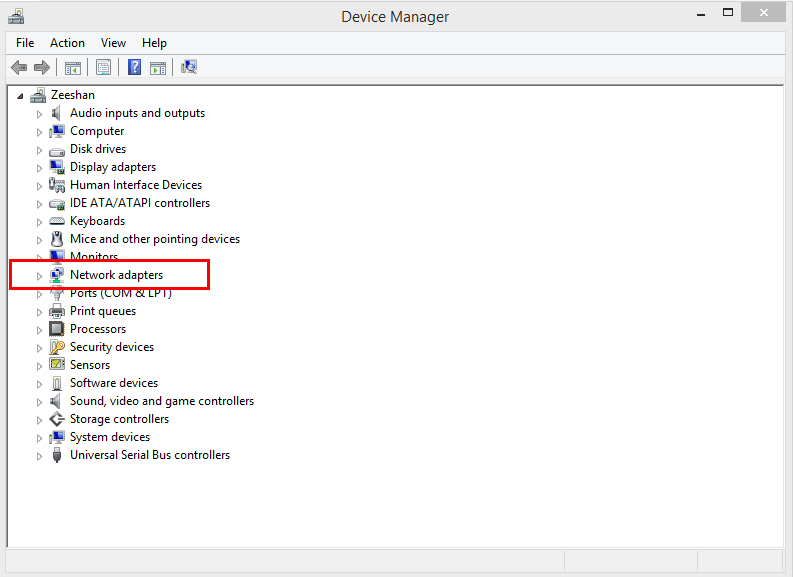
Step 3: Right-click on your Acer wireless driver and then choose Update Driver Software from the list of options that appear in the context menu.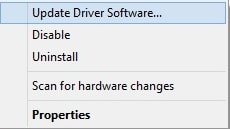
Step 4: On the next prompt, click on the Search Automatically For Updated Driver Software option to proceed.
Now, Device Manager will automatically look for the latest Acer WiFi driver and install it on your system. For the newly installed drivers to take effect, you will need to restart your device after you have completed the process.
Also Read: Acer Monitor Driver Download, Install, and Update on Windows 10,8,7
How to Download & Update Acer WiFi Drivers For Windows 11/10: Explained
So, that was all about how to download and install the latest Acer WiFi driver updates on Windows 10, 11. We hope you found the information shared in this article helpful. Please let us know in the comments area below if you have any queries or further information regarding the Acer WiFi driver download.
Do you want to read more how-tos, software reviews, and more pieces of information related to the tech realm? Then, do subscribe to our Newsletter and follow us on Social Media; Facebook, Instagram, Twitter, or Pinterest.



