Check out the entire thread to know how to execute AMD Radeon RX 580 drivers download and update on Windows 10/11.
AMD is a renowned manufacturer of computer accessories and peripherals. The brand offers a variety of graphics cards, servers, laptops, desktops, and other devices globally. From chipsets to GPU, from accelerators to software, the house of Advanced Micro Devices or AMD is loaded with popular and reliable solutions.
One such GPU or graphics card from the brand is AMD Radeon RX 580. The card is said to have revolutionized the virtual gaming experience of users. When you install the card on your Windows device, you can easily improve the graphics performance of different popular games.
With the help of the GPU, you can have an amazing gaming experience on Call of Duty: Infinite Warfare, For Honor, Battlefield, DOOM, Sniper Elite, Serious Sam, Hitman, Fallout 4, etc. the list goes on and on.
There is no doubt in the fact that by using the GPU, you can easily improve the graphics and the overall gameplay experience. However, even the graphics card will fail to deliver the desired experience to you, if the AMD Radeon RX 580 Drivers are missing, corrupt, or outdated on your system.
Drivers allow the graphics card and the system to communicate with one another. The same goes for the drivers of any other device. Hence, if the drivers are outdated, you will face problems while playing games. Errors like glitches, crashes, lags, etc. become repetitive when the diver is not present to carry out the gameplay perfectly.
So, the best way to fix such errors and enhance gaming is to execute AMD Radeon RX 580 drivers download and update. In this blog, you will find various methods to perform the same with ease.
There are multiple methods that allow you to get the graphics driver and install it on your system. In the further sections of this guide, you will find the methods to install the required drivers by executing AMD Radeon RX 580 drivers update/download. We have only listed the safest solutions here for your ease and security. Both manual and automatic methods are available. Hence, firstly go through the entire guide and then use any one of these methods to install the driver.
AMD, just like any other computer parts manufacturer, offers all the updated drivers on the official website. You can use the download or support page of the website to look for the specific driver and install it whenever necessary. This method is manual and hence, will require some effort from your end to get AMD Radeon RX 580 drivers. Follow the steps provided below to get AMD RX 580 drivers with ease:

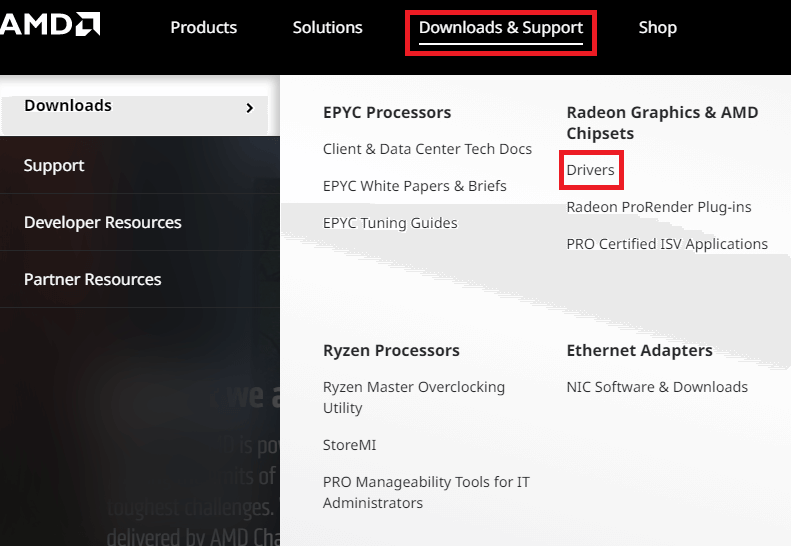
You may not know which OS is installed on your device. Additionally, you also may not have any idea about whether to download the Adrenalin Edition driver or the one named Pro Edition. So, it’s better that you use the next method to get the AMD Radeon RX 580 drivers on Windows 11/10.
Also Read: AMD RX 570 Driver Download for Windows
Another manual method to execute AMD Radeon RX 580 drivers update on Windows is to use the Device Manager. This is a Windows-integrated utility that allows you to take the entire control of the integrated and externally connected devices. Using the same, you can easily uninstall, update, and reinstall the driver. All you need to follow the steps below and update the driver using the Device Manager:
At times, the Device Manager fails to provide the update for a driver. It will show that your system has up-to-date drivers whereas the reality is different. So, to get the AMD Radeon RX 580 drivers on Windows 10/11 surely, follow the next method.
You may not know this, but a tonne of third-party driver updater tools are available on the internet. These automatic tools allow you to get the required AMD Radeon RX 580 drivers update instantly. However, not all of these tools are reliable and the best driver updater tools. Thankfully, the Bit Driver Updater is a reliable alternative that you can try.
The build of the software is quite extensive and allows it to scan the system very deeply and look for outdated, corrupted, or missing drivers. Once found, you can proceed to update the driver(s). The single-click functionality of the tool allows you to get updates for the drivers with ease.
Apart from AMD Radeon RX 580 drivers update, you can also use the software to update the drivers of other devices. Not only this, but the tool also supports the option to back up and restore the drivers. This feature comes in handy when you want to roll back the driver to the previous version.
What’s the best feature of the software is that it offers reliable and WHQL-certified drivers only. Hence, you and other users can use the tool worry-free. No bugs, no malware, no virus, just safe updates.
Also Read: How to Update Drivers on Windows 11
It’s not possible for all to update the drivers instantly. Hence, the tool offers an option to schedule the AMD Radeon RX 580 drivers download and other updates for the required period. The tool offers both free and paid versions to you. The free one allows single updates while the paid one allows you to update all the outdated drivers at once.
That’s enough about the software, you will access other features of the software when you download and install it. Now let’s have a look at the steps that allow you to update the drivers with ease.
Follow the set of steps shown below and update all the required drivers with ease:
So, we hope that using the methods provided in the previous sections, you were able to download and update the graphics driver. All the solutions provided to you were tried and tested before listing. Hence, you will not face any threat to your data integrity or security in any of these.
It’s best that you take the help of the Bit Driver Updater to proceed with AMD Radeon RX 580 drivers update on Windows 11/10. This is an automatic solution that will always keep your system drivers up to date and improve the overall performance of the system instantly.
Also Read: How to Download and Update AMD RX 5700 XT Drivers in Windows
If you have any suggestions for us, share the same in the comments below. You may also write your queries in the space provided. Our experts will get back to you in a snap.
If we were able to help you with this guide on how to install AMD Radeon RX 580 drivers on Windows 10/11 subscribe to the newsletter from our blog. Provide your email in the box and we will make sure that you get notified about all the new updates from our page. Follow us on Facebook, Twitter, Instagram, Pinterest, and Tumblr for support.
If you also want to place some bets on games this IPL season, here are…
If you wish to download and update the RNDIS device driver for Windows 10/11 or…
In the event that you are interested in executing the Bose Headset drivers download and…
If you are also facing the Guided Access not working issue on your iOS (iPhone)…
If you are looking for the best privacy screen protector to use the smartphone freely…
If you are looking for the perfect alternative to Apple Pay, refer to the Apple…