Ashisoft Duplicate Photo Finder Review 2021 – A Complete Guide
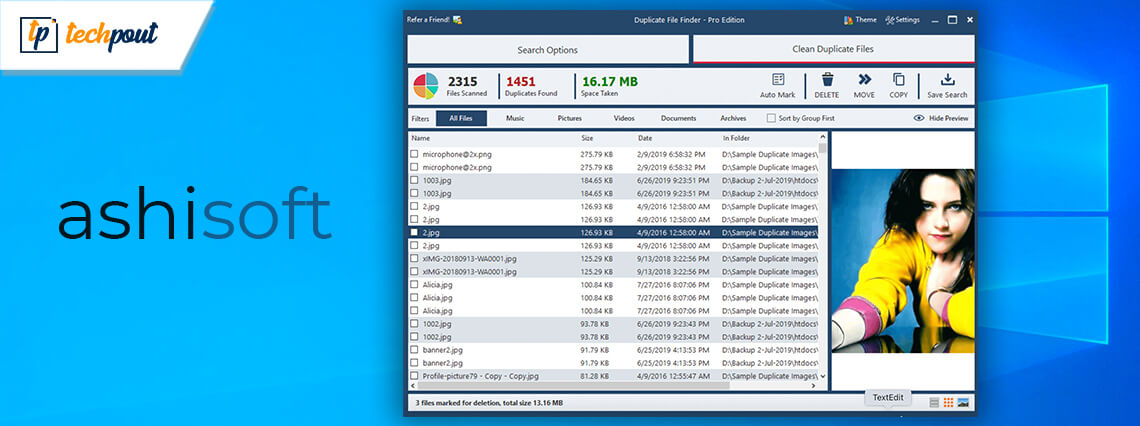
Let’s read our totally accurate and unbiased review on Ashisoft Duplicate Photo Finder!
As per human tendency, for one pleasant picture, we usually click hundreds of pictures. And, because of which the storage space of our laptops, desktops, and mobile phones hogs up. These dupe shots or duplicate pictures not only fill the storage space unnecessarily but also snatches the effective performance of the system. It is an extremely very daunting task to find duplicate pictures and delete them manually. But, after the arrival of Duplicate Photo Finder from Ashisoft, it becomes an easy to go task which no one can ever think of.
Many duplicate finder and remover applications claim to get rid of duplicate pictures in one click or boost the overall performance of the system and so on. But, only a few of them stood with their words. And, this software is exactly what you are waiting for. It not only tracks all the duplicate pictures and deletes them but additionally accelerates the performance pace of the overall system as well.
It doesn’t make any difference if the dupe shots are resized, flipped, cropped, or rotated still, the application lists them. In sum, this software is the ideal approach to get rid of duplicate pictures. Here is something that you should know about the software before trying it!
Full Specifications
Operating System: Windows XP, Vista, Windows 7, 8 or 10
Software Developer: Ashisoft
RAM: 512 MB or higher
Pricing Details
The application comes in both variants i.e., Free and Paid. And, if you opt for a paid variant then you can enjoy all the premium features and all updates that might appear to the software. In addition to this, you can also receive the license for up to 5 PCs. It costs around $2.95 per month and $69.95 yearly.
Notable Features
Duplicate pictures are nothing but that stubborn worm that slightly makes your system sluggish and lethargic. And, to get rid of Duplicate Photos you can use this ultimate software that clears all the junk in just one click. Have a look at the below-mentioned key features of this software!
1. Detects Similar Pictures
The application is highly capable of finding and deleting photos that have similarities even in different formats as well. Plus, it can also detect and delete pictures that have the same pixels.
2. Built-in Image Viewer
One of the most amazing features of this application is it allows you to view the image side-by-side. It has a built-in image viewer tool that lets you do so.
3. Finds Flipped & Rotated Pictures
No matter if the images are rotated, resized, or flipped still this software will find and delete them all without any sort of hindrance.
4. Quick Selection
With this application, you do not need to check mark the duplicate pictures one-by-one. You can checkmark all the pictures in one go by its auto-marking facility. Kudos to its robust selection assistance.
5. Eliminate Folders
Unlike others, the application lets you eliminate the folders that you do not want to scan. So, you can exclude the crucial folders or files from the scanning.
6. Hook-up with all Photo Formats
This powerful application is compatible with more than 60 photo formats including JPG, PNG, GIF, HEIF, RAW, and many more. That clearly shows it will not skip a single duplicate picture.
7. Finds Resized Images
Duplicates can stay in your system if you have resized the images but Ashisoft Duplicate File Finder software work effectively and finds resized images too. Irrespective of the size and name you will witness the files in the result section if they are duplicates.
Also Read: How To Delete Duplicate Photos In Google Photos
How Does it Work?
Before the launch of this software, it had never been so easy to detect and delete duplicate pictures. Unlike others, this application runs on the TRA methodology i.e., Track, Review, and Action. Let’s read the steps that you are required to follow to run this software.
Step 1: Download, install, and launch this software on your system.
Step 2: Now, click on the Add Path option to add multiple folders or drives as you like to scan.
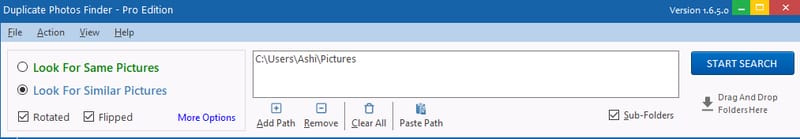
Step 3: And, after adding the folders or drives, now, click on the Start Search button to commence the scanning process.
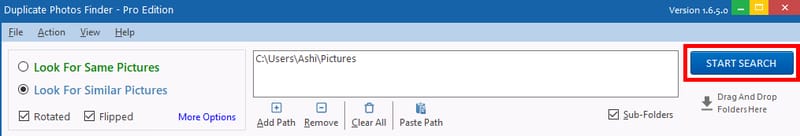
Step 4: Thereafter, click on the Auto Mark option and choose “Mark All Duplicate Photos”.
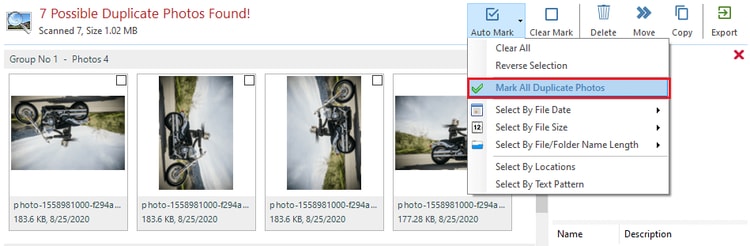
Step 5: Lastly, it’s time to take action against the culprits, so click on the DELETE option to remove all the dupe shots in one click. And, if you want to move them to another location then you can also do that.
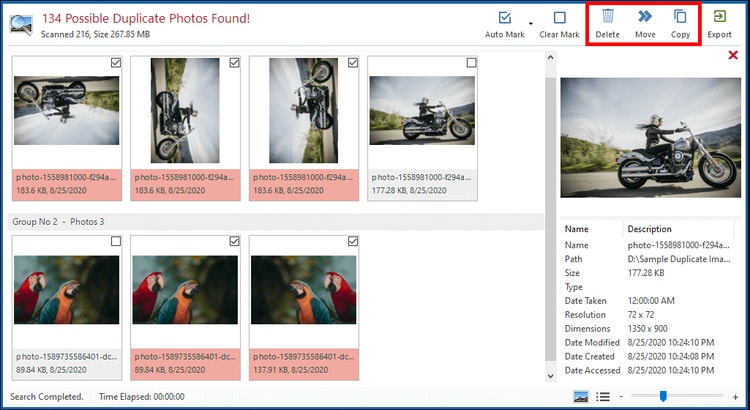
And, that is how quickly and smoothly this application works. Just count on 1,2,3 and you have arrived at your destination. Don’t you feel that deleting duplicate pictures using this software is an easy to go task?
Also Read: Best Photo Organizing Software For Windows
Pros
- You can easily manage space by removing duplicate files as well as folders
- The software has easy to use interface
- It offers loads of scanning, filtering, handling, and marking options
- It does not take much time in offering a result
Cons
- Sometimes the software lack in scanning every file of the folder which can affect the accuracy of results
What We Have Liked About This Software
While reviewing this software, we’ve first listed down the benefits of using it:
- If you do not want to delete the duplicates permanently, then using this software gives you the advantage of moving them to the recycle bin or any other location.
- Highly compatible with almost 60 photo formats such as JPG, PNG, GIF, RAW, and many more.
- The user interface is really very impressive and simple so the beginners won’t face any issues while accessing it.
- Easily finds and deletes the photos even if they are resized, rotated, cropped, or flipped.
- It has powerful algorithms to scan for duplicates.
What We Have Not Liked About This Software
After seeing the bright side of the application, now here are a few shortcomings of this software:
- The application doesn’t offer any unique advanced features.
- There is no customer help desk.
- Doesn’t scan folders or subfolders perfectly.
As of now, when you have complete information about the product, we think now, it is extremely easy for you to make a decision whether you should try it or not.
Closing Words
Want to restore the lost storage? Then, you can use this robust utility. Deleting duplicate photos manually one-by-one is a very tedious task. Plus, it takes a lot of time and effort too, but after the arrival of this software, it becomes the easiest task. With this application, you can free a large amount of storage space which eventually runs your system faster than usual. So, give the application a try and share your feedback with us in the comments section below. And, if you liked our write-up then do subscribe to our Newsletter for receiving more such technical information. Our aim is to bring you closer to the tech realm.


