If your system is stuffed with lots of similar photos then the best duplicate photo finder and cleaner is what you need. With this kind of application, you can delete all the duplicate or similar pictures from your system. These duplicate pictures not only occupy a lot of storage space but even make your system sluggish than usual.
Probably, for many users, Awesome Duplicate Photo Finder is a top-notch preference for finding and deleting duplicate photos. However, the application has a huge fan base. But, irrespective of its robust features and functionality it starts lagging. A dedicated duplicate image cleaner and remover software improves the performance level of the system as well. But this software lags in enhancing the performance pace. Along with it, the application is not a good choice for commercial use. But, no worries, here are the top 5 alternatives of this application that you should know.
Have a look at the below mentioned 5 best alternatives to Awesome Duplicate Photo Finder!

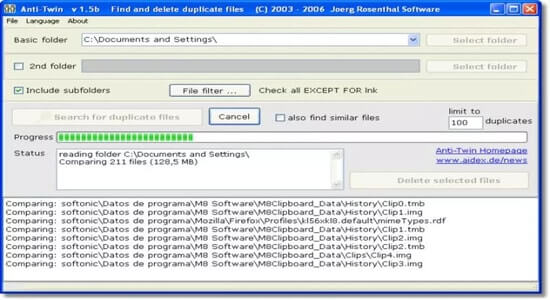
Rating: 3.9
Price: Free
Compatibility: Windows 2000, XP, Windows 7, 8, or 10
Find and delete the duplicate files pretty easily and quickly with Anti-Twin. It is the application that increases the hard-disk space on your system. After finding all the duplicate or identical photos the application either transfers them to the recycle bin or deletes them permanently. Apart from this, you can use this application at no cost. This application also helps you in deleting the chaotic file repositories in your organization’s network. Keep your PC free from the unnecessary identical images with the help of this tool.
Key Features of Anti-Twin:

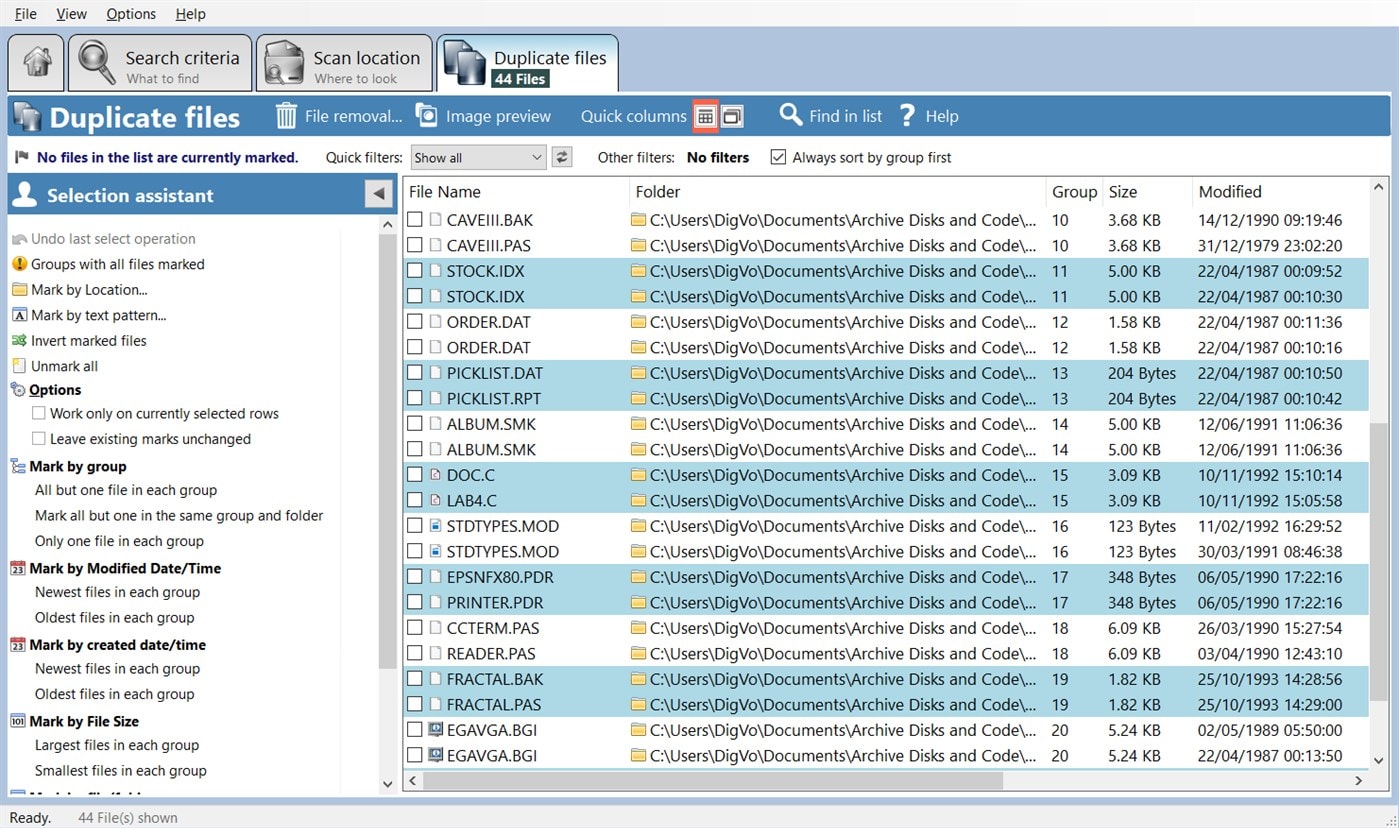
Rating: 3.7
Price: Free
Compatibility: Windows 8 or higher versions
For Windows PC, Duplicate Cleaner Free is the best software for finding and removing duplicate pictures. Whether it is about finding identical documents, music files, videos, or pictures – the application will detect them all. The tool scans faster even for large data sets. The tool is not only dedicated to delete the duplicates, despite this the application is highly capable to rename, link or move the files.
Read More: Awesome Duplicate Photo Finder Review 2021
Key Features of Duplicate Cleaner Free:
Rating: 4.2
Price: Free to try, $39.95
Compatibility: Windows 7, 8 or 10
As its name suggests, the application is an easy yet productive solution to detect and delete duplicate files from the Windows PC. However, it is also available on Macs. It is the award-winning best duplicate photo finder software. With this tool, you just need to click on the Start Scan button to commence the scanning for the dupe shorts. Later on, the program will directly sort the search results into groups for quick administration.
Key Features of Easy Duplicate Finder:
Rating: 3.9
Price: Free
Compatibility: Windows XP, Vista, Windows 7, or higher versions
It doesn’t make any sense how perfectly you organize your data, still, you have ended up with hundreds of duplicate files, mainly pictures, and videos. Earlier, having duplicate pictures was the biggest nightmare because it was the next to impossible task to find and delete the redundant files. But, after the arrival of the Fast Duplicate File Finder, it is just a matter of moments. It is a handy software that scans for the duplicates inside the selected directories and in just a couple of clicks allows you to delete them too.
Read More: How To Delete Duplicate Photos in Google Photos
Key Features of Fast Duplicate File Finder:
In sum, above mentioned were the top-rated alternatives that you should give a try. However, if you are in a dilemma in choosing the best duplicate photo finder software then here is an experts’ recommendation. According to the features a duplicate photo cleaner has to offer, it helps you in finding and deleting all the duplicates within just a click. Moreover, it accelerates the performance speed of an overall system as well. Well, that is our suggestion, still, the final decision will be completely yours. So, choose wisely!
That’s all if you have any suggestions then feel free to share them in the comment box below. Also, do not forget to subscribe to our Newsletter to stay informed.
If you also want to place some bets on games this IPL season, here are…
If you wish to download and update the RNDIS device driver for Windows 10/11 or…
In the event that you are interested in executing the Bose Headset drivers download and…
If you are also facing the Guided Access not working issue on your iOS (iPhone)…
If you are looking for the best privacy screen protector to use the smartphone freely…
If you are looking for the perfect alternative to Apple Pay, refer to the Apple…