7 Best Builds for Kodi in 2024
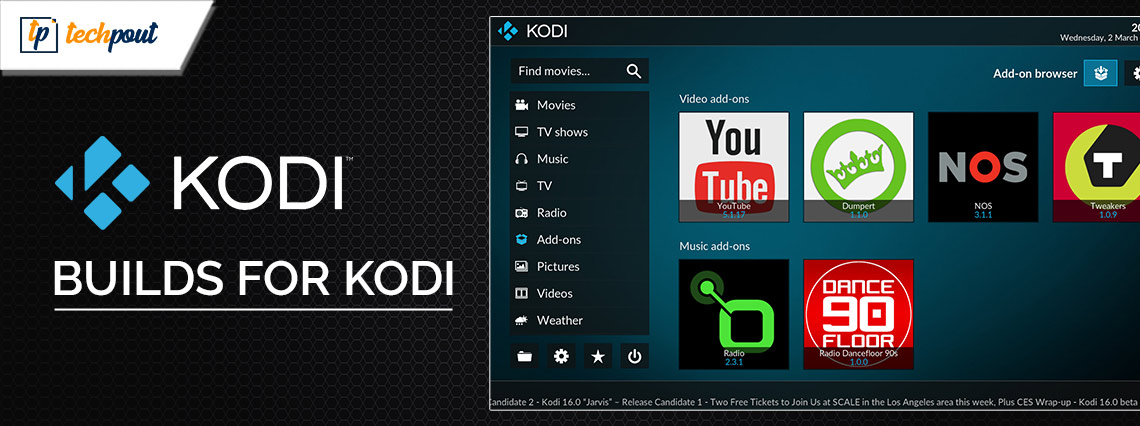
Check out this list of some of the best Kodi builds that can help you improve your user experience of watching content with Kodi.
It is possible to save time for the end-user while installing this well-known media center software by using builds, which provides several add-ons in a single subscription bundle. In the absence of a build, users are required to spend a significant amount of time installing the Best Kodi Addons separately and hope that everything works well.
In addition to this, they provide a user interface (skin) that may be customized to suit the individual’s preferences. Highlighting famous content is one of the ways that these Kodi Skins enhance the user experience.
Because of these factors, a significant number of Kodi users like utilizing a build for streaming with Kodi on account of the fact that navigating is straightforward and far more pleasurable than when using a particular addon. You are going to come across the word “Real-Debrid” rather often throughout this text, and it is essential that you have a solid understanding of what it really is.
It is possible to combine Real-Debrid, a paid service that provides buffer-free high-definition connectivity, into a wide variety of builds, add-ons, and free streaming applications. To guarantee that the streaming experience on any Kodi device is of the finest possible quality, we highly advocate utilizing real debrid in conjunction with addons and builds.
So, let’s see and try out some of the best Kodi builds in 2024.
List of the Top-Rated Kodi Builds in 2024
Here’s a list of the best Kodi builds in 2024 that you can try. Using these builds, you can easily get most features out of Kodi with ease. Before proceeding further with the builds, go through the entire list and check out all the builds before selecting one.
1. Building Magic with No Limits
It uses the Aeon Nox 5 Silvo skin, which is responsible for its futuristic look. Only once you have tried out this Kodi build will you have a complete understanding of how Kodi skins affect the streaming experience you have now. It is most likely that the Leia, No Limits Magic build is the most suitable for you if you are still using Kodi 18. Nevertheless, neither Kodi 19 nor Kodi 20 have it accessible for download. The No Limits Magic Build has received a lot of appreciation from Kodi users for the various features it has in terms of internet entertainment. At the moment, it is one of the builds that boasts the most extensive features for Kodi 18.
Also Read: How to Fix and Stop Kodi Buffering Problems
2. The BMC
Some of the other builds on this list have user interfaces that are comparable to this one. You will discover that it is simple to adjust to them if you have been using builds in the past. You will probably be able to navigate it without much difficulty, even if you are a new user. BMC, which stands for Badazz Media Centre, provides a couple of helpful builds for various platforms, including FireStick, Android TV, personal computers, and Macs. With these builds, you will have access to the most recent Kodi addons, which will enable you to begin streaming right away.
3. Da Butchers Kodi
Each and every one of these builds has incredible addons and content categories. In addition, the Dabutcher Wizard makes the process of installing them rather easy of course. There is a wide selection of well-known and well-respected builds available from DaButcher. The available alternatives vary from lightweight and unobtrusive constructions to more substantial and feature-packed ones. This is in addition to the fact that each of the builds is quick, responsive, and provides high-quality video streaming.
4. The NOVA Kodi
A number of add-ons are all functional and included with NOVA. Therefore, you will be able to view free and unique material from Debrid without experiencing any latency or buffering. Doomzday Repo is the source of the Kodi build known as NOVA. The construction provides a wide range of content choices, such as live TV and video-on-demand (VOD). Through the build, you will have the ability to access a variety of content. In addition to that, however, it has a Debrid/4K area for VIP customers.
5. GreenMonster
The home menu of GreenMonster is straightforward and distinctive. There are divisions for access to a variety of content. In general, GreenMonster is one of the greatest builds since it has consistently dependable video addons, a wonderful theme, and a wide choice of content. In addition to being an entertainment-based construct, GreenMonster is another creation by THE CREW REPO. It gives Kodi a new skin and enhances its overall appeal by providing it with a new skin. GreenMonster is a free Kodi build that provides users with access to a wide variety of content. There are also a number of video add-ons available for use with this release.
Also Read: How to Install Exodus on Kodi
6. The Franks Kodi
The design of the Franks Kodi build is such that it is both user-friendly and straightforward. There are categories for various content on the main menu. You are able to quickly visit the area of your choice in order to examine all of the available streaming possibilities. Additionally, the Franks build is compatible with all Kodi-enabled devices, including Fire TVs, FireSticks, and other similar devices. A Kodi build by THE CREW REPO, Franks is one of the most recent additions to the repository. Among the live TV and video-on-demand (VOD) programming that it provides are music and television programs. Additionally, it incorporates well-known add-ons like Gratis, Homelander, and Fen to provide a seamless streaming experience.
7. SERENity Kodi
When looking for specific streaming alternatives, the Search tool is a fantastic choice. Taking everything into consideration, SERENity is one of the greatest builds since it provides a seamless streaming experience and a playback capability of excellent quality. In both 1080p and 4K resolutions, you may stream movies & shows. Additionally, the lightweight and quick construction guarantees that customers will experience lag-free streaming. Users will find the SERENity build to have a straightforward and user-friendly interface. The content sections are some of the several aspects that it offers.
8. Aspire Kodi
Aspire also integrates a large number of well-known add-ons. These addons have the capability to extract streaming links of good quality. Taking everything into consideration, Aspire is one of the greatest builds because of its streamlined user interface and outstanding content categories. Kodi 20 Nexus is compatible with the Aspire build, which is a well-known Kodi build. It is an all-in-one system that provides material for families, as well as access a variety of content. In addition to that, it provides you with both free and Debrid alternatives. According to the well-known EzzerMcs Wizard Repository, the Aspire Kodi build is now accessible. Across a wide range of areas, it provides live as well as video-on-demand programming.
9. Estuary Switch Kodi
In addition to being lightweight, the Estuary Switch does not make any changes to the Kodi home screen. For the purpose of displaying the available content selections, it makes use of either the Estuary switch or the Kodi interface. It is an excellent build that provides a large number of free content possibilities. The next choice on the list of the best builds is the Estuary Switch alternative. Based on the THE7o9REPO, this is an unofficial build. It offers a wide range of films, television episodes, documentaries, and stuff geared for children. Umbrella, Homelander, and POV are some of the add-ons that come pre-installed on the Windows platform. Additionally, it is capable of supporting high-quality streaming in 1080p and 4K resolutions.
10. Intense Nox
With this Kodi skin, you may have a look that is more futuristic. Not only does it come with fantastic additions like Asgard and The Crew, but it also comes with all of the other builds. At the very bottom of the screen is where you will find the menus. To further improve the user experience, each area is further subdivided into subsections that are specifically designed for that purpose. It is possible that the Hardnox build will be accessible on Kodi 19 under the moniker Hardnox Ultra or just Ultra. Utilizing the Aeon Nox 5: Silvo Skin, the Hard Nox Build is similar to the No Limits Magic Kodi Build in its appearance.
Also Read: Best IPTV Players for Windows PC
11. Mods Lite of the Misfit
The MisfitMods repository is where you can get it, and it has established itself as a popular choice among Kodi builders. access to a variety of content categories are covered under the menu. It also enables you to watch live television without cost. An excellent build that provides buffer-free streaming, movies of a high quality, and a number of wonderful add-ons is available. In comparison to the MisfitMods Kodi build, the MisfitMods Lite build is much lighter. Users who are looking for a lightweight and quick construction will find this to be an excellent solution. MisfitMods Lite has a high-end appearance and provides all of the functions that are necessary to establish a presence on Kodi.
12. Chains Wizard Kodi
In addition to FireStick, PCs, mobiles, tablets, and other devices that are compatible with Kodi, Chains Wizard offers builds for all of these devices. All of the Chains Wizard versions come with a number of Kodi addons already installed. It’s possible that you won’t ever need to install each add-on separately. A collection of a wide variety of fascinating builds is what Chains Wizard is. It includes a wide variety of builds, including Gallifrey, Midnight, Chains, and Xontrix, amongst others. On the well-known Crew Repository, you will find the option to install this Wizard.
13. Plutonium Kodi
The download size of Plutonium is close to 150 megabytes, making it a lightweight program. As a result, it provides exceptional performance across all platforms, including FireStick, which is often regarded as a media device with modest specifications. Because of its little size, the construction does not include a great deal of features. On the other hand, it covers all the fundamentals and guarantees that you will never be at a loss for stuff to watch. The enormous arsenal of constructs that EzzerMac’s Wizard provides includes Plutonium as one of its components. A vast collection of in-house builds is available via this Wizard, and it also provides a library of third-party builds created by other developers. Plutonium is without a doubt one of the greatest builds that Kodi has released in its library.
14. Wizard of the Diggz Chef
The addons and material that are included in these builds are quite remarkable. access to a variety of content is available. The numerous portions are designed to appeal to a wide range of viewers, from adults to children and everyone in between. On the other hand, if you have the Diggz Chef Wizard, you will be able to enjoy hours of fun without interruption. When it comes to downloading different builds, the Diggz Chef Wizard is the platform you should use. Diggz is the repository that hosts it, and it has some fantastic builds that are built on entertainment.
15. A Wizard of Doomzday
I have no doubt that you will be able to locate anything that is the most suitable for you among the many options that are available. You will be able to watch all of your preferred material with these versions since they come with a variety of popular Kodi addons. If you want to avoid being let down, you should give DoomzDay a go. DoomzDay Builds Wizard provides a comprehensive catalog for a wide variety of Kodi-compatible applications and hardware. On devices with a minimal amount of RAM, some lightweight builds, such as the Nova TV build, function without any problems. Their compatibility with FireStick and Android TV Boxes is unmatched.
Also Read: Best Free Media Players For Windows
Summing Up: Best Build for Kodi on FireStick and Otherwise
Kodi is one of the most well-known and widely used free content hubs for media enthusiasts. The builds that Kodi offers are among the most active aspects of the platform. Finding the finest Kodi build might be a challenging endeavor due to the fact that they are always evolving; some builds go into oblivion while others arise as brand-new choices. We have been successful in our quest for the most effective builds.
Despite the fact that Kodi is a completely legitimate platform, the add-ons are produced by third parties and are offered at no cost. In a nutshell, depending on the country in which you are located, some plugins can be considered to be in a certain legal gray area or they might be completely unlawful. So proceed safely and cautiously.


