Looking for the best Canva alternatives in 2024? If yes, then you have come to the right place. Here you will learn about the 5 most deserving Canva alternatives. For more information go through the entire write-up.
Canva has revolutionized the design realm by offering easy tools for all levels to create beautiful designs. But, just like other software, it also has some downfalls, which makes some users think of Canva alternatives.
No doubt that Canva offers the best tools and templates for creating beautiful designs, but we have seen many users may find it a bit expensive and complicated to use, especially newbies. However, you can still build free designs with Canva’s free version, but with only limited features. Whether you are searching for a cheaper graphic design tool or just want to give a new interface a try, this article on the best Canva alternatives helps you.
Below is a list of the 7 best alternatives to Canva both (free and paid) to help you create exceptional designs. Check out each of these design tools and choose the best graphic design software for you.

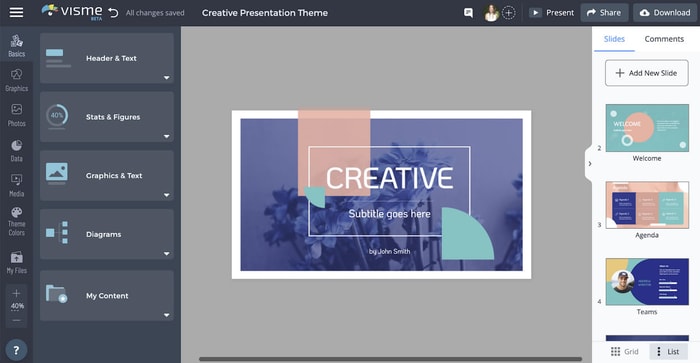
If we talk about software like Canva, then Visme is one of the best graphic design software. It is not just a tool, but a whole workshop that helps you create better brand experiences for your business. It doesn’t matter whether you are a professional designer or a newbie, using the software is as easy as pie. It is a graphics design tool that goes beyond your expectations regarding the same.
With Visme, you can easily create industry-quality eye-catching social media graphics, infographics, engaging presentations, and many more. For those who are searching for tools like Canva, it is the best alternative.
Also Read: Best Free Drawing Software/Programs For Windows
Wepik is one of the most well-known free Canva alternatives. It’s a friendly and intuitive online editor, with thousands of ready-to-use templates that come in many shapes, styles, and content! It has pre-set dimensions for specific designs on social media as well as all-business documents such as invoices, posters, and flyers. Within the editor, you can shape and build your entire brand identity! And the best part? Freepik and Flaticon resources are available, as well as their brand-new AI image generator. Make the most out of these additional tools!
Adobe Spark is another app similar to Canva that you can consider. It provides an extraordinary set of features to attractive and eye-catching graphics. With this editing software, you can create professionally designed flyers, graphics, collages, videos, and animations within just a few easy clicks. It is a part of the Adobe suite, however, you may not need to acquire anything like InDesign or Photoshop to utilize it.
In fact, one of its plans is absolutely free to use. Also, the premium plans are cheaper than Canva. Though the free version offers only limited features, you can make unlimited social and marketing designs as long as you don’t have any issue with the Adobe Spark watermark.
Next on this rundown of best Canva alternatives, Picmaker, an AI-based advanced graphic design software that allows you to create fascinating designs over 70+ categories. It boasts thousands of professionally designed templates, 100+ million stock pictures, a custom brand tool kit, more than 100, 000 icons, and other unique yet powerful features.
Even non-designers can effortlessly build logos, memes, social media designs, posters, flyers, certificates, invitations, and much more.
Also Read: Top 10 Best Photography Studio Management Software for Photographers
Crello is one of the most popular sites similar to Canva. Its user interface is similar to Canva, with a quick navigation bar to find tons of templates and pre-set dimensions for particular designs such as Facebook posts, Instagram posts, etc. Just like Canva, Crello provides a free plan, but there is a limit to download only 5 designs per month. However, you can set color palettes, drag items & add objects, and insert text boxes anywhere you wish in your design.
Last but not least, one of the best websites similar to Canva. It is an easy-to-use and smooth graphic design tool that produces high-resolution pictures and eliminates the need to utilize more complicated programs like Photoshop and Canva. Create compelling ads, stunning blog headlines, social media graphics, beautiful invitations, and much more in just a few taps.
It is the web’s preferred online designing tool to make your brand stand out. It has more than 5,000,000 stock images, 1350+ attractive templates, and more. Using Stencil, you can also create and upload your own fonts, so you can use them in your visuals.
Movavi: Photo & Video Editor is the next tool that you can try as one of the best Canva alternatives. Apart from video editing, the editor also allows you to make substantial edits to images and more.
Also Read: Best 3D Texture Painting Software
From Visme to Stencil, each Canva alternatives works well for replacing Canva features and making your design process easier and cheaper. And, the best thing is all the aforementioned alternatives to Canva offer a free version, so you can check and choose the most deserving one.
In our view, you should try Picmaker as it is a completely free graphic design solution. Also, offers thousands of impressive and stunning design templates.
Lastly, before you go, do subscribe to our Newsletter for more informative articles. Plus, follow us on Facebook, Instagram, Twitter, and Pinterest.
If you also want to place some bets on games this IPL season, here are…
If you wish to download and update the RNDIS device driver for Windows 10/11 or…
In the event that you are interested in executing the Bose Headset drivers download and…
If you are also facing the Guided Access not working issue on your iOS (iPhone)…
If you are looking for the best privacy screen protector to use the smartphone freely…
If you are looking for the perfect alternative to Apple Pay, refer to the Apple…