Best Computer Monitoring Software in 2024 (Free & Paid)

You can ensure smooth PC performance by monitoring critical computer health indicators using the best software listed in this article.
Prevention is better than cure is a saying that holds even in the case of computers. Regularly checking various hardware and software components helps you identify and solve problems timely and efficiently to ensure top-notch performance. Though Windows has a Task Manager to view what is up with your computer, it only scratches the surface. Hence, the best computer monitoring software is what you require to get an in-depth picture of all that is going on in your PC.
These programs show detailed statistics about CPU, GPU, RAM, hard drive, and various other components in real time to prevent fatal system crashes and other issues. However, finding reliable software to monitor the PC performance can be challenging.
Hence, we dived deeper into all the available programs to find and list the truly best ones in this article. Before walking you through this well-researched list, let us first look at what makes a good performance monitoring software to help you make an informed decision.
What Is the Best Computer Monitoring Software
The PC monitoring software is the one having all or most of the following features.
- The software allows you to perform complete network monitoring
- You can monitor all critical hardware components
- It helps you identify potential security-related problems
- The software boasts wide operating system compatibility
- It employs strong security to keep your data protected
- You can customize the software according to your requirements
- The software is easy to use and affordable with good customer support
The above are some features that you will find in the programs listed in the subsequent section of this write-up.
List of the Best PC Monitoring Software in 2024
Below are our top recommendations for the best software for PC performance monitoring.
1. NZXT CAM
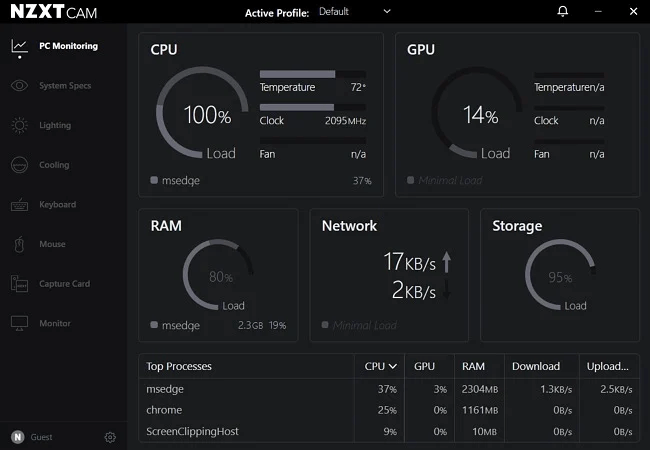
Let us introduce you to NZXT CAM. It is an easy-to-use, fast, and efficient software to manage performance, temperature, and devices from one application. NZXT CAM allows you to control every aspect of your computer with real-time information on your CPU and GPU temperature, storage, memory usage, network performance, and the following notable features, making it one of the best computer monitoring software.
Key features of NZXT CAM
- You can check the fan speed and temperature of the components
- It allows you to increase or overclock the clock rate
- NZXT CAM gives complete information about the active applications
- This software supports temperatures, FPS, and bandwidth tracking with in-game overlays
- It allows fan and lighting behavior customization for various times of the day
Also Read: Must-Have Software For Windows 10, 11 In 2024 | Best software for PC
2. CPU-Z
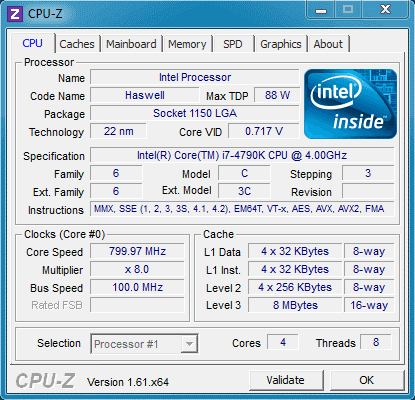
Next, we have CPU-Z on our list of the best free PC monitoring software. Developed by CUPID, this application allows you to monitor every aspect of your computer’s CPU. It offers complete processor details, such as individual core speeds (in the case of multi-core CPUs), chipset information, cache sizes, and a lot more. Additionally, here are some remarkable features of this software.
Key features of CPU-Z
- It boasts an easy-to-understand graphical user interface
- This software lets you view your motherboard, graphics card, and RAM specifications
- CPU-Z boasts support for SPM memory
3. MSI Afterburner
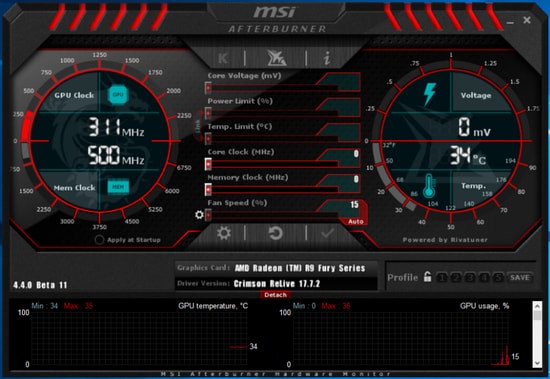
Next on our list is MSI Afterburner. It is a popular overclocking software and also one of the best software for computer performance monitoring. MSI Afterburner significantly improves gaming performance with GPU temperature monitoring, clock rate adjustment, fan cooling performance monitoring by customizing the fan speed curve, and the following attractive features.
Key features of MSI Afterburner
- It gives you real-time details about the system’s performance during gaming
- MSI Afterburner supports almost all graphic cards setting.
Also Read: Best Free PC Cleaner Software for Windows 10, 11
4. Open Hardware Monitor
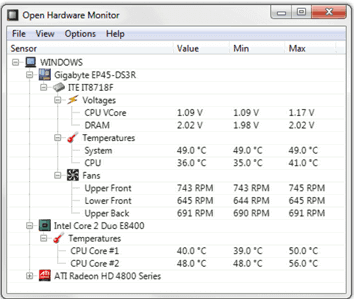
You cannot go wrong with Open Hardware Monitor if you are looking for an open-source free PC performance monitoring software. It lets you effortlessly monitor your computer’s fan speeds, temperature sensors, load and clock speeds, and voltages. Moreover, it boasts the following delightful features.
Key features of Open Hardware Monitor
- It can read the ATI sensors, Nvidia graphic cards, and Self Monitoring, Analysis, and Reporting Technology (SMART) hard drive temperatures
- Open Hardware Monitor supports almost all hardware monitoring chips responsible for controlling the data flow between various PC components
- You can view the monitored values in the system tray or as a custom desktop gadget
- This software can read core temperature sensors of AMD and Intel processors
5. HWMonitor
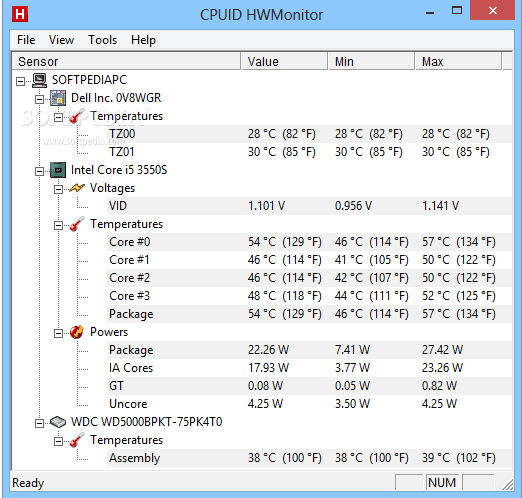
We cannot skip HWMonitor when discussing the best computer monitor software to monitor the PC’s performance in real time. With this software, you can keep all core health sensors, namely voltages, powers, temperatures, fan speed, currents, clock speeds, and resource utilization in check. Moreover, the following features contribute to justifying HWMonitor’s position on this list.
Key features of HWMonitor
- You can view all the important PC components in one window
- HWMonitor displays the temperature of the hard drive through SMART (Self Monitoring, Analysis, and Reporting Technology)
- You can use HWMonitor to monitor the graphics card temperature
- HWMonitor’s pro version saves monitoring data and generates logging graphs
Also Read: Best PC Optimizer Software For Windows 10, 11
6. SolarWinds Server and Application Monitor
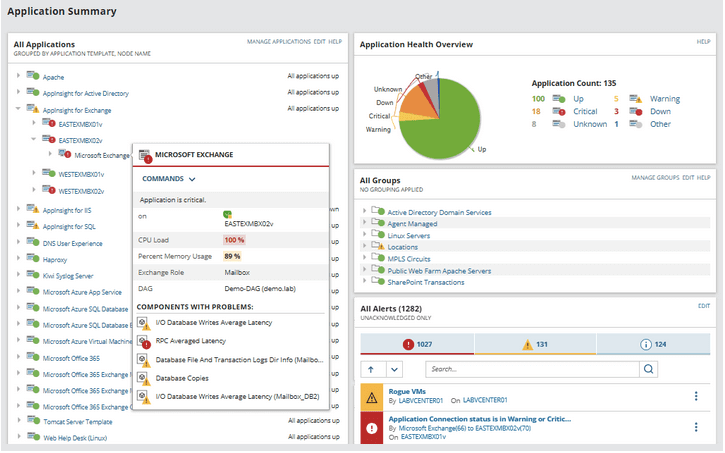
Here is SolarWinds Server and Application Monitor to make comprehensive server and application monitoring simple. You can use this software to get complete details about server temperature, fan speed, power supply, and CPU usage. With the availability of more than 1200 application response time monitoring templates, SolarWinds offers the following exciting features.
Key features of SolarWinds Server and Application Monitor
- It allows you to control multiple vendor applications from one console
- You can monitor FTP traffic and activity remotely to eliminate problems
- SolarWinds sends an alert when indicators of your PC’s health reach the verge of crossing critical limits
7. AIDA64
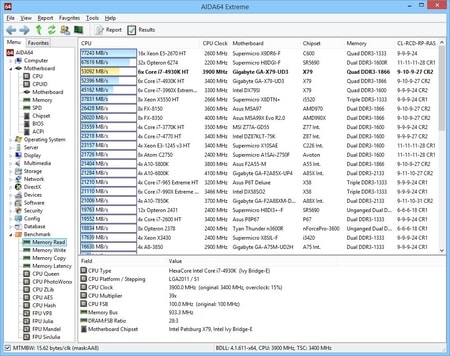
We cannot skip AIDA64 when discussing the best PC monitoring software. It lets you view all the details about your CPU and other computer hardware. Moreover, this software helps you monitor overclocking and detect various hardware problems. Furthermore, the availability of benchmarks for all hardware components and the following features make this software attractive.
Key features of AIDA64
- You can test how well your PC can perform in pressure situations using this software’s stress testing module
- It boasts support for more than 250 sensor devices to check voltages, temperatures, power draw, and fan speeds
- AIDA64 offers a database of more than 230,000 entries
- This software has a customizable panel with graphs, images, gauges, and texts to show the sensor information
Also Read: Best RAM Cleaner, Booster and Optimizer for Windows 10 PC
Best Computer Monitoring Software: The Conclusion
So, that was all about the best PC performance monitoring software to help you detect potential issues and take timely corrective action. We hope you got what you are searching for. However, you can leave us a comment if you have any other software to add to the above list, have any questions, or have any other suggestions. We will be back soon with another article. Until then, feel free to explore other articles on our blog.


