Best Discord Alternatives and Similar Software to Use

If you are looking for some of the best Discord alternatives, you can take the help of this guide, choose the apps like Discord you would consider trying, and use them for chatting, communicating, and beyond.
Discord has emerged as the most popular way for gamers and members of online groups to communicate with one another and interact as they wish. It should come as no surprise that Discord has garnered an extensive appeal across various user bases given that it has a user-friendly layout as well as facilities for voice and text communication.
Players and communities use Discord as a platform to interact with one another, work together, and swiftly exchange information. Discord is a popular platform among gamers and communities. However, not all of its users are content with this program, and so they are searching for the finest alternatives to Discord that may meet their requirements and fulfill their expectations.
Discord is used by people for two reasons: the first is its fancy design, and the second is its enthusiasm for gaming. However, it is a good idea to check into alternative possibilities outside Discord. It is not that we are suggesting that it is horrible or anything like that, but since it is only available to a certain segment of the gaming community, it is not the ideal option for companies and organizations.
As a solution, there are other tools or alternatives available to Discord users who are searching for platforms that are easier to use and perform at a professional level. There are alternatives to Discord that provide services and features that are comparable to those of Discord, and we have compiled a list of the top ten on this page.
Top 10 Alternatives to Discord in 2025
In the coming sections of this guide, we will have a look at some of the best and most trusted Discord alternatives of all time. You can use these tools to communicate with other people who share your interests and build a community. Let’s have a look at the tools to learn more.
1. Mattermost
Here’s the first name on this list of the best Discord alternatives. The application facilitates a large number of connectors with third-party software that is used by developers. Through the use of these connectors, you are able to construct workflows that are capable of automating essential operations.
These workflows may range from the creation of Mattermost messages to the ability to find GIFs by using specific commands. You always have the option of constructing your own integration if you are unable to locate the one you want.
One of the appealing aspects of Mattermost as a Discord alternative is that it is an open-source platform, which means that you have the option to host it on your own server. However, if you would prefer to have management of the servers handled by someone else, the firm also provides cloud deployment.
To sum everything up, developers are the target audience for this open-source collaboration platform. In addition to the capabilities that you are already familiar with from apps like Discord, such as chat and channels, it also contains additional functionality, such as the ability to organize tasks and projects.
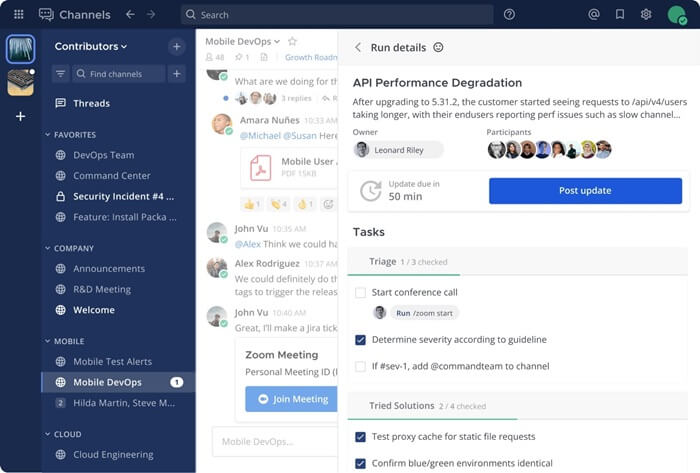
Learn More About the Platform Here
Also know: Best Discord Music Bot
2. Signal
If you are looking for one of the best Discord alternatives that can work on Android, Windows, Mac, iPhone, and Linux, Signal is the way to go. It is also completely free to use. Text, phone, and video chat services are just some of the many modes of contact that are available with this platform.
In addition, you are able to exchange gifs, photos, and files. You can interact with colleagues, teams, or clubs by having one-on-one talks or by creating group chats. Both of these options are possibilities.
There are features inside the texting app Signal that make it one of the best alternatives to Discord for protecting one’s privacy. Everything that you do on the platform is protected by end-to-end encryption, which is used by the platform. Because it does not display advertisements, it does not share any data with other parties.
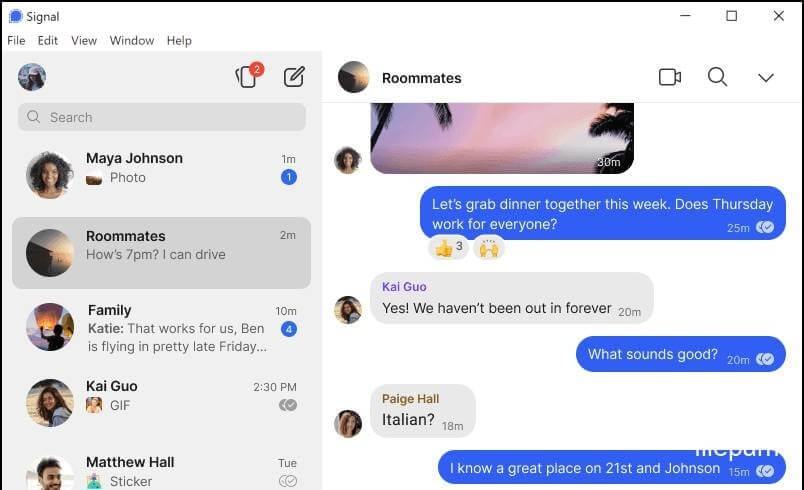
Learn More About the Platform Here
3. Reddit
Taking this list of the best Discord alternatives further, we have Reddit as the next alternative for you. By allowing users to cross-post from other subreddits and providing a robust search function, Reddit provides a multitude of options that may assist in the expansion of your group. Additionally, it is simple for any Reddit user to become a member of your community, and even those who do not have a Reddit account are able to see the information you post.
In addition, the process of creating a Subreddit is totally free. However, the most significant drawback is that brand-led communities cannot be white-labeled or designed to meet specific needs. Not only that but deep embedding into websites and applications is not supported by subreddits.
So, Reddit is one of the most excellent Discord competitors for the development of communities. It just takes a few minutes to start a Subreddit, and once you do so, you will have access to a variety of customization options, such as the ability to build about pages and to automate the process of adding new members.
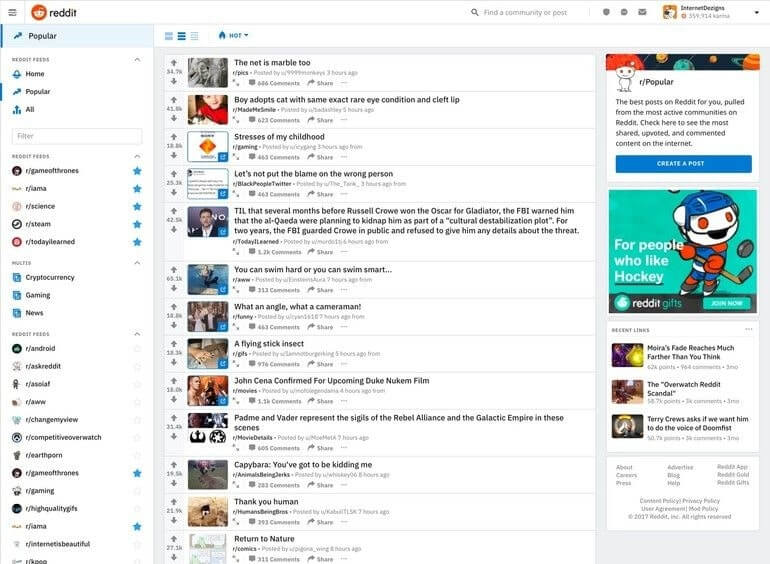
Learn More About the Platform Here
4. Facebook
You may not know this but Facebook can be one of the best Discord alternatives. There are certain video capabilities available on Facebook groups, such as the capability for group owners to live broadcast to members of the group. In order to address questions posed by the group and to increase participation, this is helpful.
Members are able to easily locate and join groups thanks to the search feature that is available on the social network. On the other hand, one of the problems with Facebook groups is that the algorithm may end up losing some of the material. There is no assurance that members of the group will become aware of anything that you publish. However, there is no cost associated with using the tool.
When it comes down to it, Facebook is a wonderful Discord alternative if you are looking for a really straightforward method to construct a group. A few clicks are all that are required to establish a group on Facebook if you already have an account there. Also, once you are online, it is simple to invite others to participate in the activity.
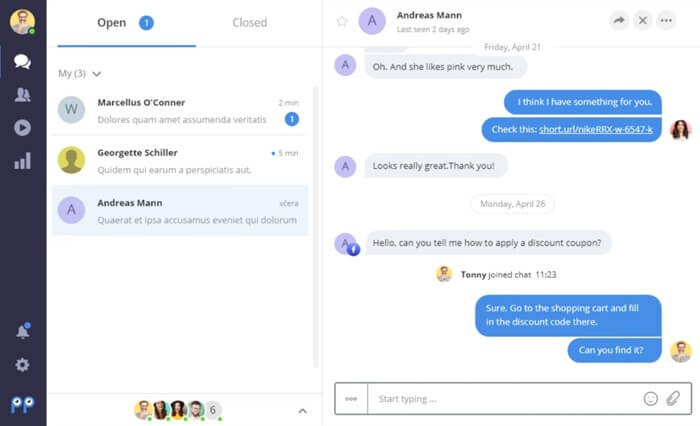
Learn More About the Platform Here
5. Steam
Anyone with a Steam account is able to utilize Steam Chat without incurring any costs and this is the main reason why you can consider Steam as one of the best Discord alternatives if you are an active gamer.
You are able to access it using the Steam client, from your web browser, or through mobile applications for Android or iOS. On the other hand, you are unable to utilize Steam Chat outside of the platform. You are able to speak in a clear manner when playing games thanks to the voice capabilities. To add insult to injury, the fact that the traffic is sent via Steam servers systems makes them safe.
There are a plethora of gaming-specific features included in the program that make it one of the best alternatives to Discord. Through the use of the buddy list, you may easily manage your relationships. You have the option of highlighting the individuals you like the most or sorting your list according to who is participating in certain sports. In addition, it is simple to establish channels and conversations for the team using this list.
All in all, Steam is one of the most amazing apps like Discord if you are a user of the widely used gaming service and do not want to make use of another application.

Learn More About the Platform Here
Also know: How to Fix Discord Update Failed Windows 10
6. Telegram
Here’s why we have added Telegram to this list of the best Discord alternatives. Telegram may be used without cost. In addition, there is a subscription plan that lets users access additional services such as the ability to upload files up to 4 gigabytes, quicker downloads, stickers, and enhanced conversation management.
Privacy features are just one aspect of this Discord alternative; however, there are many more. Creating chat groups with thousands of members is possible, which is sufficient for many communities with the exception of the biggest ones. It is also possible to upload files that are up to 4 gigabytes in size, which makes it an excellent choice for file sharing.
This is one of the best apps like Discord that prioritize users’ privacy. Each and every communication that is sent on the network is strongly encrypted, which protects them from being accessed by hackers. You also have the option of setting sensitive communications to self-destruct after a certain amount of time, after which they will no longer be visible to anybody.

Learn More About the Platform Here
7. Teams
Teams is one of the best Discord alternatives for professionals. Microsoft Teams’ free edition supports meetings with up to one hundred participants and provides users with 5 gigabytes of storage space. The monthly cost of the paid editions begins at a lower cost as well.
The tight connection with Office 365 is the most compelling argument in favor of using Teams rather than other alternatives to Discord. Teams will be an excellent choice for you if you spend most of your day using applications from the Microsoft Office Suite. This is because these applications provide capabilities such as the ability to access documents and work on them from inside the tool itself.
The application comes with a plethora of functions, including phone calls, video calls, text chat, and messaging spaces. In addition, you will have access to robust web conferencing, which has the capacity to record, share screens, personalize your backdrop, and engage in conversation while on the call; which is not easy to find with other alternatives to Discord. If you are looking for a platform that will link your business, Microsoft Teams is an excellent option to try. However, anybody may use it with no restrictions.
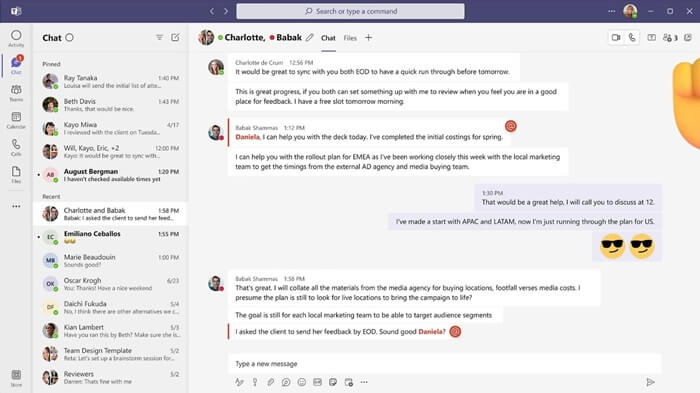
Learn More About the Platform Here
8. Skype
Skype lacks the community services that Discord provides, such as servers and threads, which are available at times available on other Discord alternatives. On the other hand, the tool has capabilities that Discord does not have, such as the capability to make audio calls to any phone number.
This enables you to connect with those who do not have the Discord app installed on their device. You may access this Discord alternative using a web browser or through an application, making it very accessible. The usage of it is likewise completely free, exactly like Discord.
As compared to other Discord competitors, Skype offers unique features that include the option to change your backdrop, the ability to share your screen, and group video conversations that can accommodate up to 100 people. When you want to chat to your pals, study with your group, or collaborate with your coworkers, use Skype.
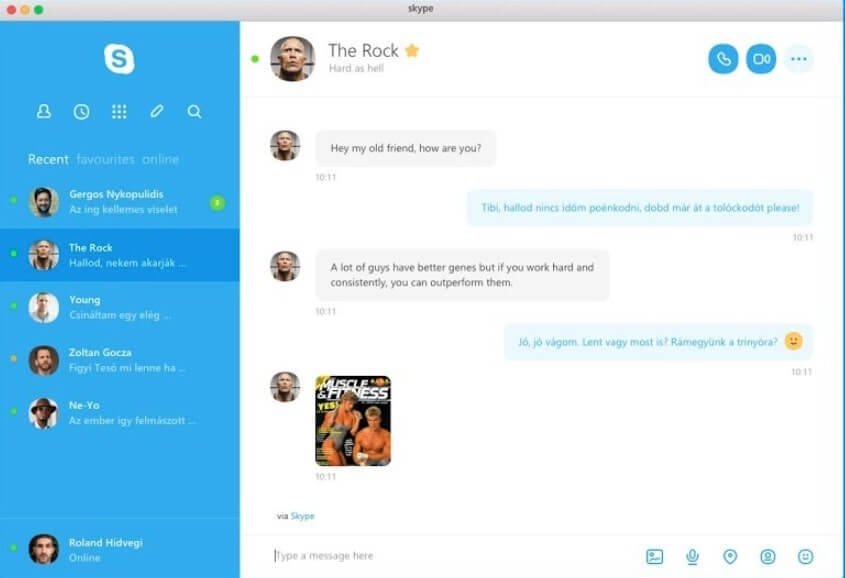
Learn More About the Platform Here
9. Mumble
What is the most advantageous aspect of the Mumble as one of the best Discord alternatives? You may download and use it without any cost. What are the drawbacks? In comparison to Discord, the setup process is not as user-friendly, which means that you will need to spend some time setting the program. However, there is a wizard that may assist you. The community-building aspects that are included in other tools on this list are not present in this one either.
Maintaining a high level of sound quality while simultaneously accommodating hundreds of people is possible with this software. In addition, it offers a plethora of privacy and permissions options like some of the Discord competitors on the list. However, Mumble is one of the greatest tools available to you since it provides you with a variety of capabilities.
Mumble is a free and open-source Discord alternative that provides high-quality audio chat with minimal latency. In the same vein as Discord, it is an excellent tool for gaming and may be used by anybody who is looking for a high-quality alternative for group speaking voice conversations.
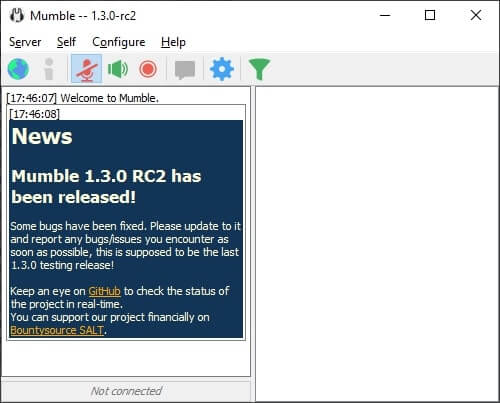
Learn More About the Platform Here
Also know: Best Free Voice Changer Apps For Discord While Gaming
10. Slack
Slack is the last name on this list of the best Discord alternatives. If you are building a community on Slack, you are doing it on a platform that is provided by a third party. There are certain advantages to this, such as the fact that users are already acquainted with the service, but there are also some disadvantages, such as the inability to do away with the Slack logo or tailor your communities.
Slack offers a free plan, however it has restrictions regarding the integrations and the message history that may be preserved. A suitable alternative to Discord is Slack since it has a large number of features that are widely used.
You are able to establish places for various sorts of discussions, make announcements to the whole community, have audio and video chats, and get access to comprehensive notification controls. As a viable Discord alternative, the threads in Slack are more transparent, making them an excellent tool for maintaining the organization of conversations.
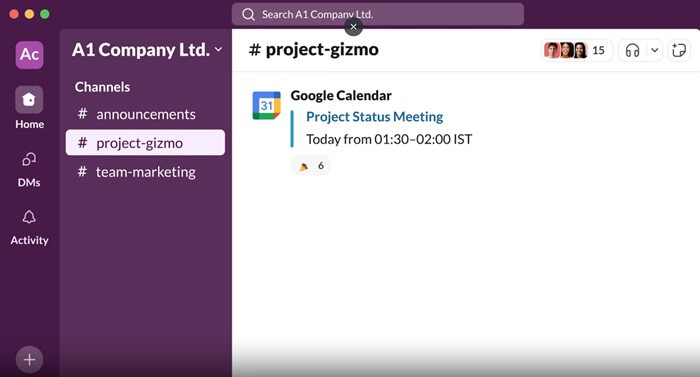
Learn More About the Platform Here
Summing Up the Apps like Discord
Despite the fact that Discord continues to be a popular option, it is crucial to acknowledge that there are several alternatives to Discord that are also accessible, each of which caters to distinct demand requirements. Discord has a wide range of services that are suitable for gamers, but companies could need resources that are more specialized.
Businesses have the ability to strengthen their security, better work management, and simplify integrations by using a viable Discord alternative that provides sophisticated features and functions. These options include a range of features and functions that enable teams to successfully work against one another and accomplish their objectives.
The above-offered Discord alternatives will allow you to achieve all these targets with ease. If you need any help choosing the perfect Discord alternative that meets your specific needs, you can write to us in the comments below. Also, you can subscribe to our newsletter and follow us on multiple social media channels to stay up to date with our daily blogs and updates. See you on the next one.


