Best DriverIdentifier Alternatives to Update Drivers

This article lists and explains the best software you can use as an alternative to DriverIdentifier to update drivers to extract top-notch performance from your device.
Aptly called drivers, the drivers drive your computer to its maximum potential. They help the system communicate with various connected devices to ensure fast and smooth performance. However, outdated drivers can do just the opposite. Out-of-date drivers can render your device dysfunctional. Hence, there exists DriverIdentifier (a popular driver update software) to update your drivers. However, is this software the only player in the market, or are there any better DriverIdentifier alternatives? Let us find the answer in this article.
DriverIdentifier is an excellent software, no doubt. However, it has some shortcomings that everyone may not find bearable. For example, the following cons of this software instigated us to dive deeper into the best alternatives to DriverIdentifier.
Cons of DriverIdentifier
Below are some challenges that we noticed when using DriverIdentifier to update drivers.
- This software fails to perform automatic checks for outdated drivers.
- It makes it compulsory for you to navigate to a download page to get the driver updates downloaded
- Downloading drivers via DriverIdentifier is a confusing process
- You must create a free account before updating drivers with this software
Do you also find the above cons unbearable?
If yes, you can make a smart move by switching to the DriverIdentifier similar software (perhaps even better programs). For your convenience, we have prepared a list of carefully selected software you can use as a replacement for this software. Let us not waste your time and walk you through them right away.
List of the Best DriverIdentifier Alternatives
Below are our top choices when it comes to choosing an alternative to DriverIdentifier for Windows 11/10.
1. Win Riser
Let us introduce you to Win Riser. It is an all-in-one software for updating your device drivers and optimizing your PC performance. Moreover, a user-friendly interface, automatic and deep computer scanning, one-click driver backup and restoration, detection and elimination of junk and malware, and the following features make Win Riser one of the best DriverIdentifier alternatives.
Key features of Win Riser
- It boasts a scan path you can customize
- Win Riser comes with a built-in startup items manager
- It allows you to schedule computer scans
- There is an invalid registry cleaner
- You can ignore the registry items and drivers you do not want to scan
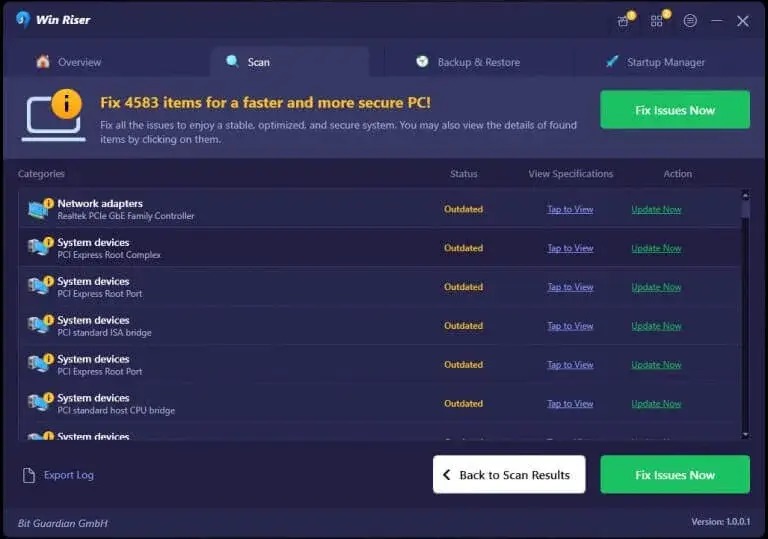
Click here for more information
2. Driver Easy
Next, we have Driver Easy on our list of the best software similar to DriverIdentifier. This software automatically identifies your operating system and scans your computer for outdated/corrupt drivers. Moreover, it boasts scan scheduling, driver backup and restores, round-the-clock technical support, and the following remarkable features.
Key features of Driver Easy
- It boasts a gigantic database of drivers
- You can use Driver Easy to update all drivers with a single click
- Driver Easy comes with a 30-day money-back guarantee
- This software allows offline device scans
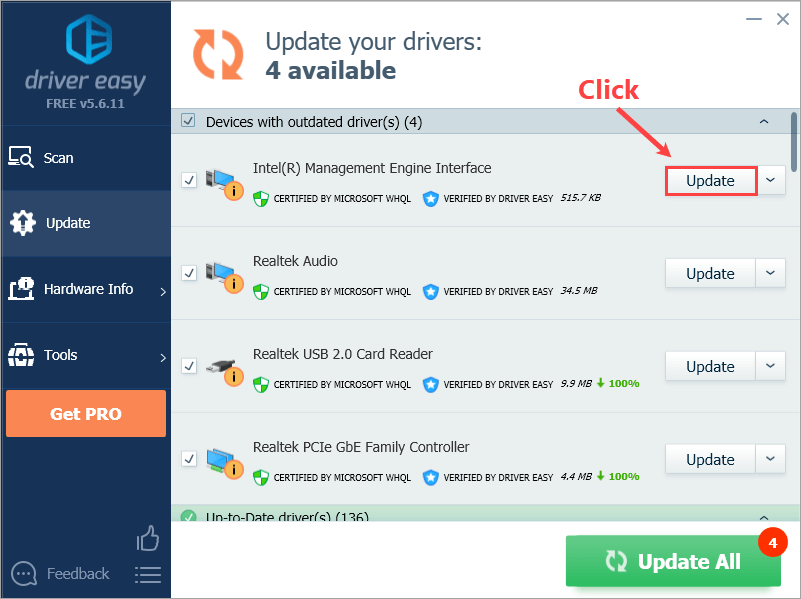
Click here for more information
Also know: Best Easy Ways to Open Registry Editor in Windows 11 & 10
3. Driver Booster
Here comes the IObit Driver Booster. It is another powerful DriverIdentifier alternative for Windows 11/10 to scan your computer for old drivers and download and install compatible driver updates. The most likable thing about this software is its enormous driver database. It has a large database of approximately 6.5 million WHQL-certified drivers from 1200+ device manufacturers.
Moreover, built-in tools to fix game freezing/crashing/lagging, offline driver downloads, and the following are a few other notable features of this software.
Key features of Driver Booster
- There is a driver uninstaller to help you safely uninstall NVIDIA/INTEL/AMD graphic drivers
- You can update all drivers with one click using Driver Booster
- It automatically creates a restore point for your system before updating drivers
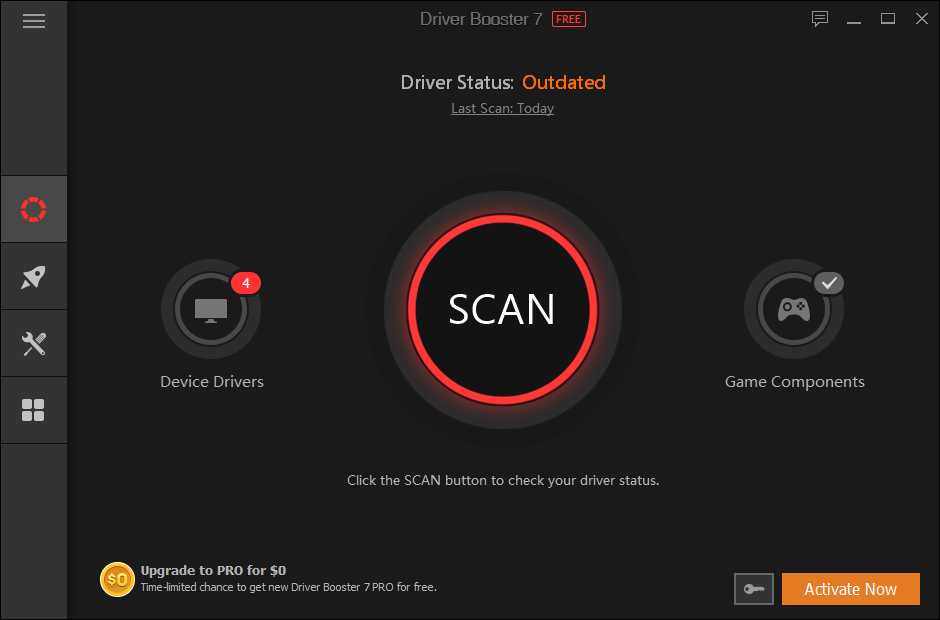
Click here for more information
4. Avast Driver Updater
Next, we would like to talk about Avast Driver Updater. This software is well-known because of its quick scans, easy updates, simultaneous driver downloads in bulk, and the following features that make it a fiercely competitive free DriverIdentifier alternative.
Key features of Avast Driver Updater
- It performs automatic scans for missing, broken, or corrupted drivers
- Avast Driver Updater performs one-click driver updates
- This software installs drivers in real-time from more than 1300 major device manufacturers
- You can back up your current drivers to revert the changes if things go wrong after updating the drivers
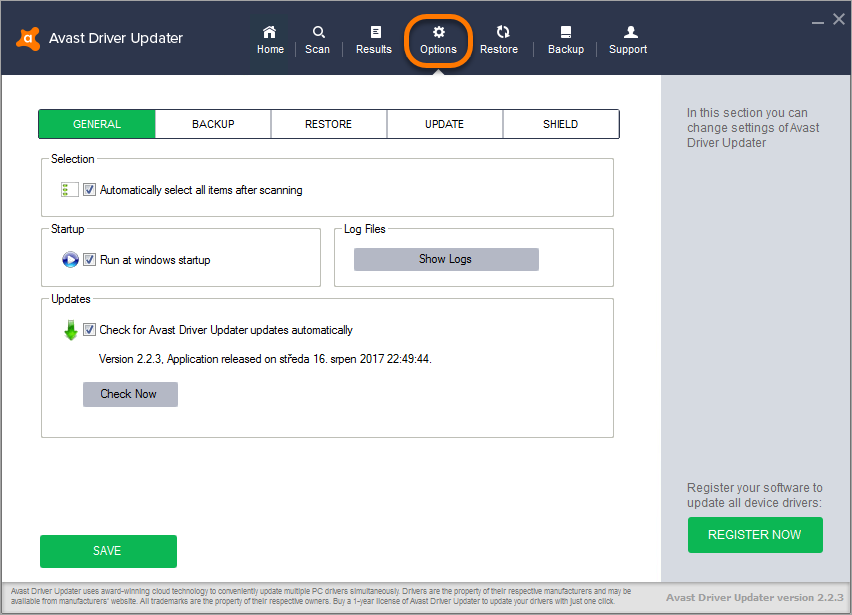
Click here for more information
5. Snappy Driver Installer
Let us take a look at Snappy Driver Installer. It is a free and portable software that updates drivers in no time. You can use this software to download the latest version of all device drivers in one go and make the most of your computer through the following features.
Key features of Snappy Driver Installer
- It boasts customization options, multilingual support, and ease of use
- Snappy Driver Installer displays complete driver information, including the release date, hardware ID, manufacturer name, and more
- This software creates a system restore point automatically

Click here for more information
6. DriverFinder
DriverFinder is yet another wonderful DriverIdentifier alternative. We like this software because of its massive driver database, accurate outdated driver detection, driver update recommendations, and the following features.
Key features of DriverFinder
- It offers active customer support
- You can use the Self Update option to ensure easy driver updates
- This software also works on older versions of Windows

Click here for more information
Also know: How to Connect a USB Gamepad to a Laptop
7. AVG Driver Updater
AVG does not need much of an introduction. It is a popular name in the security domain and also offers an equally amazing driver update tool. AVG Driver Updater provides regular driver updates to eliminate issues like PC freezing and crashing. Additionally, it boasts the following notable features.
Key features of AVG Driver Updater
- It offers 24*7 technical support
- AVG Driver Updater has a driver database of more than 150 million drivers
- This software automatically scans, installs, and updates drivers in real-time

Click here for more information
Best DriverIdentifier Alternatives- The Conclusion
This article elaborated on the best alternatives to DriverIdentifier you can use to perform fast and reliable driver updates. You can weigh the above-listed programs in light of their features to choose the one that fits your needs. If you ask us, our favorite is Win Riser, as it perfectly packages a driver updater, security software, and optimization tool in a single package. However, if you have any doubts or questions about the same, you can leave us a comment in the comments section.


