
This article shares the best commercial and free file managers for Mac to manage files better than the in-built Finder in macOS.
File management on Mac has always been a challenge. Though Apple made Finder more powerful over all these years to handle the management of numerous files on your device, it still lacks the friendliness and features that users desire.
For instance, tasks like backup creation on remote servers, group renaming, archive updating, and even banal moving/copying seem challenging with Finder. Hence, many users have already switched to the best file managers for Mac, and a lot of others are on the way to doing so.
If you are also looking for a Finder replacement, we are here with the file managers for Mac to manage files better.
Let us dive straight into the top commercial and the best free file managers for Mac that have all that Finder misses out on.
List of the Best File Managers for Mac in 2024
The following is a carefully curated list of the best commercial and free file managers for Mac. These file management solutions aid better file management with seamless navigation and many other features.
1. ForkLift
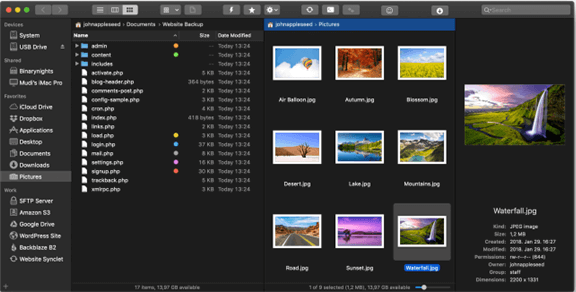
Let us first introduce you to ForkLift. It is an advanced dual-pane file manager with a plethora of features. A few fascinating features include Root Access, app deleter, dark mode, and search via regular expressions. Moreover, below are other highlights of this software that made it one of the best file managers for Mac.
Key features of ForkLift
- Supports cloud storage, FTP, WebDAV servers, and SFTP
- Lets you rename files sequentially in a batch
- Excellent folder synchronization
- You can split and merge files
- Allows you to control and pause the file-copying process
- Remembers the folder you last opened
- Supports remote editing of files
- Preview option to view useful information about a file
Also Read: Best Widgets for Mac
2. Commander One
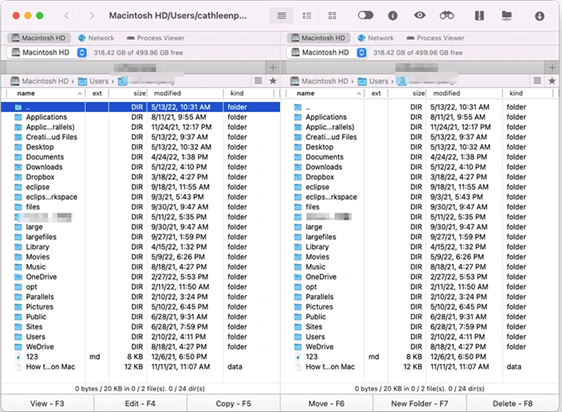
Next, we have Commander One as one of the best free file managers for Mac. It boasts all the essential tools you may need for better file management. For instance, Commander One includes an in-built Terminal, support for search via regular expressions, archive support in reading and creation modes, Root Access, and dual panes. Additionally, the following features also add to the reasons we have included Commander One in our list of the best Mac file explorer alternatives.
Key features of Commander One
- Supports hotkeys to manage files
- Lets you view hidden files on Mac
- Allows you to manage files in cloud storage and remote servers
- Software theme, font, and color customization
- Allows you to mount iOS and MTP devices (only for Pro users)
- The pro users get additional features like support for TBZ, RAR, 7z, and TGZ archive formats
- You can select only those files you wish to work with
- Allows file operations queues
3. Path Finder
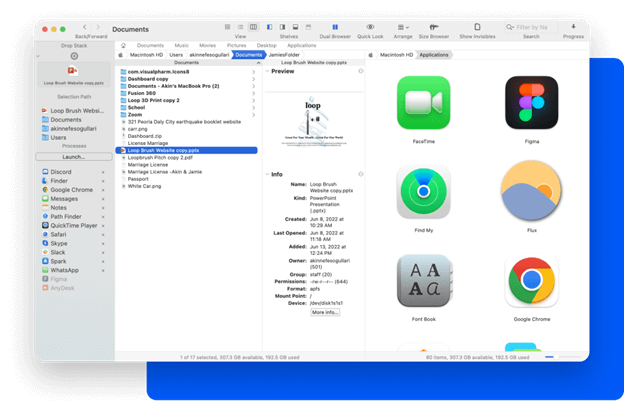
Cocoatech’s Path Finder caught our attention for its Finder-like interface. Hence, it can be the best file manager for Mac you can use if you are looking for an interface resembling Finder, but with advanced features. Talking about the features, Path Finder delights users with quick file upload to cloud platforms, dual pane view to copy/move files with one click, and AirDrop integration. Moreover, the following are some other notable features of this Mac file manager.
Key features of Path Finder
- A powerful folder synchronization and comparison tool
- Secure deletion and file arrangement according to a specific file attribute
- Drop Stack places files into a temporary stack to freeze drag-and-drop operations
- Supports advanced file selection according to criteria like file name, extension, and attributes
- Allows smart sorting by folders, packages, or files
- You can batch-rename files
- Allows you to view and manipulate hidden items
- Bookmarks and tab presets for easy file access
- An animated visualizer for your files
Also Read: Best Calendar Apps for Mac
4. Transmit
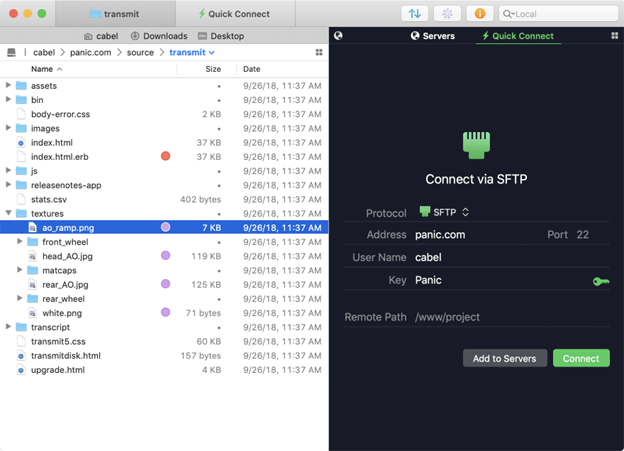
We have to Transmit at the fourth position in our list dedicated to the best Macintosh file managers. It makes file management more efficient with support for cloud storages and remote servers. Moreover, it boasts many delightful features, such as a data transfer manager, fast file browsing with Quicklook, local directory listing, a sync wizard, and view modes for local and remote files. Furthermore, below are some other Transmit features that we found interesting.
Key features of Transmit
- Allows you to transfer data between servers and remote drives
- Seamless file upload, download, and management on multiple servers
- Powerful yet easy-to-use interface
- Panic Sync option to securely and quickly sync files across various devices
- Supports local-to-local and remote-to-remote sync
- Info sidebar to let you inspect items as you browse
- Lets you batch-rename files
- The places bar allows you to jump to your favorite folder with one click
- Availability of a dark mode
- Lets you manage and generate keys without exiting Transmit
5. Nimble Commander
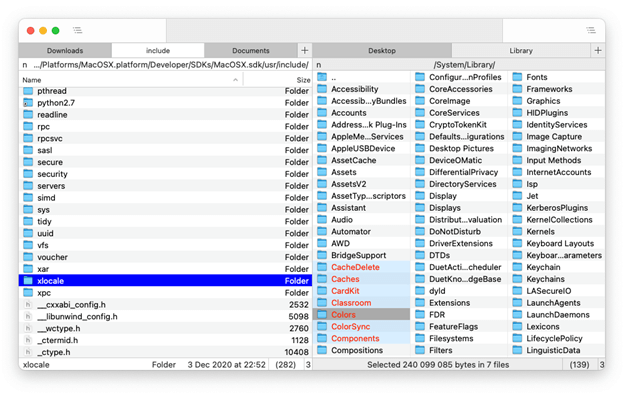
Let us now take a look at Nimble Commander. It is a dual-pane file manager with a classic design and the familiar Mac swiftness. Moreover, it is among the best file managers for Mac due to its efficient performance, quick access to file management operations with keyboard shortcuts, and high flexibility. As far as features are concerned, below are the top offerings of Nimble Commander which make it a great choice for power users like software developers, system administrators, and IT professionals and enthusiasts.
Key features of Nimble Commander
- Attribute or content-based file search through custom search or spotlight
- An in-built file viewer allows you to view content in a textual or hexadecimal representation
- You can mass-rename files hassle-freely
- There is an in-built UNIX terminal emulator
- Allows you to seamlessly browse and handle archive files like regular folders
- Supports compression of files into Zip archives
- You can connect to remote FTP/SFTP/WebDAV/Dropbox servers
- Provides useful system information, such as free disk space, CPU/RAM usage, etc
- Supports customization of UNIX & BSD flags, file times, and the ownership of multiple items
- Other useful features like an admin mode, classic mode, hash calculator, and efficient link handling
Also Read: Best Free Partition Software for Mac
6. CRAX Commander
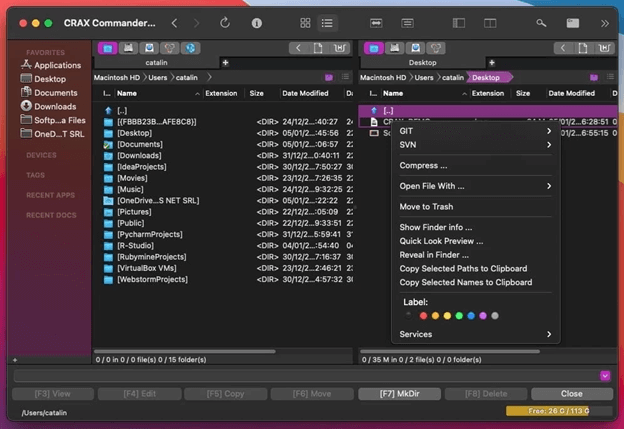
If you are looking for a highly customizable and the best free file manager for Mac, you can try CRAX Commander. It allows you to customize the coloring of files and folders, the toolbar, the definition of external tools, the view, keyboard shortcuts, tabs and bookmarks, and the dual-pane browser.
Moreover, advanced search for files and folders, better table data filtering, excellent archives handling, in-built SVN support, and the following features make it a good file manager for Mac.
Key features of CRAX Commander
- Allows you to drag and drop files
- An in-built editor with syntax highlighting
- Lets you transfer files in the background using a configurable queue
- There is an editable path navigator
- Boasts all essential features like mass file renaming, remote connection, folder merging, file checksum calculator, folder merging, file split and combine, and content-based comparison of files and folders
7. HoudahSpot
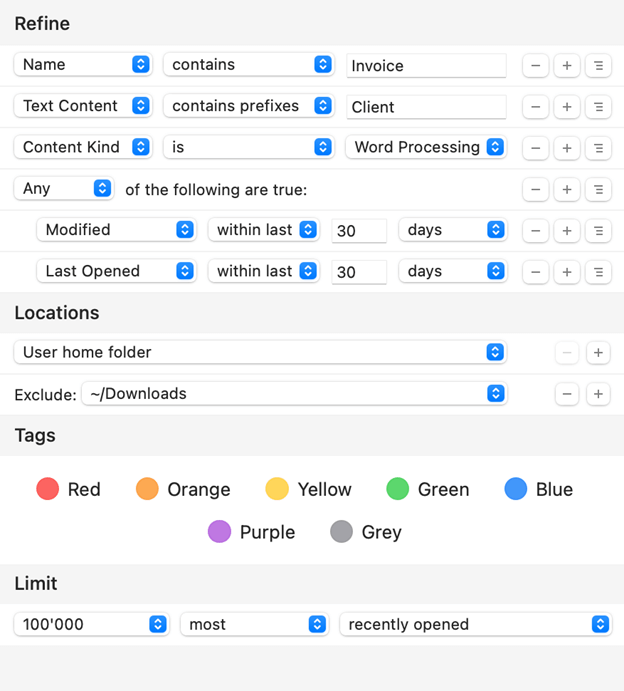
Lastly, we have HoudahSpot to conclude the best Mac file explorer alternatives. It helps with better file management through an in-built Spotlight search which allows you to find documents, photos, and other files hassle-freely.
Moreover, the following are some attention-worthy features of this one of the best macOS file managers.
Key features of HoudahSpot
- Refined search by adding criteria and combining them
- Convenient and fast file search
- Lets you exclude specific folders from the search
- Allows you to search files only in selected folders
- You can drop files into the Info window to inspect them
- Supports automated search via Apple Script
- Lets you search using advanced queries
- Support for third-party tools, such as Butler, LaunchBar, Alfred, etc.
8. muCommander
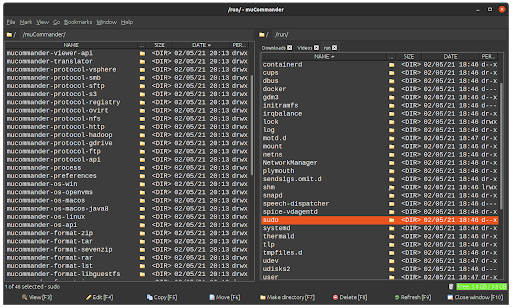
For all the Mac users out there, here’s another File Manager for your macOS. This is one of those few tools that is built on an open-sourced structure. Hence, this tool is completely free to download and use as well as allows you to edit the coding structure of the software.
Key features of muCommander
- Fully customizable user interface
- Multiple themes to choose from
- Supports multiple file extensions
- Allows compression and decompression of files in multiple formats
- Supports integration of Cloud storage like Dropbox and Google Drive.
- Checksum calculation
- Multilingual user interface.
Also Read: Best Productivity Apps for Mac
Concluding the Best File Managers for Mac
This article discussed the best commercial and free file managers you can use as a replacement for Finder on Mac. You can go through all the above-listed software and its features to select the perfect fit for your requirements.
If you have any other better file manager for Mac to add to the above list or have any other questions/suggestions about this write-up, you can write us a comment. We will be delighted to address all your concerns.


