This article acquaints you with the top software to repair corrupted/damaged files so that they become good again.
Corrupted files often cause a lot of annoying issues like the file not opening, the directory becoming unreadable, and more. These problems are not uncommon, and anyone may experience them. If you are also facing similar troubles, you may read this article to know the best file repair software to fix them.
However, before moving on to the well-researched list of software to repair corrupted files, it is beneficial to learn the qualities of a good file repair software.
If you know what it takes for software to become the top file repair software, making a selection will become easier for you. Hence, let us first discuss the same.
The best file repair software for Windows 10 and other Windows versions should have all or at least a few of the following qualities.
So, these were the qualities you should look for in a commercial or the best free repair software for corrupted files. Now, let us look at the programs possessing a majority of these and many other qualities.
The following are our top picks for the best file repair software you may use this year to fix corrupted or damaged files.

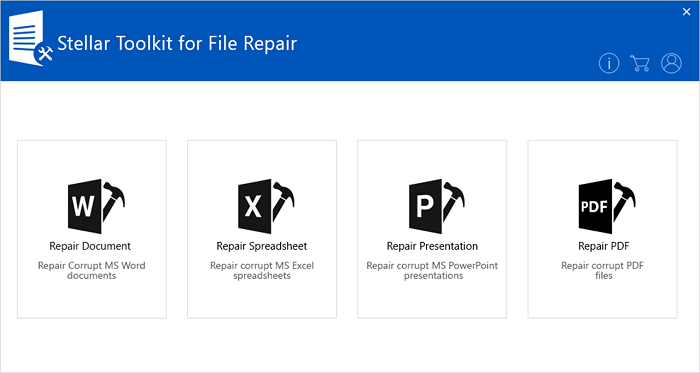
Let us introduce you to Stellar Microsoft Office Repair to begin our list of the top file repair software. This software is a complete package of tools you need to mend various types of files like Excel Spreadsheets, Word Documents, and more.
Moreover, the ability to repair password-protected files is among the top features that make it one of the best file repair software. Other than this, below is what else you may expect from Stellar Microsoft Office Repair.
Also Read: Best Video Repair Software for Windows PC
Repairit from Wondershare is yet another good file repair software for Windows 10. It comes with a wide range of features such as batch processing of files to save your valuable time.
Moreover, below we share more of its remarkable features, making it the best file repair software.
If you are in no mood to download anything on your computer, you may choose the best file repair software to fix corrupted files online. With OnlineFile.Repair, you may repair different damaged files in three easy steps.
All you need to do is go to OnlineFile.Repair, Select File, upload the corrupted file, input your email address, and click on Next to start repairing the damaged file. After the process is complete, you may download the fixed file to your device. Moreover, the following are the other core features of OnlineFile.Repair.
Let us now take a look at the Repair Toolbox. It is a collection of 22 useful utilities to repair various kinds of files. The user-friendly interface and easy repairing process are the factors that make Repair Toolbox a good file repair software.
Repair Toolbox only requires you to choose the utility to repair the damaged file (for example, select Excel Repair to repair corrupted Excel files), select the file, name the resultant file repaired file, and select Repair. In addition to this, the following are the other noteworthy features of Repair Toolbox.
Also Read: Best Duplicate Photo Finder & Cleaner Software
Next, we have Remo File Fixer as the fifth best file repair software for Windows 10 system files and Microsoft Files. With this software, you can repair all corrupted or damaged files effectively.
Talking about the features of Remo File Fixer, the following are its key offerings.
Another best file repair software for Windows and Mac devices is EaseUS Data Recovery. The tool is very easy to use and yet a powerful alternative to repair the damaged files on your system. All you need to do is install the software and use the data recovery feature to find lost, deleted, or corrupted files.
These files can be images in JPG, JPEG, or GIF format. Or MP4 or MOV video files, Doc files, Excel sheets, etc. However, below we have also mentioned some notable features of the software.
Hetman File Repair may be the best choice for anyone searching for the top file repair software to fix image files. It is among the most popular software to repair all kinds of pictures.
Moreover, its cost-effectiveness and ease of use make it a fierce competitor of many other file repair software for Windows 10. Furthermore, the following features add to the reasons you should try Hetman File Repair.
Here comes another good file repair software called File Repair Databases. It is not a single software but a library of 14 products specifically designed to repair various kinds of files.
Below is a list of File Repair Databases’ all delightful offerings as far as features are concerned.
Also Read: Best Free Data Recovery Software For Windows
This article discussed the top file repair software to fix and recover various files. You may choose any software from the above list depending on your requirements.
If we missed out on any good file repair software, you have any queries, or you wish to make any suggestions regarding this article, you may write us a comment without any hesitation.
If you also want to place some bets on games this IPL season, here are…
If you wish to download and update the RNDIS device driver for Windows 10/11 or…
In the event that you are interested in executing the Bose Headset drivers download and…
If you are also facing the Guided Access not working issue on your iOS (iPhone)…
If you are looking for the best privacy screen protector to use the smartphone freely…
If you are looking for the perfect alternative to Apple Pay, refer to the Apple…