Our computer systems are the storehouse of gigabytes of information. But with time this can degrade the overall health of your device and can also pose data security threats. Deleting unwanted files from your device using the best file shredder software can help you manage this situation with ease.
Deleting files and folders does not remove them permanently from your device and can be un-deleted with the help of a file recovery program. An efficient file shredder for Windows promises full-proof data sanitization and can permanently remove the data for you.
An important point to remember: A file is not permanently deleted from your computer until the space occupied by it can be overwritten.
Below mentioned is the updated rundown of some of the top-rated Windows file shredder software that you can use in 2024. These programs use efficient data sanitization methods like AFSSI-5020, Secure Erase, NCSC-TG-025, Pfitzner, NZSIT-402, Write Zero, and many more.
Let’s have a look at some of the most popular and reliable file shredders for Windows in 2024 that can make your data irrevocable.
Refer to our below list and pick the best-suited file shredder program to permanently delete and wipe off your data.

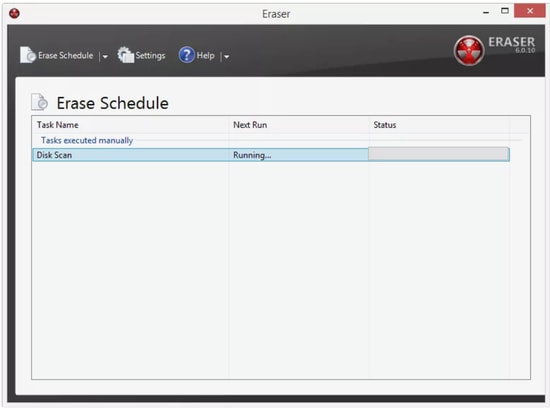
Our first pick on the list of Windows file shredders is Eraser. It is a powerful tool that allows you to permanently and securely delete the data from your hard drive.
Prominent Features:
Image Source: O&O Software
If you’re looking for a secure file shredder for your Windows device then O&O SafeErase can be of great assistance to you. It offers an easy way to safeguard your sensitive data by permanently erasing files and folders.
Prominent Features:
Image Source: Moo0 File Shredder
Yet another powerful and straightforward secure file shredder is MooO File Shredder. Using it is quite simple, just drag and drop the files that you want to erase permanently and that’s it.
Read Also: How to Disable Telemetry and Data Collection in Windows 10
Prominent Features:
Next on our list of top-rated and reliable Windows file shredders is Secure Eraser. It is a go-to PC care tool that not only erases your data with ease but also safeguards your sensitive data and ensures full privacy.
Prominent Features:
Yet another impressive and best file shredder that can permanently erase your data is HardDisk Scrubber. This powerful tool overwrites your data making its recovery impossible.
Prominent Features:
Next on our list of simple yet effective Windows file shredders in 2024 is Wipe File. The tool is backed with a simple and straightforward drag-and-drop method for deleting files permanently from your device.
Prominent Features:
The next tool on our list of reliable and efficient file shredders for Windows is BitKiller. It works on a drag and drop mechanism and has multiple overwrite options to offer.
Read Also: Best Registry Cleaner Software For Windows 10, 8, 7
Prominent Features:
Yet another easy-to-use file shredder software that you can consider picking is PC Shredder. The tool comes in a portable design and is powered with an effortless interface and straightforward working.
Prominent Features:
Our last pick on the list of top-rated and security file shredders is Lavasoft File Shredder. It is an easy to use one-stop utility software.
Read Also: Best File Shredder Software For Mac
Prominent Features:
The next best file Shredder software on our list is Kernel File Shredder. It is the best software that prevents any unauthorized access to harm your data by shredding it quickly. Plus, it is the ideal approach to delete unnecessary files permanently. Apart from this, it is a highly standardized tool that is capable of recovering your data even from shredded files.
Prominent Features:
Next on this rundown is Hardwipe, a data sanitization toolkit that promises to eradicate the data on disk and external storage devices safely and permanently. Plus, it assures that raw information cannot be retrieved or accessed by anyone. Integration can be done pretty easily for a boot with Windows PE.
Prominent Features:
Freeraser is the last name on this list of the best file shredding software for Windows. The tool is just incredible and allows you to get rid of or shred any file you want with ease. Additionally, you can drag and drop the file in the recycle bin tool of the software and shred as required.
Prominent Features:
BitRaser File Eraser is another free file shredder software that comes with a variety of wonderful features, including deleting internet logs, wiping files/ folders permanently, and freeing up disk space. The tool is pretty versatile and can cater to all your permanent deletion requirements. BitRaser File Eraser is an all-in-one file-removing solution with a great success rate, which outshines its counterparts.
Prominent Features:
No, matter how hard you try, hackers will find a way to access your data. So, if you are looking for powerful and efficient file shredder software in 2024 for your Windows device you can refer to the above-mentioned tools.
Each of the software mentioned has a lot to offer and can securely erase your data making its recovery impossible.
Let’s have a look at some of the best methods to execute the HP Deskjet…
If you are wondering how to recover deleted messages on Instagram, you can use the…
If you wish to know how to download and install the Brother MFC-L2690DW driver on…
Can you use Excel on a Mac? Does Excel work on Mac? If you have…
NordVPN is among the most popular VPNs across the globe. While NordVPN reviews are positive…
By Raphael Moreira | Special Feature: Technology & Innovation Two Brazilian professionals are shaping the future…