If you want to add, remove, and manage the fonts present on your Apple Mac, then check out the best font manager for Mac provided in this article.
The macOS is one of the best and most customizable operating systems of all kinds. A lot of creators use Mac to design and create effective content. This requires them to play with a lot of fonts according to the requirements of the clients or as their instincts move them. But it’s not easy to manage so many fonts.
What if you require a specific font because the need presented itself and now you are wasting time looking for the same? This situation not only wastes your time but also crushes the motivation and spirit to create. How to get out of such an uncomfortable situation without wrecking your will to create?
Font manager for Mac is the answer.
Just like the name, a font manager is a tool available for Macs that allows you to control all the fonts. With such a tool by your side, you can easily organize your entire library of fonts very easily and efficiently.
But, when it comes to such tools, the internet is filled with a variety of alternatives. But we have brought here the best font manager for Mac only. So, check out the products listed here and use the one(s) you like the most.
Below is some of the most viable tools that can work accurately as the best font manager for Mac. All of these tools are quite easy to use and built for all major macOS versions. Go through the description of the tools and then download the ones as required.

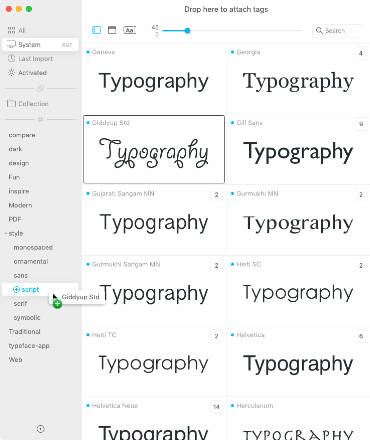
The Typeface is the first name on this list and indeed the best font manager for Mac. The app provides an extensive list of the best and the most popular fonts. The drag-and-drop feature of the app allows you to add and remove fonts from favorites and various other categories. The interface of the app is quite minimal and attractive. To offer a better user experience, the app shows how a font will represent text, special characters, and other elements if you decide to go through the same.
The app contains a plethora of filters to help you find the desired font as per your requirements. Add or remove unlimited fonts as required and categorize them with this font manager for Mac for free.
Also Read: Best Free Mac Cleaner Apps to Clean and Optimize Your Mac
Flipping Typical is the next alternative as the best font manager for Mac. The tool is quite intuitive and boasts a simple yet alluring interface to keep users on the hook. Instead of a standalone tool, Flipping Typical works like a website. Hence, you don’t need to download any tool and just visit the website any time you want to look for a new font. However, to get the best out of the tool you need to download and install flash on your device. Use this lightweight tool and get the best and most versatile font for your Mac.
If you don’t want a website but a standalone tool to manage all the fonts for free, then FontBase is the best font manager for Mac. One of the best features of the tool apart from it being free is that it is available for various platforms. You can download it on Windows, Mac, and Linux devices and manage the fonts from all the platforms in one place. The interface of the tool is quite amazing and allows you to modify the same as required. Here’s the best paper, apart from it being the greatest font manager for Mac for free, it also allows you to modify the font using colors, shades, patterns, and whatnot.
Next comes Connect Fonts. This is an amazing best font manager for Mac that offers a variety of options to you. Using the tool, you can add your favorite fonts to the cloud. Additionally, you can also invite others to create using your favorite fonts. The app provides a sharing option for this. Connect Fonts also offers predictions and suggestions according to the content you are writing. Hence, you get a great deal of help with using the tool for font management. The font library of the app contains over 4,500 different alternatives for your ease.
Also Read: Best Uninstaller for Mac
RightFont is an accurately named and the best font manager for Mac. With the help of the tool, you can easily manage all the fonts on your Mac. The interface of the app is beginner-friendly and quite straightforward. If you are using Google Fonts on your Mac, then you can use the tool to preview and share the same with others. Apart from this, the app also offers various free fonts for you to use. You can also secure your favorite fonts on the cloud as well. For this, the app supports DropBox, Google Drive, Microsoft OneDrive, and other cloud platforms.
The last product on this list as the best font manager for Mac for free is FontAgent. The tool has the simplest UI as compared to any other tool on the list. If you are a professional and work in teams, then this is the best tool for you. With the help of the manager, you can get the best metadata management for fonts. You can organize them the same as required and avail the ease of font storing. The catalog management features offered by FontAgent as the best and most advanced of any font manager for Mac for free.
Also Read: Best Startup Manager Apps for Mac
So, we hope that these font managers were the exact help that you needed to organize and manage your fonts on Mac. Most of the tools provided above are free to download and use or at least provide a trial version for you to check out the working of the same. You can download and use any of the alternatives and get the ease of using fonts while showing your creativity.
For further questions and suggestions related to the best font manager for Mac for free, use the comments section below. We will help you with everything we have to offer. Subscribe to the newsletter from our blog and never miss any content from the visionaries at Techpout.
By Raphael Moreira | Special Feature: Technology & Innovation Two Brazilian professionals are shaping the future…
the help of this guide to learn how to Duet on TikTok. TikTok is a…
If you are looking for the perfect Quora alternative in 2025, allow us to offer…
If you also want to place some bets on games this IPL season, here are…
If you wish to download and update the RNDIS device driver for Windows 10/11 or…
In the event that you are interested in executing the Bose Headset drivers download and…