Best FPS Tester Online to Check Frame Rates on a Monitor
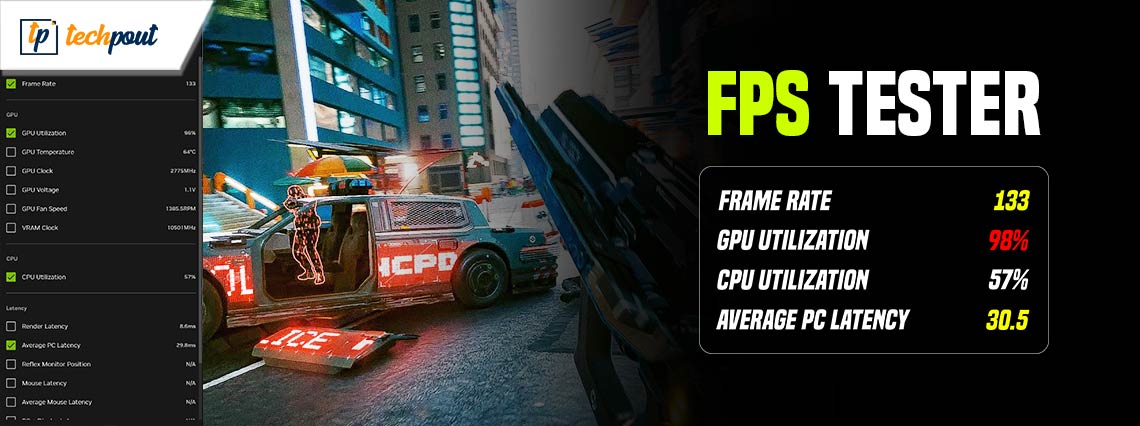
If you wish to check the FPS rate of your monitor, you can take the help of the solutions offered in this guide to successfully conduct an FPS test.
A game’s frame rate, which is expressed as frames per second (FPS), is a measurement that indicates how smoothly it runs on your personal computer. In order to have a smoother appearance on the screen, it is necessary to cram as many frames as possible into one second. It is a good indicator for measuring the gaming performance of your hardware, and it is often used by PC enthusiasts who are wanting to brag about their system.
Knowing your frame rate may also assist you choose the monitor that you will purchase. After all, there is no use in purchasing a 480Hz display if your graphics card is only capable of producing 60 frames per second in the games that you play. Monitoring other hardware statistics, such as the use of the central processing unit (CPU), graphics processing unit (GPU), and virtual memory (VRAM), may even tell you which component is the bottleneck in your system and where you would gain the most from an upgrade.
However, knowing your frame rate is not just about bragging rights; it may also assist guarantee that you are receiving the greatest performance that is feasible. By way of illustration, if your game is running slowly, which normally occurs when the frame rate is lower than 30 frames per second, showing the frame rate may assist you in determining which settings to reduce in order to achieve the most significant increase in performance.
But, that is all about the frames per second. Now, let’s have a look at the several ways that will help you conduct an FPS test.
How to Know the FPS Rate of a Game or Monitor?
If you wish to know the FPS, you need to take the help of some third-party FPS tester platforms and tools. We have shared some of these tools below:
Method 1: Check the FPS Using Online Testers
Certain websites allow you to test your PC’s or laptop’s frame rate with ease. You can easily find these FPS checker websites by searching for them on any search engine. However, if you are looking for a reliable FPS tester, you can use the ones provided below:
1. UFO Test
UFO Test is one of the most popular websites that will help you know about the FPS rate of your monitor with ease. The platform is quite user friendly and allows feasible FPS testing. You can add multiple frames on the website to see how each frame rate will look on your monitor. Additionally, you can also select and define the pixel rate of the image used for frame rate testing to get in-depth experience.

2. FPSTest.org
You will have no trouble determining the frame rate of your monitor by using FPSTest.org, which is one of the most prominent websites that provides this information using an FPS tester. This tool is quite easy to use and enables for testing of frames per second that is practical. Within the FPS test online, you have the ability to add several frames in order to see how each frame rate will appear on your display. Additionally, in order to get a more in-depth understanding, you may also pick and set the pixel rate of the picture that is being used for frame rate testing on the website FPSTest.org.

Also know: How to Fix Fortnite FPS Drops
Method 2: Check the FPS Using FPS Checker Tools
If you are not interested in using the above online FPS tester alternatives for an FPS test, you can download a third-party tool instead. We have listed some of the best FPS tester tools below for your ease:
1. BlazeMeter
BlazeMeter is an FPS tester that is hosted in the cloud and provides developers and testers with the ability to execute application performance and load testing responsibilities. Users are able to build and run performance tests with BlazeMeter by using well-known open-source testing tools such as Gatling, JMeter, and others.
2. LoadRunner
In order to evaluate the performance, scalability, and reliability of software applications, it is meant to replicate the user traffic that would be experienced in the real world. It is possible to use this FPS checker with a broad variety of applications and protocols, such as online applications, mobile apps, and many more. It gives testers the ability to build and run load and stress tests, which are used to evaluate the performance of an application under a variety of various loads and situations.
3. BrowserStack
The BrowserStack App Performance tool is an all-encompassing FPS tester instrument that was developed with the purpose of evaluating the performance. It provides testers with the opportunity to evaluate the responsiveness, speed, and stability of mobile applications under a variety of scenarios. In addition to this, it provides an extensive collection of characteristics that can be used to evaluate the performance of mobile apps.
4. GatLing
Gatling is an FPS tester tool that is open-source that was developed to assist developers and testers in evaluating the performance and scalability of online applications. The capacity to manage massive concurrent user loads, great performance, and effective usage of resources are some of the well-known characteristics of this system.
5. JMeter
The Apache Software Foundation is responsible for the development of the powerful open-source utility known as Apache JMeter. Load and performance testing of web applications, application programming interfaces (APIs), and multiple other systems are common uses for this FPS checker tool. In order to evaluate the performance of the system under a variety of circumstances, JMeter gives you the ability to simulate a number of different situations and produce loads.
Also know: How to Fix Elden Ring FPS Drops and Stuttering Issue
Which is the Best FPS Tester? Summing Up
Choosing an FPS checker can be a complicated task. The best way to select an optimum FPS tester is to configure your requirements and then selecting the appropriate tool that meets your main and miscellaneous requirements. The above provided FPS test alternatives will help you conduct simple and quick FPS testing with ease.
If you have any questions related to the matter, you can ask the same in the comments section below. Also, follow us on social media and subscribe to our newsletter for daily updates.


