Best Free AI Photo Enhancer Apps for Android and iOS in 2024
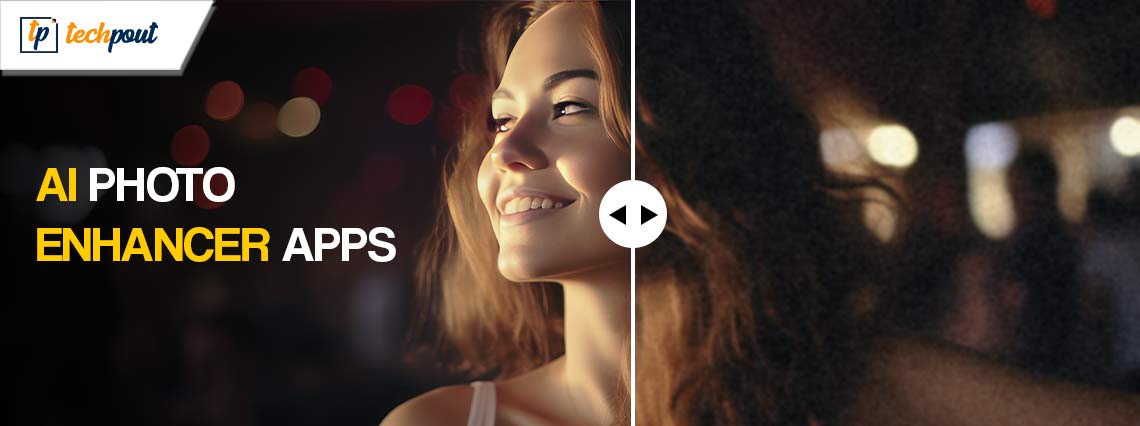
You can enhance the look of your photos and convert them into high-quality images in no time with the best photo enhancing apps for Android and iPhone listed in this article.
There is no time machine better than a photo. A picture takes you back to the most beautiful moments of your life. However, these images are no longer only a time travel capsule. In the modern world of social media, likes on your photos are your gateway to name and fame across the globe, something the best free AI photo enhancers can help you achieve by transforming your old pictures into stunning shots worth a million likes.
However, choosing the truly best AI-powered applications to enhance your image quality can be an uphill task, as the web is flooded with thousands of such apps. Hence, we did all the hard work of diving deep into all the available applications, comparing them based on various parameters (for example, their features, ease of use, etc.), and listing the best ones in the subsequent section of this article. Let us get started with it without wasting your extremely valuable time.
Well-Researched List of the Best AI Photo Enhancers (Free) In 2024
The following are our top picks for the best photo enhancer apps to help you change your old photos to picture-perfect shots using the power of AI.
1. DeepAI Image Enhancer
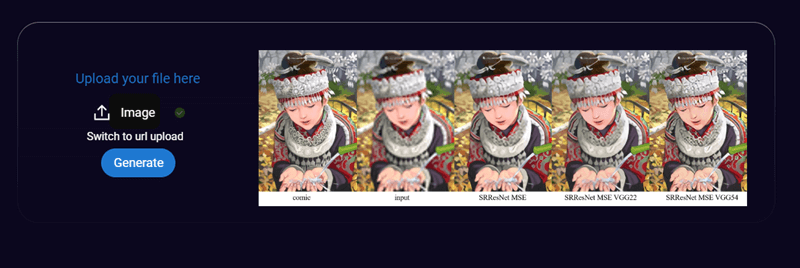
Let us introduce you to DeepAI Image Enhancer. It is among the best free AI photo enhancers because of its user-friendly interface. Moreover, the following features contribute to justifying this application’s position on our list.
Key features of DeepAI Image Enhancer
- It clarifies, sharpens, and upscales your pictures without losing their defining characteristics and content
- A fraction of a second is all DeepAI Image Enhancer takes to complete the transformation of your photos
Also Read: Best Free Video Enhancer Software for Windows 10, 11
2. Snapseed
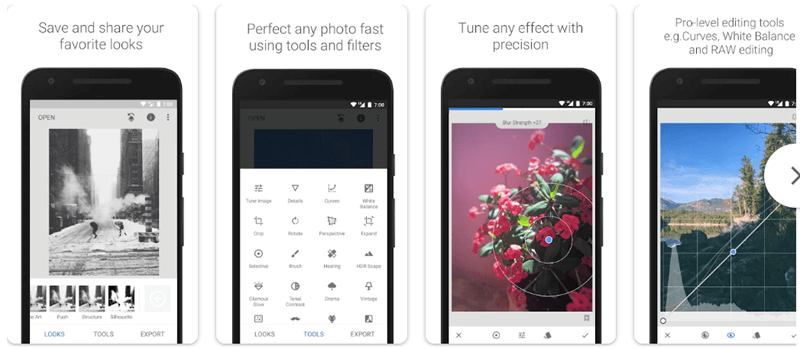
Developed by Google, Snapseed is one of the high-quality photo enhancers. Along with picture enhancement, it boasts options to rotate, crop, adjust the image perspective, and straighten your images. Additionally, HDR Scape for multiple exposure effects in photos and the following features make Snapseed an attractive application.
Key features of Snapseed
- It allows you to remove blemishes and unwanted objects from your pictures
- Snapseed offers multiple HDR styles, such as people, fine, nature, or strong
- You can use this application to enhance your photo’s clarity, contrast, and sharpness
- This application lets you blend two images using various blend modes
3. AI Marvels
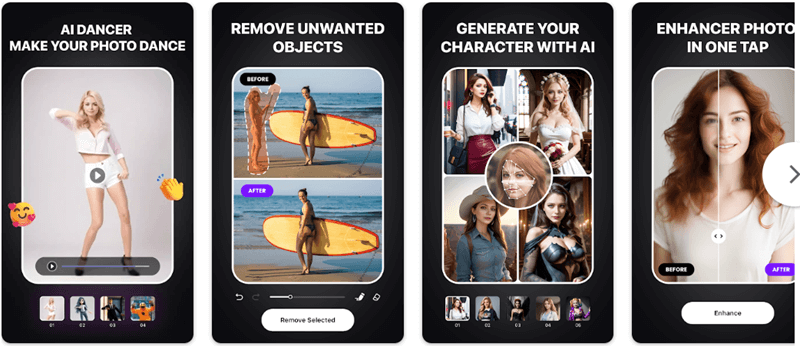
Here comes AI Marvels from HitPaw to help you unlock the potential of your pictures. This application needs only a tap to enhance image quality and free your images from unwanted objects. Moreover, it boasts automatic face detection in selfies and the following delightful features.
Key features of AI Marvels
- There are many trending AI filters to help you transform your look
- It allows you to cartoon yourself effortlessly to create stunning social media avatars
- AI Marvels offers many themes for AI portraits
- It beautifies your photos by automatically eliminating acne, pimples, dark circles, and wrinkles
Also Read: Best Free Discord AI Image Generator
4. iFoto AI Photo Enhancer
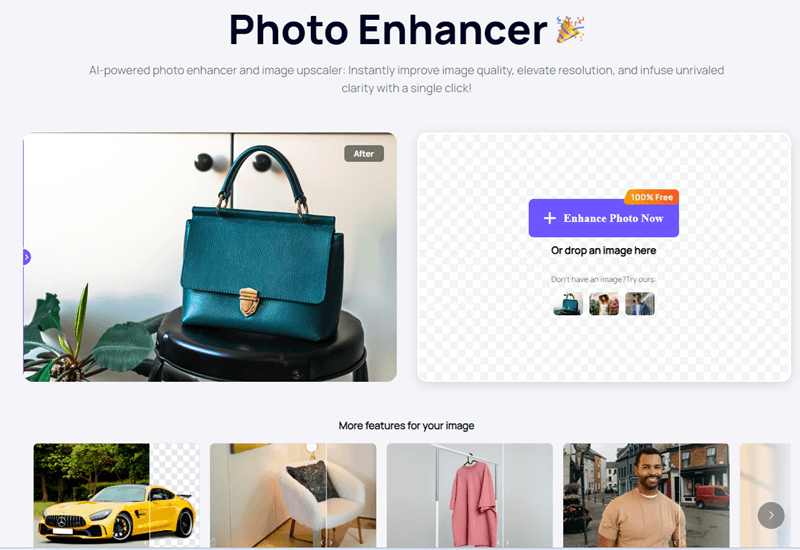
Let us take a look at iFoto AI Photo Enhancer. It has a unique algorithm that instantly identifies all issues in your pictures and fixes them. Additionally, it is among the best tools to improve the sharpness, hue, saturation, color grading, and various other aspects of your images. Furthermore, the following features add to the reasons we included this application in our list.
Key features of iFoto AI Photo Enhancer
- You can use this application to enhance your photos up to 4x
- It allows you to customize the enhancement level and preview the results
- iFoto AI Photo Enhancer supports all popular image formats, such as JPEG, JPG, WEBP, and PNG
5. Picsart
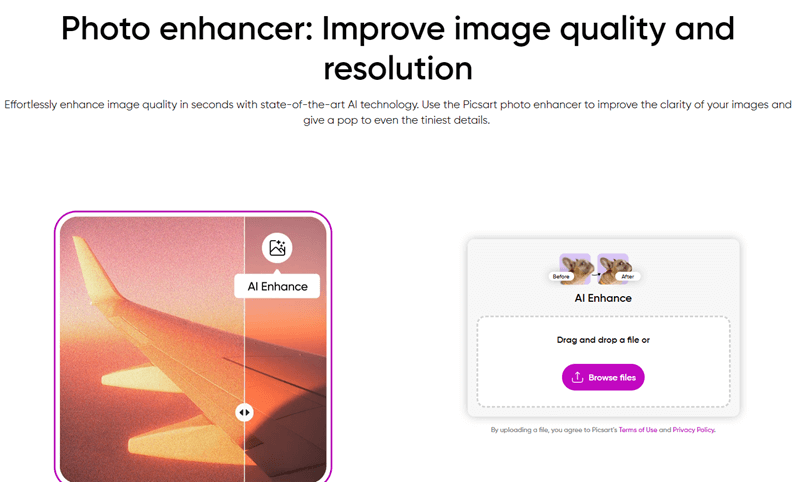
We cannot skip Picsart when discussing the best free photo enhancer applications. This app offers many tools in one place to edit and improve your image quality. Moreover, some of the top features of this application include instant enhancement of low-quality pictures and the following.
Key features of Picsart
- It identifies and corrects various problems, such as blurriness, noise, low contrast, and noise
- Picsart upscales images without any loss of details
- The interface of this application is user-friendly and perfect for beginners
Also Read: Best Free Pinterest Image Downloader
6. Fotor
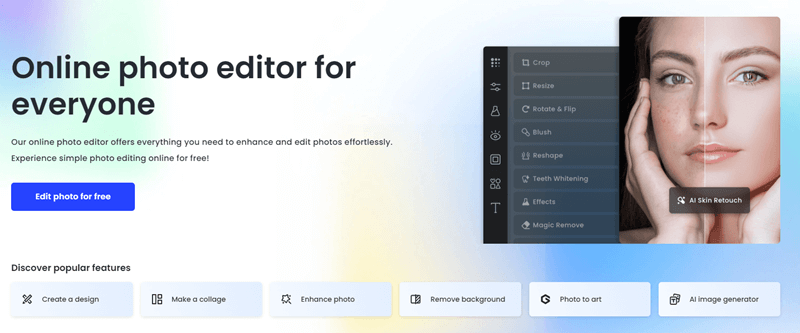
Here comes Fotor on our list of the best photo enhancing apps for Android and iPhone. It is a completely free application with a plethora of features to enhance and edit your pictures effortlessly. For instance, it boasts a background remover, one-tap image enhancement, and the following remarkable features.
Key features of Fotor
- You can adjust the light and tone of your photos and balance the light and dark changes with a single click
- It offers tools to retouch your images to get flawless skin, remove red eye, and do a lot more to beautify your photos
- Fotor enhances your pictures without quality loss
- There are many special-style effects and professional filters
- It lets you change your photos into stunning collages
7. Google Photos
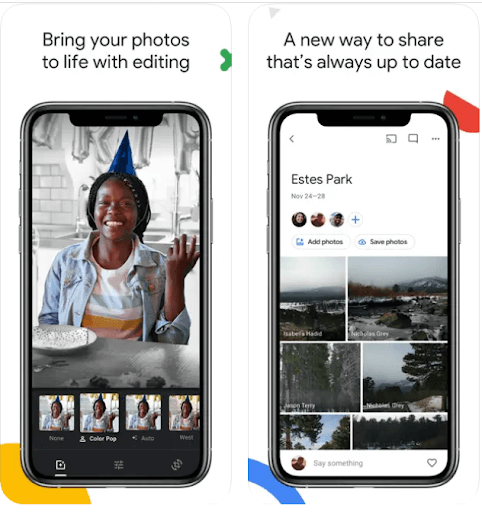
Google Photos needs no introduction. It is an extremely popular photo storage and one of the best AI photo enhancer apps. You can use this application to adjust contrast, fine-tune lighting, and apply preset filters to improve how your photos look. Moreover, the following features justify the popularity of Google Photos.
Key features of Google Photos
- It allows you to sync files across multiple platforms and devices
- The interface of Google Photos is easy to use and beginner-friendly
- Google Photos supports both photos and videos
- This application makes photo sharing and collaboration easier
Also Read: Best Free Discord AI Image Generator
Wrapping Up the Best Free AI Photo Enhancers
This article listed the best AI photo enhancer applications you can use for free to enhance and transform your photos from low to high quality. We hope you found what you were looking for. However, if you have any doubts, questions, or recommendations about this write-up, please contact us using the comments section below.


