7 Best Free AI Video Generator from Text in 2024

Even those with little to no experience can create and edit videos effortlessly, thanks to the AI software listed and explained in this article.
Do you know the human brain is 60,000 times faster in processing visuals than text? Well, it is surprising but true. Hence, no doubt, videos connect with the audience at a deeper level. People prefer watching videos instead of reading big chunks of written content to save time and effort. However, creating high-quality and engaging videos is something easier said than done unless there is a free AI video generator to help you.
These free tools leverage the power of generative AI (Artificial Intelligence) to create visually appealing videos with less time and effort to strike the right chord with your audience.
Hence, you can rely on these programs to analyze your content and produce professional videos even if you have zero experience. The best part is that you do not have to go anywhere in search of such software, as the following section of this article presents a ranked list of free AI text-to-video generators curated after deep research and analysis of all the available options.
Best Free AI Video Generator: Transform Text to Video Online without Watermark
Below are the free AI software programs we recommend to generate stunning videos from text effortlessly.
1. Colossyan
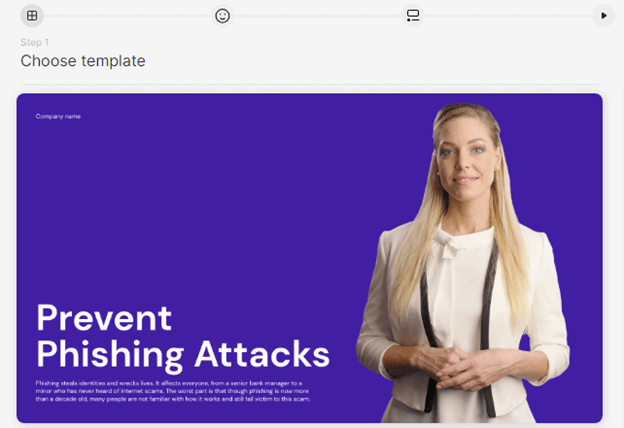
Are you an educator looking for the best free AI video generators to create learning videos from text? If yes, you can try Colossyan. It boasts a plethora of templates to help you create attractive videos, allows you to convert your PDFs and PPTs into videos, and offers the following features to justify its position on our list.
Key features of Colossyan
- You can choose from a wide range of AI avatars or create a custom avatar as a video presenter
- Colossyan boasts one-click video translation into multiple languages
- It allows you to create scenario-based videos with more than one avatar
- There is a huge collection of professional icons
- It supports enterprise functions, such as SCORM export, SAML/SSO security, and more
- This software lets you export videos in formats, such as SRT, PDF, and MP3
Also Read: Best Free AI Photo Enhancer Apps for Android and iOS
2. Synthesia
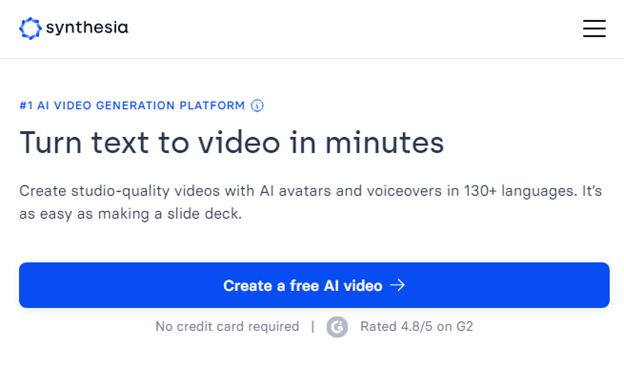
Next, we have Synthesia to help you turn text into video in minutes in over 130 languages. It is among the best AI video generators as it allows you to create your script with Chat GPT-like prompts, use over 160 avatars to engage your viewers/create a custom avatar, automatically generate closed captions, clone your own voice, and apply the following features.
Key features of Synthesia
- You can customize your video’s colors, fonts, and layouts
- There are more than 60 templates for you to choose from
- It allows you to make avatars more interactive with micro gestures, such as nods, winks, etc.
- You can download the video in .mp4, use an embed code, or get a shareable link
- There is a massive media library of royalty-free images, icons, videos, and soundtracks
- It supports real-time team collaboration and many other options to collaborate with others
3. Lumen5
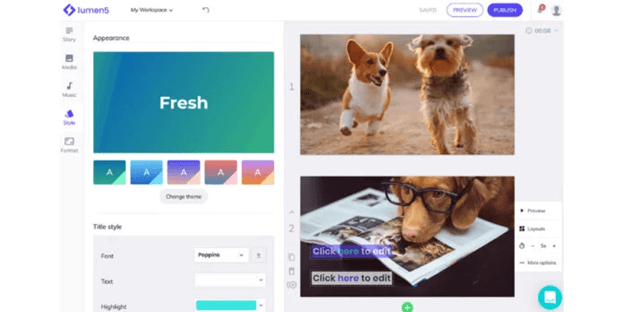
Let us introduce you to Lumen5. It is yet another free AI video generator to help you grow your brand. This online tool offers many customizable design options and templates, a huge library of media assets, an easy-to-use drag-and-drop editing tool, automatic video generation from RSS feeds and blogs, and these remarkable features.
Key features of Lumen5
- It analyzes your content and generates multiple video scripts for you to select from
- You can effortlessly customize the background, text, and graphics
- It allows you to reformat your video into different aspect ratios to make it compatible with various platforms
- Lumen5 lets you add your watermark to the video
- You can choose from more than 40 AI voices to create impactful videos
- It enables you to add callouts and cutaways to make your videos more attractive
Also Read: Best Video Repair Software for Windows PC
4. AI Studios
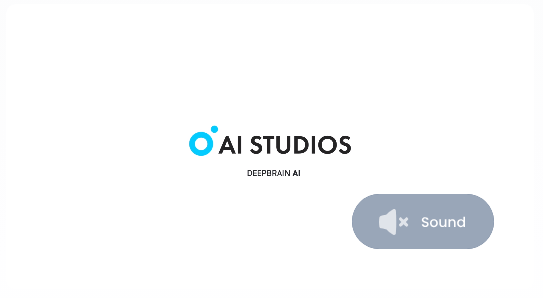
There is no way to skip AI Studios when discussing the best free AI text-to-video generators. This software by Deepbrain AI is popular across the globe because of its realistic avatars, natural text-to-speech in 80+ languages and 100+ voices, effortless training and storytelling video creation with multi-avatar scenes, and the following impressive features.
Key features of AI Studios
- There are more than 100 templates available to create social media, marketing, and many other videos
- You can create videos in no time using a simple drag-and-drop editor
- It boasts an AI art generator to create custom, on-brand visuals, and videos by typing your requirements into the tool
- You can personalize your videos with logos, custom fonts, and other assets
- There is a gigantic stock asset library with millions of pictures, music tracks, and video clips
- It offers an AI script assistant to help you generate perfect video ideas and outlines and also has a screen recording tool
5. InVideo
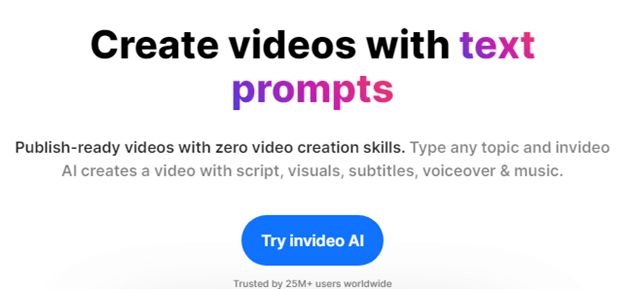
You can never go wrong with InVideo if you are searching for a video generator to create the best social media and content marketing videos for free. This software requires no video creation skills to create a video with script, visuals, subtitles, voiceover, and music on any topic, making it perfect for beginners. Moreover, here are the features that make InVideo one of our favorites.
Key features of InVideo
- You can specify the target audience when creating your video to ensure the software picks the design and other elements suitable for the viewers
- It enables you to choose from 6000+ video templates
- InVideo allows you to share links to the video or make it live on social media
- You can customize the intros and outros the way you want
Also Read: Best Free AI Music Generator to Create Songs With AI
6. Elai
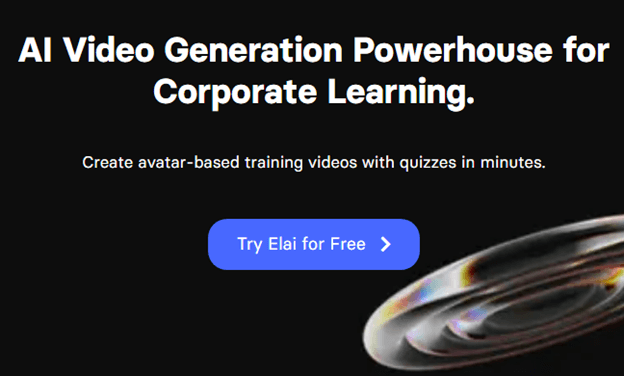
If corporate learning videos are what you wish to create, Elai is the one for you. This software takes only a couple of clicks to convert text into avatar-based training videos in 75+ languages and 450+ accents. Moreover, you can choose 80+ high-quality selfie, studio, photo, and animated avatars. Furthermore, here are some more features that contribute to making Elai one of the best free AI video generators from text.
Key features of Elai
- It lets you clone your voice into 28 languages
- You can add 2 avatars to a single slide to create scenario-based training videos
- There is a screen recorder to capture and use screen recordings to create video presentations
- You can generate videos from blog URLs, topics, and HTML
- It boasts a massive AI library of many animation and cartoon options
- There is an AI storyboard allowing you to create a script, make a course outline, and transform it into engaging videos
7. Wondershare Virbo
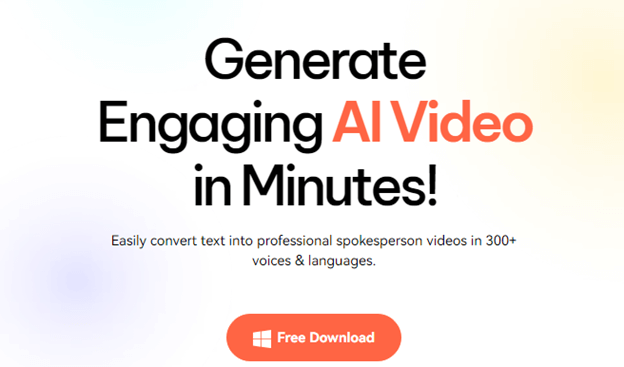
Here comes Virbo by Wondershare. This software is popular among both experienced users and newbies to easily convert text into professional videos in more than 300 voices and languages. Moreover, a seamless cross-platform experience, 180+ customizable templates, and the following features add to this software’s popularity.
Key features of Wondershare Virbo
- There is a wide variety of multi-national AI avatars with varied origins, settings, clothing, and genders
- Wondershare Virbo lip-syncs the audio with AI avatars
- You can effortlessly customize scenes, voices, backgrounds, and other video settings to suit your requirements
Also Read: Best Free AI Image Generator
Best Free AI Video Generators: The Conclusion
So, these were some of the best video generators from text to simplify video creation and editing. These AI programs can complete many complex tasks with just a few clicks to deliver stunning video results by analyzing your script (even helping you write one). You can glance through the features of these tools to select the one that fits your needs perfectly. However, if any questions or confusion persists, we are here to help, you can write to us in the comments section.


