Are you searching for a way to add some professional touch and quality to your beautiful music composition? What’s stopping you? Get an audio editing software today to transform your music recorded at your home studio and make it sound right for your audience.
Most of the time when music is composed of a home-setup, it lacks the zing. In order to make it more lively and impactful, music composers need to mix the sound in the right way.
Fortunately, nowadays there are plenty of professional audio editing software available to help you do so conveniently right from your Windows laptop or desktop.
We have thus shortlisted some of the best software for audio editing that you can find useful in your day-to-day lives without much hassles and worries.
Below are the 17 awesome tools that help you add a professional touch to your music.

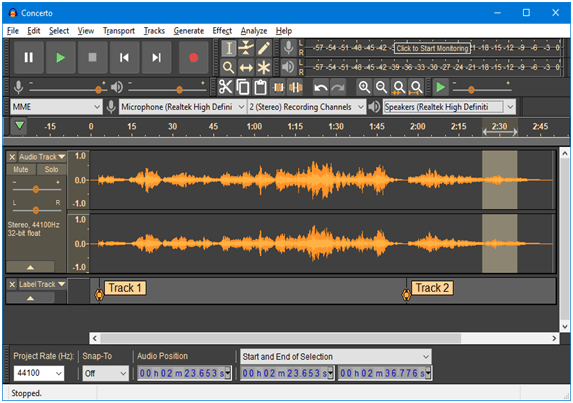
Developed by a team of volunteers, this is a freeware that comes with commendable features like plot spectrum window to analyze the frequency, multi-track editing capability, record live audio with a mixer, and digitize imported recording files.
This Windows audio editing software has a beautiful UI with an in-built panel. You can batch process the imported as well as exported files, edit the audio of imported files; utilize multiple effects via available plugins such as LADSPA, VST, etc.
Do you want to know the best way to edit a musical piece or song, using the right kind of audio editing software? Ocenaudio is a lightweight tool coupled with plenty of effects and filters to help you edit audio in real-time effectively.
Ocenaudio lets users tweak the audio piece with a wide variety of parameters and effects by yielding an instant output format. This trait makes it more effective and unique compared to its other competitors.
Enabled with VST support that facilitates plugins customizations, spectrogram, and several other easy-to-use features, Ocenaudio is truly the best software for audio editing purpose.
It is also an excellent tool for editing stereo or mono audio files but lacks a bit when it comes to supporting multi-track recordings and sound mixing sessions from your home studio.
Read More: 10 Best Free Music Making Apps to Make Your Own Music
Never again feel limited with your home-produced audio recordings as with this tool you can not only record sound that has a professional quality output but also has amazing editing tools, VST plugins to offer fantastic sound effects, and so on.
Advanced tools such as spectral analysis, FFT, and TFFT along with audio restoration features to reduce noise are among its other notable offerings.
Belonging to a string of applications of the NCH Software, MixPad is the best audio editing software for Windows because of its outstanding features and cross-platform operational capability.
This tool offers an easy solution for music production at home on a massive scale with its powerful multi-track sound recording features. Create musical mashups, edit podcasts, mix a number of audio, music, and video tracks with the help of this tool.
The best part is that you can back up all the edited and recorded audio files to SoundCloud, Dropbox, or even to Google Drive.
Our next pick in the category of best free audio recording and editing software is Wavosaur that comes with remarkable features. Wondering what it does?
It offers VST plugin support to create multiple sound effects easily. With a minimalistic interface, this tool lets you process audio files in batches along with offering basic editing features.
Multiple document interfaces help you deal with multiple files. Audio routing and multichannel support are among its other notable offerings.
Read More: 14 Best Video Converter Software For Windows
Another best free audio editing tool is the PreSonus app from Studio One 4. This app is best suited for beginners as well as professionals as it supports the loop-oriented production process.
With a competent single-screen interface, this tool offers advanced virtual instruments and also lets users share music via SoundCloud. This program is designed by musicians, therefore it definitely produces satisfactory results.
Adobe audition is an audio editing software that helps in recording podcasts, edit audio files with the aid of robust audio toolkit and add oomph to a plain recording with the sound panel.
It is also enabled with audio restoration tools and assists in integrating music clips into the audio recording to enhance its quality and overall appeal.
Undoubtedly, Ashampoo Music Studio is the best audio editing software that you can use. Especially for those, who need to modify the sound file for the very first time. As its user interface is very simple and easy to use. It has an extensive waveform preview window. Apart from this, Ashampoo doesn’t support multi-track functionality, so you can easily arrange the audio clips in layers.
You can use Ashampoo Music Editor for editing file metadata tags, rip, burn discs, and designing CD labels. Plus, with this audio editing software, you can also convert audio between different audio formats. Basically, Ashampoo Music Studio is a great option to use in order to edit audio tracks with much ease.
The next name on this list of best free audio editing software is Trebble. It is an advanced and powerful audio editing tool that you can utilize for sound recording, editing, podcasting, mixing, and more. In addition to this, Trebble allows you to record clear audio with a single click.
Since it is an AI-powered tool, it can automatically run plenty of audio processing tasks depending on the edits you have just made. Be it a beginner or professional, Trebble simply makes audio/ sound editing accessible to everyone. AI noise reduction, simple monetization, sound quality enhancer, and a vast sound library are some notable features of Trebble. In short, Trebble is a robust, easy to use, and user-friendly audio editing tool.
Get an unbeatable Windows free audio editing software to record and mix music and songs in a professional manner without even stepping into an actual recording studio.
Acoustica Basic comes with a scrub tool and even a convolution reverb ( that helps to approximately model any room).
The basic edition though lacks multi-track editing and recording support and analysis tools.
Apart from basic features, Nero Wave Editor is an excellent audio editing software that can help its users add multiple effects and filters non-destructively to the recorded pieces.
Users can customize your own presets, record audio files, optimize sound methods, and a lot more smoothly.
A lightweight app with an easy interface, Nero Wave Editor is just the ultimate tool for your recording and editing needs right at your home studio.
If you are looking for a free, open-source audio editing software for Windows, then try WaveShop.
A lightweight, fast, and “bit-perfect” tool, it lets sound engineers do wonderful modifications to the recorded audio files with features like peak, RMS and spectral analysis, normalization, fading effect, sample rate conversion, etc.
A notable point about this audio editing tool is that it provides freedom to the users to edit only a part of the audio file rather than the whole file.
Here is an unbeatable digital audio workstation that lets you record, edit, mix soundtracks and do a lot more with its splendid features.
This best audio editing software for Windows PC comes with an easy UI, and offers support for even hardware editing that facilitates multi-track recordings.
Additionally, it offers inline plugin control, routing, and many more editing features.
Read More: 13 Best Audio Recording Software For Windows PC
FL Studio is more than just a routine audio editing software that has a host of tools and features of its own.
A professional-looking interface that can be utilized in multiple portals. With multi playlist track holdings, and a channel menu, this tool allows users to create their own preferences and settings.
The app also offers a free as well as paid version and can be regularly updated for optimum benefits.
If all the above audio editing software for PC did not seem satisfying and feasible to you, then you can go for this online audio editing app that is easy to access from anywhere with the help of a web browser and functions as a multitrack DAW.
The UI is attractive, easy to understand as well as facilitates smooth navigation, and has a professional level of features and functions.
You can alter the color of tracks to organize them neatly, utilize a wide range of plugins and effects, and also record and perform easily with the help of volume and pan automation tools.
Audiotool is a free online audio editor that offers brilliant beat mixing facilities. It can be run on Windows, Linux, and Mac. With Audiotool, you can create and upload audio tracks. Unlike others, Audiotool is an in-browser free online audio editor so there is no need to install it in order to access Audiotool. Apart from this, with Audiotool, you can also create 30-second sample tracks and then, later on, that can be mixed with the in-built digital instruments into the Audiotool ecosystem. It offers 14 different effects and filters so you can modify your tracks as well.
GarageBand is the last name on this list of the best audio editing software for Windows. The tool was originally rolled out for iPhones and macOS devices. However, the tool was later created for Windows and other operating systems.
With the help of this tool, you can easily create the desired outputs using some of the smartest filters and options. The tool is quite lightweight and loved by all users across the globe.
Additionally, the features provided by the software surpass all the other free alternatives of the best audio editing software.
This was all about the best audio editing software for Windows systems. Now record sound, mix it, add fabulous effects and filters and deliver it well with the above-suggested best free audio recording programs, and enthrall your listener’s.
Let’s have a look at some of the best methods to execute the HP Deskjet…
If you are wondering how to recover deleted messages on Instagram, you can use the…
If you wish to know how to download and install the Brother MFC-L2690DW driver on…
Can you use Excel on a Mac? Does Excel work on Mac? If you have…
NordVPN is among the most popular VPNs across the globe. While NordVPN reviews are positive…
By Raphael Moreira | Special Feature: Technology & Innovation Two Brazilian professionals are shaping the future…