Here, in this article, we bring to light the 7 best free audiobook apps for iPhone and Mac so that you can listen to the books you love anytime you want.
“Reading is essential for those who seek to rise above the ordinary.” If you wish to expand your horizons, you should cultivate a habit of reading. However, some people find reading tedious, no matter how much they try. Hence, they have audiobooks to their rescue. If you are also one of them, you can simply use the best audiobook app to listen to your favorite books.
However, if you are confused about which free audiobook app works the best on iPhone and Mac, this article is here to help. We dived into the world of such applications to list the truly amazing ones for you. Let us get started with the list without wasting your extremely valuable time.
Below are our top choices for the best free audiobook apps for iPhone and Mac in 2024.

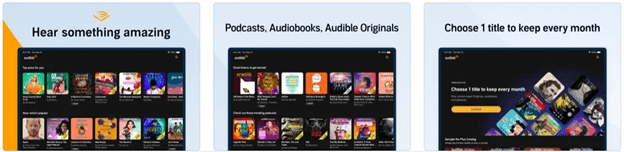
Let us first introduce you to Audible. An Amazon subsidiary, Audible is among the most well-known applications to listen to audiobooks, podcasts, audible originals, and more. It boasts stories and entertainment in almost every genre. Moreover, some of its extremely fascinating features include a gigantic catalog of audiobooks, offline listening, and the following.
Also Read: Best Free Audio Sound Equalizer For Windows 10, 11

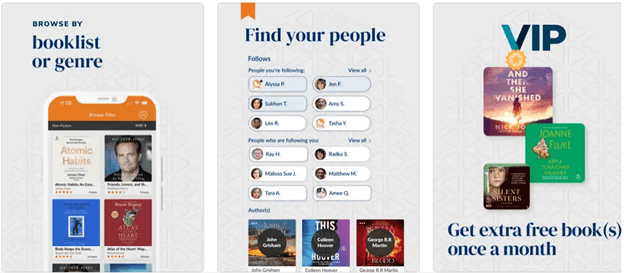
Next, we have Audiobook.com on our list of the best free apps for audiobooks. It is a popular choice among iPhone users to listen to audiobooks for its features, like an extensive library of 400,000+ audiobooks, playback speed adjustment for a customized listening experience, and the following helpful features.
Spotify is yet another popular application and the best audiobook app for iPhone and Mac. It is not only one of the top apps for audiobooks but also hosts a wide variety of music and podcasts. Moreover, the following features contribute to its popularity and position on this list.
Also Read: Best Free Spotify to mp3 Converter [Online & Offline]
Let us now talk about Kuku FM. It helps you learn something new every day with 10000+ audiobooks, podcasts, stories, and a lot more. Moreover, it is a popular choice among users for its ad-free experience, personalized recommendations, tailored content, and the following features.
Kobo is the fifth-best audiobook app for iPhone and Mac, with over 6 million titles to choose from for every listener and reader. Additionally, it boasts many fascinating features, such as player scheduling to turn it off after a set duration, and the following.
Also Read: Best Free PC Sound/Volume Boosters For Windows 10
LibriVox is a free public domain for audiobooks. It is a non-commercial, ad-free, and non-profit project. Here, volunteers record, distribute, and edit books. Moreover, some fascinating LibriVox features include easy audiobook search by author, genre, keyword, title, etc., and the ones shared below.
Lastly, let us introduce you to Loyal Books. It has a collection of 7000+ interesting ebooks and audiobooks in a variety of languages, such as French, Hindi, English, and a lot more. Additionally, below are some interesting features of this one of the best free audiobook apps for iPhone and Mac.
Also Read: Best Music & Audio sound Visualization Software for Windows 11/10
This article highlighted the best free audiobook applications for iPhone and Mac for everyone who loves books but has no time to read them. You can choose any of the apps from the above list to listen to the stories from your favorite books.
However, if you think some other audiobook apps for iPhone and Mac should also be on this list or if you have any questions about this article, please write us a comment.
Let’s have a look at some of the best methods to execute the HP Deskjet…
If you are wondering how to recover deleted messages on Instagram, you can use the…
If you wish to know how to download and install the Brother MFC-L2690DW driver on…
Can you use Excel on a Mac? Does Excel work on Mac? If you have…
NordVPN is among the most popular VPNs across the globe. While NordVPN reviews are positive…
By Raphael Moreira | Special Feature: Technology & Innovation Two Brazilian professionals are shaping the future…