Best Free Drag and Drop Website Builder in 2024

Here is a list of the best drag-and-drop website builder tools for you in 2024.
Previously, developing and building a website from scratch was quite a tough task. With the level of manual coding involved, developers used to spend weeks and months working on one website. However, with the introduction of advanced tools to code and build a website, the process has become quite automated. Nowadays, the developer does not have to spend so much time coding but uses his knowledge of coding software and tools to get the desired outputs in any website.
One such software is the drag-and-drop website builder. The main purpose of such builders is to reduce the need for manual coding by providing various tools to design and edit the website. This way, you don’t have to worry about working on complex software or codes to create websites.
With the help of this article, we have curated and brought forward a list of the best free drag-and-drop website builder with open-source tools to help reduce the efforts put in on manual coding and website designing. You can use any of these tools as you may and get the desired results with ease.
Top 7 Best Drag-and-Drop Website Builder Tools in 2024
Below are some of the best alternatives for website design and creation that you can use as the best free drag-and-drop website builder. Firstly, go through the descriptions of all of these tools and then use any one or more of the alternatives to create a website with drag-and-drop.
1. Wix-All-Time Favorite Drag-and-Drop Page Builder

The first name on this list of alternatives and indeed the best drag-and-drop website builder of all time is Wix. This is a free tool that has been used by experts to create tons of popular websites. The tool offers an extensive suite of filters, features, and creative options to help you develop a website with ease.
Using this free drag-and-drop website builder, Web developers get unlimited scalability options. Additionally, Wix offers a list of over 800 different templates. You can go through the designs and use any of these as required to get the desired outputs. Wix uses Artificial Design Intelligence to help you create an attractive and well-performing website with ease.
You will know more about the tool when you try it.
Also Read: Top 10 People Search Engines or Websites to Find People Easily
2. Zyro-Best Drag-Drop Website Builder With AI

The next tool on this list is Zyro. This is the best drag-and-drop website builder that allows you to forget about coding and yet create a designer website using some smart options. This is one of the best builders that uses artificial intelligence to deliver the best quality outputs.
Additionally, with Zyro, you can access a collection of professional templates and use them to get the best design for your website. Even if you use the templates from the Zyro library, you get complete control over editing and modifying the outputs as necessary. Thus, Zyro is the best drag-and-drop website builder with open source.
3. Squarespace: The Best Drag-Drop Website Builder
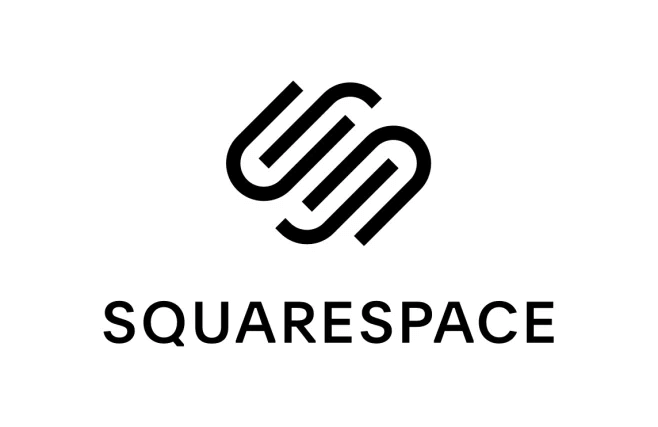
Next comes Squarespace as one of the best development tools and a free best drag-and-drop website builder. Just like any other alternative available on this website, Squarespace also provides tons of templates to you for website and webpage creation. You can select any template you want from a variety of categories distributed according to the types of websites.
This is the best drag-and-drop website builder that allows you to create eCommerce and other websites smartly. Apart from that, Squarespace offers some of the best templates to create blog pages as well. The portfolio and tools of editing present on Squarespace are quite advanced, varied, and customizable.
4. Site123- Create a Website Quickly with This Drag-Drop Website Builder

Next, Site123 is a completely free tool that allows easy editing and creating of the website and its pages. Yes, you can pick the desired template from a wide variety of templates just like any other tool, but what makes Site123 better is its easy-to-use design.
The tool is quite mobile-friendly and allows you to create websites that run perfectly and quickly even on smartphones. Additionally, Site123 also allows you to host any website freely. You get an SEO-optimized website with Site123. The free drag-and-drop website builder allows you to rank better on different search engines.
Also Read: Top 11 Technology Websites and Blogs | Best Tech Giants
5. Elementor- Best Drag-and-Drop Page Builder with Full Designs
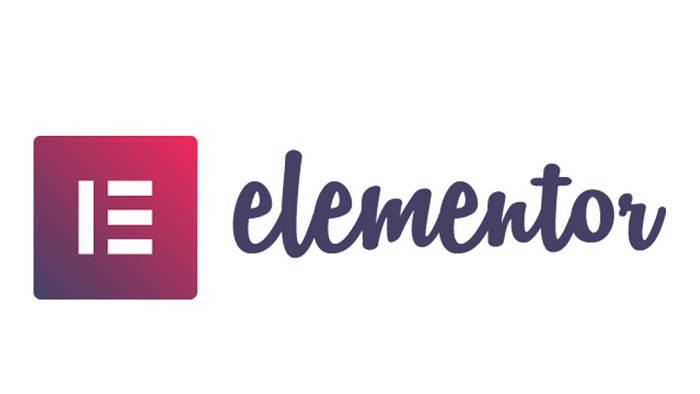
Elementor is another smart tool that allows live drag-and-drop editing with multiple options. What makes the tool the best drag-and-drop website builder with open source is its extensive template library. The tool contains full website templates for you. Using these, you can create an entire website within minutes using a couple of clicks.
With the tool, you get a hosting website with multiple personalization options for you. You can even start designing using Elementor on a blank page or website. Elementor is the best free drag-and-drop website builder that comes in the list of a few tools that allow you to create an entire website for any domain and industry.
6. CMS Hub- Advanced Yet Easy Drag-and-Drop Page Builder

CMS Hub is the best drag-and-drop website builder from HubSpot. With the help of this alternative, you can create as well as manage your existing websites with ease. CMS or Content management software also allows you to host your website created via CMS or any other platform.
A lot of trusted platforms like Clam, WWF, Randstad, Doordash, etc. were created and are managed using CMS Hub. The tool contains a plethora of templates for you to create a website according to your needs. Additionally, you can even create logos and designs with CS Hub quite quickly.
7. Beaver Builder: Drag-and-Drop Website Builder with Open Source

The last name on this list of the best drag-and-drop website builder alternatives is Beaver Builder. Although the last on this list, the tool is in no way lesser than any other alternative present on this list. The tool is trusted by some of the major website designers and creators for their outputs.
With Beaver Builder as the best drag-and-drop website builder, you get the option to choose any design for its templates. As the tool is free, you can try out its services and create your own website without any professional coding knowledge. Additionally, with so many options to create the desired website, you get the option to manage as well as add different attributes to the website.
Also Read: Best Freelance Platforms
Best Free Drag-and-Drop Website Builder: Conclusion
So, above were some of the best drag-and-drop website builder tools for you in 2024 to try. We hope that after using at least one of the alternatives provided, you were able to create the desired website for your business and miscellaneous requirements. If you have any questions related to the guide, feel free to write to us in the comments. Additionally, subscribe to our blog’s newsletter for more interesting updates.



Thank you for writing this article. I appreciate the subject too.
You are very welcome, we are glad that our blog was useful to you.