
Regarding email applications, Mac users have a wide variety of options to select from. But, which ones are the most superior? And, which ones are the most suitable for you? To help you make a better decision, we have come up with a list of 7 best free email apps for Mac. Continue reading!
Utilizing macOS is particularly beneficial since it improves the whole experience, especially for email in the Apple ecosystem. Fantastic Mac email apps are available that improve the user experience and align with the aesthetic of Mac.
Even though they are unable to make the process of reading incoming mail, accessing your inbox, organizing messages, or replying to your employer into a wonderful experience, they are certainly capable of improving it.
This article aims to provide you with an excellent use-case, usability, and experience possible by analyzing and testing different email apps for Mac and shortlisting the top ones.
Which is the Best Free Email App for Macs?
Because the best email apps for Mac are dependent on the interests and requirements of the person, so there’s no absolute answer to this question. On the other hand, Apple Mail, Microsoft Outlook, and Missive are among the most popular email applications available for Mac. It’s recommended to experiment with a few different choices and determine which one is the most suitable for you. Below is a list of 7 top-rated email software for Mac that you can try.
1. Missive
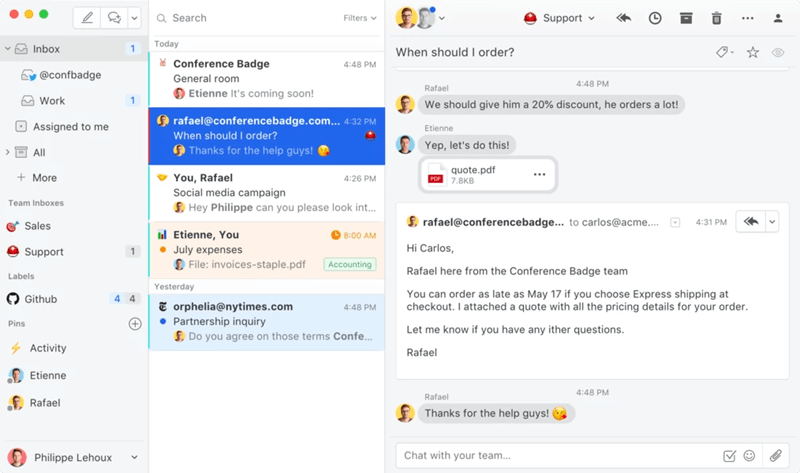
Missive is the best email app for collaborative work. It is one of the most customized and collaborative emails available.
Surprisingly, although it is a collaborative method for your team to assign and manage emails, it also provides a wonderful method for solo users such as yourself to utilize for managing the inbox. This collaboration tool is fantastic for people managing their email since it connects with a broad variety of integrations, it syncs emails to your device quickly and effectively, and it has a highly configurable structure that allows you to do anything you want with it.
When using Missive, the flexibility to customize settings and personalize their account is the feature that users like the most. This includes the ability to manage IMAP settings, create aliases, and link applications such as Todoist and ChatGPT inside their account.
Since it allows for both individual and group usage, Missive is one of the most intriguing applications available in the realm of email. It allows Mac users to collaborate on emails in a very individualized environment.
Also Read: Best Free Reverse Email Lookup Social Networks
2. Spark Mail
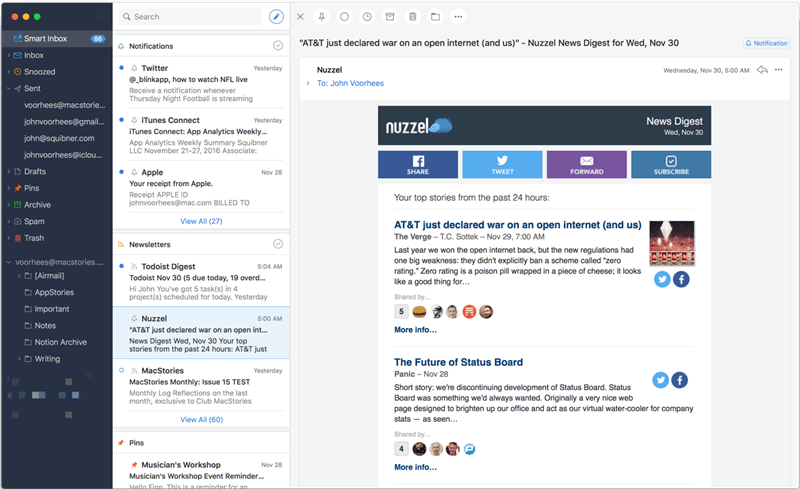
Spark Mail is another best free email app for Mac. A nice experience can be had with Spark for macOS, which has capabilities like the ability to snooze emails, a smart inbox, and sophisticated search. Additionally, other capabilities can be added, such as team collaboration and power features under settings, which users can use to further tailor their account experiences.
For those who use a Mac, Spark Mail is among the best all-arounders available. It is the ideal mix of the capabilities that you can get with Missive and Apple Mail, as well as the capability that is available with Apple Mail, but it has all of these features in one package.
Spark Mail is undoubtedly one of those applications that is certainly worth upgrading if you are not sure about the price of Missive, but you are sure about updating your email and have a little budget in mind. This is because Spark Mail is one of those apps that is definitely worth upgrading. Spark Mail is, in our opinion, one of those wonderful experiences that is fantastic in every way.
3. Apple Mail
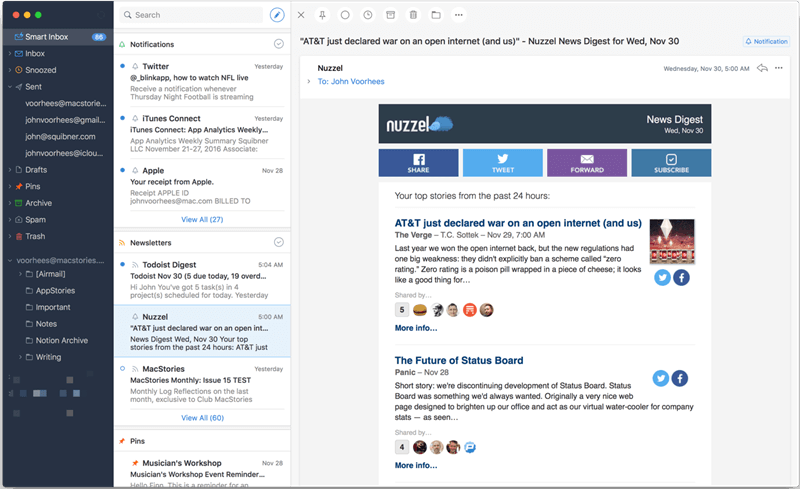
Apple Mail is a native email software that is present on all Macs and comes pre-installed on all of them. Specifically designed for the macOS operating system, it provides a wide variety of strong capabilities. Apple Mail makes it simple to handle numerous email accounts, offers the ability to build personalized smart mailboxes, and enables you to organize your emails with the help of smart filters. Additionally, it is compatible with the majority of email providers since it supports a wide range of email protocols, such as Exchange, POP, and IMAP. There is also a smooth integration between Apple Mail and other Apple applications, such as Calendar and Contacts. Overall, Apple Mail is a dependable and user-friendly email software that you should consider using if you are a power user of a Mac.
Also Read: Best Free Email Extractor Tools
4. The Loop Email
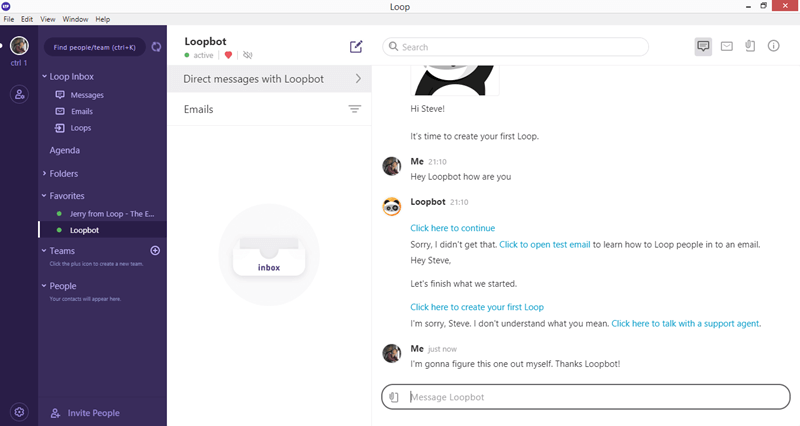
When it comes to email apps for Mac users, Loop Email is among the most popular options. There are additional sophisticated capabilities available in Loop Email, such as the ability to collaborate with other team members, monitor emails, and integrate with other productivity tools. Because of these characteristics, Loop Email is a good option for professionals who need to easily interact with members of their team and handle many email accounts at the same time.
Loop Email is a dependable and effective email client that will assist you in maintaining control of your whole inbox, regardless of whether you are an independent contractor, the proprietor of a small company, or a member of a major enterprise. Overall, it is an excellent email software for Mac to try.
5. Mailspring
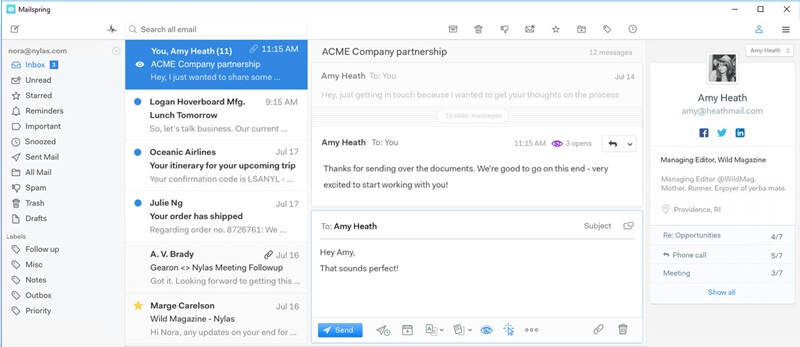
Mailspring is a free email program for Mac that has gained popularity because it offers a user-friendly layout and a large variety of capabilities. Mailspring makes it simple to handle several email accounts, allows you to personalize your inbox with different themes and layouts, and allows you to monitor opened and clicked emails. Additionally, the application has a robust search tool as well as various filtering settings, which make it quite simple to locate certain emails and discussions. Additionally, Mailspring offers a premium edition that includes extra features such as instant chat, link tracking, and an overview of the firm, among other improvements.
Also Read: Best Email Apps For iPhone
6. Microsoft Outlook
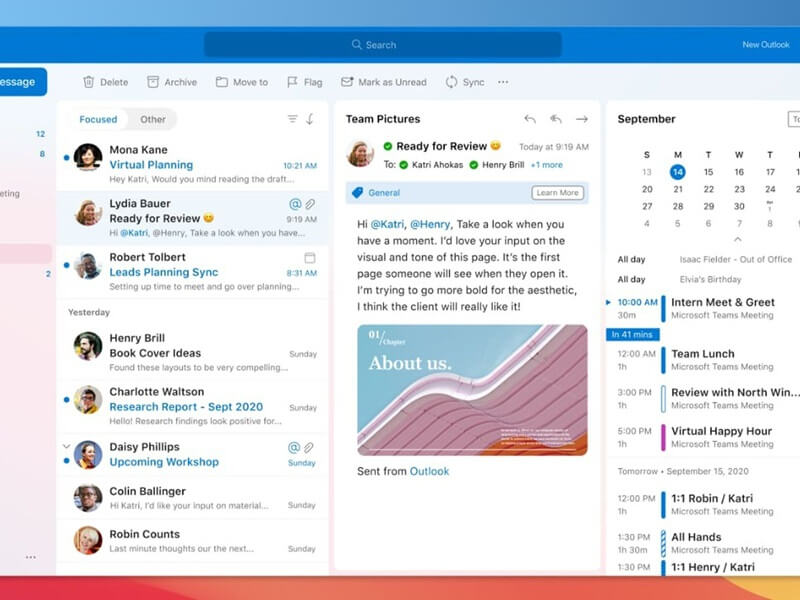
The next name on this list of best free email apps for Mac is Microsoft Outlook. Microsoft Outlook has long been a well-liked option for handling email, and now that it has a version that is tailored exclusively for Mac, it has grown even more powerful and user-friendly. It is an all-in-one solution for your communication requirements, with a slick interface and a broad variety of functions, such as a calendar, task management, and contact management, among other things.
Outlook for Mac is tailored for Apple’s operating system, which means that it interacts flawlessly with other Apple applications such as Mail, Calendar, and Contacts. This is what makes the Mac version of Outlook advantageous. Microsoft Outlook for Mac is an email client that is absolutely worth taking into consideration, regardless of whether you are a professional or simply seeking a dependable email client.
7. Canary Mail
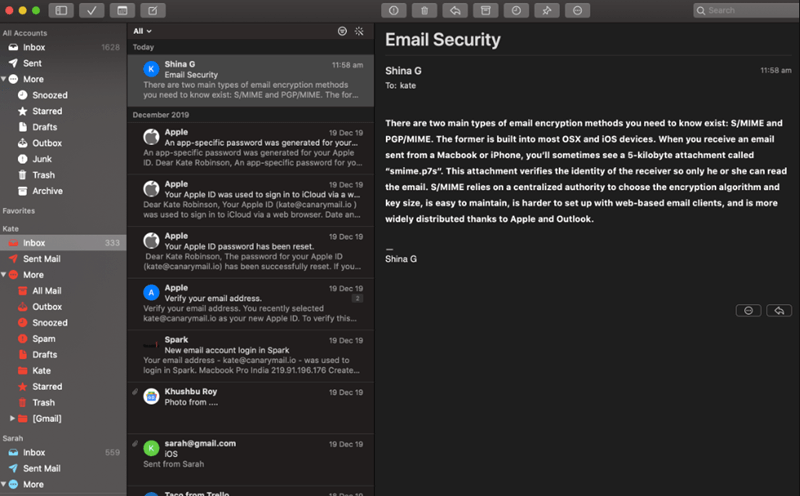
Last but not least, Canary Mail is another free email for Mac that you can use. Consider using Canary Mail if you are really worried about maintaining the confidentiality and safety of your email correspondence. It lays a particular emphasis on security, and the features that are included in it are activated automatically. You have chosen to encrypt your email, which means that no one other than the receiver will be able to read it. Configuration and deactivation of encryption are also possible.
The app also has a plethora of other functions, such as the ability to highlight key emails, search using natural language, intelligent filters, read receipts, snooze, and templates.
Also Read: How To Backup Gmail Emails With Attachments
Best Email Clients For Mac in 2024: Closing Words
After doing research and putting a number of different email clients through their paces, it is reasonable to state that the majority of the best choices do not vary much from one another. Each of them enables you to send and receive emails in a time-efficient manner. In terms of both the appearance and the workflow, it is ultimately the deciding factor in this selection. Apple Mail is a dependable solution for those individuals who choose a macOS email client that maintains a straightforward and well-known user experience inside the Apple ecosystem. This is because Apple Mail comes pre-installed on all Macs and provides practically all of the essential functionality. If you need more complex functionality, we suggest that you should test out a few other mail apps.
We hope this guide helps you choose the right email client for your Mac. That’s all! Do tell us in the comments section below if you have any better recommendations related to the best free email apps for Mac. Lastly, do subscribe to our Newsletter so you never miss any tech-update.


