Read on to find the best freely available speedometer apps for iPhone and Android to check your speed.
If you are a fitness enthusiast who runs to stay fit, a cyclist, a vehicle driver, or anyone who has anything to do with speed, the best free GPS speedometer apps are a boon.
The concept of speedometers is not something new. You may have seen one in your car or other vehicles to measure its speed when it moves. However, since driving is not the only time you may need to make speed measurements, having a speedometer app on iPhone or Android often helps.
You may use a free speedometer app for Android/iPhone to track your speed when running, measure your cycling speed, and more.
Hence, let us not waste your time beating around the bush and move straight to the carefully curated list of the best speedometer apps.
We found the following free speedometer apps for Android/iPhone extremely helpful for measuring speed with precision, accuracy, and ease.

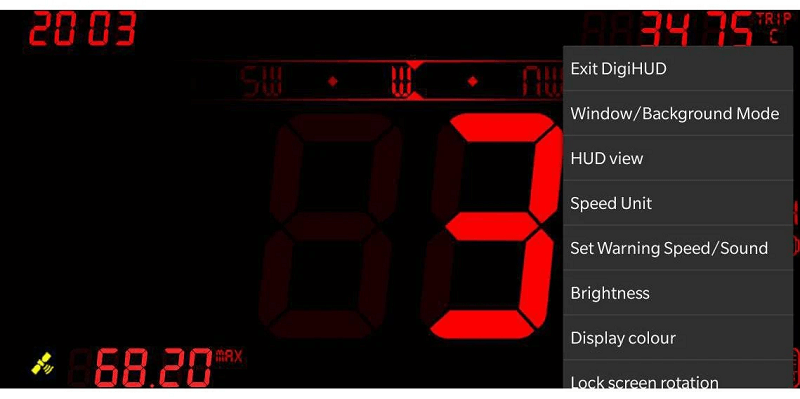
Let us kickstart this list of the best free GPS speedometer apps with DigiHUD Speedometer. It is a minimalistic yet feature-rich app to help you track your average speed, speed, trip distance, and maximum speed quite easily.
Talking about the features of DigiHUD Speedometer, we got fascinated by its color-changing interface, background functioning, and no need for data connection, i.e., offline availability. Moreover, the following features are also notable about DigiHUD Speedometer.
Also Read: Best GPS Tracking Apps for Android & iPhone
SpeedView is yet another free speedometer app for Android. Several factors prompted us to include it on our list of the best applications to measure speed. Speed limit exceeding notifications, availability of a compass, and complete drive history (with speed and distance traveled) are the top ones.
In addition to it, the following features of SpeedView also make it one of the best GPS speedometers.
To take the list of the best free GPS speedometer apps forward, let us introduce you to Drag Racer Car Performance. It is a speedometer application, particularly for drag racers, to view distance, speed, and acceleration patterns.
Along with this, below is what makes Drag Racer Car Performance a unique GPS car speedometer.
Used by over 200 million people across the world, Sygic makes it to the fourth position on the best Android and iPhone speedometer apps. This app caught our attention for features such as offline 3D maps and voice guidance for GPS navigation.
Along with this, the following key highlights also make it an attractive choice for users looking for the best free speedometer apps for Android and iPhone.
Also Read: Best Bike Rental Apps for Android & iPhone
Available for iPhone, Speed Tracker is also among the best free GPS speedometer apps for its excellent speed tracking. In addition to the most accurate speed tracking, Speed Tracker is also well-known for its other features, such as kilometers counting and an in-built map to track your GPS position and for easy navigation.
Moreover, the following features also add to the usefulness of Speed Tracker.
Let us now talk about GPS Speedometer and Odometer. It is one of the best offline speedometer apps for Android we have reviewed so far. Ease of use coupled with over 98% GPS accuracy makes it a better choice than many other similar applications.
Moreover, below is what we liked the most about GPS Speedometer and Odometer as far as features are concerned.
Speedometer is yet another digital speedometer app for iPhone. It made its way to this list for features like retina display and huge indicators.
In addition to it, ease of use, high accuracy, simple speed measurements in km/h/mph/knots, and the following features make it one of the best free speedometer apps for iPhone.
Next, we have Speedometer 55 GPS Speed & HUD on this list of the best free speedometer apps for iPhone. One thing we liked the most about this application is that it changes digit color and makes an alarm sound whenever you exceed the speed limit as a warning.
Moreover, it boasts an altimeter to know your vehicle’s maximum speed at various places. Furthermore, there is a speed recorder informing you about all instances when you exceeded the speed limit. And the following features are also notable about this application.
The next name on our list of the best free GPS speedometer apps is Ulysse Speedometer. In addition to displaying your current speed, the application also boasts many other exciting features.
A few of these remarkable features include the availability of a music player, navigation map, and sound notifications when you go beyond the speed limit. Moreover, below is what more you may expect from the Ulysse Speedometer, i.e., one of the best digital speedometer apps.
Lastly, we would like to take a look at the Speedometer Speed Box App. It is also one of the best speedometer apps for the iPhone due to its compass and three beautiful digital speedometers.
Speedometer Speed Box App is a feature-rich yet easy-to-use application. Talking about its features, you get accurate speed measurements in knots, mph, and km/h. Moreover, the following are its key highlights.
Let us conclude the list of the best free GPS speedometer apps with Waze. It is a navigation application from Google that you can use to view your vehicle’s speed.
Waze is similar to Google Maps, with the difference being that you do not have to begin navigating from your location to see the speed. It shows the speed at the bottom left corner of your phone’s screen.
Moreover, the following are a few other interesting features of this application.
The next name on this list of the best free GPS Speedometer apps for Android and iOS is Speedometer: GPS Speedometer. This is an interactive app that allows you to monitor your vehicle and personal speed everywhere you go.
On the app, you can set up the speed limit of your vehicle. Whenever you cross this speed limit, the app sends a warning notification. Until you come back within the speed limit you set up.
Also Read: How to Track Someone’s Location by Using Phone Number
Above was a rundown of the best free speedometer apps for iOS and Android. Now, you may go through the following section of commonly asked questions to clear your doubts, if any.
Below we answer some common questions about the best GPS speedometer apps.
All applications shared in this article are accurate. However, the following apps are our absolute favorites when it comes to accuracy.
If you consider accuracy, ease of use, precision, and all other parameters, the following speedometers are the ones we absolutely recommend.
In most cases, GPS speedometers function excellently. The accuracy of these applications depends upon the clarity of the sky. If the sky is clear enough, you get accurate readings from the GPS speedometer applications.
Generally, the GPS speedometers on a phone are quite accurate. However, sometimes the accuracy of these applications may get affected a bit if the sky is unclear or you are in a tunnel/covered parking slot/three-lined street/urban canyons.
This article discussed the best speedometer apps for iPhone and Android. You may go through each of their features and select the one you find the most suitable.
You may write us a comment if you think any deserving Android or iPhone speedometer app is missing from this article, you have any questions, or wish to suggest something else. We will be back soon with another list of useful software and applications. Until then, stay connected to this blog.
If you wish to download and update the RNDIS device driver for Windows 10/11 or…
In the event that you are interested in executing the Bose Headset drivers download and…
If you are also facing the Guided Access not working issue on your iOS (iPhone)…
If you are looking for the best privacy screen protector to use the smartphone freely…
If you are looking for the perfect alternative to Apple Pay, refer to the Apple…
How to scan documents on an iPhone? If you have the same question, then you…