Do you wish to take your experience with Minecraft a notch up? If yes, you can try the best Minecraft launchers shared in this article.
Minecraft has been among the most popular sandbox games for nearly a decade. It allows you to unleash your imagination and create a world you have always wanted. Moreover, the zombies, spiders, and demons from which you need to save your world make the game more fascinating. However, the default game launcher may not give you the desired customization and friendly experience, paving the way for the best free Minecraft launchers.
With the top Minecraft launchers, you can effortlessly manage the game mods, elevate your gameplay, have two game accounts, and enjoy many other benefits. Hence, this article shares a carefully curated list of the best launchers for Minecraft on Windows PC. Let us get started with it without wasting your precious time.
The following are our top picks for the best Minecraft launchers for low-end PCs and high-end computers to help you perform heavy modding and smooth your gaming experience.

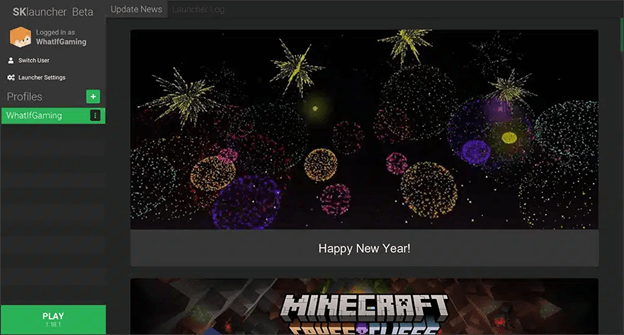
SKLauncher is among the best free Minecraft launchers in 2024 for its simplicity and elegance, in-built mod loaders, lightweight, support for 20+ languages, and the following fascinating features.
Also Read: Best Minecraft Seeds for Players to Explore
Next is a highly popular, open-source, and top free Minecraft launcher called MultiMC. Created by Petr Mrázek, it allows you to manage multiple isolated Minecraft instances, see all the details like mods, logs, etc. easily, effortlessly control runtimes and Java settings, and get the following exciting features.
We would now like to introduce you to CurseForge. One of the top perks of this best free Minecraft launcher is you can install a lot of mods in a completely integrated environment. Moreover, it is well-known for its sleek interface and the following interesting features.
Also Read: How to Update Minecraft in Windows 10
Let us now take a look at TLauncher. It is a popular and one of the best Minecraft launchers with support for all game versions ranging from Alpha to Snapshots. Moreover, it boasts some incredible features, such as a unique skin system (which allows you to set your own skin that is visible to all other users), easy one-click mod build creation, and the following.
ATLauncher is also the best Minecraft launcher for low-end PCs. It is a popular choice among Minecraft players for its easy and quick modpack installation, integration of multiple modpacks, automatic use of the correct Java version, support for multiple instances of Minecraft, and the following wonderful features.
Also Read: Best Game Launchers for Windows PC
Talking about GDLauncher, it is a simple and user-friendly launcher with features like direct installation of Fabric and CurseForge mods, Microsoft account support, auto Java setup, and the following features, making it one of the best free Minecraft launchers.
The list of the best Minecraft launchers in 2024 cannot be complete without Titan Launcher. It is an easy-to-use launcher with many amazing features, such as portability, support for all the latest Minecraft versions, and the following.
Yet another Minecraft Launcher is MC Launcher. It comes with a lot of advanced features that include inbuilt skin system, optifine, forge, fabric, etc. You can enjoy both online and offline gaming.
Next, we would like to introduce you to Prism Launcher. It is among the most user-friendly and the best Minecraft launchers. Moreover, Prism Launcher is well-known because of its simple modpack management, easy installation, and the following remarkable features.
Let us introduce you to the Fenix Minecraft launcher. It boasts many game configuration options and the following features to delight the ardent Minecraft fans.
Badlion Client is the next name on this list of the best Minecraft launchers in 2024. With the help of this tool, you can easily launch Minecraft and play as you may.
Also Read: [Fixed] Minecraft Won’t Launch On Windows 10
This article brought to light the best Minecraft launchers for PCs to make your Minecraft experience smooth and memorable. You can select one from any of the above launchers depending on your requirements.
In case of any questions or confusion about this article, feel free to reach out to us through the comments section. We will get back to you with another helpful post. Until then, you can check our other articles to enhance your tech knowledge.
If you also want to place some bets on games this IPL season, here are…
If you wish to download and update the RNDIS device driver for Windows 10/11 or…
In the event that you are interested in executing the Bose Headset drivers download and…
If you are also facing the Guided Access not working issue on your iOS (iPhone)…
If you are looking for the best privacy screen protector to use the smartphone freely…
If you are looking for the perfect alternative to Apple Pay, refer to the Apple…