9 Best Free Network Monitoring Software in 2024 (Open Source)

This article shares the best free tools for network monitoring so that you can identify and fix network issues before they become serious trouble.
Network monitoring is one of the toughest challenges for network or IT administrators. It is a crucial IT process where the administrators continuously monitor various networking components, such as firewalls, servers, routers, VMs, and switches, for faults to ensure their optimal performance and availability. This task of monitoring helps enterprises of all domains and sizes improve their online presence. And the best free network monitoring software goes a long way in helping you perform this function more efficiently and effectively.
With the help of the best network monitoring tools, you can proactively identify and solve network problems. It helps you prevent downtime and failures in the future.
However, the top network monitoring tools in the marketplace often cost a bomb. Therefore, we dived deep into the world of network monitors and found some cost-effective yet feature-rich free and open-source programs to monitor the network.
Before going through this monitoring tool’s list, let us look at some essential features you should consider when selecting a tool. Knowing what to look for in network monitoring software helps you choose the best one for your requirements.
Essential Features of the Best Free Network Monitoring Software
Below are some core features that the top free open-source network monitoring tools should possess.
- Ability to perform network monitoring automatically
- Device discovery routine to automatically create an asset inventory
- Alerts when any problem occurs
- Displays the live status of every device with a network mapping service
- Communicates with the network devices via SNMP
Let us now have a rundown of the best and free network monitoring tools having all or most of the above features.
9 Best Free Network Monitoring Software in 2024
The following are our top picks when it comes to selecting the best free software for network monitoring.
1. SolarWinds ipMonitor
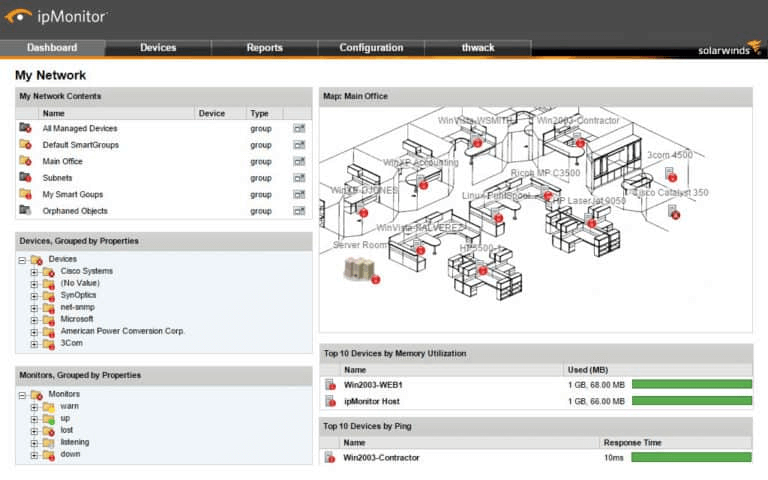
Let us kickstart our list of the best free network monitoring software with SolarWinds ipMonitor. It is a highly attractive choice if you wish to monitor not more than 50 interfaces.
Ideal for small businesses, SolarWinds ipMonitor boasts top-notch visualizations to give you a high-quality user experience. Moreover, the following features contribute to making it one of the best network monitoring tools.
Key Features of SolarWinds ipMonitor
- Lightweight, fast, and easy-to-use
- Network devices and server monitoring from a centralized location
- System problem alerts
- Network device status tracking
- Discovery of devices connected to your network
- Automatically creates a network topology map according to collected devices
Also Read: Best Application Performance Monitoring Tools
2. Network Bandwidth Analyzer
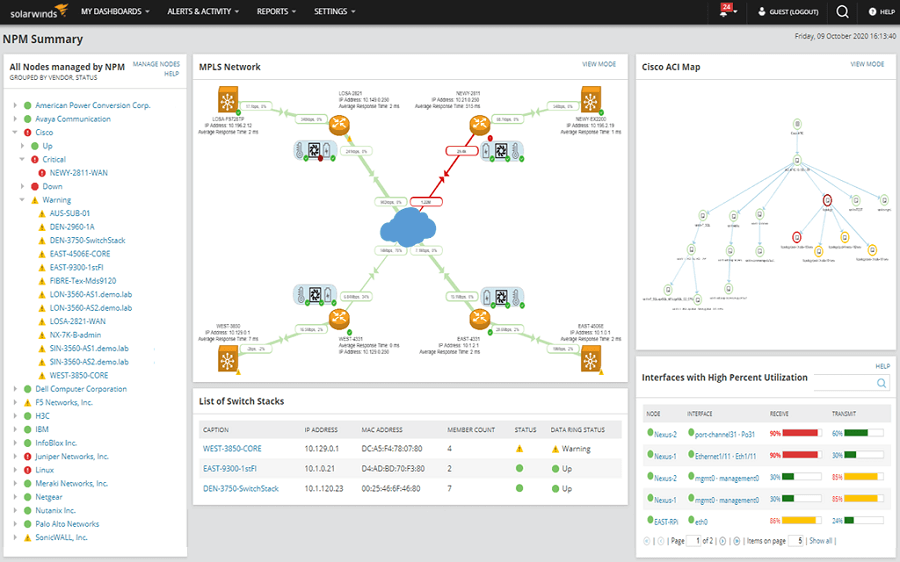
Next on our list is the Network Bandwidth Analyzer, one of the top network monitoring tools. It helps you reduce network outages by quickly detecting, diagnosing, and resolving problems with network performance.
Additionally, features like easy viewing of IPv6 and IPv4 flow records are also a reason for including this software on our list. Furthermore, the following are some other noteworthy features of this software.
Key Features of Network Bandwidth Analyzer
- Easy monitoring of Juniper J-Flow, IPFIX flow data, Huawei NetStream, and Cisco NetFlow to identify the bandwidth-hungry apps and protocols
- Alerts you about application traffic activity changes
- Sends an alert if the network monitoring software is not sharing the network performance data
- Collects and converts the traffic data into a useable format
- Supports VMware vSphere switch
- Boasts support for Cisco NBAR2
- Easy creation of a schedule, in-depth delivery of bandwidth reports, and network traffic analysis
- Support for monitoring and management of wireless networks
- CBQoS policy optimization to measure how effective the pre and post-policy traffic levels are
3. Paessler PRTG Network Monitor
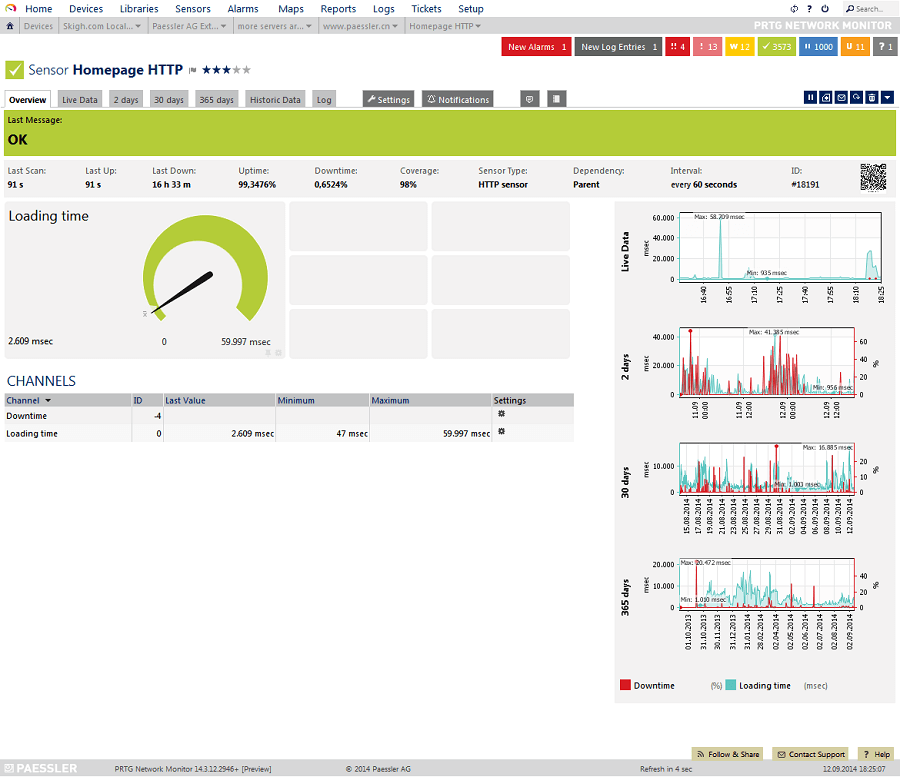
We have Paessler PRTG Network Monitor in the third position on our list of the best free network monitoring software. It is a user-friendly, feature-rich, and fast software you can use to scan connected devices by IP range (it saves you time from manually configuring everything).
Talking about the features, below is what makes Paessler PRTG Network Monitor one of the best network monitoring tools.
Key Features of Paessler PRTG Network Monitor
- Network autodiscovery
- Status error alerts
- Capable of monitoring wireless networks
- Network, application, traffic, and cloud monitoring
- Color-coded and user-friendly interface
- Monitoring of internet connections between locations and remote sites
- Drag and drop editor to effortlessly create custom reports and views
- Integration with third-party applications like Slack
Also Read: Best Server Monitoring Software
4. Zabbix
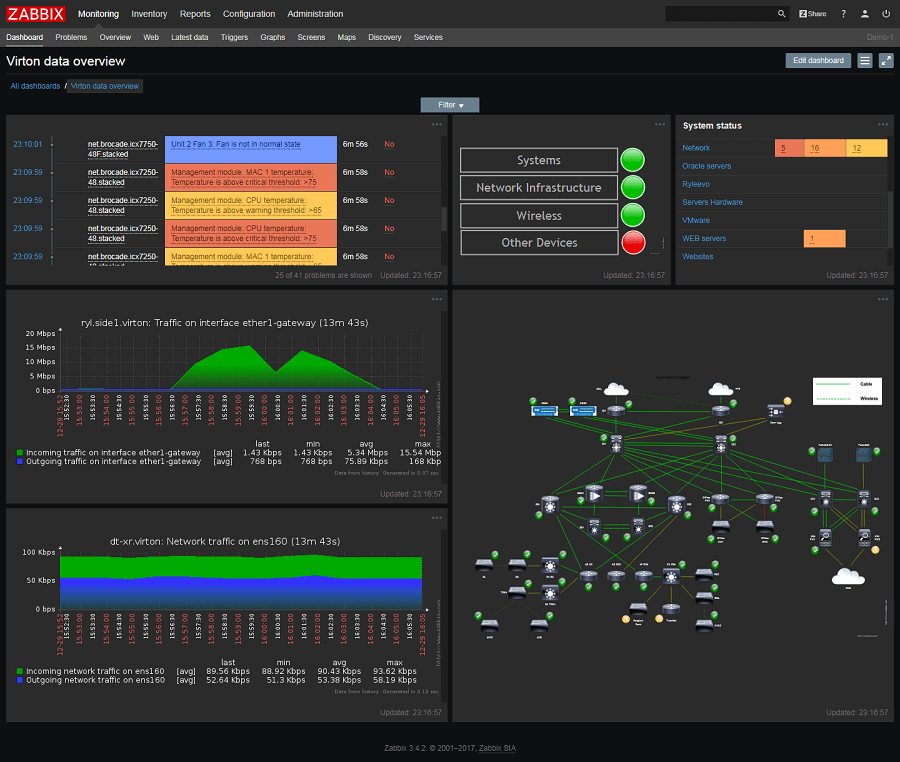
We cannot skip Zabbix when discussing the best free open-source network monitoring software. It uses historical data to predict future behavior. Moreover, this software provides crucial information, such as network utilization, disk space consumption, and CPU load.
Furthermore, automatic detection of device configuration changes and the below features make Zabbix one of the top free network monitoring tools.
Key Features of Zabbix
- Expandable and flexible Windows data collection
- Multiple metric gathering protocols and methods
- Easy monitoring of network bandwidth usage
- Automatic discovery of networks coming under the purview of Zabbix agents
- Support for both SNMP protocol and protocol agents
- Availability of a mobile application and many templates
- Automatic detection of device configuration changes
- Predicts bandwidth usage trends, network downtimes, and more
- Active detection of network connection anomalies
- Generation of custom report remediation scripts
- Event correlation feature to reduce the notification noise
- Customized escalation scenarios
5. Nagios Core
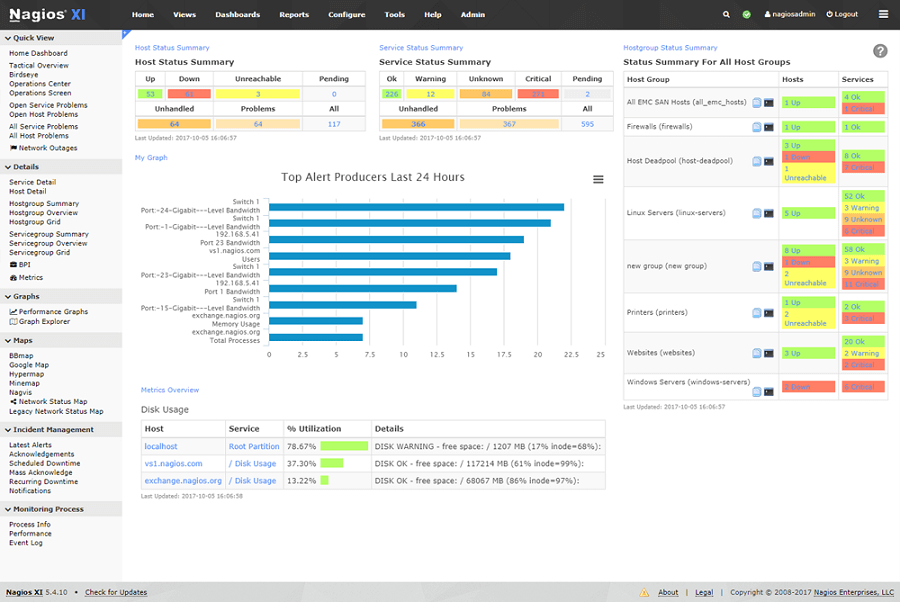
Next, we would like to name Nagios Core as one of the best free network monitoring software with open-source availability. The most attractive thing about this software is its user interface. It sticks to a basic design and web-based GUI to help you analyze the condition of your key services and network infrastructure effortlessly.
Moreover, you should go through the following features of this software before making up your mind about downloading it.
Key Features of Nagios Core
- Power-packed Nagios Core 4 monitoring engine to ensure top-notch monitoring server performance
- Powerful dashboards to monitor third-party data and information
- Its GUI enables layout, design, and preference customization
- Multi-tenant abilities
- Lets you easily view and resolve network issues
- The dashboard provides a customizable overview of network devices, hosts, and services
- Automated and integrated capacity planning graphs
- Many infrastructure management tools, such as mass acknowledgment, auto decommissioning, etc.
- Configuration snapshots feature to save, archive, and revert your configuration
6. ManageEngine OpManager
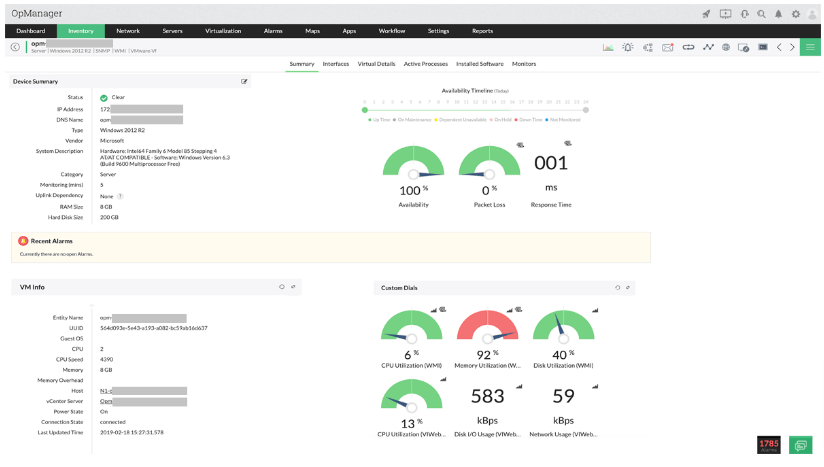
Let us now take a look at ManageEngine OpManager. It is among the best network monitoring tools for its real-time monitoring of multi-vendor network device performance.
Moreover, it boasts many outstanding features, such as active management of physical servers, such as storage arrays, RAID, VMs, etc. Furthermore, the following highlights of this software justify its position on our list.
Key Features of ManageEngine OpManager
- Over 9500 templates for monitoring network devices
- Sends advanced notifications and alerts through SMS and emails
- Custom dashboard through more than 100 performance widgets
- Easy network management through a mobile application
- Contextual integrations for complete monitoring of network infrastructure
- Effective monitoring of latency, packet loss, and WAN/VoIP
- Availability of automatic troubleshooting
- Multi-user collaboration and SSL offload
7. Icinga
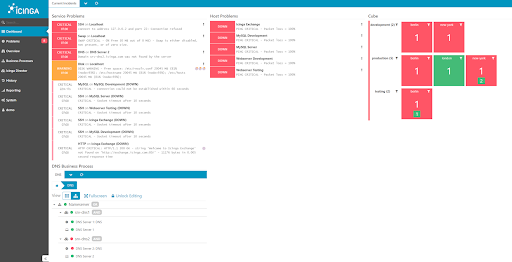
Let us introduce you to Icinga. It is among the best open-source network monitoring software because of its SNMP monitoring, tracking tools for your complete IT infrastructure, auto-discovery, and the following remarkable features.
Key Features of Icinga
- Availability of pre-configured plugins or templates for easy monitoring
- Easy monitoring of public, private, and hybrid cloud
- Metrics collection and direct pattern search in the user’s log management tools and log files
- Business process modeling, custom dashboards, and reports help gain a fast overview and deep insights
- Notifies you whenever any important condition is identified
8. DataDog

If you are still looking for Network Monitoring Software in 2024, then we recommend DataDog. This is a private and secure alternative that you can try to monitor the network of your enterprise.
Key Features of DataDog
- Multiple templates to monitor network devices.
- Downloadable on Android and iOS.
- Feasible interface
- Automated and integrated capacity planning graphs
- Multiple metric gathering protocols and methods
9. WhatsUp Gold
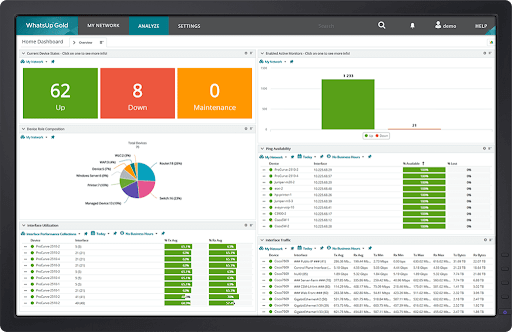
You can try WhatsUp Gold as a networking monitoring software in 2024. The tool is highly-inclusive and offers extensive services and features of network monitoring and storage for personal and professional requirements.
Key Features of WhatsUp Gold
- Offers Azure, AWS, DevOps, and other platform monitoring
- Caters to different kind of industries
- Monitors network performance, usage, and more.
- Offers real-time monitoring and alerts.
Also Read: Best Data Monitoring Apps For Android
Summing Up the Best Free Network Monitoring Software
In this article, we did a rundown of the best network monitoring tools. You can go through the above software and compare their features with your requirements to select the best one.
If you think our list of the best free network monitoring tools misses out on any deserving software, you can mention its name in the comments section. Also, share your views about this article through comments.



Nice post. This list is very helpful to find free network monitoring software.