7 Best Free PDF Printer Software in 2024

This article acquaints you with the best PDF printers you can use for free to get high-quality PDF prints or save and edit your documents as PDFs.
Printing PDF files is always a challenging task. However, the best PDF printer software has made PDF printing easy, swift, and inexpensive. Hence, you can get one for yourself to effortlessly print to PDFs.
However, selecting the best program may be another uphill task, as many programs in the marketplace claim to be the best free PDF printer software.
Hence, we dived into the pool of free PDF printer software to find the programs that truly live up to their claims. We evaluated all the software in terms of user-friendliness, printing efficiency, speed, print quality, the ability to batch print, print options, and print content.
Based on our analysis of various available options, we compiled a list of the truly best PDF printer programs available for free. The following section of this article shares the same.
List of the 7 Best PDF Printer Software in 2024
The following are our top picks for the best free PDF software available currently.
1. Microsoft Print to PDF
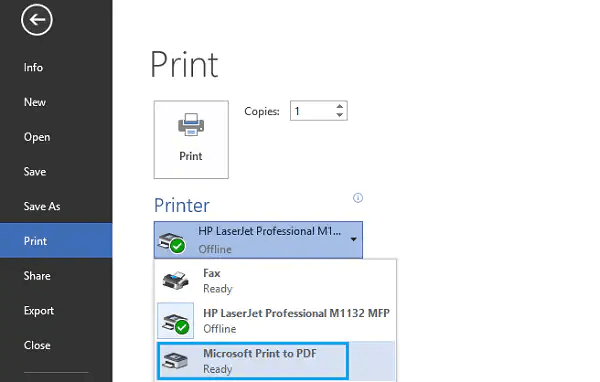
Let us kickstart our list of the best PDF printer software with Microsoft Print to PDF. It is a native functionality in all Windows computers. You can use this in-built Windows tool to print a file from any application that supports printing.
All you need to do is choose Microsoft Print to PDF from the installed printers list and select the Print option. After that, you can browse to the file’s location, key in the name of the file, and choose the save option.
Moreover, the following features make Microsoft Print to PDF our top choice for the best free PDF printer software.
Key Features of Microsoft Print to PDF
- Customizable print job options
- No-third party software installation or driver needed
- Allows you to extract one or more pages from a PDF without any third-party utility
- Document encryption with a password, restricting others from accessing, copying, printing, or editing the document
Also Read: Best Free Textbook PDF Websites to Download Books Online
2. PDFelement
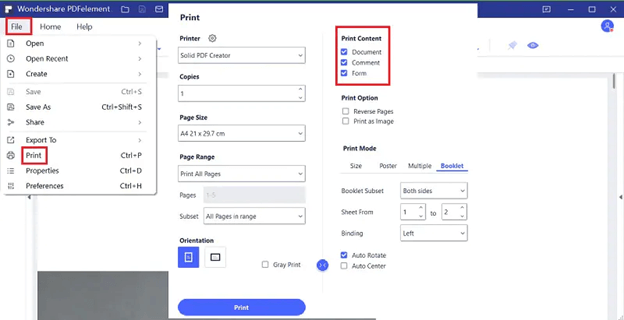
Next, we have PDFelement as one of the best free PDF printers. This software is an all-in-one solution for all PDF-related tasks, such as PDF editing, conversion, optical character recognition (OCR), and much more.
Let us look at the features that justify PDFelement’s position on this list of the best PDF printer software.
Key Features of PDFelement
- Printing Microsoft Word, Powerpoint, Outlook, and Excel documents directly from the application
- Allows you to print web pages to PDF
- Printing of Outlook emails to PDF
- Retains the document format after printing
- Many options to print PDF from a file, such as printing with or without comments, etc.
- Easy PDF editing after printing
Click here for more information
3. UPDF
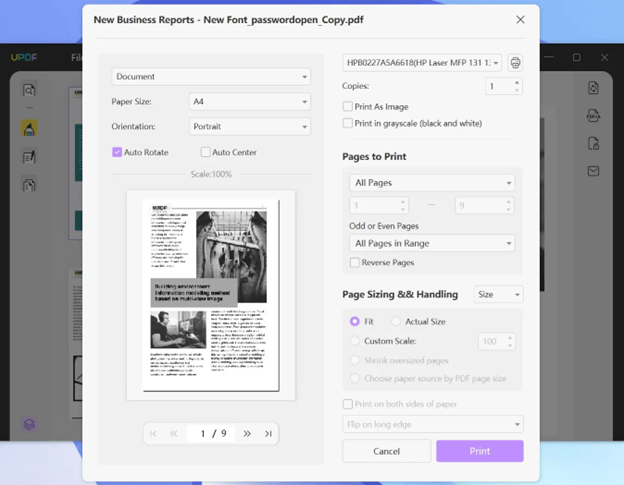
Let us introduce you to yet another free PDF printer software well-known for its best grayscale or color printing. Moreover, you can find many exciting options and features in UPDF, such as printing files with comments, printing PDFs as images, and much more.
Moreover, the following are a few features that make UPDF one of the best apps to print PDFs.
Key Features of UPDF
- Allows you to print PDFs as a booklet or multiple PDFs at once
- You can print odd pages only, even pages only, or choose a custom page range
- UPDF lets you select portrait or landscape page orientation
- Seamless PDF editing and annotation
Click here for more information
Also Read: Best Free PDF To JPG Converter To Use Online
4. EaseUS PDF Editor
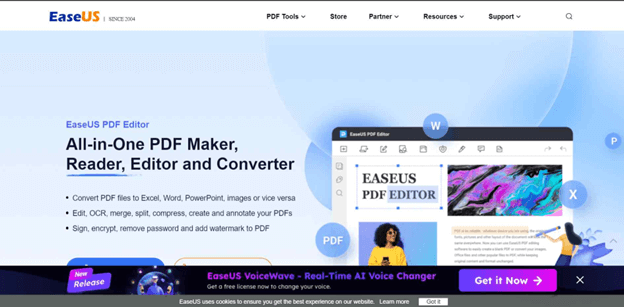
When talking about the best free PDF printers, we cannot skip EaseUS PDF Editor. With this software, you can effortlessly print Microsoft files and images to PDFs. Moreover, it allows you to remove watermarks before printing the file, in addition to offering the following features.
Features of EaseUS PDF Editor
- You can edit scanned PDFs with this software’s OCR function
- Allows you to print secured PDFs with ease
- Availability of many basic and high-end editing tools
- Creation of PDFs from Microsoft Office documents and photos
Click here for more information
5. clawPDF
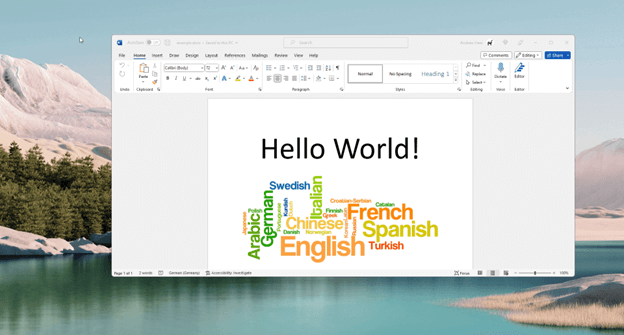
Another free PDF printer software we would recommend is clawPDF. You can install this application and set up printing profiles to access profile presets and manage specific settings. All you need to do is choose clawPDF from the list of printers installed on your computer and click on the Print option.
After selecting the Print option, you can choose your profile, input the document’s metadata, and select Save. The process to use clawPDF appears to be quite simple. In addition to ease of use, this software offers the below features, making it a tough competitor for the other best free PDF printers.
Key Features of clawPDF
- Customizable file naming templates, encryption options, grayscale and color image compression settings, and other profile settings
- Allows you to merge multiple PDFs into one document
- Supports many formats, such as TIF, JPEG, PDF, PDF/X, PDF/A, and various other text formats
- Makes it easier to perform repetitive tasks, such as adding a background, cover, attaching other files, etc.
Click here for more information
Also Read: Best PDF Search Engine Sites to Get Free PDF eBooks
6. Adobe Acrobat XI Printer
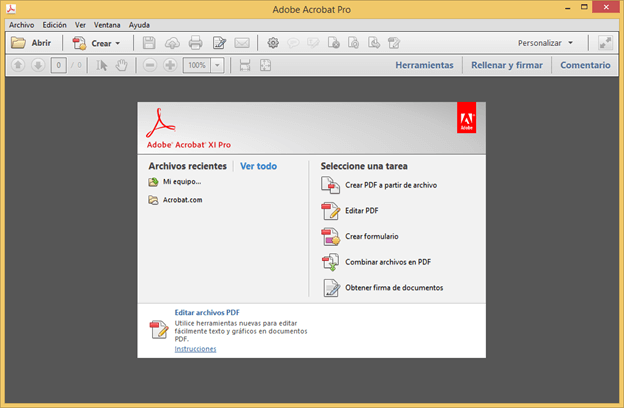
Here comes Adobe Acrobat XI Printer. It is yet another one of the best PDF printer software available on the web. Adobe, a name synonymous with PDFs, has always been a one-stop solution for all the PDF requirements of users, including PDF printing.
Adobe Acrobat XI Printer delights users with quite a lot of useful features, such as seamless PDF editing, annotation, and the following.
Key Features of Adobe Acrobat XI Printer
- Supports all kinds of PDF files, including encrypted files
- Plugins help you edit PDFs in any way you want
- Multi-platform support
Click here for more information
7. Foxit PDF Printer
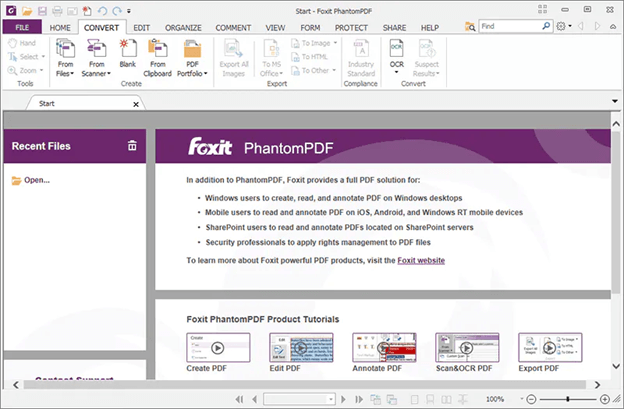
Lastly, let us introduce you to Foxit PDF Printer. It is among the best free PDF printers for its pleasing interface and plethora of features, such as the batch conversion of documents from one format to another.
Talking about the features, below is all that makes the Foxit PDF Printer likable and one of the best free PDF printer software.
Key Features of Foxit PDF Printer
- Support for BMP and JPEG multimedia formats
- Allows you to print documents or save them in an excellent-quality PDF
- Availability of features like encryption, bookmarking, digital signatures, passwords protection, and more
Click here for more information
Also Read: Best OCR Software to Extract Text from Images and PDFs
Summing Up the Best PDF Printer Software
This article discussed the best free PDF printer software available in 2024. You can compare their features and choose the one that fits your needs.
Moreover, if you think some other software should also be a part of this list of the best free PDF printers or have any questions/suggestions about this post, please feel free to drop us a comment. We will be back with another article soon, until then, stay tuned with us.


