10 Best Free PDF To JPG Converter In 2024 To Use Online
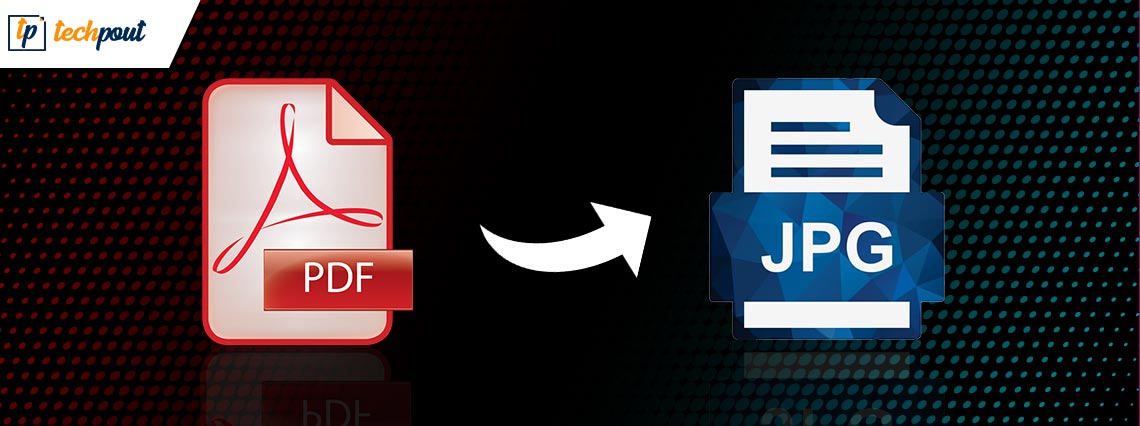
If you want to convert some documents to image format then here are some tools that work perfectly as the best free PDF to JPG converter to use online in 2024.
Certain requirements force us to do certain things. For example, converting PDFs to JPGs. Some websites or forms of any type may require you to upload certain documents in the form of an image. However, you may only have a PDF of the same and not the image. What to do in such a situation?
This problem does not have to be very troubling. There are a lot of converters online that allow you to convert PDF to JPG. That too without downloading any type of portable or standalone software. All you need to do is visit the website of the converter, upload the required file and save the JPG as required.
However, not all of these converters are reliable. So to help you, we are listing the top 10 best PDF to JPG converters online best quality. Using these, you can easily get an optimal image from the PDF with a single click. Let’s move on to the list for more information.
10 Best Free PDF To JPG Converter Websites in 2024
Below are some of the most popular and highly-recommended best PDF to JPG converters online for free. You can use any one or all of them as required to get the best quality output from any PDF to JPG.
1. EaseUS PDF Online
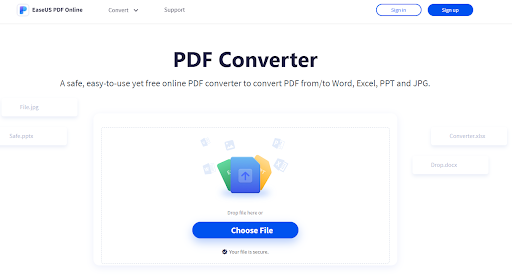
The first and the best free PDF to JPG converter is EaseUS PDF Online. Apart from JPG conversions, the platform offers PDF to Word, PPT, and Excel. You can also make the conversion and vice versa. With an easy and straightforward flow, it is suitable for beginners and professional users. Also, the security constraints are such that no one apart from you can access the conversion files. All your data is stored in 256-bit SSL encryption technology and hence there are no security concerns to be worried about.
You can use the web-based converter across different platforms such as Windows, Linux, Mac, phone, etc. To convert PDF to JPG upload your file or drag and drop it to the website. Wait till the conversion is made automatically by the tool. Now download the file and save it at the desired storage path.
2. Adobe
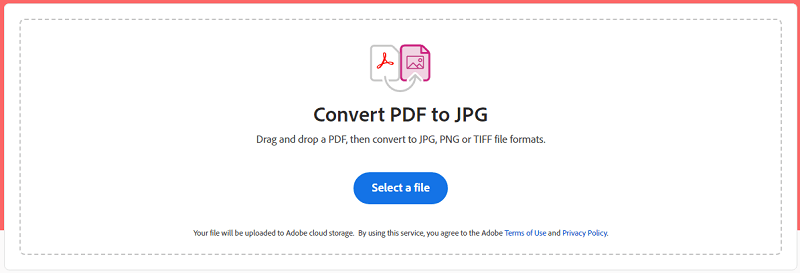
Adobe is one of the most renowned and trusted software companies around the globe. The brand is popular amongst various Windows and other platform users for providing top-notch solutions and software. So, what’s better than the Adobe Converter as the best free PDF to JPG converter.
As the tool is an online solution and does not require you to download or install any standalone software. The best feature of this tool is that it allows you to see real-time updates for the process. There is no limit to the pages in PDF with this solution to convert PDF to JPG Windows 10 for free. Apart from JPG, the online tool also supports PNG and TIFF formats.
Visit Adobe PDF to JPG Converter
Also Read: Best Free PDF Editing Software For Windows
3. SmallPDF
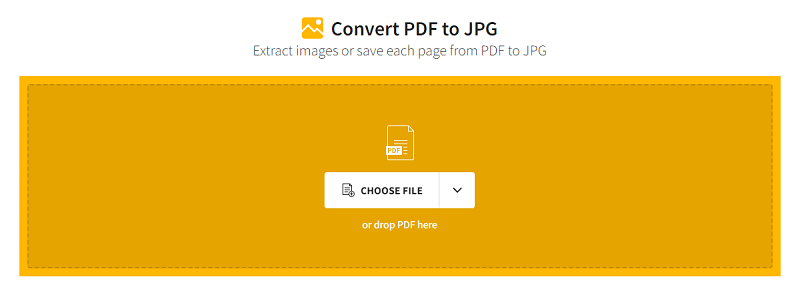
The next best free PDF to JPG converter online that we found is SmallPDF. Apart from converting the PDF to JPG, the tool can also help you extract the images from the PDF with ease. The tool works with the cloud, hence does not require you to download any other standalone tool. Everything’s online for your ease.
Safety can be your concern here but SmallSEO uses SSL encryption. This means that the platform protects your documents from all breaches and threats. This is the PDF to JPG converter online with the best quality that does take up much of your time in converting.
Visit SmallPDF PDF to JPG Converter
4. FreePDFConvert
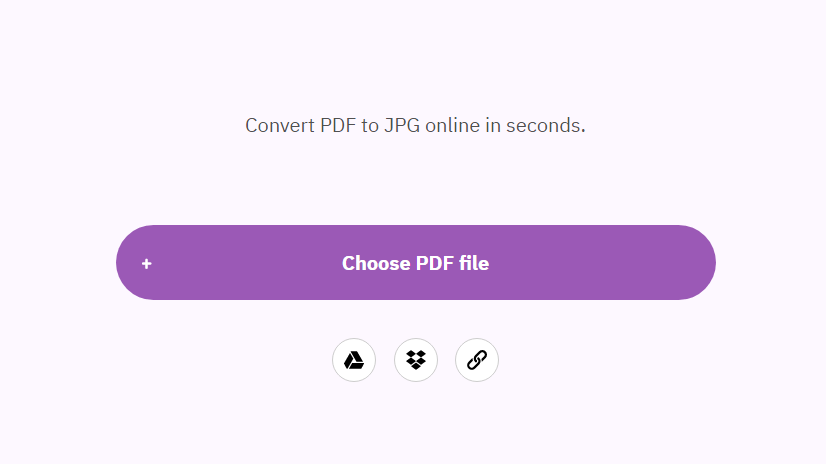
The name FreePDFConvert is quite self-explanatory. Just like the name, the tool is indeed the best free PDF to JPG converter online. With the help of the simple user interface of the tool, even a beginner or intermediate can easily convert the required documents into images.
However, there are certain limitations to the tool. You may need to purchase the paid version of the tool for the best and most advanced features. This will allow you to convert documents of unlimited sizes with this best free PDF to JPG converter for Windows 10.
Also Read: Best Free PDF Editors For Mac
5. FreeConvert PDF to JPG
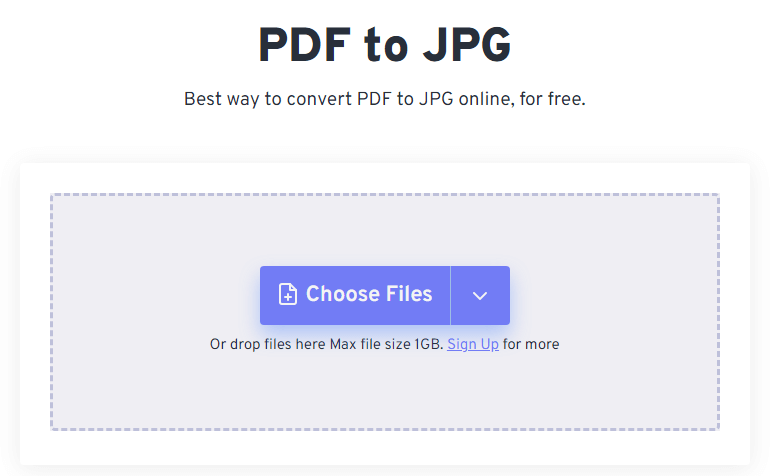
The next best free PDF to JPG converter online and an aptly named tool is the FreeConvert PDF to JPG platform. This is an online solution for all your PDF to JPG conversion needs. Apart from providing an online web solution to help you convert the required documents to images, the platform also offers Android and iOS apps for the same requirements.
The solution allows you to get the best quality output with ease, that too at no cost. Additionally, this is the best platform to convert PDF to JPG Windows 10 for free that is secure and does not share your documents with others in any way. Within a couple of seconds, you will get the best quality outputs without any security threats.
6. PDF2JPG.Net
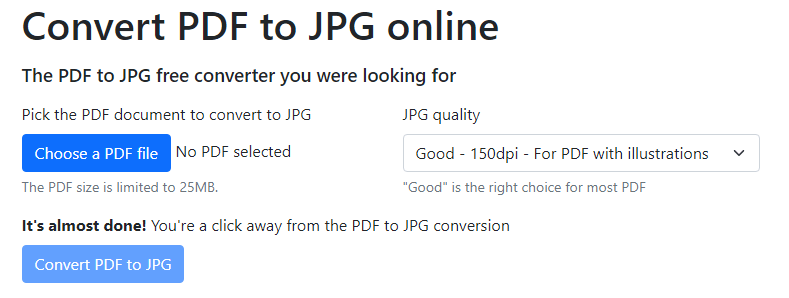
If you are looking for the best free PDF to JPG converter online with advanced features, then PDF2JPG.Net is the perfect mate for you. The tool may pose a file limit to 25 MBs but is still worth trying. One of the best features of the online solution is that it allows you to select from a variety of image quality according to the DPI.
The higher the DPI, the better the output. This is a feature that is lacking in most tools to convert PDF to JPG Windows 10 for free. Another great thing about the solution is that on the page, you will find other options to modify the documents like Rotate PDF and converting JPG to PDF.
7. HiPDF
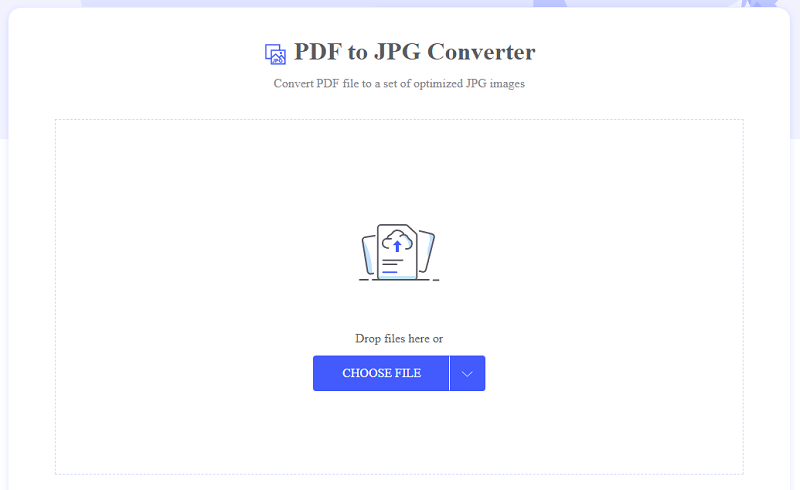
The next best free PDF to JPG converter online is HiPDF. This is amongst the few converters that provide both, an online solution to convert the documents, as well as a Google Chrome extension for the same requirements. What’s so great about the tool is that it is very easy to use for all.
You can either upload the file using the converter or use the drag and drop feature to add files to convert. The solution works with all major browsers and offers high-quality output throughout all browsers. Additionally, the tool also keeps your data safe at all times, no exceptions.
Also Read: How to Convert PDF to Word on Mac
8. InvestInTech Online PDF to JPG
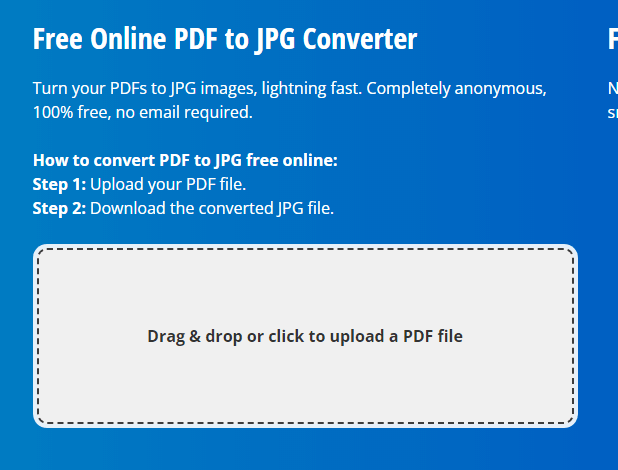
The next name on this list of the best PDF to JPG converter online solutions is InvestInTech Online PDF to JPG. Just like its name or any other tool listed in this article, the online tool is an effective way to create images from any PDF. The tool works perfectly irrespective of the browser or device you are using.
Additionally, if you don’t want to use the online solution or face the conversion requirements repeatedly, then you can also download the standalone tools for Windows, Mac or Linku devices. Hence, the tool is a versatile best free PDF to JPG converter for Windows 10.
Visit InvestInTech Online PDF to JPG
9. PDF2Go PDF To JPG
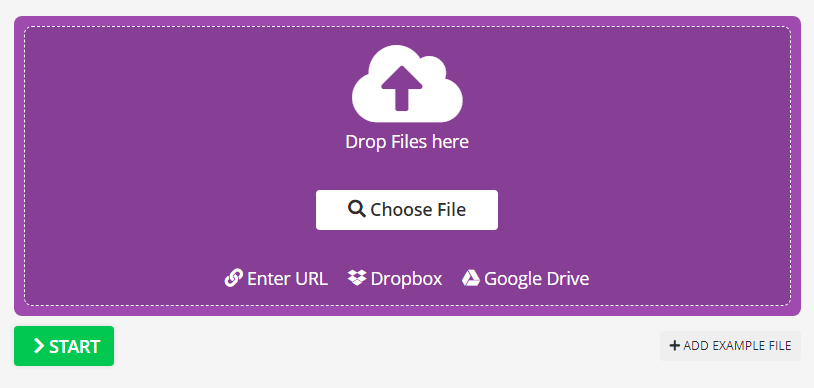
We are at the PDF2Go PDF To JPG converter as the next best free PDF to JPG converter online. This is one of the best tools that allows you to upload the files for conversion using Dropbox, Google Drive, or your computer’s memory. The solution also works with smartphones and tablets.
Additionally, you may also add a Google Chrome extension of PDF2Go PDF To JPG for repeated requirements. The tool can be called as an advanced alternative to PDF2JPG.Net as it provides more customization and download options. Apart from the image quality, you can also adjust the color filter, height and width, and allow you to add filters like Enhance, Sharpen, Despeckle, or Equalize to the image to be downloaded. Everything for free without any limitations.
Also Read: Best Free PDF Split and Merge Software
10. PDF24 PDF to Images
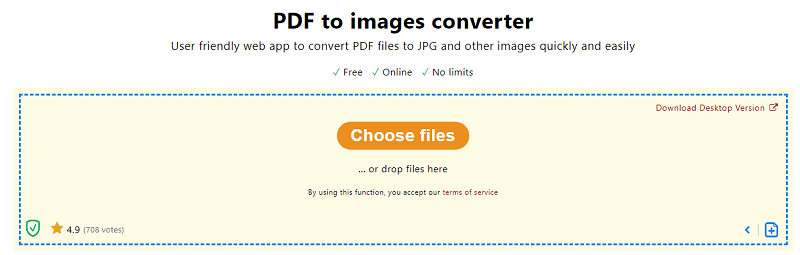
As we are approaching the end of the best free PDF to JPG converter online list, does not necessarily mean that the solutions are getting worse. PDF24 PDF to Images is a great solution that allows you to convert documents on Android, Mac, Windows, Linux, iOS, and other devices.
This solution does not require you to download or install any standalone app and is completely online. However, you may download the standalone app if required. PDF24 PDF to Images is very safe to use and protects your uploaded documents at all times. Just like a few of the tools as the best free PDF to JPG converter for Windows 10, PDF24 also allows you to select the quality of the image.
Also Read: How To Convert PDF To Excel
Wrapping Up: Best Free PDF to JPG Converter Online
Any of us may need to convert PDF to JPG due to any requirements. Thankfully, the above-provided PDF to JPG converter online can get you the best quality output and get things done very quickly. We hope that the above-provided tools were the precise solutions that you were looking for. We will be very glad if we are able to help in any way.
However, if you have any questions related to the topic, then you can ask the same in the comments section below. We will be very happy to help you in any way required. Your suggestions to improve the guide for the best free PDF to JPG converter online are always appreciated.


