You may use the best photo culling software for photographers shared in this article to select and deliver top-notch photos to your clients quickly and easily.
In the social media race to look stunning in every photograph, a single click satisfies no one. People often snap multiple photos from thousands of angles and varied poses to put the best foot forward on their social networking platform. These photo sessions are fun for clients, but without photo-culling software, they may become a headache for a photographer.
You must be wondering why right? Well, the reason is simple. Almost every client desires to get those images that look as impressive as they can be. Hence, they demand the photographer select the best photos from a pool of pictures and further refine them through editing.
This entire process of selecting the perfect photo is technically called culling. Now, as a photographer, imagine yourself sitting in front of a computer screen that has over 1000 pictures and choosing, let us say, the top 100 from them. Sounds too exhausting, right? Well, that is why photography culling software comes into the picture.
Now, before we dig deeper into the top photo culling software you may use, let us first throw some more light on “after shoot photo culling.” If you have a clear picture of what it exactly means to cull photos, you will be in a better position to select the best software to do it. Hence, the following section talks about the same.
By now, you may already have a slight idea of what photo culling means. To define it a bit more technically, it is a process of streamlining the process of eliminating the poor quality images, selecting the best pictures to reduce the editing time, and delivery of the perfect results to the clients in a much lesser time.
So, above, we got a precise definition of photo culling. Now, let us look at some good photo-culling software we handpicked for our readers and everyone who needs them.
If you are looking for the best photo culling software to select the most impressive pictures to edit for and quickly deliver to your clients, you may try the below programs.

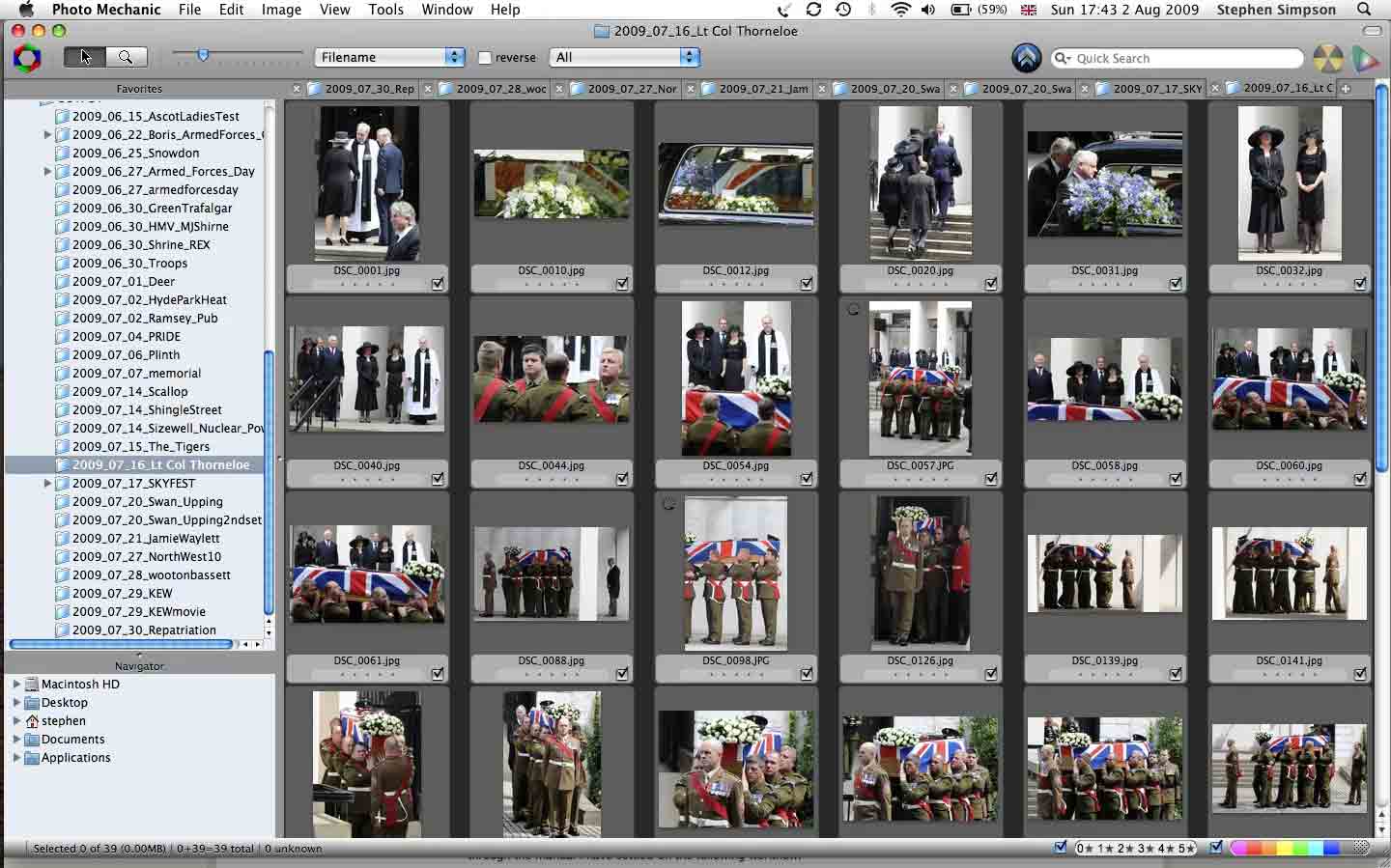
Let us first look at one of the most popular photo culling software, particularly in the wildlife/sports photographers’ community. Support for RAW images from multiple memory cards simultaneously is among the top features that make the Photo Mechanic outshine many other programs on this list.
Moreover, below are some other features that add more jewels to the Photo Mechanic’s best culling software for photographers’ crown.
Key features of Photo Mechanic
Also Read: Best Free Photo Slideshow Software For Windows
How can we forget Adobe Lightroom, it is impossible to skip its name when discussing the top photo-culling software. It boasts some of the most impressive features, such as flags or flowers for good or bad quality photographs.
Apart from this, below is why Adobe Lightroom is among our top choices of the best photo culling software.
Key features of Adobe Lightroom
FilterPixel proves to be a good culling software for photographers due to its AI-based powers. It uses artificial intelligence to automatically select the best pictures and discard the out-of-focus or bad-quality images.
Moreover, below are the other reasons we like FilterPixel as a photography culling software.
Key features of FilterPixel
Here is another software that claims to have made photo culling easy. And we think it really is a good program for its automatic detection of duplicate images, blurry photos, out-of-focus, and photos with closed human eyes.
In addition to this, below are some other AfterShoot features you should be aware of.
Key features of AfterShoot
Also Read: Best Photo Stitching Software
Now, let us talk about ACDSee Photo Studio Ultimate. It is not only the best photo culling software but an entire package you need to deliver top-notch photos to your clients.
With ACDSee Photo Studio Ultimate, you can perform multilevel photo editing, sort different photos quickly, and execute a lot of other actions. Moreover, the below features make this software a good photo culling software.
Key features of ACDSee Photo Studio Ultimate
Next, we have Exposure Software as one of the top photo culling software. Features like hotkey support to select photos make this program a part of this list.
Moreover, the following factors also contribute to making Exposure Software a great photography culling software.
Key features of Exposure Software
Finally, we have Narrative Select as the best free photo culling software. We got attracted to this program for its close-up option (which gives you a closer look at the image faces for quicker and easy rating), AI tool for photo assessment, and color-coded quality-related warnings on images.
Additionally, the following features are also a reason to call Narrative Select one of the best AI photo culling software.
Key features of Narrative Select
For those of you still wondering if there is another best free photo culling software, yes there is. BreezeBrowser Pro is an amazing culling software. The tool is not free to download and use, however, the paid version offers a lot of culling features. You can get the trial offer of the tool and try it out before making a purchase.
Key features of BreezeBrowser Pro
Also Read: Best Photo/Image Viewers for Windows
This article discussed the top commercially available and free photo culling software for Mac and Windows. You may study their features to pick the program that fits your requirements rightly.
However, before you jump into photo culling with any of these programs, remember the best approach to cull photos. According to experts, you should first cull photos, edit them, and then add metadata (many above software offer a metadata addition tool) to revisit the images easily.
Is there something you would like to say about this article or our blog in general? If yes, we are all ears. You may put your valuable thoughts in the comment section for us to read and reply to them.
If you wish to download and update the RNDIS device driver for Windows 10/11 or…
In the event that you are interested in executing the Bose Headset drivers download and…
If you are also facing the Guided Access not working issue on your iOS (iPhone)…
If you are looking for the best privacy screen protector to use the smartphone freely…
If you are looking for the perfect alternative to Apple Pay, refer to the Apple…
How to scan documents on an iPhone? If you have the same question, then you…