7 Best Free Repost App for Instagram in 2024

On Instagram, you are unable to repost photographs or videos to your feed unless you use a third-party application. Try out some of the best free repost apps for Instagram in 2024. Continue reading!
Instagram has evolved into the world’s most popular social network for sharing/ uploading videos and photos. There are a few things that are missing from this social media platform, even though it contains practically all of the features that you would like to use.
One of the most significant omissions is the capability to repost videos or pictures. In most cases, you will need to make use of a third-party application in order to achieve this, and there are quite a number of these apps available.
A List of Best Free Repost Apps for Instagram in 2024
Listed below are the top applications for reposting photos & videos on Instagram. Without further ado, let’s get started!
1. Repost For Instagram
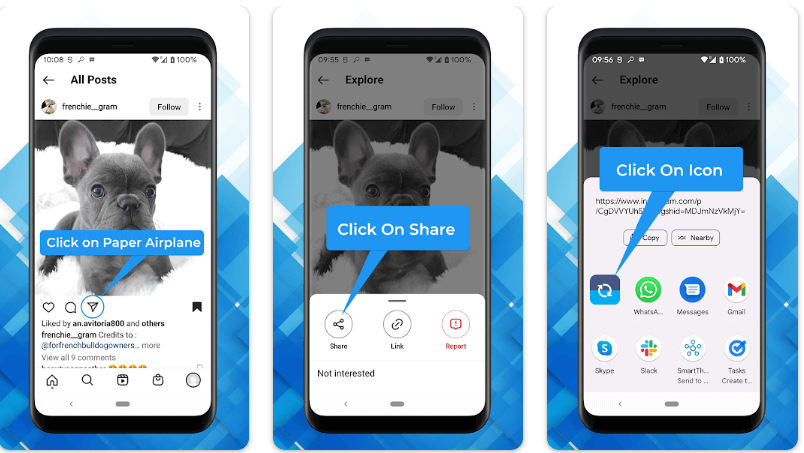
The Repost for Instagram is one of the best repost app for Instagram in 2024. This application has a straightforward user interface that categorizes your involvement into two distinct groups: active & reposted. The software also does an excellent job of automatically recognizing when you copy links on Instagram and immediately adding them to its gallery if you allow it access to paste from Instagram. This is a really impressive feature. It is necessary for you to first log in to your Instagram account before you can repost any post.
When it comes to customization choices, you have the ability to alter the color of the watermark, adjust its location, and automatically replicate the caption of the post. Without paying $4.99 per month for a premium membership, you are unable to block advertisements or repost photos/ videos without a watermark.
Also Read: Best Apps to Mass Unfollow on Instagram
2. Regram Repost For Instagram
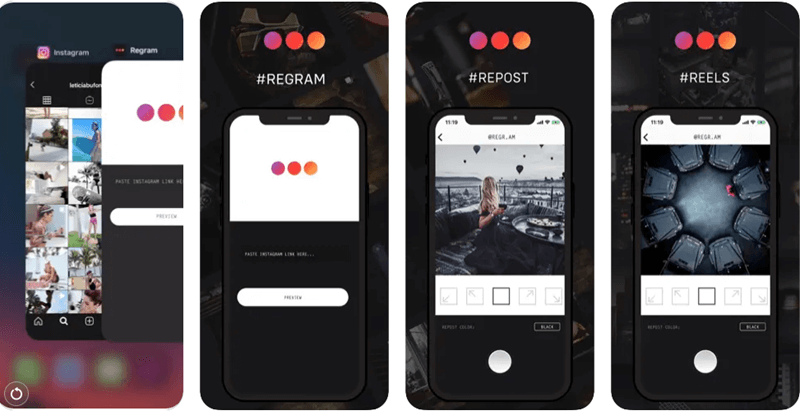
Regram is yet another best free repost app for Instagram that you can consider. There is a wide variety of capabilities available inside the application, such as the ability to download and repost pictures & videos from the Instagram. When doing so, this application does provide credit to the person who first created the watermark, which eliminates the option of deleting the watermark.
The user interface of the application is quite decent. In order to make use of the application, all you need to do is access Instagram, then copy the URL of the desired post that you like to repost. When you are finished, all you need to do is go to the application, and you will immediately see the post that you copied and displayed. In sum, Regram is the best IG repost app to try.
3. Apphi Repost for Instagram
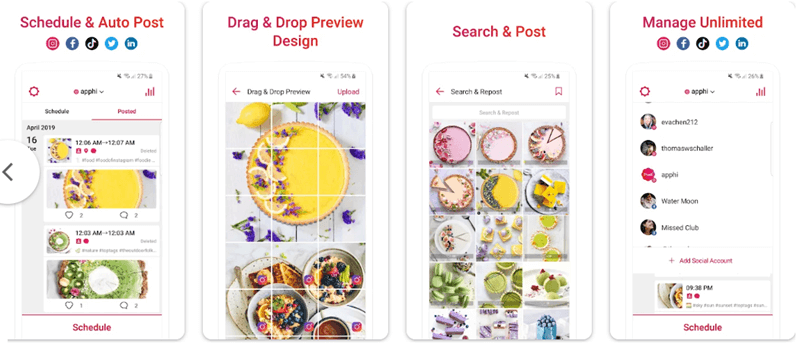
Indeed, everything is contained inside a single app. You may search for hashtags, locations & people with ease, or you can copy the link to Apphi. This free reposting app for Instagram also provides you with the ability to repost the content to your Instagram post or story, as well as to your Facebook Page or Your Twitter account. You also have the ability to personalize the repost caption, as well as the repost tags and the repost location tags. You just need to set the time that you want to publish, and Apphi will assist you in automatically reposting it at the time that you choose. Do you want to republish it several times? Additionally, Apphi is compatible with repeat repost settings! Apphi is one of the best free repost app for Instagram for Android & iOS.
Also Read: Best Free Private Instagram Viewer That Works
4. Easy Repost For Instagram
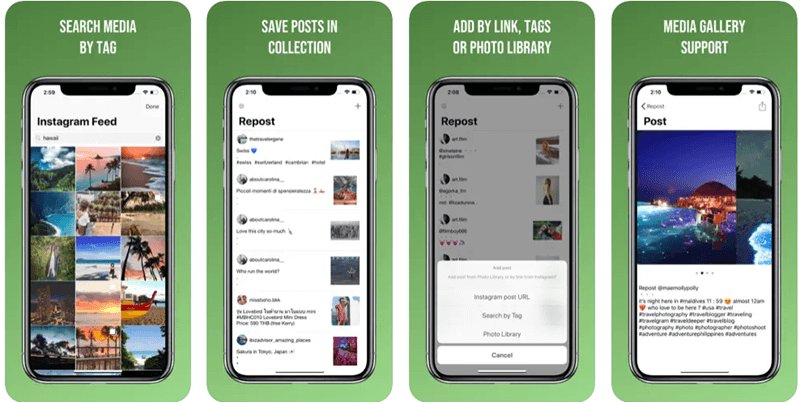
One of the most up-to-date applications on our list of best free app to repost on Instagram is Easy Repost for Instagram. It has all of the fundamental functionality that a free repost Instagram application would have, such as the ability to access Instagram directly from inside the app, save all of the pictures & videos to the photo gallery, repost from Instagram in a few simple clicks, download photos & videos from the Instagram, and a great deal more.
The design of this application is both contemporary and straightforward, as you could expect it to be. The user interface is rather cutting-edge and it has a navigation bar on the side that displays all of the operations that the application is capable of doing. If you want to repost anything, all you have to do is go to the desired post and simply copy the URL. The app will then automatically identify the link and later on, a pop-up will appear asking you to download the item and repost it.
5. Reposter For Story & Video
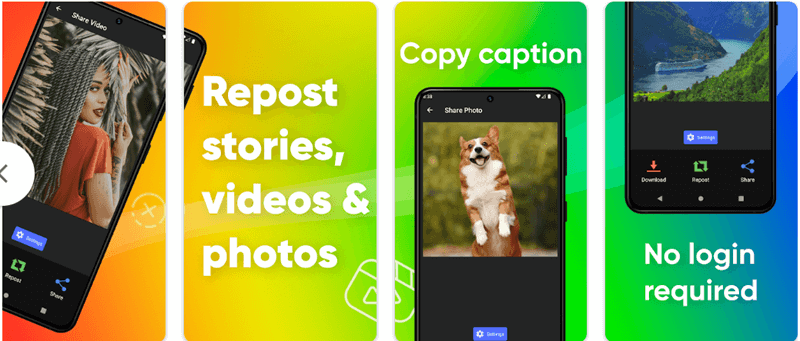
The next name on this list of best free repos apps for Instagram is Reposter for Story & Video. One feature that sets Reposter for Story and Video apart is its capacity to allow users to easily browse and search through other users’ postings. You will then have the option to either repost it at this moment or open it up on Instagram. Launching Instagram from inside the app and doing a search within the app itself is an option; after that, you can paste the URL of the post right into Reposter.
You have the ability to crop the picture, draw on it, add some text, or add a sticker, while you are changing it using the editor. Additionally, if you do not like the modifications, you have the option to reset it. After that, you may store, republish, or share the content by simply pressing a button.
About the repost settings, the application provides you with a number of simple choices for the settings of your posts. When you open an editor, you have the ability to copy captions and delete or change the attributions for your author and watermark, according to your preferences.
Also Read: Best Free Instagram Followers Apps
6. EzRepost+ Repost for Insta
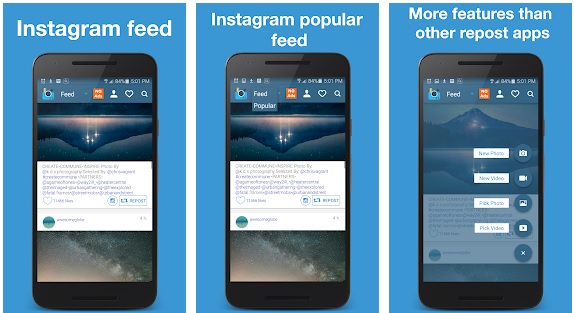
“EzRepost+ Repost for Insta” is yet another excellent tool that one may use to repost anything on Instagram. Among the Instagram repost applications, this one is one of the few that does not impose a watermark restriction. Aside from that, this free app for Instagram is very different from the applications that were discussed before. In order to utilize the repost function inside this app, you will need to log in using your Instagram authentication credentials.
The application has a pleasing appearance for its design. Following the completion of the sign-up process for your Instagram account, you will be presented with postings from your feed, which may need some time to refresh inside the application.
A separate tab is available for the most popular posts. To put it simply, it functions similarly to Instagram, but with a much-reduced level of intensity. By using the EzRepost+ Repost for Instagram app, you will have the ability to immediately repost, add, and download posts.
7. Reposta
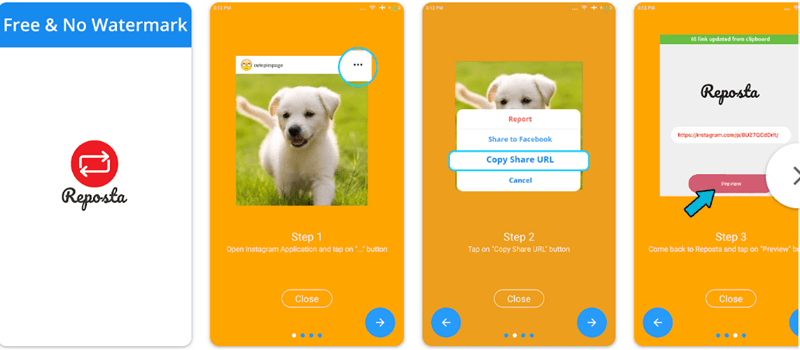
Those who are seeking simple software to repost content will find that Reposta does not have a lot of extra features. You will get a brief graphical tutorial on the start page of the application, which will direct you to copy Instagram link and then click in order to initiate the process of reposting. After that, you will have the opportunity to examine a complete copy of the Instagram post that you have reposted, and you will also have the choice to copy the description to your clipboard.
If you just want to share the content, Reposta is a decent option for you since it does not enable you to truly alter the post. Second, if you want to repost, you will be required to pick Instagram as the destination, which means that the process will be more dependent on your actions.
Also Read: Best Instagram Photos & Videos Downloader Apps
Best Instagram Repost Apps in 2024: Closing Words
When you have gained expertise with a variety of free reposting apps for Instagram, you will be able to easily share the content that you find most appealing. Your experience may become much more fluid if you use these auxiliary applications for social networking, which needs some adjustment on your part.
Instead of micromanaging things on your end, you could take advantage of the best Instagram reposting apps for Android & iOS and interact with more people. So, that’s all, we hope you found the information provided in this article useful. Please feel free to drop your queries or better suggestions in the comments section below.
Moreover, do subscribe to our Newsletter to receive the latest tech updates daily. In addition to this, you can also follow us on Social Media – Facebook, Instagram, Pinterest & Twitter.


