Looking for the best free Spotify to MP3 converter? Then, you have come to the right place. Here you will get the details and features of the top 14 converters.
Whether you’re a music lover or just like listening to music occasionally, there’s a likelihood that you’re familiar with Spotify. Spotify is one of the most popular music streaming applications that comes with both a free and a premium plan. Despite being the biggest streaming service in the world, it has some drawbacks too. One of those is that you can only enjoy and listen to music within its platform. And, this could be a major problem for you, especially when you are about to stream Spotify songs & playlists on a generic MP3 player, which means without Spotify’s support.
Another shortcoming of this music streaming app is that users can download songs for offline listening only when they have a premium subscription to Spotify. That clearly shows, if you cancel your Spotify premium plan, then you will surely lose access to your downloaded playlists and songs.
Hence, many people wonder if there’s any sure-shot way to convert Spotify to MP3 so that they can save their favorite songs from Spotify to an MP3 or another device for offline listening.
Fortunately, by converting Spotify songs into MP3 files, you can get rid of this inconvenience. This way, you can be able to listen to your Spotify playlists or songs offline without any restrictions. To help you choose the best Spotify to MP3 converter, we have prepared this guide. Keep reading for further details!
In order to enjoy Spotify to its fullest potential, we have gathered, tested, and tried a few applications for you. With the help of these best Spotify to MP3 converters online, you can hassle-free download and convert Spotify music into MP3. Without further ado, let’s get started:

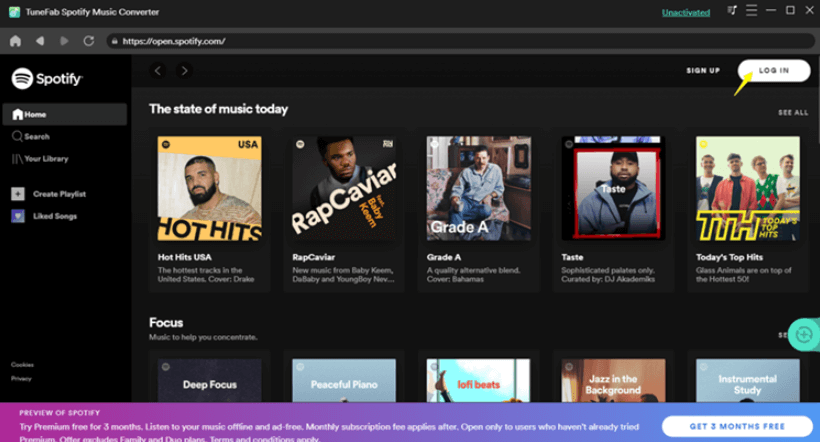
TuneFab is a versatile and robust music converter available for both Spotify’s Free and Premium versions. The tool helps you convert Spotify music or playlist to the best quality. Moreover, it has the ability to bypass the DRM from Spotify, & convert tracks to MP3, FLAC, WAV, or M4A formats.
This music converter also lets you customize the bitrate and sample rate for a better experience. Unlike other software, TuneFab’s batch conversion feature supports 5X faster conversion speed. The best thing about this program is that it comes with a built-in Spotify Web Player, which means, there’s no need for downloading the Spotify application. Without a shadow of a doubt, TuneFab can be a perfect choice for you, if you are looking for the best Spotify to MP3 converter.
Also Read: Best YouTube to Mp3 Chrome Extensions
Another best Spotify to MP3 converter in 2024 that outshines its counterparts is – NoteBurner Spotify Music Converter. It is a user-friendly application that enables you to convert Spotify songs into MP3 files. Apart from that, NoteBurner also helps you convert Spotify songs into a wide range of popular audio formats.
Using this tool, you can convert any song or podcast found on Spotify into any audio format you want, which incorporates MP3, WAC, AIFF, FLAC, and AAC. Furthermore, you can enjoy the downloaded or converted song on any offline device.
Key Features of NoteBurner Spotify Music Converter:
Spotify Downloader is a powerful web tool that lets you download songs/playlists from Spotify. People can download a song either by entering an album, playlist, or track link. Moreover, users can download the full playlist or album in ZIP format. Plus, you’ll get all the metadata like artists, release date, or cover image in the downloaded tracks.
However, the tool will frequently show pop-up ads, but if you have no issues with these annoying advertisements, this Spotify to MP3 converter is a perfect choice.
Sidify is yet another best software for easy and fast conversion. People can use Sidify for free in order to convert Spotify songs to MP3, FLAC, WAV, ALAC, and AIFF formats. It is an excellent option to convert Spotify music and even a full playlist in bulk without any extra charge or ads, which could save you a lot of time. It’s worth noting that the Sidify music converter is only available for Windows operating systems. In sum, Sidify is one of the best free Spotify to MP3 converters, for Windows users.
Soundloaders is the next application on our list of best free Spotify to MP3 converters in 2024. It is popular online music converting tool and is created as a YouTube Downloader, Spotify Downloader, Apple Music Downloader, Deezer Downloader, SoundCloud Downloader, and Napster Downloader.
Soundloaders lets you easily and quickly convert Spotify music or tracks to MP3 in 320kbps high quality. Plus, it does not ask you to register or give any personal information. Windows, Android, and macOS users can download songs online either from the Spotify desktop application or Spotify Web Player.
Also Read: Best Video Converter Software For Windows
Are you searching for the best Spotify to MP3 converter? Then, your search ends here. SpotiFlyer is all you need. It is an intuitive application specially developed for downloading songs or music files from popular streaming services like Spotify, YouTube, and SoundCloud.
Using this converter, you can easily download music, or even entire playlists from Spotify, Gaana, YouTube, Jio-Saavn, and more. It supports 128kbps output quality, later on, it can be increased to 320kbps.
AllToMP3 is the quickest way to download Spotify music in MP3 within just a few minutes. It is completely a free music converter that not only lets you convert Spotify music but also YouTube Music, Deezer, and SoundCloud music.
The tool can directly pull out the DRM from Spotify’s music server, and later on, convert the track with a single click. Additionally, it automatically saves the converted music file as MP3 256 kbps. To use this software, you simply need to copy & paste the playlist link or song link into the AllToMP3 and hit Enter from your keyboard to begin the process.
Allavsoft is another best audio or video converter that you can use to download music from Spotify. It only takes 2 simple clicks – you simply need to copy and paste the song you wish to convert. After that, just click on the download button to start the process. Anyways, the track/music will download in MP3 format by default but you can convert the song into other formats as well like WAV, WMA, AC3, and more. It boasts a batch download & conversion feature, with which users can download and convert numerous Spotify songs/playlists in a single shot. In short, this is the best Spotify to MP3 converter to try.
Next, we would like to introduce you to HitPaw Video Converter. It is among the best Spotify converters for its wide range of formats (300+) support and audio transcoding without impacting quality. Moreover, it maintains the original ID3 tags when you transcode the audio.
Furthermore, batch conversion, ease of use, and the following features contribute to making HitPaw Video Converter one of the best Spotify to MP3 converters.
As the next tool, we have MuConvert Spotify Music Converter to conclude our list of the best music converters for Spotify in 2024. Well-known across the globe for its clean and intuitive interface, it allows you to convert all your favorite playlists, songs, and albums without any quality loss to FLAC, WAV, M4A, or MP3 formats.
Additionally, auto-detection of music playlists and the following are some other exciting features of this Spotify converter.
The next tool on this list of best music converters for Spotify is Audials. Audials is much more than just a traditional converter and allows you to stream music as well. With over 100,000 songs in English and other languages, the tool rules the world of converters. With the help of this solution, you can also run the radio station as well.
Moreover, the tool is cross-platformed and offers the following features as a Spotify converter.
Last but not least, Audacity is another best free audio converter and audio editing software that you can consider. The tool can be utilized to record/capture live audio, convert records into CDs or digital recordings, edit audio/sound files, and more. In addition to this, you can use this freeware application to record and convert Spotify songs to mp3. However, beginners find it a bit difficult to operate because it is designed for professional recording purposes. Overall, it’s the best Spotify to mp3 converter for Windows.
Here’s yet another one of the best free Spotify to MP3 converter for you. Spotify Mate is truly a mate for your Spotify account as it allows you to download any song or podcast from Spotify. You can copy and paste the link to any song on the website and download its MP3 with ease.
If you want a better alternative to the best free Spotify to MP3 converter, SpotifyDown is the most optimal one for you. SpotifyDown allows you to download any song or podcast from Spotify using direct links. The website may contain some ads but makes up for it by offering reliable services.
Also Read: Best M4A to MP3 Converter Software
Undoubtedly, Spotify is a renowned streaming platform across the globe. It possesses one of the biggest music galleries out there, wherein music lovers can easily find songs or entire playlists of their choice.
However, Spotify does not make it simple to listen to music offline, which can be annoying for numerous people. But luckily, by using the best Spotify to MP3 converter you can play your favorite Spotify song offline on your device. All the above applications provide a unique set of features that lets you capture Spotify audio, podcasts, and entire playlists in MP3 format.
In our opinion, you should either prefer TuneFab Spotify Music Converter or Sidify Music Converter. These tools let you access your Spotify playlist any time anywhere, without any hindrances or restrictions.
Besides, if you have any other better suggestions, please feel free to tell us in the comments below. Apart from that, you can also drop your queries in the comments below.
For more technical information, articles, and news, subscribe to our Newsletter and follow us on Facebook, Twitter, Instagram, and Pinterest.
If you also want to place some bets on games this IPL season, here are…
If you wish to download and update the RNDIS device driver for Windows 10/11 or…
In the event that you are interested in executing the Bose Headset drivers download and…
If you are also facing the Guided Access not working issue on your iOS (iPhone)…
If you are looking for the best privacy screen protector to use the smartphone freely…
If you are looking for the perfect alternative to Apple Pay, refer to the Apple…
View Comments
Nice. This is an all-around review. For myself, I always use Macsome Spotify Downloader. It is also a professional Spotify to MP3 Converter, which can download music from Spotify to MP3 at 320 kbps quality.
Glad! You have liked the article. For more tech-related information, follow us on Social Media and subscribe to our Newsletter.
Thank you. Your post is really helpful! I've finally got a way to convert my Spotify playlist into MP3. I'm using Sidify Spotify Music Converter Free.
Thanks for your valuable feedback...