You can read this article to know the best free downloaders to download and watch YouTube and other videos at your pace and convenience effortlessly on your iPhone/iPad.
Videos make learning easier. You can learn anything from the concepts of motion in physics to mouthwatering recipes simply by watching videos. However, watching videos online consumes a lot of data, and often it is only possible to watch videos on the fly if you save them for offline viewing. Though many applications like YouTube support offline video downloading, the best free video downloaders for iPhone and iPhone get all your desired videos without digging a hole in your pocket.
If this leaves you wondering where to find a video downloader to download videos for free, you can focus all your attention on this article. The subsequent section of this write-up presents a deeply researched list of the top free downloader applications for iPhones and iPads to get videos downloaded. Let us begin with it without wasting your invaluable time.
Below are our top choices for the best free video downloaders for iPad and iPhone to download videos from YouTube and other websites/applications.

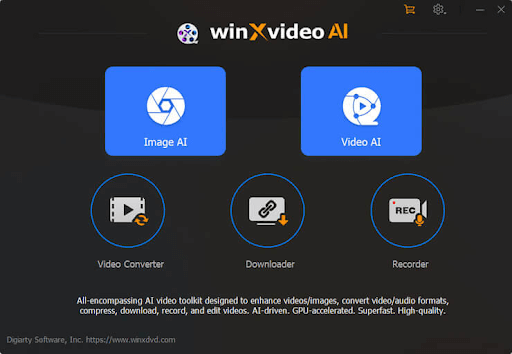
Let us introduce you to Winxvideo AI. It is among the top free video downloaders for iPhone and iPad to download 4K and FHD videos from more than 1000 sites. Moreover, the availability of three AI modes (AI stabilization, AI upscaling, and AI frame interpolation) to enhance your videos, an option to reduce the size of video files by 90%, and the following features contribute to justifying this software’s position on our list.
Also Read: Best Free Video Downloader for Mac
Next, we have FoxFm on our list of the best free YouTube video downloaders for iPhone and iPad. In addition to YouTube, FoxFm lets you download videos from many services like Dailymotion, GoogleDrive, OneDrive, etc. Moreover, this software is among the most popular programs to convert videos to ringtones and audio. Furthermore, below are some other exciting features of this software.
You can choose EaseUS Video Downloader if you are looking for a fast and simple way to download videos offline. Moreover, video search functionality, batch video download, and the following features make EaseUS Video Downloader one of the best free video downloader apps.
Also Read: Best 4k Video Downloader Alternative for Windows & MAC
Let us take a look at Snaptube. It is a safe, fast, and reliable free video downloader for iPhone with a floating player to watch videos while surfing the web, chatting, or performing other tasks. Moreover, the conversion of videos to MP3 and the following are its other distinctive features.
Documents is another of the best free video downloaders for iPhone and iPad. Designed as a file hub, this application stores your media and all digital content in one place. Moreover, it boasts a web browser to help you save media, supports file sharing with nearby devices, and offers the following features.
Also Read: Best Instagram Photos & Videos Downloader Apps
Here comes iDownloader on our list of the best free YouTube video downloaders for iPhone and iPad. In addition to YouTube, iDownloader allows you to download videos from many other platforms. Moreover, batch file download, in-built file viewer and manager, one-tap file downloading, and the following are other exciting features of this software.
We cannot skip Video Saver PRO+ Cloud Drive when discussing free video downloader apps for iPhones and iPads. This application is best known for its simple interface, easy video transfers through WiFi, and the following features.
Also Read: Best Online Video Chat Websites To Make New Friends
So that was all about the best applications to download videos on your iPhone/iPad for free from YouTube and other platforms. You can go through the features of each of the above software to choose the one that is right for you. However, if you have any queries, doubts, or anything to share about this article, please leave a comment in the comments section below. Also, subscribe to our newsletter and follow us on social media for more helpful software recommendations and tech guides.
In the event that you are interested in executing the Bose Headset drivers download and…
If you are also facing the Guided Access not working issue on your iOS (iPhone)…
If you are looking for the best privacy screen protector to use the smartphone freely…
If you are looking for the perfect alternative to Apple Pay, refer to the Apple…
How to scan documents on an iPhone? If you have the same question, then you…
If you wish to hear the sound of your Live images on the iPhone or…