
Are you searching for the best video downloader for Mac? Then, your search ends here. In this article, you will find the 8 most dedicated tools to download movies on Mac.
These days, people’s lives just would not be complete without the time they spend watching movies online. It would seem that an increasing number of people would want to download video snippets and movies from websites such as YouTube, Veoh, Break, Google Video, Vimeo, and DailyMotion, among others, and convert them to portable devices such as the iPhone and iPad. This would allow the content to be seen whenever and wherever it is desired, as well as shared.
On the other hand, if your internet connection isn’t strong enough, you won’t be able to stream videos in such instances. It’s one of the worst emotions in the world, particularly if you’re in the middle of viewing a movie or video with your family or friends. Downloading movies is one of the greatest ways, especially when you don’t have internet access. To help you with this, we have prepared a list below of some of the top video downloaders for Mac that you can use to download videos from any website to your Mac. Continue reading!
8 Best Free Video Downloaders for Mac in 2024
It is common knowledge that finding a reliable video downloader for Mac may be a challenging endeavor. Though the majority of people use Windows, don’t worry—we’ll show you some of the greatest and most successful video downloaders that you can use on your MacBook. Let’s get started.
1. iFunia YouTube Downloader
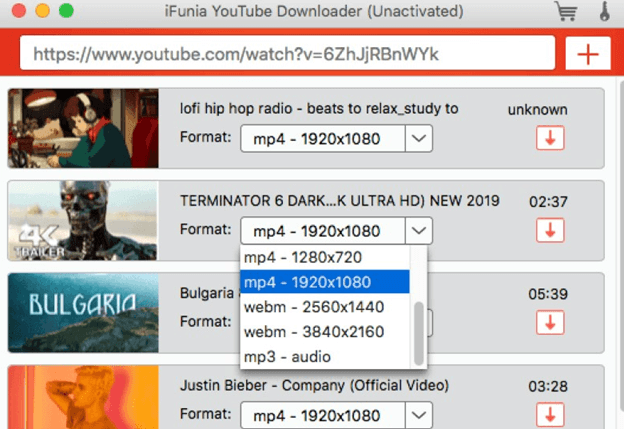
iFunia YouTube Downloader is a free video downloader for Mac that enables users to download web videos in 1080p FHD and 4k UHD resolutions to their machines in bulk. It’s not only for downloading movies or videos from YouTube; you can also utilize it to download videos from other websites including Dailymotion, Vimeo, Liveleak, Lynda, Blip TV, Break, Ustream, Vube, and Ted.
If you copy the URL of the video, it will be automatically placed into the space designated for the URL. Alternatively, you may start downloading your preferred videos by dragging and dropping all of the thumbnails of the films into the software. This may take a few minutes. You may also input the URL of a video playlist, and it will immediately begin downloading the videos in that playlist in batches.
Also Read: Best Online TikTok Video Downloader
2. Acethinker Aqua Clip
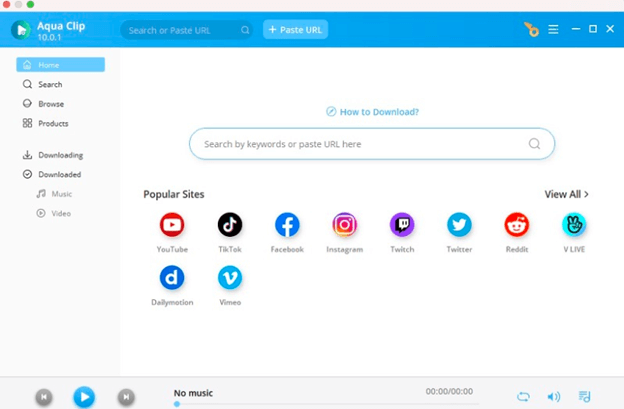
Acethinker Aqua Clip is another best free video downloader for Mac that you can consider to download movies on your device. With the help of this tool, you are able to download videos from a variety of websites like YouTube. It also has a built-in browser, via which you can quickly download movies by simply obtaining the URL of the video you desire to download and entering it into the built-in browser. After that, you should paste it into the tool’s URL bar. It is the greatest free video downloader that supports up to 1080p high video quality and can download videos at any resolution.
In addition to this, you have the ability to download multiple movies at once. You are able to download many movies at the same time without compromising the original quality. Additionally, it features a screen recording function, which allows you to record movies directly from your computer’s display.
3. 4K Video Downloader For Mac
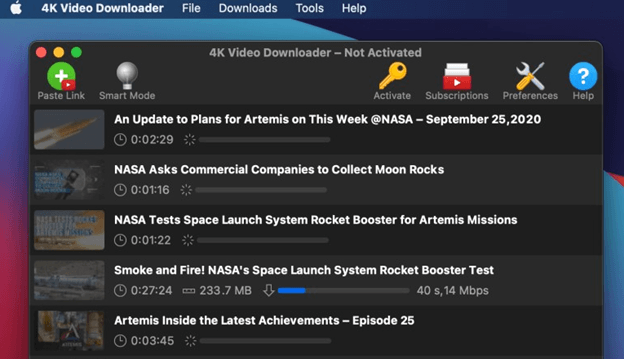
Utilizing an outstanding video downloader like 4K Video Downloader is one of the most effective and quickest approaches for downloading movies on a Mac, without any hassles. You may download YouTube playlists and even whole channels in high-definition (HD) quality and resolution with the help of this tool. In addition to that, you may choose to download it in a 3D version. You’ll be able to see live performances as well as cartoons in three-dimensional clarity with this.
Here is the Best 4k Video Downloader Alternative
Moreover, it enables you to download movies that are integrated with Safari. You only need to copy the video URL that you want to download into your download manager. After that, copy the link and put it into a 4K video downloader. That’s it! See how simple it is to use this best free video downloader for Mac.
4. MacX YouTube Downloader
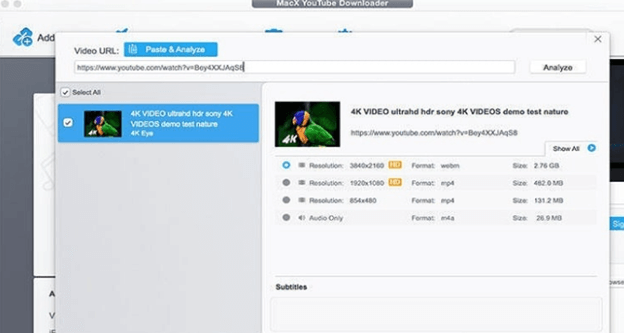
Another best free video downloader for Mac that you can use is MacX YouTube Downloader. It is a user-friendly application that concentrates on the downloading of videos. It is entirely compatible with more than 300 of the most popular video hosting websites, such as YouTube, Break, Twitch, Dailymotion, Vimeo, and more. It gives you the ability to download an infinite number of videos concurrently in the codecs of MP4, M4A, and WebM. It is not possible to save videos in FLV or 3GP format, despite the fact that you have the option to make one of those formats the default for saving videos.
Additionally, you can also use this tool to download free movie trailers and anime online without compromising its original quality. This top free Mac video downloader can only get videos with a resolution of 1080p or below; it cannot obtain videos with a resolution of 4k or above. In sum, if you are looking for a good 4K Video Downloader alternative then, MacX YouTube Downloader is a great option.
Also Read: Best Instagram Photos & Videos Downloader Apps
5. QDownloader.cc (Web-Based Tool)
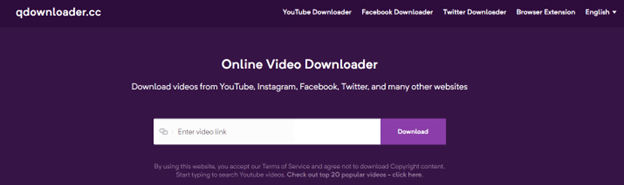
QDownloader.cc is a free online video downloader and converter that can collect videos from a number of different video hosting websites. These websites include YouTube, Instagram, Facebook, and Twitter. On a Mac, it may convert video from websites straight into MP4 or MP3 format.
Users accessing the website from nations where English is not the primary language have the option to switch to one of 17 other languages. In addition to the web version, there are browser extensions for Safari, Opera, Firefox, and Google Chrome that make it easier to download movies. This web-based tool is a good YouTube video downloader alternative for Mac that you can try.
6. TubeGet by Gihosoft
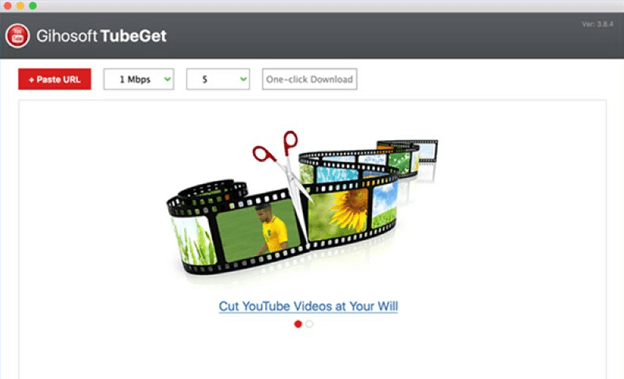
Gihosoft TubeGet is an easy-to-use video downloader for Mac users, so you should give it a go if you’re looking for one. It gives you the ability to download videos from a variety of well-known websites, like Facebook, Video, Twitter, and YouTube, amongst others. It allows users to save movies from a variety of websites in a variety of formats, such as category, subtitle, playlist, embedded video, and more.
In addition, it will make it possible for you to immediately download movies in a variety of formats, including AVI, MKV, MP4, and many more, from a number of different websites. Through the use of TubeGet, you will be able to manage the music, movies, and photographs stored on your iPhone devices. In addition to that, it allows you to transfer any media files that have been downloaded into your iPhone devices immediately after they have been saved.
7. ClipGrab for Mac

ClipGrab is an excellent video downloader available in the market, especially if you are seeking an app that is not only quick but also free and among the finest ways to download movies on a Mac. You are able to download videos from a variety of the most popular video websites with this program.
These websites include Vimeo, Dailymotion, and YouTube as well as Myvideo, MySpass, and CollegeHumor, amongst many more. Similarly, you may utilize this video downloader to save movies in HD resolution. Additionally, it has a user interface that is straightforward yet very effective. When you copy and paste the URL to the video that you wish to download into the clipboard, Growl instantly recognizes it and downloads it to your computer. Additionally, you can use this program to convert your movies into a variety of file formats, including MP4.
8. Keepvid (Web-Based Tool)
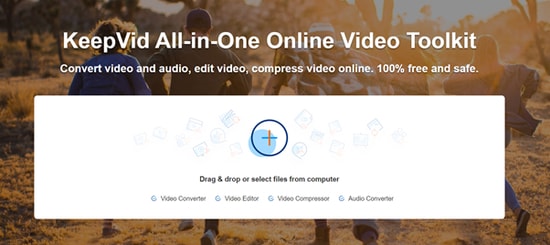
Keepvid is another best online video downloader for Mac that enables you to download all kinds of video files online from different platforms including Facebook, YouTube, Vimeo, Twitch.tv, Dailymotion, and more. The downloaded video files will be stored in all major file formats such as MP3, MP4, WebM, or M4A.
The user interface is quick, powerful, and easy to use so that novice end users can easily get started by simply copying and pasting the link into the textbox. Not only that, but the Keepvid also helps you easily convert Instagram videos into mp3, additionally it also allows you to set them as your new ringtone. All in all, Keepvid is a versatile web-based tool and comes with built-in other online video downloaders, which makes it an excellent alternative.
Also Read: Best Ways to Download Embedded Videos For Free
Best Free Video Downloader for Mac in 2024: Final Words
After being familiar with the many options of the best free video downloaders for Mac we hope, you can make a better decision. In sum, you now have a better idea of which video downloader is the best for meeting the majority of your requirements.
Hopefully, you liked the information shared in this article. Please feel free to drop your suggestions or further queries in the comments area below. In addition to this, you can subscribe to our Newsletter and follow us on Social Media-Facebook, Instagram, Twitter, or Pinterest so you never miss any updates.


