7 Best Free Voice Changer Apps For Discord While Gaming In 2024

In this article, you will learn about the funny voice changers to have fun and engaging conversations on Discord.
Popular among gamers, Discord is a platform to communicate with others through text messages, media, files, and voice/video calls. It makes games more entertaining by helping you have real-time gaming conversations with your pals for a memorable experience. However, if you wish to add a pinch of fun to these talks, you can use the best free voice changer for Discord.
Imagine how exciting it would be to speak in the voice of a gaming character you adore, sound like a child, or surprise your friends by talking to them in a robotic voice. Well, the possibilities are endless with the voice changing software.
However, since these applications are also prone to misuse by trollers, notorious minds looking for ways to harass people, or children trying to make their way into games inappropriate for their age, we advise you to use the applications listed in this article solely for fun and pragmatic purposes. With this in mind, let us get started with our picks for the best Discord voice changers.
Ranked List of the Best Free Voice Changing Software for Discord in 2024
Here are our top recommendations for the best and most funny voice changers for Discord to make your experience entertaining.
1. Voicemod
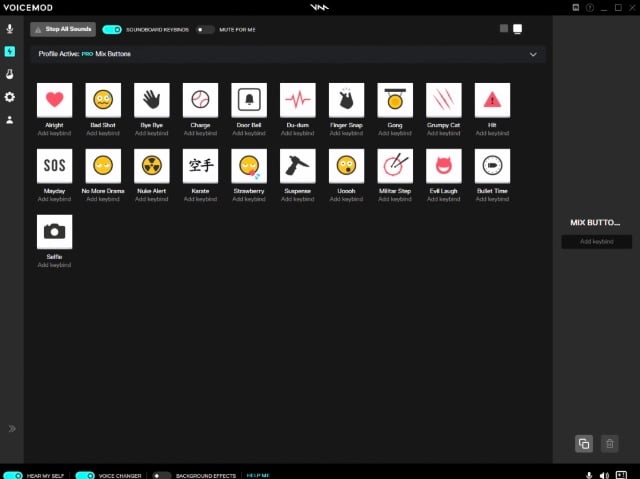
Let us introduce you to Voicemod for free real-time voice changing. With Voicemod’s AI voice modifier, you can sound like a chipmunk, man, woman, demon, robot, or anything else that comes to your mind. Moreover, it lets you effortlessly tweak parameters like reverb, formant, or pitch to create a custom voice. Furthermore, here is what else makes Voicemod one of the best free voice changers for Discord.
Key features of Voicemod
- It integrates well with applications like Twitch, Skype, and other platforms
- Voicemod boasts excellent compatibility with all modern applications and games
- It adds the microphone input device setting automatically upon installation
- This software has a massive collection of presets and voice effects
- It is friendly enough for beginners to use
Also Read: Best Free Audio Sound Equalizer For Windows 10, 11
2. EaseUS VoiceWave
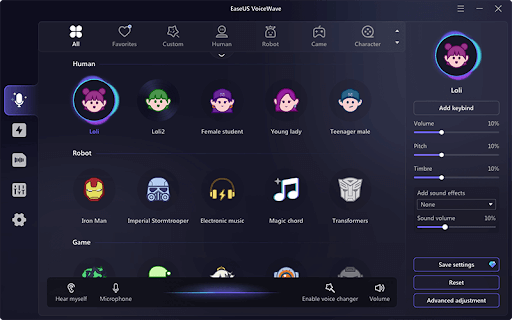
Next, we have EaseUS VoiceWave as one of the best free Discord voice changers. No matter if you are a gamer, Vtuber, content creator, post-producer, or live streamer, you won’t be disappointed with this software. It boasts over 100 voice effects and 18 sounds for perfect voice modulation. Additionally, it supports one-click voice previewing, voice mixing, a soundboard to manipulate different samples and audio clips, and the following features.
Key features of EaseUS VoiceWave
- It automatically detects and removes noise from the audio to enhance its quality
- EaseUS VoiceWave offers a unique text-to-speech feature, allowing you to convert written text into natural-sounding audio
- You can record and export your voice to MP3 files
- It boasts 300+ fun sound presets
3. Clownfish
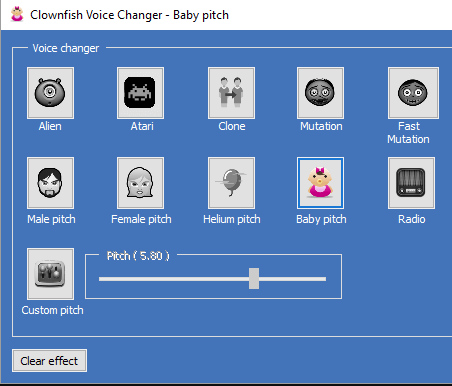
Clownfish is yet another voice changing software for Discord with a plethora of voice effects, such as clone, alien, atari, baby pitch, radio, robot, and a lot more. Additionally, it offers a music player with improved audio control and playlist, a built-in sound player, Virtual Studio Technology (VST) plugin support, and the following features.
Key features of Clownfish
- It has a voice assistant that converts text into speech
- Clownfish is a system-wide application, i.e., it can function in the background to modify any sound coming from the microphone or other lines
Also Read: Best Free Audio Editing Software For Windows
4. MorphVox JR
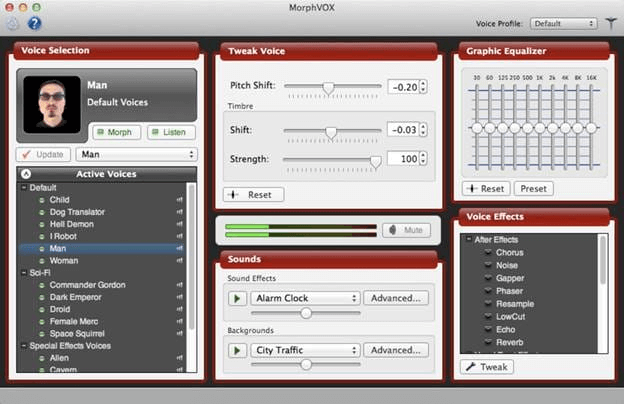
MorphVox JR is another software that makes it to our list of the best free voice changers for Discord due to its low bandwidth and CPU usage. In addition to being lightweight, this software integrates effortlessly with online games and many chat programs and has the following exciting features.
Key features of MorphVox JR
- It learns from your voice for the best sound quality
- This software offers a variety of top-notch audio effects to choose from
- You can add custom mouse and joystick shortcuts to common functions
5. Voxal Voice Changer
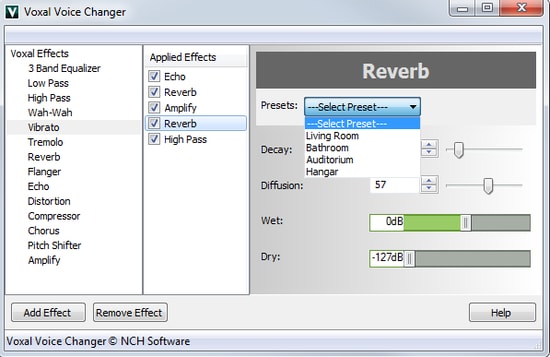
We find it challenging to skip Voxal Voice Changer when discussing the best tools to change voice on Discord. You can use this software to change your voice on many platforms to make it sound like a baby, devil, man, girl, and a lot more in just a few clicks.
Moreover, you do not need to worry about playing with settings each time you use Voxal Voice Changer; this application lets you use the same settings across all applications. Furthermore, below are some other remarkable features of this software.
Key features of Voxal Voice Changer
- It lets you choose from multiple sound effects
- Voxal Voice Changer supports the creation of customized voice effects
- It allows the application of voice effects in real-time
- This software does not hog up the system resources
Also Read: Best Free Volume Booster Extension for Chrome
6. VoiceMeeter

You can not go wrong with VoiceMeeter if you are looking for the best voice changer to create your own effects for Discord. If you are a technically advanced user, you can take your experience a step further with this software’s audio mixer to virtually mix and manage audio sources to or from any device or application and make the most of the following helpful features.
Key features of VoiceMeeter
- It boasts many in-built audio effects
- VoiceMeeter boasts support for DX, MME, WDM, ASIO, and KS interfaces
7. VoiceChanger.io
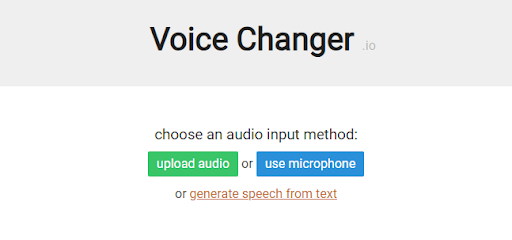
Here comes VoiceChanger.io if you do not wish to download anything on your device. It is an online Discord voice changer you can use directly from your browser. This software allows you to upload an audio file or change the microphone audio to any character’s voice. Moreover, here are a few helpful features of this tool.
Key features of VoiceChanger.io
- There are many filters, such as pop-culture celebrities and famous characters
- It offers a demo of all voices
- You can generate speech from text using VoiceChanger.io
Also Read: Best Free Music Player for macOS
Best Free Voice Changer for Discord: The Conclusion
So, we have come to the conclusion of the best free Discord voice changers. We hope you found what you were searching for. However, if you have anything to share or have any questions about this article, you can contact us using the comments section below. We will be more than happy to get in touch with you and will see you soon with another helpful post.


