12 Best Free Voice Changer Software for Mac in 2024
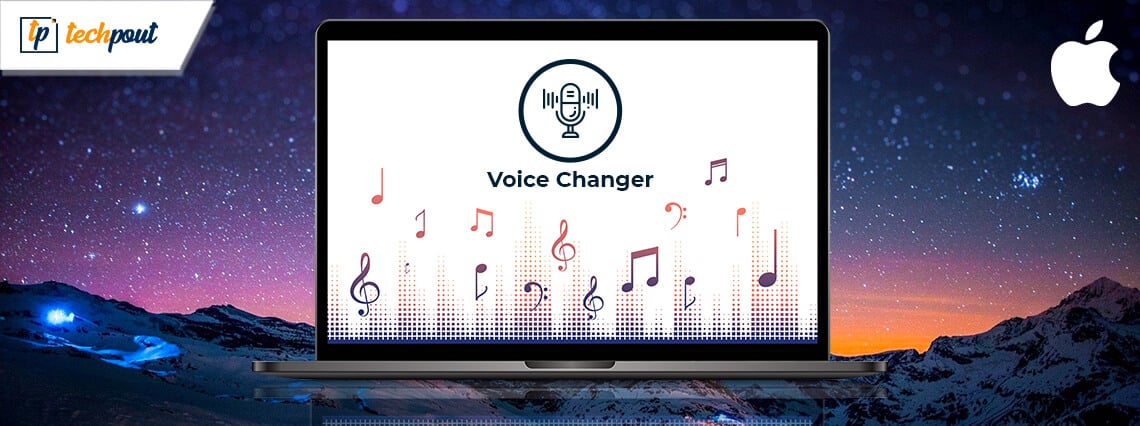
Changing voice is a new and ongoing trend on social media. You can also be a part of the trend and change your voice to a funny version. Using the best voice changer software for Mac, you can easily change your voice and use it to make a prank call with friends, make funny videos for social media, or can also make use of it in-game to change identity and troll competitors.
While these applications are made for fun purposes only, people try and misuse the technology. We advise readers to use it for fun only as it can lead to bad representation and people can also take strict action against the person using the app. Keeping the disclaimer in mind let’s have a look at the voice changer for Mac.
12 Best Voice Changer Software for Mac in 2024
Here is the list of free voice changer apps for Mac in 2024 which you can try for amazing voice changing results.
1. MorphVOX JR
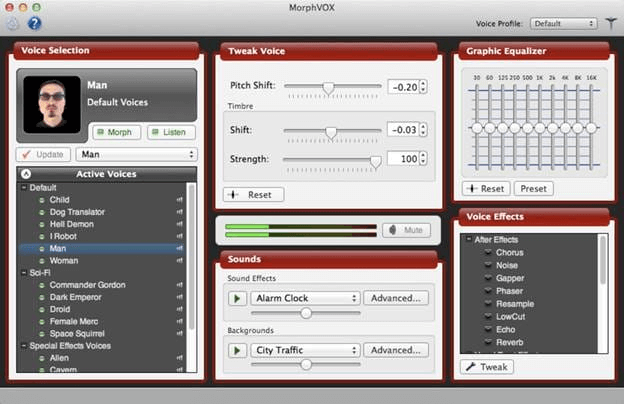
MorphVOX Junior is one of the best voice changer software for Mac using which you can convert your voice into a woman, man, or even a kid. The app has inbuilt voice changer tools that make it easy to change voice. You can enjoy this app for free and create amazing voices.
Key features of MorphVOX JR:
- You can easily adjust and remove other voices from the project
- Easily create high-quality voice notes
- You can use this tool to change voice while using other apps like Yahoo Messenger, GoogleTalk, and Skype.
- Compatible with Mac OS 10.16 and later versions
Moreover, below are the pros of MorphVOX that make it an excellent free Mac voice changer and a few of its unavoidable cons.
Pros
- Regularly updated features
- Availability of ultra-quiet background noise cancellation
- High-end features like voice comparison analysis and voice tuning
- Customized voice changing and editing
- Many in-built sounds and voices
- Challenging UI
- No magical creature tone is available without buying an add-on
- Some voices may seem fake
2. Voice Changer Plus
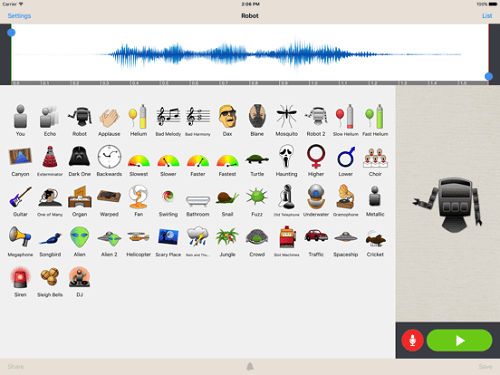
Another great free voice changer for Mac that can help you change your voice with 55 different effects and loads of background music. You can use your pre-recorded voice but cannot change in real-time. Using the software you can easily edit the project and can save it and back it up with iCloud. The application has both a free and premium version.
Key features of Voice Changer Plus:
- Easily convert your pre-recorded notes with effects
- Edit the project with ease and keep only the required audio part
- It offers more than 55 different voice effects to choose from
In addition to the above features, the following are the most notable pros and cons of this software.
Pros
- Saving and sharing of recordings
- Many sound editing tools
- Glitch-free one-tap voice recording
Cons
- Non-intuitive installation process
- Limited features in the free version
- No real-time voice modification when gaming
Also Read: Best Free Mp3 Tag Editor for Mac to Edit Songs Metadata
3. Voxal Voice Changer
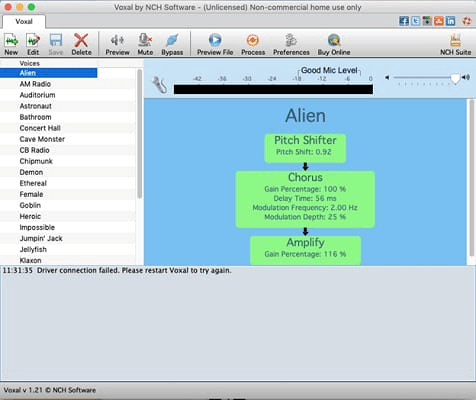
Voxal Voice Changer is one of the best voice changers for Mac as it offers real-time voice changing. You can change your real-time voice into several options including male, female and alien. Let’s check some of its features.
Key features of Voxal Voice Changer:
- Change and listen to your changed/ edited voices
- Create your own voice effects as per need
- It is a lightweight software to use
- Simple and easy to use interface makes it the best Mac voice changer
In addition to these features, you should also consider the following pros and cons before trying Voxal Voice Changer.
Pros
- Easy to use
- One-click sound modification
- Voice modification during a live conversation
- Lightweight
Cons
- Limited content access
- Occasional application crashes
- Few effects unavailable in the free version
- No background noise elimination
4. Voicemod
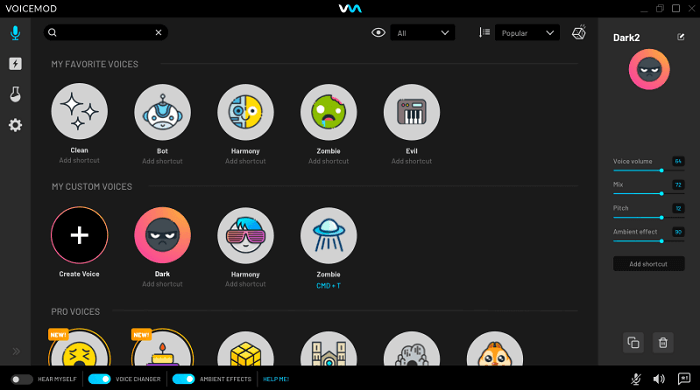
Voicemod is another voice changer for Mac that can easily change voice into many different voices including alien, child, demon, robot, male, female, and many more. The software works as a soundboard software that can create quick voice skins with multi-effects.
Key features of Voicemod:
- Change voice into multiple voice effects
- You can easily use this software while playing online games including PUBG, Fortnite, GTA V, Apex Legends, and many more.
- Change voice while using a chatting app like Skype, Discord, Hangout, and more.
- Simple and easy to use interface with tutorials to solve doubts.
Let us now look at some notable pros and cons of Voicemod.
Pros
- Changes local voices to WAV and MP3
- Cross-platform availability
- Supports multiple chat programs
Cons
- No support for Zoom
- Only a few voice effects are available
Also Read: Best Video Converter Software For Mac
5. Audio Voice Changer
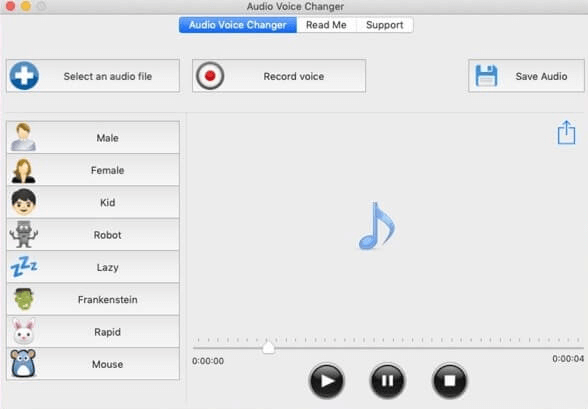
Another best voice changer for Mac that will keep you protected and offers loads of features. The software is easy to use and offers a variety of voice effects to choose from, you can easily edit your recorded voice into many different voices including kid, robot, male, female, and several other effects.
Key features of Audio Voice Changer:
- Change your voice into several funny voices
- You can record and add recorded audio for editing
- You can even change the preset settings of the voice
Above were the features that make Audio Voice Changer one of the best free Mac voice changers. Now, let us discuss its pros and cons.
Pros
- Many voice-changing options
- Top-notch customization
- Good customer support
Cons
- No advanced voice customization options
- Some users reported frequent app crashes
6. Voice Candy
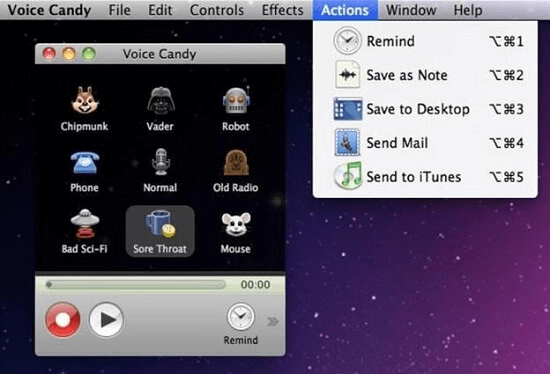
Creating funny voices and sharing them with your friends is what Voice Candy is best at. The app can easily change your voice into a chipmunk, Vader, robot, mouse, and many more. Using the app you cannot change your voice in real-time. Other than that the app offers great features that make it one of the best voice changer applications for Mac. Let’s check some of its features.
Key features of Voice Candy:
- Easy to operate and change voices
- You can set a reminder to change voice using this voice changer tool
- Create and share project instantly with the app
Along with the above features, you should also know the following pros and cons of Voice Candy before downloading it.
Pros
- Availability of an internal microphone
- Easy to use
Cons
- No support for local files
- Only a few voice effects are available
Also Read: Best Free File Rename Software For Mac
7. Voice Generator
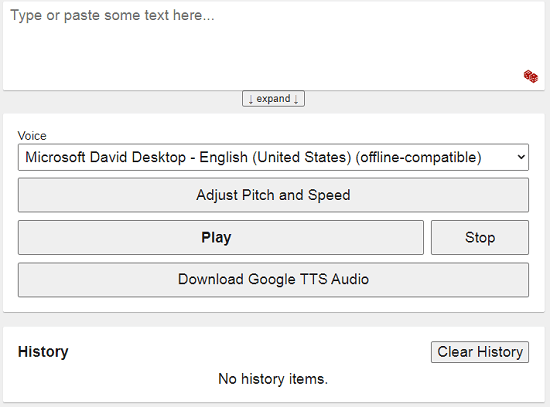
The Voice Generator is a very different and easy to use application for changing voice. You can easily change voice online with the best free voice changer for Mac and every other OS. You can easily upload the audio files and then change the voice into whatever effect you like. Though you can face some issues while changing the voice in real-time. It offers many other features. Let’s take a look at them.
Key features of Voice Generator:
- The web application is compatible with every OS
- You can even make voice from texts
- With more than 34 voice-changing effects, change voice the way you like
After going through the features shared above, you should also go through the pros and cons of Voice Generator.
Pros
- Ease of use
- Many voice effects
Cons
- Users face issues with real-time voice changing
- Not too advanced features
8. Clownfish Voice Changer
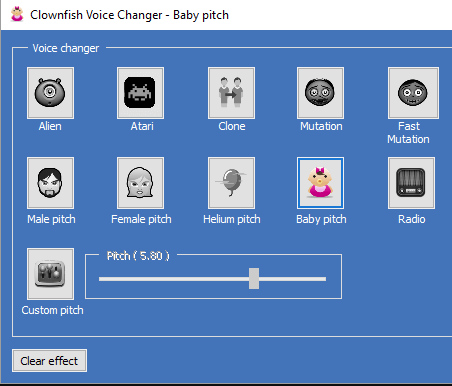
In the list of best free voice changers for Mac, Clownfish Voice Changer is a great app. It lets you change the voice as well as the pitch of the voice. This app’s features are unique from other apps as you can apply effects in real-time. Let’s check some of its key features.
Key features of Clownfish Voice Changer:
- Change voice by adding effects like echo, pitch, chorus, and many more
- Real-time voice changer can help you change voice while using other apps like Skype, Discord, Hangout, Steam, Viber, and others.
- It has a very simple and clean interface
Moreover, the following are some noteworthy pros and cons of this one of the best voice changers for Mac.
Pros
- Supports almost all VoIP applications
- Easy to use
- High-end audio player
Cons
- Limited voice effects (only 15)
- Difficult to understand voice effects
Also Read: Best Antivirus Software For Mac
9. Voice Spice Recorder
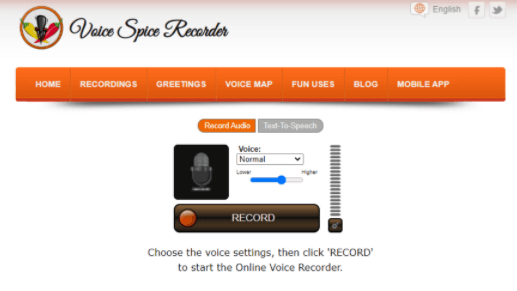
Voice Spice Recorder is a web application that is compatible with every OS but using it you cannot change the voice in real-time. Other than real-time changer, the app can change pre-recorded voices into various voices and various languages. Let us take a look at the features of the best voice changer software for Mac.
Key features of Voice Spice Recorder:
- Using this app you can change voice and can also change the text into voice.
- You can also select the output quality before exporting
- The free version can convert audio into English and Spanish
In addition to the features of this software, you should also pay attention to its pros and cons shared below.
Pros
- Voice previewing
- Easy to use
- Adds location details to your recordings
Cons
- No support for VoIP apps
- Limited voice effects
10. Voice Meeter

In the end, we have a complete package for editing audio that is Voice Meeter. Using the app you can edit, mix and modulate sound easily. Most importantly the application can easily change the real-time voice which most of the applications fail to. Looking at the offerings the app can be considered as the best voice changer for Mac.
Key features of Voice Meeter:
- The software can be used for audio mixing and manipulation
- You can change audio in real-time
- The software supports multiple inputs and output options
Additionally, the following are the pros and cons of Voice Meeter you should consider before downloading it.
Pros
- A lot of options for input and output
- Supports all VoIP applications
Cons
- Beginners may find it difficult to use
11. Garageband

Nextly, we have Garageband to conclude our list of the best audio voice changers for Mac. It is a complete music creation studio with a massive library of guitar presets and instruments. Talking about voice changing, it delights the users with a plethora of voice morphing effects and recordings.
With this free software, you can change your voice to that of another gender, a monster, or any way you like. Moreover, the following are its other notable features.
Key features of Garageband:
- A lot of tools and options to create the music of your choice
- Open-source application
- Beginner-friendly
- Many effects available for vocal transformation
Below are the pros and cons of Garageband you should know before deciding whether or not it is the best Mac voice changer for you.
Pros
- Streamlined and professional interface
- Supports third-party plugins
- Impressive features
Cons
- Unavailability of mixing console view
- Hogs resources
- Difficult to use for beginners
12. iMyFone MagicMic
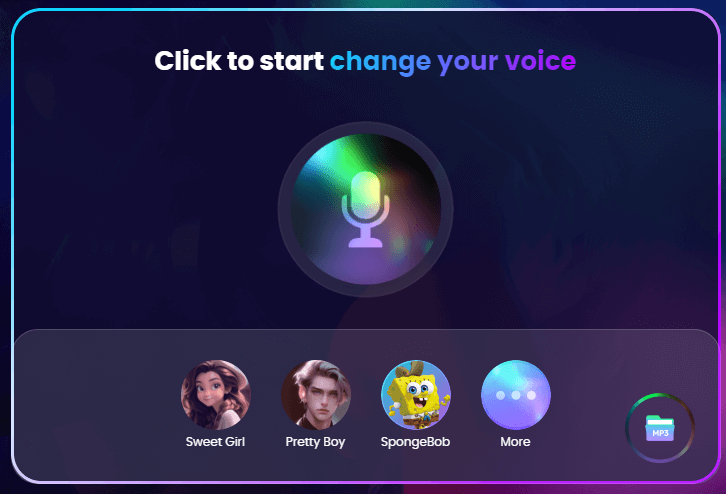
The next name on this list of best free Voice Changer software for Mac is MagicMic by iMyFone. It is the most popular and versatile AI voice changer, enabling real-time voice modification with more than 225 AI voice filters. The tool also allows you to utilize famous character voices from different genres and categories like Ghostface, Freddy Krueger, Pennywise, Chucky, and more. Not only that, but you can also modify the voice by adjusting volume, pitch, vocal width, and vocal length.
Key Features of iMyFone MagicMic:
- It provides you with 600+ soundboard sound effects and 225+ voice filters.
- The tool lets you create an excellent online experience with a natural voice on Fortnite, Discord, Valorant, Twitch, Zoom, and more.
- Completely customizable and real-time AI voice changer.
Pros
- A vast library of AI voices and sound effects.
- Real-time communication.
- Availability of voiceover.
- Sound customization.
Cons
- Complicated interface.
- The free version offers basic or limited features.
Concluding the List of Best Voice Changer Software for Mac
The features offered by the apps make them the best voice changer applications to use. You can choose one of them depending on your requirements. Every app listed above has unique features from others.
We hope that you find this article useful. For more technology-related articles subscribe to the newsletter.


