7 Best Free Volume Booster Extension for Chrome in 2024

The booster extensions in this article allow you to enjoy the audio to the fullest by boosting the volume and tweaking the sound directly from the browser.
Google Chrome is among the most loved browsers for enjoying music, viewing webinars, attending virtual meetings, or performing any audio-visual activity. However, despite using a top-notch browser, users play with their computer’s audio settings to get the best experience. If you are one of those users, what if we tell you that you can use volume booster extensions to control the browser’s volume right from the browser without fidgeting with the PC’s settings?
Sounds good, right? If yes, you can continue reading this article to learn more about the extensions to increase Chrome volume, normalize volume levels across websites, and perform other customizations to improve your satisfaction with audio in the browser. Let us dive into them without wasting your priceless time.
7 Best Chrome Volume Booster Extensions in 2024
Here is a ranked list of the best extensions we have carefully picked after thorough research, analysis, and comparison of all available tools based on parameters, such as their features, simplicity of use, etc.
1. Volume Master
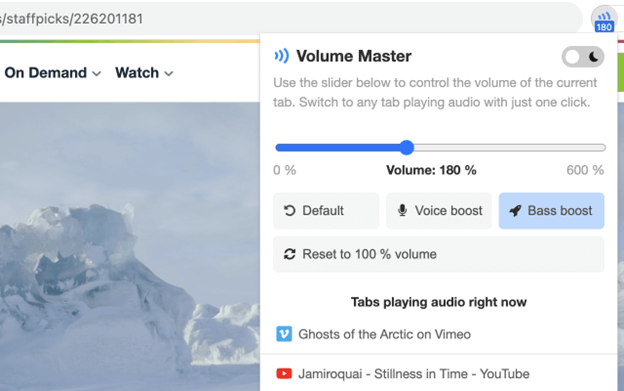
Let us introduce you to the Volume Master. Trusted by over 4,000,000 users, this extension allows you to achieve up to a 600% volume boost with the freedom to control the volume of any tab, make dialogues and podcasts crystal clear with voice enhancement, bass boost to improve your music streaming experience, and the following incredible features.
Key features of Volume Master
- It gives 0 to 600% fine-grained control
- You can switch between various tabs with a single click
- Volume Master does not display ads to ensure you have a great experience
Also Read: Best YouTube to Mp3 Chrome Extensions
2. Volume Booster
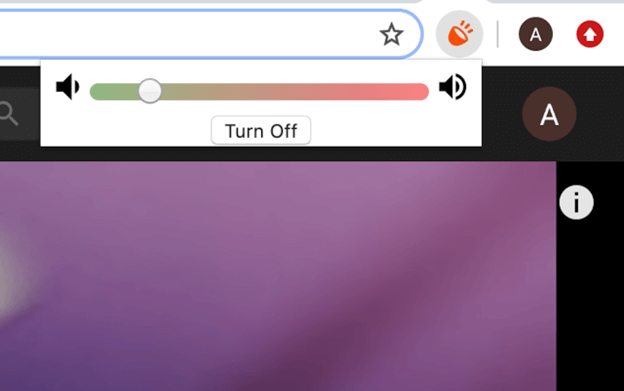
You can add the Volume Booster extension to Chrome to amplify and increase your max volume. Used by nearly 2,000,000 people across the globe, this extension can boost your volume up to 1000%, increase the volume irrespective of your headphones or speakers, and solve fullscreen problems simply by pressing the F11 key. Moreover, here are a few other features that justify this extension’s position on our list.
Key features of Volume Booster
- You can effortlessly toggle this extension on or off for various sites
- It is tested on both Windows and Mac platforms
- Volume Booster is ad and malware-free
3. Sound Booster

Over 1,000,000 users trust Sound Booster to amplify their audio experience on Google Chrome. With this free audio booster extension, you can level up the volume up to 600%, use the bass boost option to improve the content’s overall sound quality, have better volume control with the freedom to set individual settings for each tab and benefit from the following features.
Key features of Sound Booster
- There is an equalizer to amp up your audio experience
- It is among the easiest-to-use extensions to increase Chrome’s volume
Also Read: Best Equalizer Extensions for Chrome
4. Volume Max
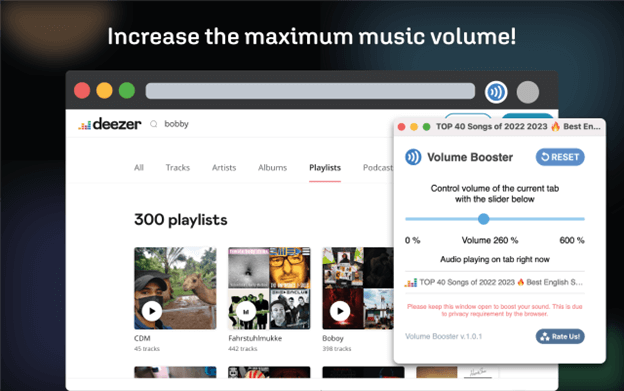
Having a user base of over 1,000,000 users, Volume Max is the next sound booster extension we would like to talk about. You can level the volume up to 600% with Volume Max, elevate your experience with a bass booster, and make the most of the following features.
Key features of Volume Max
- You can adjust the sound settings according to your preferences
- It allows you to manage each tab’s volume level separately
5. Volume Control
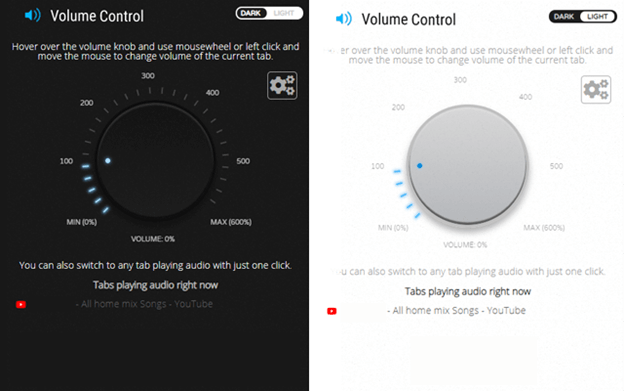
You cannot go wrong with Volume Control if you are looking for a simple volume booster extension for Chrome. With this user-friendly extension, you can boost sound by up to 600%, apply a fine-grained control from 0 to 600%, switch between light and dark themes, and enjoy a seamless audio experience with the following features.
Key features of Volume Control
- You can switch between various tabs with a single click
- It boasts a friendly knob that changes the sound of the current tab using the mouse wheel
Also Read: Best Free PDF Editor Chrome Extension
6. BassMaster EQ
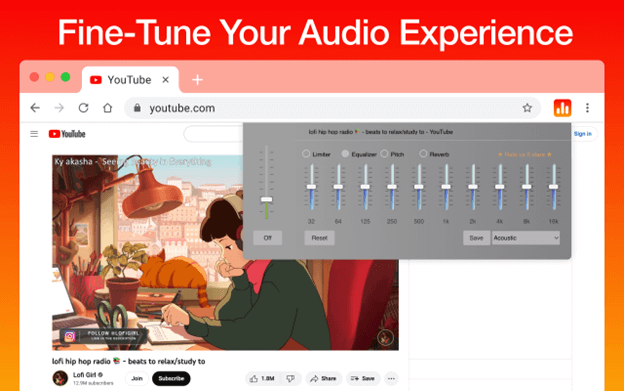
Next, we have BassMaster EQ to help you fine-tune your audio experience. In addition to a simple and clear design, it boasts a sound equalizer with a bass booster to let you effortlessly enhance the audio quality. Apart from this, it boasts the following useful features.
Key features of BassMaster EQ
- It offers presets for different music genres, such as dance, acoustic, jazz, deep, hard rock, Latin, and more
- You can use sliders to adjust sound in the current browser tab effortlessly
7. Ears
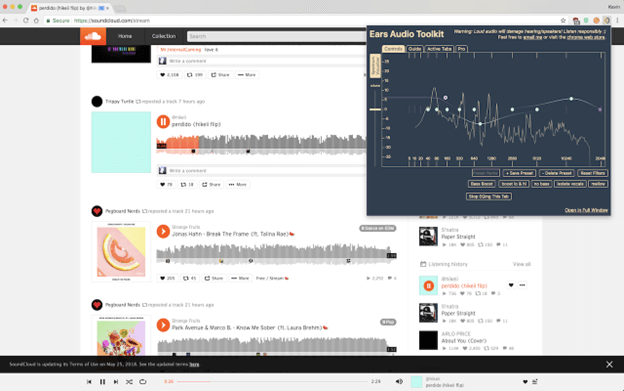
We have Ears with over 500,000 users as the next best volume booster Chrome extension. With this simple tool, you can simultaneously change the EQ of all or any of the tabs. All you have to do is go to the website with audio, launch Ears, then raise or lower the filters by dragging the dots. In addition to ease of use, here are some other features of this extension.
Key features of Ears
- You can use Ears to fine-tune any website’s audio in real time
- It boasts an option to auto-EQ specific sites, per-tab stereo panning, and other versatile features
Also Read: Image Downloader Extensions for Chrome
Best Volume Booster Extensions- The Conclusion
You can use any of the above sound boosters to tweak the volume according to your requirements for the ultimate experience. However, if you think any of your favorite extensions should be a part of our list you can give it a shout-out through the comments section. Also, feel free to leave a comment if you have any questions or concerns about this article.


