7 Best Free Windows Server Backup Software in 2024

Check out this entire list of the best server backup software available for you to use in 2024.
Various businesses, social media platform operators, and other parties take the help of servers to store data. These servers or server hardware allow you to store huge amounts of data and information in physical form. All the users or connected parties can access this information, once granted access.
It’s true that using a server is one of the best and most reliable ways to save information but as the server device is physical, it’s vulnerable to various threats. The server may face damages, faults, errors, theft, hacking, and other online and physical threats. These threats can very well have dire consequences. Hence, to protect themselves and their systems from such threats, users prefer backing up the server’s data.
To back up the data from any server, it’s best to take the help of server backup software. Such tools are built to back up tons of data in huge quantities. Hence, you can easily back up all your data, irrespective of the type and size for added protection.
We have brought together to help you better. In the coming sections of this article, we will have a look at the top 7 best free backup software for servers. Using any of these as suited, you can store a backup of all your important data with ease.
Top 7 Best Windows Server Backup Software in 2024
Below we have listed and described some features of the 7 best server backup software. All these tools are quite viable and reasonably priced as well. Go through the descriptions of the products and then use any of these as you want to back up the data.
1. Acronis Cyber Protect
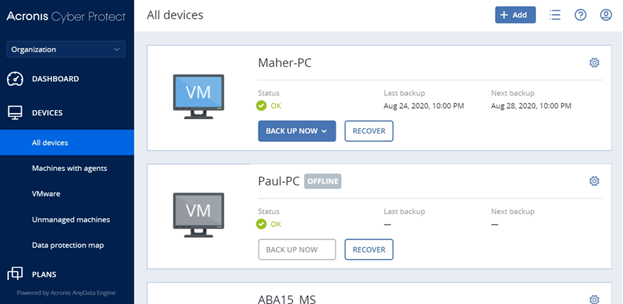
The first name on this list of the best Windows server backup software is Acronis Cyber Protect Cloud. This solution is available for businesses, service providers, and various other home and office requirements. For the same, Moreover, the line of software is divided into three parts:
- Acronis Cyber Protect Cloud- For Service Providers
- Acronis Cyber Protect – For Businesses
- Acronis Cyber Protect Home Office- For Home Office
Let’s check out the features of this tool for better insight.
Features of Acronis Cyber Protect: Backup Server Software
- You can take the help of this solution to get futuristic reports.
- The tool provides round-the-clock protection from various threats.
- You can back up and recover as much data as you want with this solution.
- The software also presents all the vulnerabilities in the system for better security.
Also Read: Best Free Backup Software for Windows and Mac
2. EaseUS Todo Backup Business
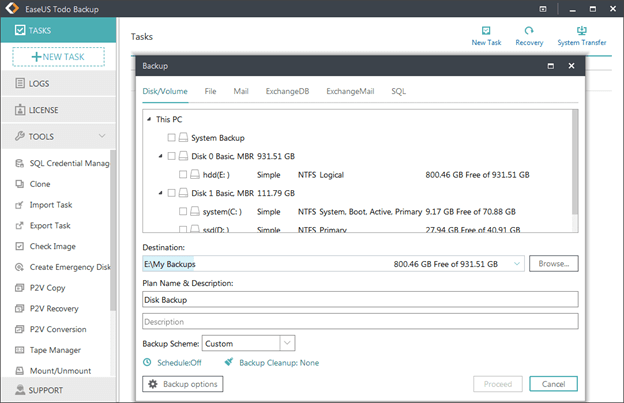
If you are looking for free server backup software for business then you can try EaseUS Todo Backup Business. Irrespective of the size and type of business, you can easily use this solution to backup the data of all sorts. If the scale of your business is small or limited, then this option is the best for you. Just like any other tool, EaseUS Todo Backup Business also comes up with various versions for different requirements.
Moreover, the line of software is divided into four parts:
- EaseUS Todo Backup Business Workstation for PCs and Laptops
- EaseUS Todo Backup Business Server for Servers
- EaseUS Todo Backup Business Advanced Server for Advanced Control
- EaseUS Todo Backup Business Technician
Features of EaseUS Todo Backup Business: Free Server Backup Software
- The tool supports and offers PXE network boot.
- You can easily use this software for Exchange servers as well.
- From online to offline data, you can back up anything and everything using this solution.
Visit EaseUS Todo Backup Business
3. IDrive Online Backup
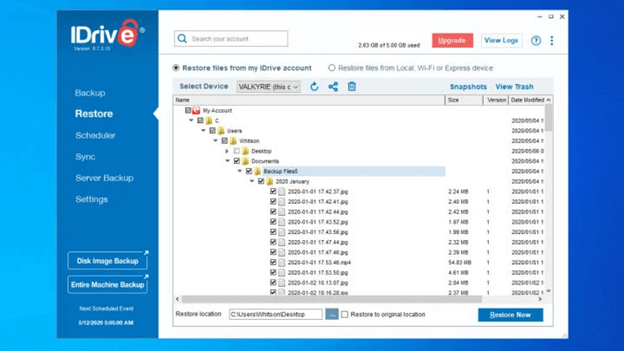
IDrive Online Backup is the next best server backup software. Apart from the regular storage of devices, the tool also supports data backup features for servers. The multiple backup tool editions offered by the solution are quite helpful in selecting the best for your needs. Moreover, the line of software is divided into six parts:
- IDrive Online Backup Mini for Personal Devices
- IDrive Online Backup Personal for Personal and External Devices ‘
- IDrive Online Backup Team for Business Teams
- IDrive Online Backup Business for Servers
- IDrive Online Backup e2 Hot Storage for Better Functionality
- IDrive Online Backup BMR for Added Protection
Features of IDrive Online Backup: Backup Server Software
- Apart from the major editions of the software, you can also get personalized setups.
- You can select the type and quantity of storage space you want with the server backup.
- You can keep access to the software to yourself or share it as necessary.
- With the help of the software, you can remotely control everything.
Also Read: How to Delete Backup Files in Windows 10 – Quickly and Easily
4. BlackBox from Synersoft Technologies

Taking this list of free server backup software forward, allow us to present BlackBox from Synersoft Technologies as the next best alternative that you can try. With the help of the server storage solution, you can save any type of data from digital and physical attacks and damages. Moreover, the line of software is divided into eight parts:
- BLACKbox by Synersoft for Hardware
- BLACKbox by Synersoft for Software
- BLACKbox by Synersoft for Service
- BLACKbox by Synersoft for Laptop Security
- BLACKbox by Synersoft for Branch Offices
- BLACKbox by Synersoft for Laptop Backup
- BLACKbox by Synersoft for Disaster Recovery
- BLACKbox by Synersoft for Gmail
Features of BLACKbox by Synersoft: Windows Server Backup Software
- With the help of the solution, you can protect your data at low costs.
- The tool is available for various businesses of different scales.
- The interface of the software is quite straightforward.
- Businesses can get the maximum benefit out of this software.
5. Quorum onQ

If the above tools didn’t float your boat, then you can give Quorum onQ a try. This is the best server backup software that allows you to restore the data safely. Moreover, you can also make easy backups for the required files. The tool works quite perfectly for the requirements of all small and medium-sized businesses. Rather than editions, this solution works like a standalone personalized solution.
Features of Quorum onQ: Backup Server Software
- The tool is highly customizable and allows you to get the perfect results as per your requirements.
- With a single click of the solution, you can upload anything and everything from the servers.
- The single-view feature of the tool makes it easy to control and manage all data easily.
- The interface of this software is quite easy for beginners.
Also Read: How to Backup and Restore Files in Windows 10
6. Uranium Backup
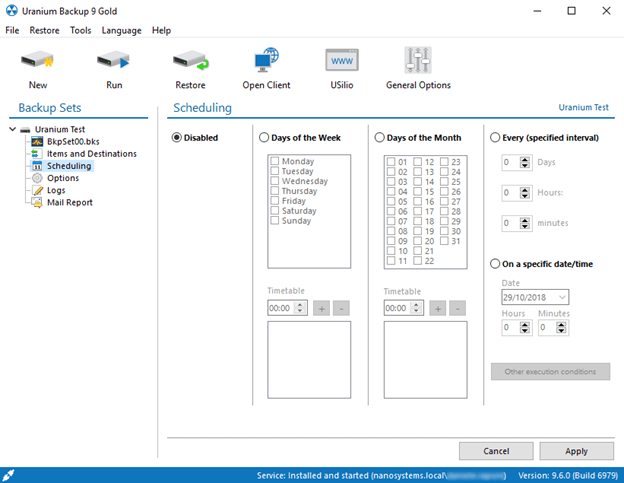
Approaching the end of this list, the next name that shines bright as a free server backup software is Uranium Backup. Just like any other tool preset on the list, this tool is quite strong as well. It offers tons of features for better and easier data backups. Moreover, the line of software is divided into eight parts:
- Uranium Backup Free for Personal Devices
- Uranium Backup Base for Personal Devices with Image Support
- Uranium Backup Pro Tape for Drives
- Uranium Backup Pro DB for Servers
- Uranium Backup Pro Shadow with VSS
- Uranium Backup Pro Virtual for VMs
- Uranium Backup Gold for Advanced Backup
- Uranium Backup Professional for Businesses
Features of Uranium Backup: Windows Server Backup Software
- The tool is quite versatile and manageable.
- The developers of the tool also offer chat and call support features for a better experience.
- With the help of the solution, you can also generate reports.
- The edit access to Uranium Backup is transferable and shareable.
7. Iperius Backup
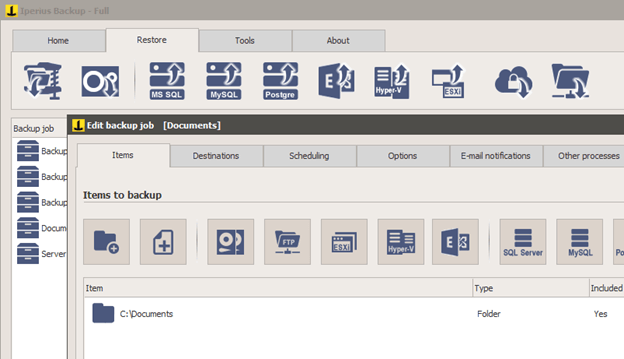
The last name on this list of the best server backup software is the Iperius Backup solution. Additionally, the tool is very reliable and used by millions of users across the globe. With this tool, you get a plethora of compatibility features that match any type of user requirements. Moreover, you can select from a variety of purchase options and select the one that suits your requirements. Moreover, the line of software is divided into five parts:
- Iperius Backup Basic for Personal Devices
- Iperius Backup Advanced DB for Servers
- Iperius Backup Advanced Exchange for Microsoft 365
- Iperius Backup Advanced VM for VMware ESXi
- Iperius Backup Full for Every Requirement
Features of Iperius Backup: Windows Server Backup Software
- From files of various formats to data from servers, you can upload and back up anything.
- The tool is also available for mobile devices. This makes it easy for you to manage everything.
- If you are a beginner, then you should give this platform a try.
- You can also schedule the backup using this software.
Also Read: How to Choose Backup Software – A Complete Guide
Frequently Asked Questions (FAQs): Server Backup Software
Although the above-provided list of backup software is quite inclusive and detailed, you may have some questions related to such tools. To help you with such queries, we are answering some of the common questions asked by users in general for context.
1. What is server backup software?
As the name of the software suggests, server backup software is a piece of software that allows you to store a backup of your server files. The server stated here is the physical server installed on your premises. Moreover, such software allows you to create a backup and protect your personal data from physical threats.
2. How do I back up my entire server?
You can easily back up your entire server with the help of any of the tools provided in the list above. However, refer to the description of each tool for better understanding and decision-making.
3. Does Windows Server have backup software?
Yes, Windows Server does have backup software that allows you to take a backup of all your data and files.
4. What is a backup tool in Windows Server?
The backup tool in any Windows Server allows you to create a backup of files and data present on the physical server. Moreover, this offers advanced security against physical threats to the server system.
Closing Words: Which is the Best Server Backup Software?
We provided an extensive list of the top 7 backup server software above. All these alternatives are ruling the world of servers and have become the top choices of various businesses and users. All these tools offer similar services but vary extensively at some. Moreover, all the alternatives provided above are viable and affordable, even for small businesses.
However, if you need any assistance selecting from the platforms, then we may be able to help you. Ask your queries in the comments section below. Describe what you need help with and our experts will get back to you in no time. Additionally, if you have any feedback to share, then too, the comments section is open for you. To get regular updates on such interesting topics, subscribe to our newsletter and follow us on Instagram, Pinterest, Facebook, Twitter, and Tumblr.


