You can create, edit, format, and collaborate on documents without any software license using the best free online and offline word processors shared in this article.
Document composition and editing are core tasks we perform on our computers. And when talking about documents, Microsoft Word is a name that comes to mind. It has ruled the world of word processing (writing, editing, and printing of documents) since 1983. However, over the years, Microsoft Word has witnessed a steep decline in popularity after the emergence of the best free word processors of the modern era.
The new-age word processing software programs have replaced Microsoft Word for many users due to their refreshed feel, ease of use, low or no price, and a lot of other features.
Hence, if you are also looking for the best offline or online word processors to use instead of Microsoft Word, this article is for you.
This write-up shares our carefully curated list of the best free word-processing programs. We created this list after a lot of research and analysis of all the available software. While selecting a program, we analyzed whether or not it is user-friendly, reliable, and feature-rich.
Let us now walk you through the list without further ado.
Below is a rundown of the best free offline and online word processors for users who seek ease of use but won’t settle for only the basic features.

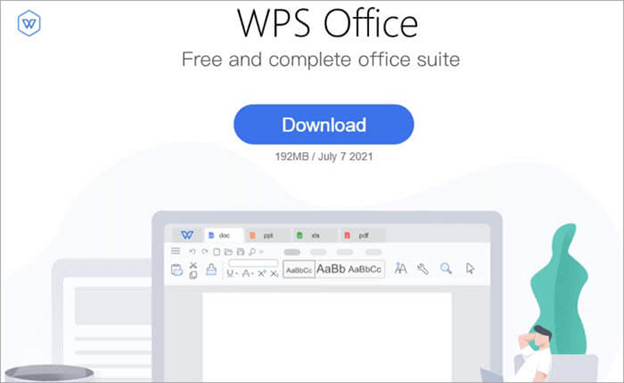
Let us kickoff our list of the best word processors with WPS Office Free Writer. It is a lightweight program renowned for its excellent PDF editing capabilities.
Moreover, features like team collaboration to collaborate and synchronize with your team members on various platforms (Linux, Android, Windows, and macOS) make it even more helpful.
Furthermore, the following are all of its delightful features.
Also Read: Best Free Document Scanner Software for Windows 10
Next, we have LibreOffice Writer as one of the best free word processors. It is simple and open-source software to create and edit all types of documents.
With LibreOffice Writer’s comprehensive functionality, you can even compose entire books with attractive graphics. Some helpful features of this software include automatic spelling checking when you type, templates and wizards for common document types, and the following.
SoftMaker FreeOffice’s word processing element FreeOffice TextMaker is our third pick for the best word processing programs. With this software’s user-friendly templates, you can hassle-freely create flyers, brochures, business letters, scientific papers, and other everyday documents.
Moreover, it allows you to make your documents more impactful using the object mode. The object mode lets you add drawings, pictures, and text frames to the documents. Furthermore, the following are its other notable features.
Do you often get distracted while writing? If yes, you should try FocusWriter. It is among the best word processors for its distraction-free writing environment. It shows no distracting toolbars or buttons on the screen. You can access the hidden controls by moving the cursor to the edges of your screen.
Additionally, portability, target and alarm setting, and the following are among the most likable features of this one of the best word processing software.
Also Read: Best Free PDF Editing Software For Windows
Do you know this article is composed on Google Docs? We write our articles on Google Docs as it is among the best free online word processors with support for hundreds of fonts and excellent collaboration options.
As far as features are concerned, it delights users with free templates, online document sharing via Google Drive, and many other offerings. Below are some key ones.
If you are looking for fewer distractions and more productivity during your writing sessions, you can choose WriteMonkey. This portable and one of the best word processing programs hides its set of tools to keep the environment distraction-free (similar to FocusWriter).
Moreover, simplicity and support for plugins are other reasons for including WriteMonkey on our list of the best word processors. Furthermore, below are some other noteworthy features of this software.
We would like to conclude the best free word processing software with Zoho Writer. We got fascinated by its clean yet feature-rich interface.
Moreover, it helps you write better with contextual grammar, style, and readability suggestions, feedback and change-tracking tools, and the following features.
Also Read: Best PDF Search Engine Sites to Get Free PDF eBooks
This write-up acquainted you with the best word processors you can use for free as a replacement for Microsoft Word. You can go through all the above-listed programs and their features to pick the one that fits your needs perfectly.
If you find any other offline or online word processor worth listing in this article or have any other suggestions/questions, kindly write us a comment. We will happily address all your concerns.
If you also want to place some bets on games this IPL season, here are…
If you wish to download and update the RNDIS device driver for Windows 10/11 or…
In the event that you are interested in executing the Bose Headset drivers download and…
If you are also facing the Guided Access not working issue on your iOS (iPhone)…
If you are looking for the best privacy screen protector to use the smartphone freely…
If you are looking for the perfect alternative to Apple Pay, refer to the Apple…