15 Best Free Game Recording Software for Windows PC in 2024

Whether you are a professional gamer or just a beginner, there is a world of incredibly cool software that helps you record your gameplay. If you are anywhere near asking for one, take a pause for we have summoned 15 best free game recording software that have old-school and modern, basic and advanced, all kinds of features crafted to record the perfect videos.
What Are The Best Free Game Recording Software for Windows?
One mere click for start and pause on recording is never enough for the gamers. There is more to recording a gameplay that necessarily perfect the chance of sharing the gaming experience with friends and the whole clan of gamers out there. The gaming software for Windows listed down here covers the demands and wishes of gamers from both sides – professional as well as the beginners. Some require a handful of features that are easy on head and PC while some cannot call it done until the repetitive customisation and final tweak of edits.
From custom FPS features to editing tools and integration with major live-streaming platforms, the game recording software listed below functions a variety of features to keep it robust.
1. Open Broadcaster Software
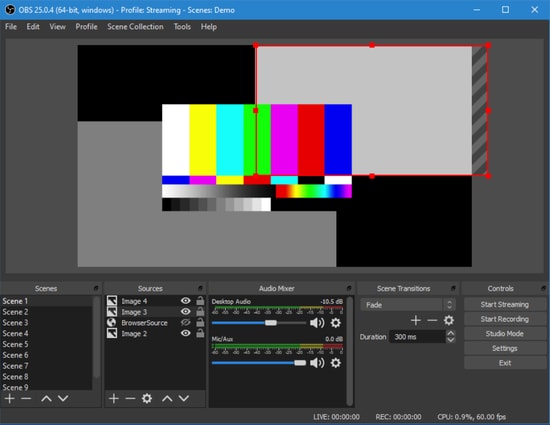
Compatibility: Windows 10. Windows 8.1, Windows 8 and 7, Linux (Ubuntu 14.04 and above), macOS (10.11 and above)
Cost: Free
Open Broadcaster Software has to be the most popular and one of the best free game recording software in 2024. Ask anyone from the clan of gamers for this one is quite a near and dear one to them. It is highly flexible and works as an open source. Besides, it does not demand the all day-long endeavours for game recording, thanks to its friendly functionality. This tool makes both recording and streaming run easy. However, beginners may find this tool too complicated to comprehend.
Read Also: Best Game Boosters and Optimizers for Windows PC
Features to look for:
- Open Broadcaster Software is free to use.
- This tool supports recording in MP4 and FLV formats and records the high quality video using the system’s GPU.
- It is an incredibly easy-to-use tool which only needs you to select the area which has to be recorded and get it done. It features an easy record and save.
- It features several plugins and supports live streaming on many platforms.
Pros
- It is free to use.
- It supports multiple formats.
Cons
- It has a complicated interface.
- Beginners may find it hard to use.
2. Streamlabs
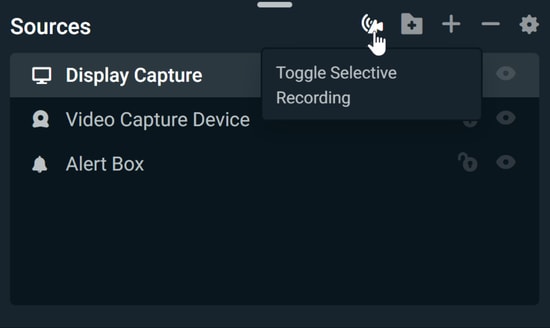
Compatibility: Windows 10, Windows 8.1, Windows 8 and Windows 7.
Cost: Free
Count Streamlabs is one of the best free game recording software for Windows and thank its super-flexible interface which allows the newbies of the gaming world to comfortably record, save and stream the videos. This game recording software is considered to be inspired from Open Broadcaster Software. However, it is safe to recommend its use to the beginners for its user friendly interface.
Features to look for:
- Streamlabs is free software and is flexible to use for beginners.
- This tool features easy set up and supports various plugins for better performance.
- It saves the files and resources on cloud.
Pros
- It is easy and free to use.
- It features multiple plugins.
Cons
- It has less encoding options as compared to Open Broadcaster Software.
- It is often reported for being crashed.
3. Bandicam
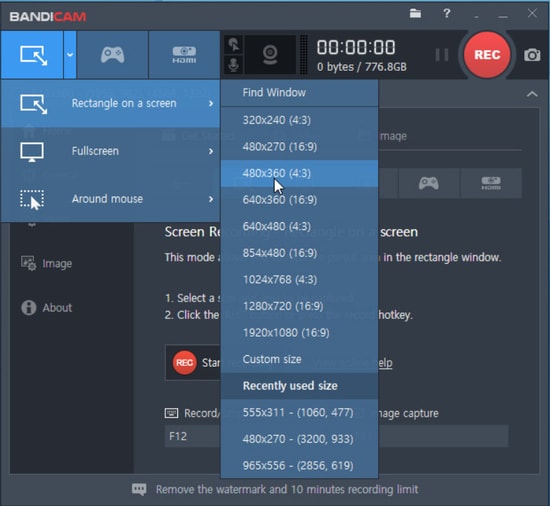
Compatibility: Windows 10, 8.1, 8, 7 & Vista
Cost: Free trial ; $39 per 1 license
Bandicam is known to be one of the most renowned game recording software in 2024. Perhaps because the features offered by this tool are quite useful and attractive. This tool allows you to resize the area and it records with high bitrates and customisable frames. However, this one is costly yet you can try your hands on its free trial version.
Features to look for:
- Bandicam allows you to record the game at high resolution.
- This tool features customisable frames and allows you to resize the capture area.
- It has built-in compression which allows you the video at small size.
- It features a variety of formats.
Pros
- Built-in compression feature.
- Custom setting for recording area.
Cons
- It may show some lag issues.
- This software is costly.
4. XSplit Gamecaster
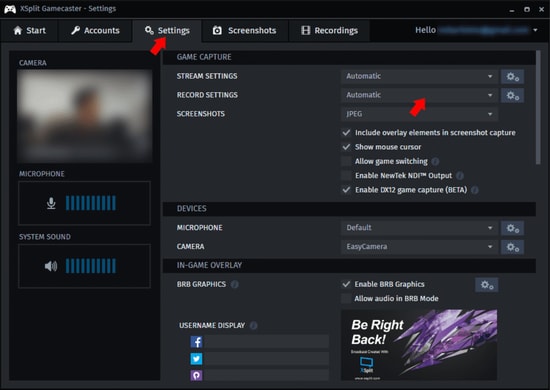
Compatibility: Windows 10, 8.1 & 7
Cost: Free; Licenses starting at $8.32/month
XSplit Gamecaster is one of those best free game recording software that offer a bucketful of decent features at zero penny. This powerful and one of the easiest game recording software allows you to record the video with single press and offers high quality streaming. Besides, it features video editing and sharing which makes this a favourite choice of many.
Features to look for:
- XSplit Gamecaster features picture-in-picture mode and watermarks.
- It has social media integration and also features a built-in video editor.
- It allows you to manage the recordings and share them.
- It offers a free version and premium license. However, you can make enough from the features in its free version.
Pros
- It provides amazing features to use in the free version.
- It offers easy recording and streaming.
Cons
- It needs to be subscribed to access advanced features.
- The premium version is costly.
5. Fraps
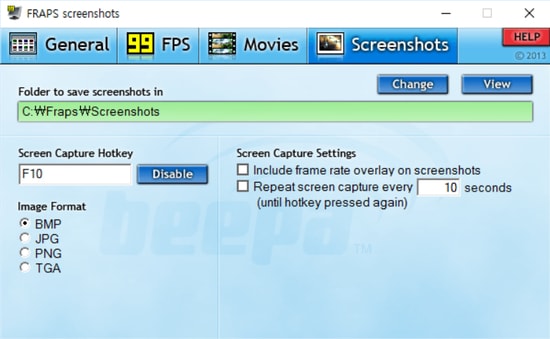
Image Source: 3D Vision Blog
Compatibility: Windows 10, 8.1, 8, 7, Vista & XP
Cost: Free; Full version at $37
Fraps is yet another best free game recording software for Windows in 2024. This tool offers functions that you cannot say no to. There is a custom setting for frame rate and Fraps allows live FPS. This one is a tool to use for an uninterrupted and light-headed use.
Features to look for:
- Fraps lets you record the video easily by going to the ‘movies’ section in the software.
- In this tool, you can easily customize the video capture frame.
- It allows you the frame rate of 30 to 120FPS. However, it allows you to set the rate below 30FPS.
Pros
- It features custom FPS, supporting up to 120 FPS.
- It is easy to use.
Cons
- The video size it records is high which might exhaust the space.
6. Nvidia GeForce Experience

Compatibility: Windows 10, 8.1, 8 & 7
Cost: Free
You may like Nvidia GeForce Experience as easygoing and another best free game recording software to use. It is a free tool and is recommended to the gamers who don’t demand a variety of features. It works on Nvidia GPU and uses the same video quality as that of your system’s display.
Features to look for:
- Nvidia GeForce Experience functions on GPU.
- It features Shadowplay which uses GPU and allows easy recording.
- It provides the same resolution which your display processes.
- It is a tool with basic features and does not cost a penny.
Pros
- It is easy to use.
- It has a simple interface and uses GPUs for encoding.
Cons
- It only works on Nvidia GPUs.
7. Radeon ReLive
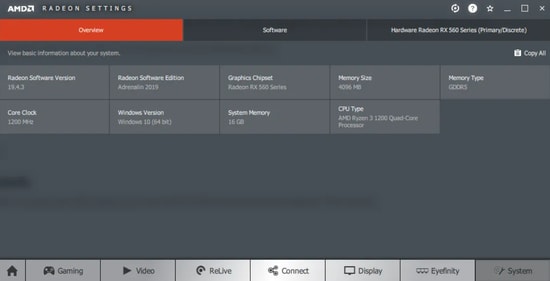
Image Source: Next Of Windows
Compatibility: RX Vega, 500 Series Graphics products; Radeon R9 Fury, Radeon Pro Duo, and Radeon RX 400 Series; AMD Radeon R9 200, R7 200, R5 300, R5 240 Series; AMD Radeon™ HD 8500 – HD 8900 Series; AMD Radeon™ HD 7700 – HD 7900 Series
Cost: Free
You can consider using Radeon ReLive if you are looking for the best free game recording software which is easy to set up. It uses AMD GPU to perform encoding. It supports upscaling which makes the user’s experience more convenient.
Features to look for:
- Radeon ReLive performs on AMD GPUs and uses it for encoding.
- It supports upscaling. You can record video at different resolutions while playing.
- This tool is easy to use as well as free.
Pros
- It features easy set up and is simple to use.
- It supports upscaling.
Cons
- It has limited features to offer for recording.
- It only works on AMD GPUs.
8. Movavi Screen Recorder
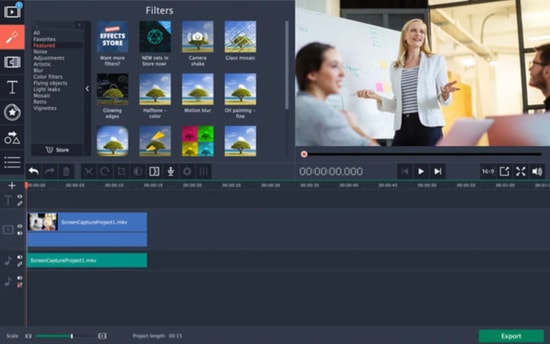
Compatibility: Windows 10, 8.1, 8 & 7.
Cost: Free trial for 7 days; License starts at $31.95
Stop here if you are looking for a power-packed and the best game recording software for Windows which has an abundance of features to treat you with. Movavi Screen Recorder has a store of advanced features such as editing tools, webcam and voice-overs, GIFs and many more, making it the tool to count on. Although, It offers a free trial yet may seem a bit expensive to some.
Read Also: What is The Best Free Screen Recorder for Windows 10
Features to look for:
- Movavi Screen Recorder allows you the video resolution of up to 4K.
- This tool allows syncing with webcam and microphone.
- In this tool, you will find editing tools that may add a life to your experience.
- It allows you to convert the recorded videos in GIFs.
Pros
- It supports recording for up to 4K.
- It features editing tools.
Cons
- The free trial in this tool is limited and its full plan is quite expensive.
9. D3DGear
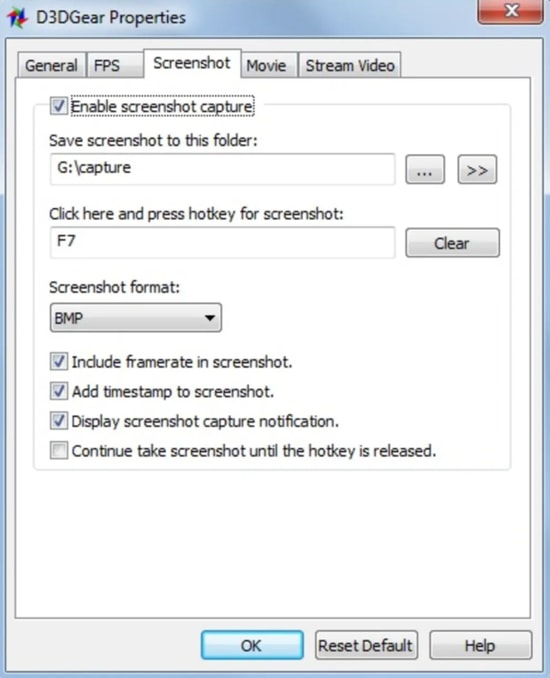
Compatibility: Windows 10, 8.1, 8, 7, Vista & XP.
Cost: Free trial; $29.85 per 1 license
D3DGear – the simple and basic, as well as one the best game recording software for those who are not looking for a lot of hand-wringing. D3DGear can record your videos in matter of one click and also allows compression, saving space and energy. It processes an easy user interface and is one of the easiest ones you could ever ask for. It offers a free trial.
Features to look for:
- D3DGear is an easy-to-use tool with a user-friendly interface.
- It allows you to start and stop recording videos in one click.
- It features built-in compression, allowing the videos to be compressed.
- It supports most of the live-stream platforms.
Pros
- It features compression.
- It supports live streaming on major platforms.
Cons
- It has an outdated interface.
- The features are limited.
10. Action

Image Source: screenrecorder.info
Compatibility: Windows 10, 8.1, 8, 7 & Vista.
Cost: Free trial; $29.95 per user
Action comes in as one of the best game recording software and offers a one-stop destination for your search of attractive features. This tool allows you to record videos at 4K resolution. However, you may not be ready to let it consume the large space of your system. Sparing your CPU, it takes GPU to accent the recordings. You will thank this tool for the editing tool and its compatibility with live-streaming websites. It offers a free trial.
Features to look for:
- Action works on GPU to process recordings.
- This tool allows you to record the videos with high frame rates.
- With the help of this tool, you can access live-streaming over popular tools counting YouTube, Livestream etc.
- It features time-shift mode of up to 10-20 minutes and also allows you to edit the videos.
Pros
- It is easy to use.
- It offers easy sharing.
Cons
- It is quite costly.
- It may consume memory due to high frame rates.
11. Dxtory
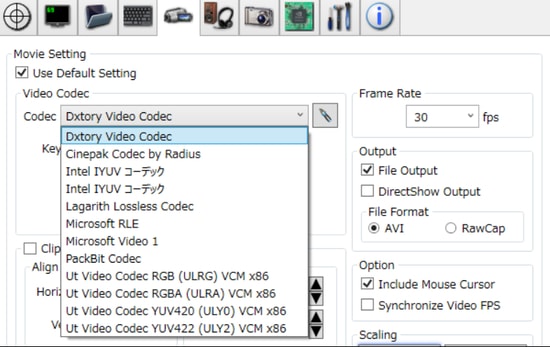
Compatibility: Windows 10, 8.1, 8, 7, Vista & XP
Cost: Free trial; $35 per 1 license
Dxtrory is one of the best game recording software which may seem merciful to you for its easy-to-use functionality and features that can be customised. It is a light yet strong tool to help you record the videos easily and with amazing resolution. This tool offers a free trial.
Features to look for:
- Dxtory features a user-friendly interface and provides a smooth recording experience.
- You can record the videos at high quality.
- It features the options to edit the audio and video specifications.
- This tool allows automatic recording of videos.
Pros
- It offers ample custom features.
- It has an intuitive interface.
Cons
- It is not recommended for beginners.
12. Windows Game DVR
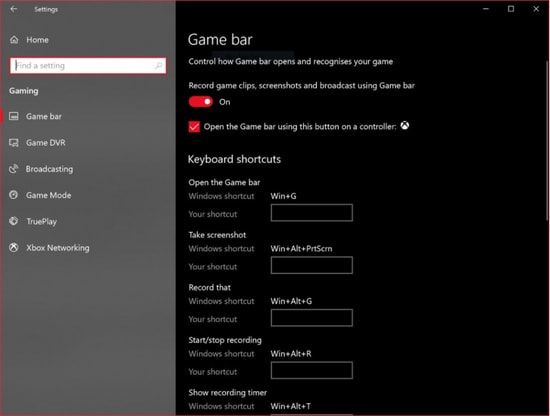
Compatibility: Windows 10
Cost: Free
Made for Windows 10, Windows Game DVR may be the best free game recording software to put a shortcut factor in your gameplay recordings in 2024. You can record the videos with simple shortcut Win+Alt+R and specify the recordings from 30 to 60 FPS. It is easy to use and is recommended for light user experience. However, if you are looking for advanced features then this one is not going to do the job.
Features to look for:
- Windows Game DVR allows 30-60 FPS recordings.
- It features quick and easy recording with an option to record at both standard and high resolution.
- It is one of the easiest game recording software to use and is cost free.
Pros
- It is free to use.
- It has built-in support for Windows 10.
Cons
- It has limited features.
- It only supports Windows 10.
13. Wondershare DemoCreator
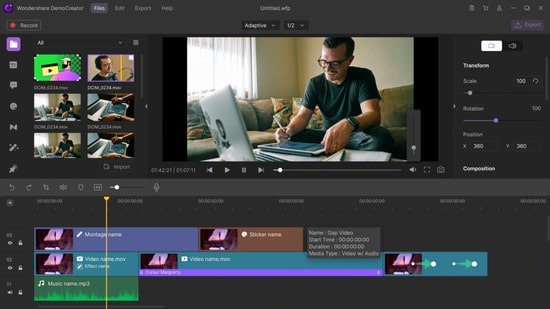
Compatibility: Windows; MacOS.
Cost: Free; $23.99/year
Record the games smoothly with Wondershare DemoCreator, another best game recording software to watch out for. This tool provides screen recording with which you can easily record the gameplays. It features qualitative recordings and editing tools. It offers a free version.
Read Also: Best Free Live Sports Streaming Sites
Features to look for:
- Wondershare DemoCreator allows you to record the gameplays with HD resolution.
- You can edit the recorded videos with options such as texts, transitions, a variety of effects etc. for an attractive enhancement.
- It supports multiple formats for recording such as MP4, AVI, MOV etc.
Pros
- It allows simultaneous recording of the screen as well as a webcam.
- It supports various formats.
Cons
- The free version has a watermark.
14. Xbox Game Bar
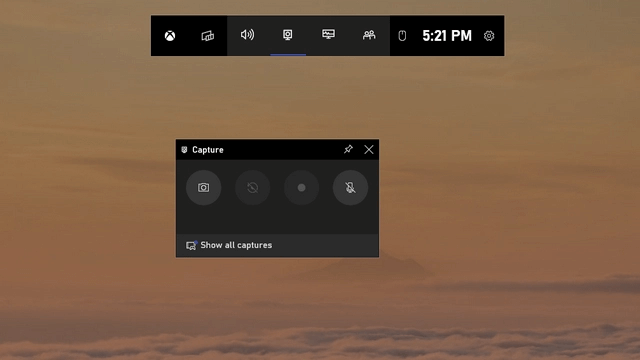
Compatibility: Windows 10
Cost: Free
You might not know but if you are a Windows 10 user then you have inbuilt software that can easily record gaming. yes, you read it right. Xbox Game Bar is pre-installed in Windows 10. This software can simply record your gaming by just pressing the ‘Windows’ + ‘Alt’ + ‘R’ button together. You can choose whether you wish to record in 30 fps or 60 fps and moreover, you can even select the quality which you want. The software can record in 720p and 1080p.
To launch the software you can press the ‘Windows’ + ‘G’ button together and that’s it. This can be considered the best software for beginners.
Features to look for:
- It is a pre-installed software
- The software is really easy to use as all you have to do is select the quality and start recording the game.
- The best feature about the software is that it is available for free for all Windows 10 users.
Pros
- Inbuilt software in Windows 10
- Free to use software
Cons
- Not compatible with other Windows OS
- Offers limited features
15. Wondershare Filmora Scrn
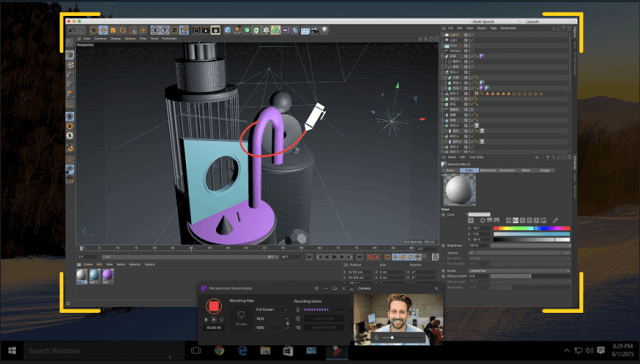
Compatibility: Mac and Windows
Cost: Free
Next in the list of best game recording software for Windows in 2024, we have Wondershare Filmora Scrn. Wondershare is renowned for its products in video editing, you might have not heard about the Filmorescrn software but it also offers a great feature which you can try. Using the software you can record and adjust the files easily. You can also adjust the shape, color, and size of the cursor.
The best feature of this software is that it not only lets you record the screen but you can also record using a webcam simultaneously. So if you are looking for software that can help you stream your gaming, then this can be your pick.
Features to look for:
- It offers the user a mouse spotlight that helps in highlighting the main points.
- You can record the screen as well as the webcam.
- Draw on the screen with ease
- Edit videos, add voice-overs, and make changes in the project easily
Pros
- Modern software with loads of effective tools
- Record through a webcam as well as screen
- Pre-loaded transitions
- More than 50 file format supported
Cons
- No motion tracking
- To remove the watermark you need to pay
Frequently Asked Questions About Game Recorder
Q1. How do you record gameplay on PC?
There are plenty of game recording software that helps accelerate the recording process of your gameplay. Such tools, available for both free and paid license, function with several features that enhance the recording, rendering the videos share-worthy. You can check Bandicam, Open Broadcaster Software and many such software to record the gameplay on Windows as well as MacOs operating systems.
Q2. What is the best video game recording software for Windows PC?
Open Broadcaster Software is the best free game recording software for Windows 10, 8.1, 8 and 7. Besides, Bandicam (Paid) and Xsplit (Available as free as well as premium version.)are also the popular and undeniably useful game recording software that offer custom features for enhanced user experience.
Q3. Is bandicam really free?
Bandicam is one of the most popular game recording software when it comes to incredible recording quality and streaming. To make the best of this software, you have to buy its premium version starting at $39 per license. However, it offers a free trial version but it involves watermark.
Find The Best Free Game Recording Software
If there is something common to this list of the best game recording software, it has to be the control that it brings to the gamers to record and stream the videos. All of these tools are constructed with distinctive yet an ensemble of basic and strong specifications that make game recording more fun and become an added reason to play the favorites. Let us know in the comment box if you have any such game recording software to suggest and everything else.


