5 Best GBA (Game Boy Advance) Emulators For Windows PC
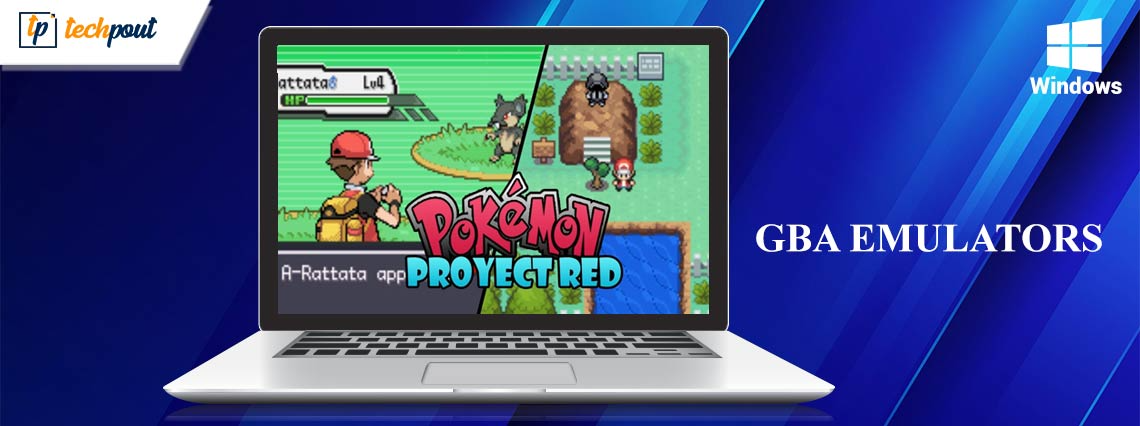
The Gameboy Advance, or GBA as it is more often known, has revolutionized handheld gaming. Nintendo Game Boy Advance was first released in 2001 as Game Boy Color’s successor. It inaugurated an era of console video gaming that may be compared to the SNES of the previous decade. Although there are currently no Gameboy Advance consoles available, you may still play GBA games on a Windows PC using the GBA emulator.
The best technology we could ever ask for is emulators. But since there are a lot of emulators available online many gamers query about the best GBA emulators available. If you are also here in search of the same, you are at the right place.
In the following guide, we will discuss the top GBA emulator for PC. Of course, there are many of them, but we have researched and mentioned the best ones below.
Best GBA Emulators for Windows
The following are the best GBA emulators designed to make the GBA gaming experience smooth on your Windows devices. We have also mentioned the key features, pros, and cons of each emulator to make it easier for you to find the best one for your device.
1. mGBA

Another top Game Boy Advance emulators for the PC is mGBA. It expands the game’s support more than what is typically provided. The inclusion of cheat codes support, the option to save game, and updates for buggy games are among the extra features. This is a list of some of mGBA’s features. Additionally, If you want to play GBA ROMs, it has some extra functions.
Features of mGBA
- It supports multiple cheat codes
- Can run patches to make the game smooth.
Pros
- Easy and quick setup
- Supports cheat codes
- Hardware based emulation
- Save game state
- Solar and Tilt Sensor Emulation
- Support for 4 player multi pack lin cable
- Supports a large catalog of Game Boy Advance games.
Cons
- Advanced features are missing
Also Read: Best Xbox 360 Emulators For Windows PC
2. Higan GBA Emulator
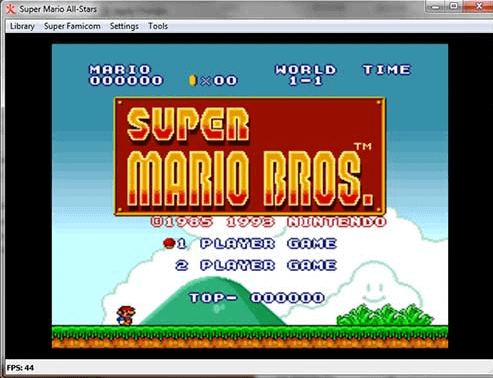
The next one on our list to play GBA games on PC is the excellent Higan GBA emulator. The emulator is straightforward and works with nearly any computer hardware. Other games including Famicom, Super Famicom, Sega Master System, Game Boy Color, Mega Drive, and Game Gear are also supported by this emulator in addition to GBA games. Several operating systems, including Windows, FreeBSD 10.0+, Linux, and macOS, are supported.
Features of Higan GBA Emulator
- Full screen support
- NES and SNES game support
- Easy store and use for cheat codes
- SRAM and other input setting support
- Variety of ROM range support
Pros
- Majority ROM support
- Simple and easy to set up and use
Cons
- Lags in Sound for some games
3. VisualBoy Advance GBA Emulator

Amongst the first and best-known Game Boy emulators, VisualBoy Advance is the most reliable Gameboy Advance emulator. It is compatible with BSD, BeOS, Windows, Linux, and Mac devices. The emulator is additionally ported for AmigaOS 4, Zune HD, GameClub, webOS, AROS, and Wii. There are many features on the VisualBoy Advance emulator that are absent on the typical handheld system. The emulator genuinely alters the overall gaming experience and allows players to have the best of the game in any way they choose.
Features of Visual Boy Advance GBA Emulator
- Supports Game Boy Color, Game Boy, and Game Boy Advance ROMs.
- Supports Joystick usage
- Record gameplay along with audio
- Import or Export saved games on different PCs.
Pros
- Save game and easily import it to another system
- Supports cheat codes for games
- Capture screenshots or record your gameplay
Cons
- Improper functioning with computers
4. NO$GBA Emulator
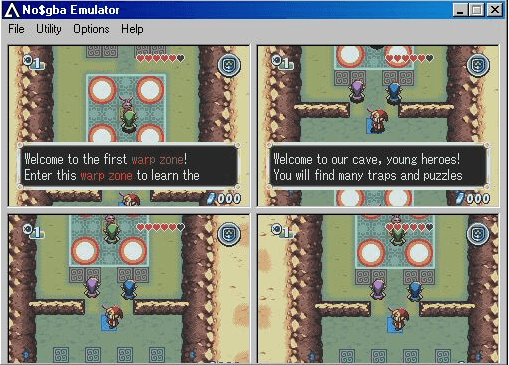
The next one on our list of best GBA Emulators is NO$GBA. This emulator became more popular due to its fancy name i.e No Cash GBA or NO$GBA. The emulator is well-known for its additional capabilities. It can play Nintendo DS games in addition to GBA ROMs and supports multiplayer, controller compatibility, and other features. The NO$GBA emulator is offered in two variations—a debugged and gaming version—and works with both DOS & Windows.
Features of NO$GBA Emulator
- Supports Multiplayer gaming
- NDs ROM support
- Can run GBA and DS games
- Offers Controller support
Pros
- GBA & NDS game support
- Controller support
Cons
- Some NDS games cannot be Run
Also Read: Best Free SNES Emulators
5. BatGBA Emulator
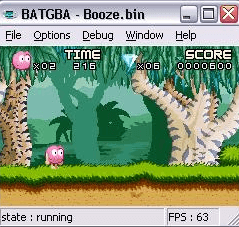
Another best GBA Emulator is BatGBA. If simplicity is your focus above all features then this one’s for you. Undoubtedly the most basic GBA emulator on the list is the BatGBA. And since it’s simple it lacks advanced features. The emulator uses very little storage space and works very well with practically any device. You can easily play commercial and non commercial games via the Emulator.
Features of BatGBA Emulator
- Supports both GBA games i.e commercial and non commercial.
- Easy to install
Pros
- Simplest choice for GBA emulators
- No extra technical knowledge required to use
- Can Run almost all the GBA games
- Simple to use
Cons
- Advanced Features are missing
Closing Lines
Although the list of best GBA Emulators can go on, we have summarized the top 5 emulators. These emulators can enhance your multiplayer gaming experience. No matter whether you are Windows, Mac, or Linux user you can select the compatible option for yourself. If you think we missed out on your favorite GBA Emulator do let us know in the comments. Also, for any further queries write them in the section below.
If you found the article needful don’t forget to subscribe to our blog for more informative tech guides. Follow us on Facebook, Instagram, Pinterest, and Twitter to get more tech news, tips, and tricks.


