Top 14 Best GIF Maker & Editor for Windows 10/8/7 in 2024

Are you interested in making GIFs? You can create GIFs on your own with the best GIF makers and best GIF editors on your Windows computer. If you are a novice and unable to decide which tool is apt for you then, we have prepared a list of the best animated GIF makers for Windows to assist you in making GIFs easily.
GIF is the abbreviation of Graphics Interchange Format. GIFs are like short video clips showing some gestures or activity. GIFs support both static as well as animated image files.
GIFs are a popular way to communicate an expression or demonstrate something easily on social media platforms like Facebook, Instagram, Twitter, etc. They are even quite popular in WhatsApp. Additionally, GIFs find application in informative articles too.
14 Best GIF Makers/Editors For Windows 2024:
Learn how to make GIFs with these GIF makers for Windows PC.
1. Giphy
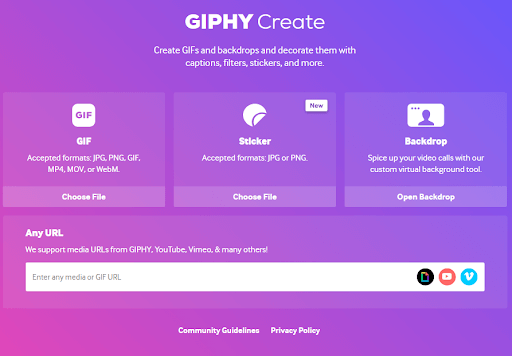
Among the most well-known websites on the internet for obtaining and creating GIFs, GIPHY claims that they provide more than ten billion pieces of their material, which includes GIFs, stickers, games, video, and other forms of media, to more than seven hundred million people all over the globe. This is one of the Best GIF Maker & Editor for Windows. Although there are apparently an infinite number of GIFs, it is not always possible to locate what you are searching for. Because of this, GIPHY is also considered to be one of the best free GIF animators available online.
2. Wondershare Filmora
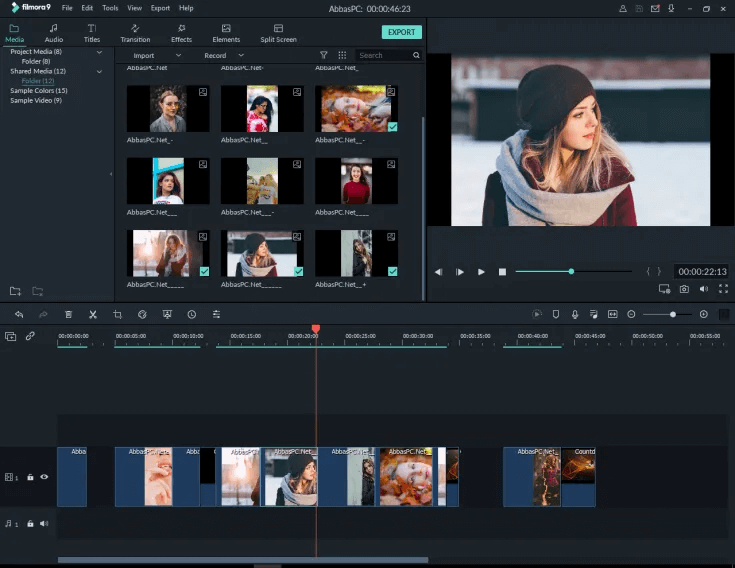
The interactive UI helps users process more than 150 file formats easily. With this tool you can crop, speed up a video, adjust the frame size, and caption it. Additionally, you add texts, add animation effects to the images, and alter the images and videos in a few steps.
Read More: 14 Best Video Converter Software For Windows
3. Adobe Photoshop
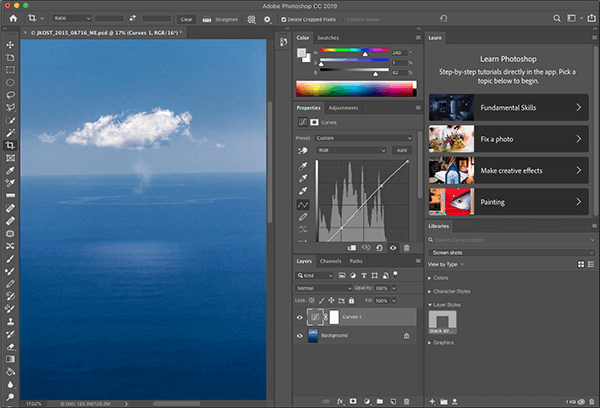
Adobe Photoshop is a great tool for creating videos, image editing, and editing GIFs. This GIF software for Windows can let you import a GIF file and then begin with the modification process.
Therefore, GIF editing is a breeze as you can alter the effects, change the frame animation in the Timeline section, and do a lot more with this tool. You can easily utilize the free trial version to get familiar with the tool first and then go for the premium version to do a lot more.
4. Photoscape
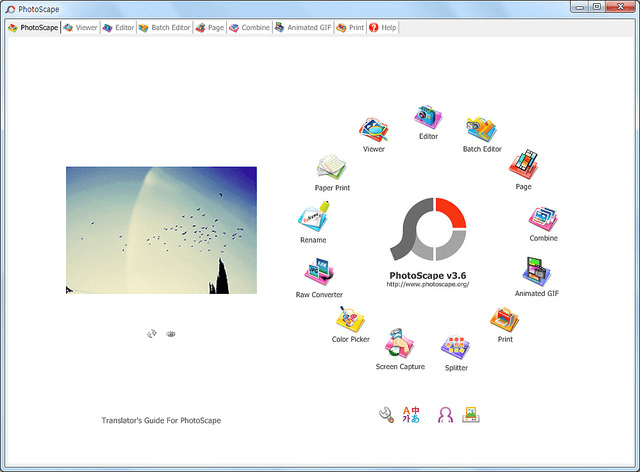
It has an intuitive interface that is loaded with advanced features and functions. You can utilize this best GIF maker as a raw converter, screen capturer, viewer, editor, etc.
The tool also offers customization options for photo alignment change, background colour change, and for adding transition effects.
5. SSuite GIF Animator
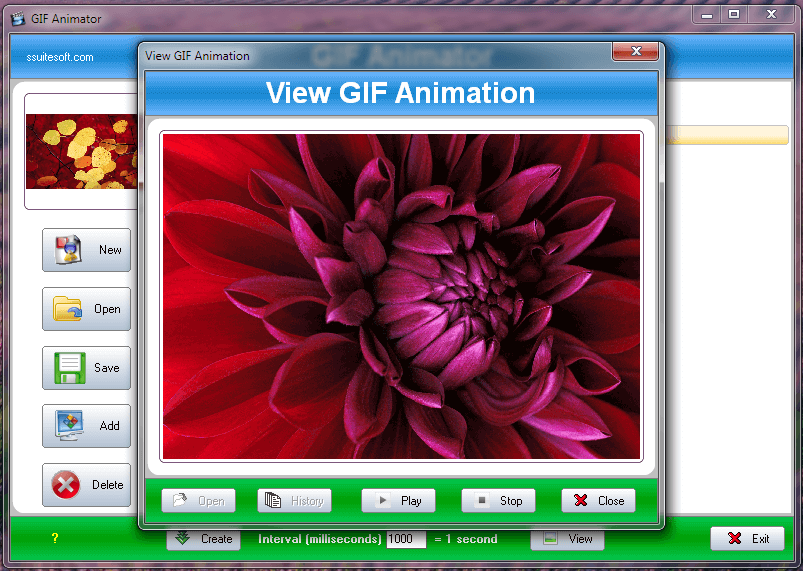
SSuite GIF animator is a GIF creator for Windows systems that can let you develop high quality GIFs instantly and easily. With this Windows 10 GIF maker you can convert raw files in the form of BMP, JPG, and JPEG extensions. You can convert a video file to GIF and share them on social media.
This tool comes with an interactive and intuitive GUI and is lightweight. Reducing frame intervals is a breeze with this best GIF maker tool.
6. EaseUS Video Editor
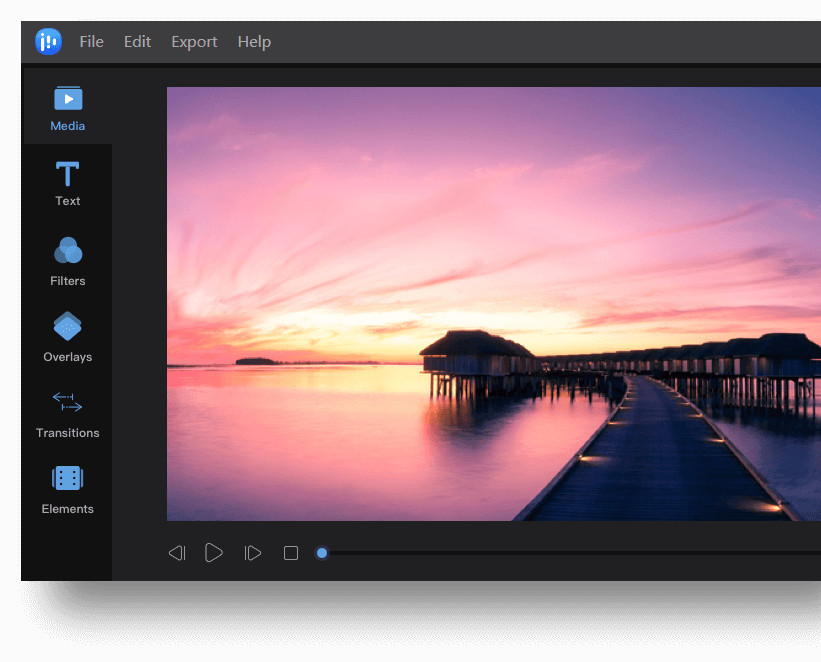
You can create lively and fully animated images, convert MP4 to GIF and share it on YouTube, or other social media platforms.
The capabilities of this animated GIF maker for Windows is not limited to this alone, as it can be used to edit all sorts of images, audios, and videos.
Read More: Best Animation Apps For Android & iOS
7. Picasion
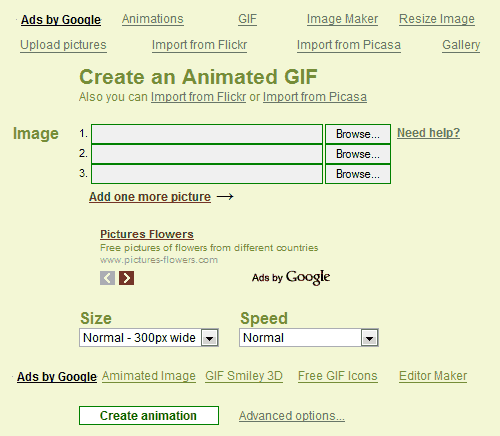
Post this, you can share across social media platforms like Facebook, Instagram, Tumblr, and even on sites like ebay.
8. GIF Animator
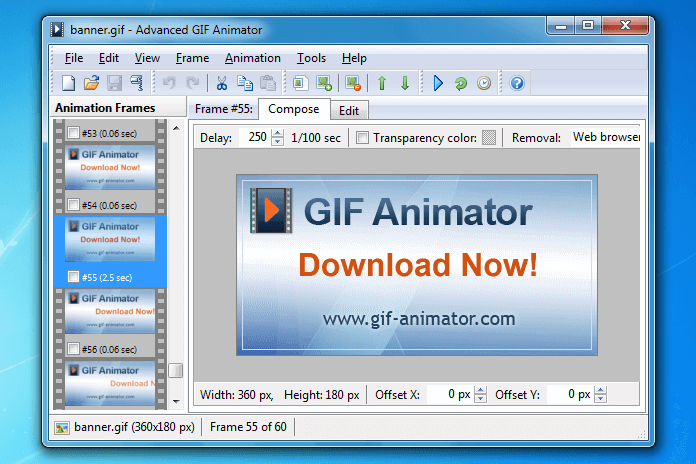
You can alter the size of the image, manage the frames, rapidly move texts and optimize.
Add corrections to the videos and use the built-in image editor to rectify images and pictures, you can draw on them and you can convert videos to GIFs using the fragmented portion of the video files.
9. Gifted Motion
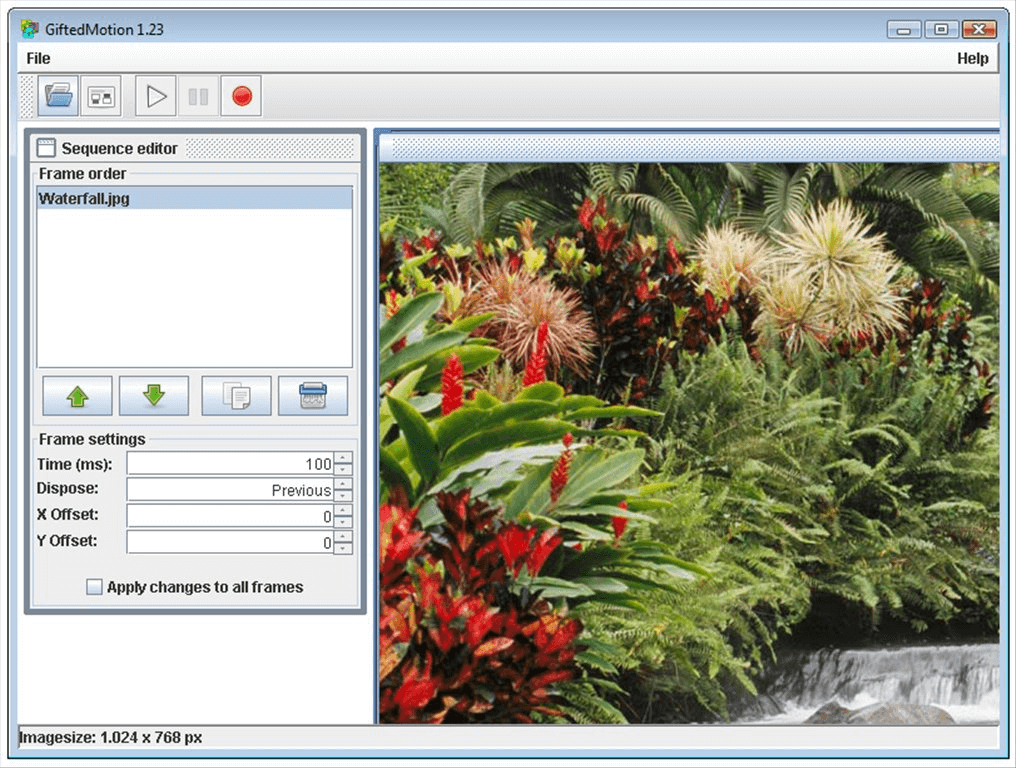
This GIF image maker for Windows works best for you as you can create GIFs out of some video files that either you have created, or also you can definitely use images.
You have a way to view the images and you can make several clones of the images, you can move or delete one frame from the other and you can use some selected frames with Windows 10 GIF maker.
The tool would create a loop, use the tool for GIFs from the base and pour your thoughts out using GIFs.
10. ScreenToGIF
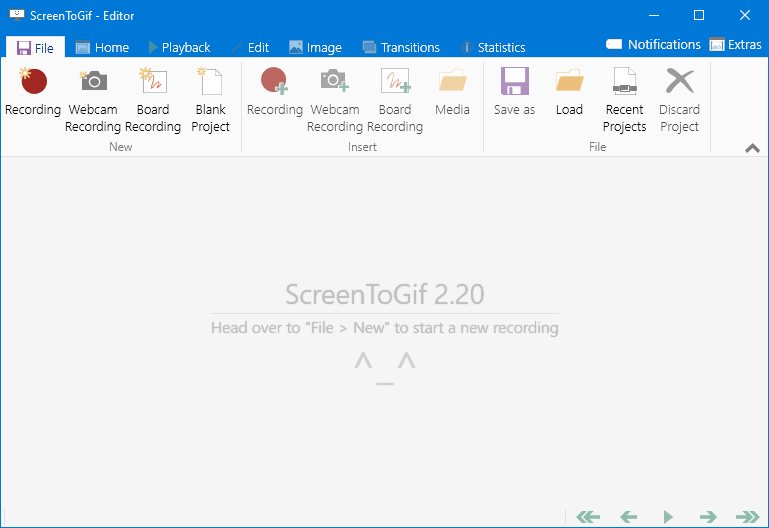
This GIF maker Windows tool helps you record videos using softwares more than editing, altering, changing or enhancing the GIFs. You can record the content in three ways- either you can capture a particular screen or you can capture via your webcam or you can use a digital sketch board.
You can make shorter videos and GIFs using this device and it can also be helpful for the professionals.
They can create engaging presentations and can easily stepwise demonstrate any form of troubleshooting method for different issues.
11. GIFPAL
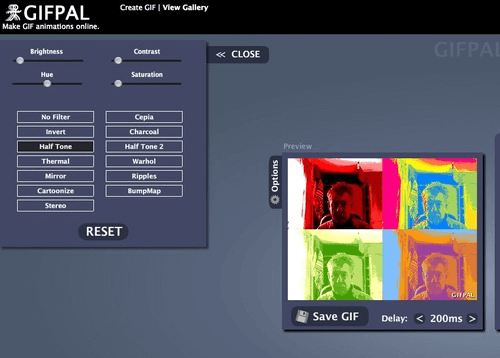
GIFPal is often the simplest online GIF creator tool. In order to begin with this app, you have to take pictures using your web cameras and then upload the images using your local drive.
Add these images to different frames and keep editing them. Use the drawing tools and ensure you are adding the right shapes, the perfect colours to produce the best GIFs. You can even change the opaqueness of the images.
Read More: Best Free Slideshow Maker Apps For Android & iOS
12. Microsoft GIF Animator
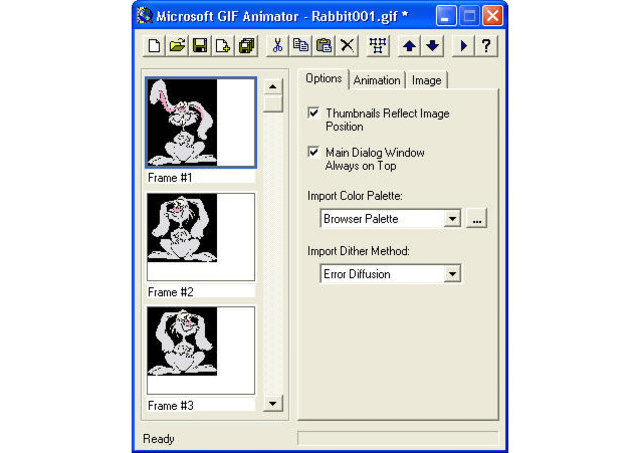
Our next pick is Microsoft GIF Animator tool which is a free GIF creator for Windows machine. You can generate hilarious and appealing GIF files swiftly with this tool.
Having a drag and drop kind of media interface facilitates addition and processing of a large number of files. It lets you set the time duration of frames, reorder images, adjust the transparency, and add a looping effect and a lot more.
13. GIMP
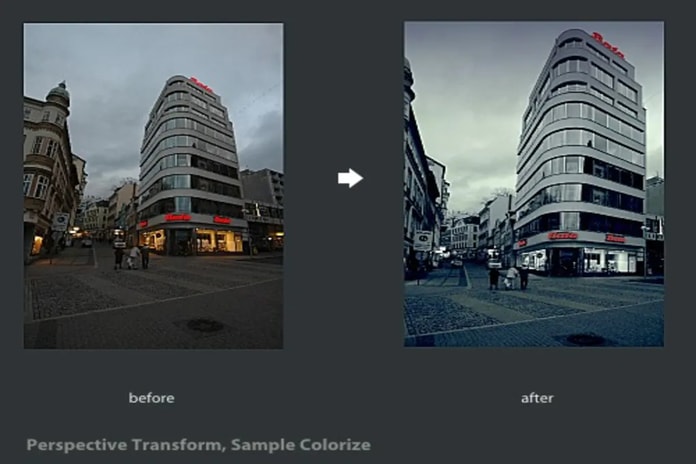
GNU Image Manipulation Program or GIMP is a great tool to create GIFs. The software is available for Windows, Mac, and GNU. It is free to use tool for photo manipulation, artwork creation, and graphic design. The user gets 100 plugins to create GIFs with multiple undo and redo options. It has a foreground extraction tool that can easily save files in multiple formats like GIF, JPEG, PNG, and more. The software has been in the market for more than 25 years which makes it more reliable and one of the best GIF makers and editors for Windows.
14. RecordIT
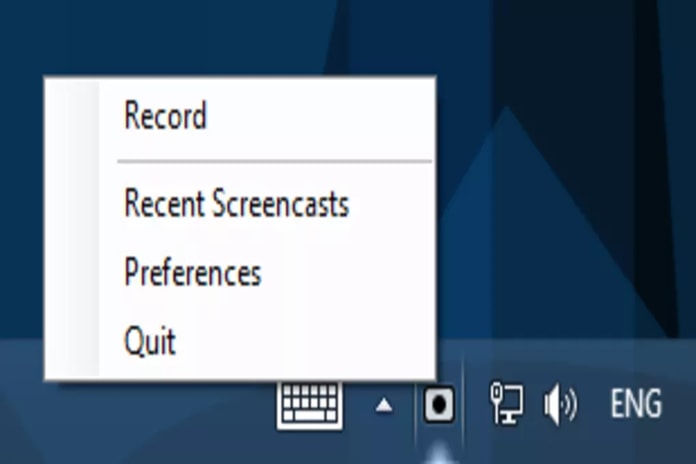
RecordIT can make users’ life easy as with this tool, the user can record the screen and convert them into video/ GIF. This is a very simple software which can be used by anyone and it is free. You can record the screen and can select any portion to create a video or GIF. Windows and Mac devices are compatible with this tool to create and share the creation with others. RecordIT offers a very unique and easy way to create GIFs.
Conclusion
With this we come to the concluding point of this blog about best GIF makers/editors for Windows. Hopefully you found the article informative enough to help you get started with GIF creation using either a suitable online GIF creator or GIF software for Windows.


