This article introduces you to the best password managers for iPhones to keep all your passwords safe to secure your sensitive information.
Managing passwords can get tough, especially when you have a lot of accounts for everything (for example, social media, finance, etc.) and a different password for each account. Moreover, the hackers continuously update their skills as the technology upgrades. Hence, it is not difficult for them to access your data if any of your passwords gets compromised, necessitating an iPhone password manager to effectively manage all your passwords from a single place.
The best iOS password manager stores all your account logins, auto-fills passwords, securely generates new passwords when signing up for a new account, and protects your passwords to ensure robust online security.
Hence, this article lists carefully curated software to help you manage your passwords. Let us save precious time and begin with them right away.
You can choose from the carefully selected password management tools for the iPhone listed below.
Let us introduce you to 1Password. You can use this tool to manage passwords on multiple devices. Renowned because of its strong AES-256 encryption with a secret 34-digit security code, two-factor authentication over your master password, and a zero-knowledge policy, 1Password boasts the following features to deserve this position in our post dedicated to the best iPhone password managers.

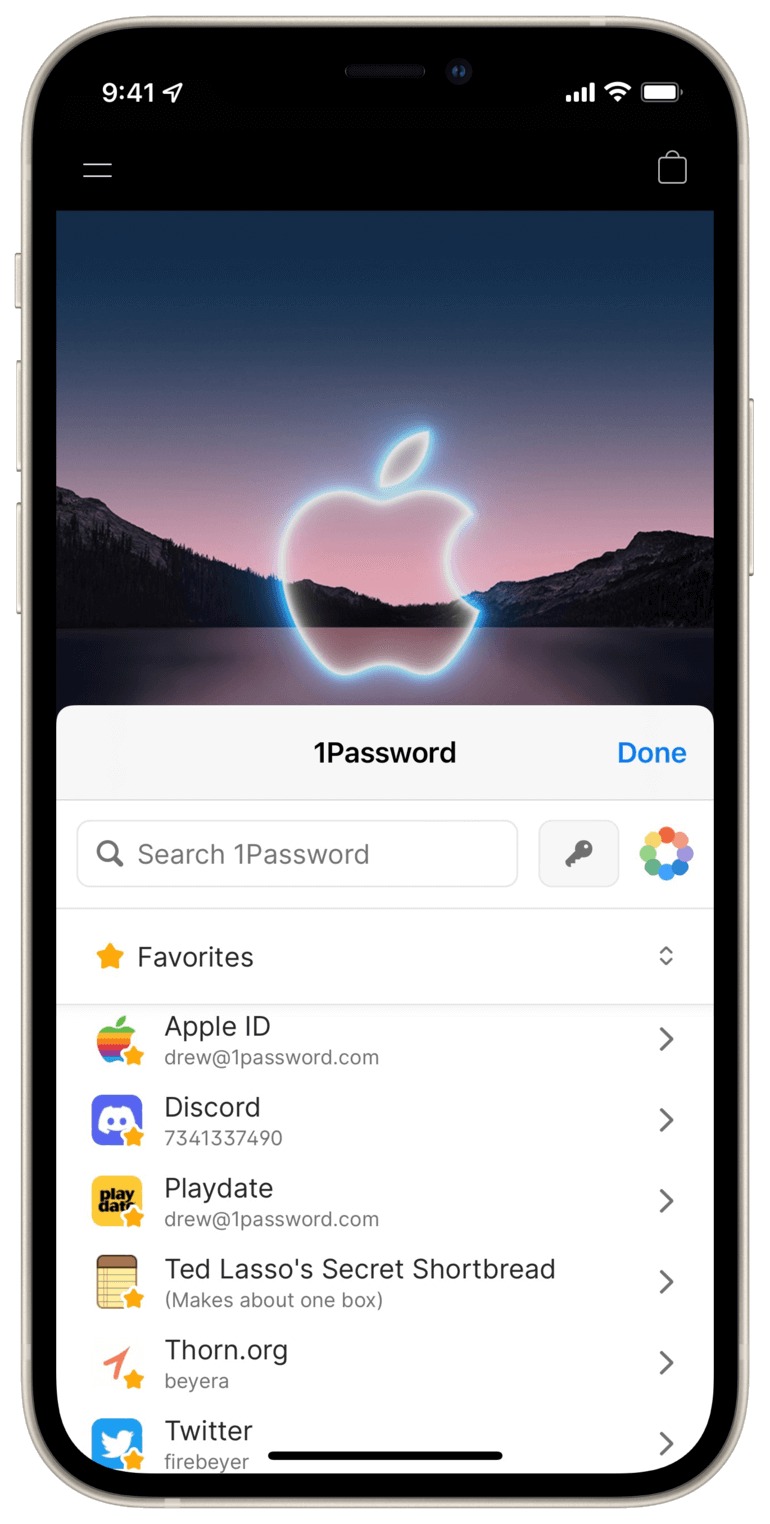
Click here for more information
Next, we would like to name NordPass as one of the best iOS password managers. It secures your passwords with powerful XChaCha20 encryption, availability of both two-factor and multi-factor authentication, use of passkeys (digital credentials that eliminate passwords) to ensure secure logins, zero-knowledge policy, and offers the following features to provide you with robust password protection.
Click here for more information
Also know: How to Convert YouTube Video in Shorts on Android & iPhone/iPad
Here comes Keeper, yet another top password manager for the iPhone. It boasts some of the best security features, such as 256-bit AES encryption, regular security audits, zero-knowledge architecture, and the following to delight the users.
Click here for more information
There is no way we can skip Dashlane when discussing the best iPhone 5 password managers. With this software, you can autofill passwords to log in fast to your accounts, leverage SSO integration for faster deployment, access, and provisioning, and make the most of the following features of this software.
Click here for more information
RoboForm is another answer to your question, “What is the best password manager for an iPhone?” It boasts an autofill function for credit card credentials, passwords, and other crucial information. Moreover, it offers two-factor authentication, AES-256 encryption, browser plugins, a password generator, and the following remarkable features.
Click here for more information
Next on our list is an open-source password manager called Bitwarden. It generates strong and unique passwords to secure your digital life and protect you from data breaches. Moreover, this software helps you secure, manage, store, and share unlimited passkeys and passwords. Furthermore, self-hosting, SSO integration, SCIM provisioning, event logs, API access, and the following are some other reasons to choose Bitwarden.
Click here for more information
Also know: How to Stop Screen Rotation on iPhone
We would now like to talk about Avira Password Manager, another best iOS password manager tool. This software automatically logs you into your online accounts, generates unique and robust passwords, checks for weak or reused passwords, and offers the following beneficial features.
Click here for more information
This article listed and explained various password managers for the iPhone to generate and secure all your passwords. You can use any of these programs, depending on your requirements, to protect your sensitive information. However, do not hesitate to write us a comment if you have any questions or confusion about this write-up
If you also want to place some bets on games this IPL season, here are…
If you wish to download and update the RNDIS device driver for Windows 10/11 or…
In the event that you are interested in executing the Bose Headset drivers download and…
If you are also facing the Guided Access not working issue on your iOS (iPhone)…
If you are looking for the best privacy screen protector to use the smartphone freely…
If you are looking for the perfect alternative to Apple Pay, refer to the Apple…