Best Microsoft Edge Extensions to Use in 2024

This article lists the best extensions you can use for Microsoft Edge to be more productive, and efficient, and enjoy seamless browsing.
2015 saw Microsoft take the world by storm with its Edge browser. This browser offers users fast loading speed, high web compatibility, enhanced privacy controls, and many other features to improve their online experience. However, there are still a few gaps that the best Microsoft Edge extensions can fill.
These extensions are programs that add helpful features to the browser to help you boost your productivity, save time, and elevate your browsing experience to great lengths. For example, you can add extensions for the Edge browser to bring automation into routine activities, ensure online safety, change how websites appear, block ads, take notes for improved organization, and do much more.
Hence, let us look at some carefully curated Edge extensions in the coming sections of this article to make the most of your browser.
Listing the Best Microsoft Edge Extensions
Below are the best Edge Web Store extensions you can add simply by going to the Microsoft Web Store, selecting the option to allow extensions from other stores, clicking on allow, choosing the desired extension, and choosing to add the extension.
1. Grammarly
Let us introduce you to Grammarly, an extension that writers across the globe vouch for. No matter how carefully you craft an article or a document, a few minute grammar, punctuation, or spelling errors often skip the human eye. However, Grammarly not only helps you find and correct these mistakes but also suggests how to strike the right chord with your readers by adjusting your tone to suit their needs. Moreover, here are a few other features that make Grammarly one of the best extensions for Microsoft Edge.
Key features of Grammarly
- It offers a plagiarism checker to ensure your work is not similar to already published articles on the web
- You can improve your text’s readability by applying Grammarly’s suggestions
- Grammarly saves your work in the Editor automatically
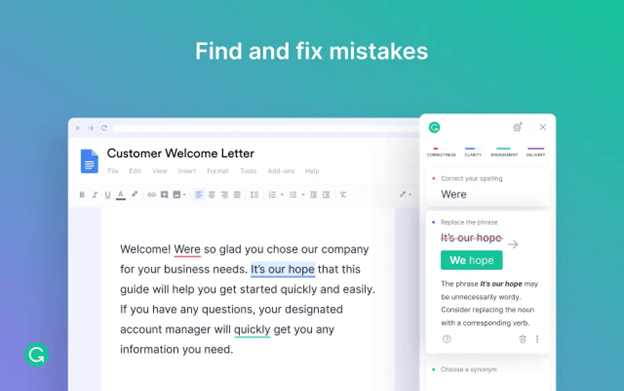
Click here for more information
2. Pocket
While browsing the web, you may come across content you would like to read or view in the future. For example, you may find a mouthwatering recipe you wish to follow when you don your chef hat. In such a situation, Pocket, one of the best Edge browser extensions, is of immense help. It saves all your desired content, including videos, articles, and more. Additionally, it offers the following notable features.
Key features of Pocket
- It lets you customize the text’s font and size to your liking
- You can access the saved content without the internet
- Pocket helps you find relevant content with personalized feeds
- You can organize the content by adding tags
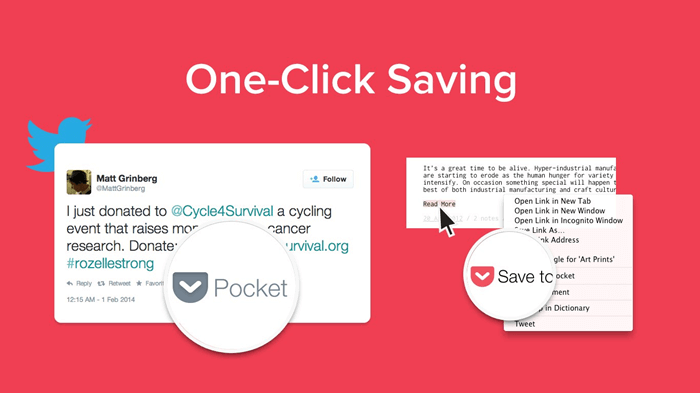
Click here for more information
Also know: Best Microsoft Edge Themes for Windows
3. Adblock Plus
Do ads frustrate you when browsing the web? If yes, Adblock Plus can be the best extension to add to Edge. It eliminates advertisements to give you a pleasing browsing experience. Moreover, here are the unique features of this extension that make it worth adding to the browser.
Key features of Adblock Plus
- With the premium version of Adblock Plus, you can block unwanted cookie banners
- You can allow the ads you want to see and it permits acceptable ads by default
- It lets you turn off browsing history and online activity tracking to protect your privacy
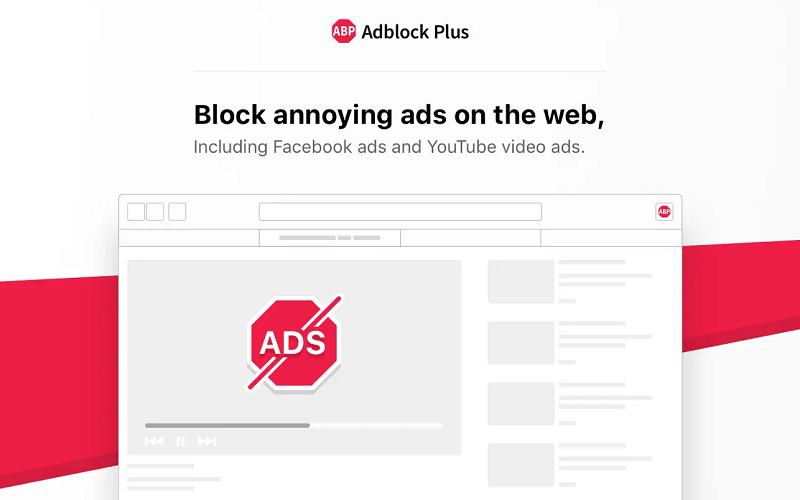
Click here for more information
4. Everhour
Are you looking for the best Microsoft Edge extensions to boost your team’s productivity? If yes, Everhour can help you by effortlessly tracking time, allocating project budgets, and estimating the time required to complete various tasks. Moreover, integrations with useful third-party project management applications and the following features make this extension one of our favorites.
Key features of Everhour
- This extension creates in-depth reports to help you assess progress and share with clients
- Everhour boasts excellent tools for efficient task management
- The extension is extremely user-friendly so you and your team can use it to track time easily
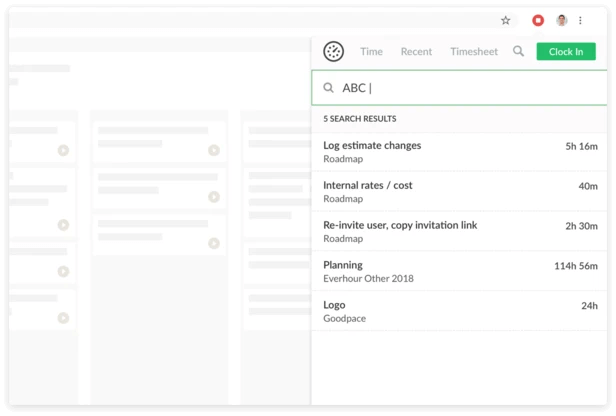
Click here for more information
5. Adobe Acrobat
Let us continue our Microsoft Edge extensions list with Adobe Acrobat. It is an extremely helpful tool for PDF users. You can use this extension to perform a variety of tasks, such as viewing PDFs online/offline and creating/editing/converting/printing PDF documents. Moreover, the following features explain why Adobe Acrobat is a must-have extension.
Key features of Adobe Acrobat
- With Adobe Acrobat, you can add text, notes, comments (including highlights and sticky notes) to your PDFs
- You can fill and sign forms for free using this extension
- It lets you combine, split, compress, and organize your PDF documents
- You can send documents to others to get them e-signed and password-protect the documents
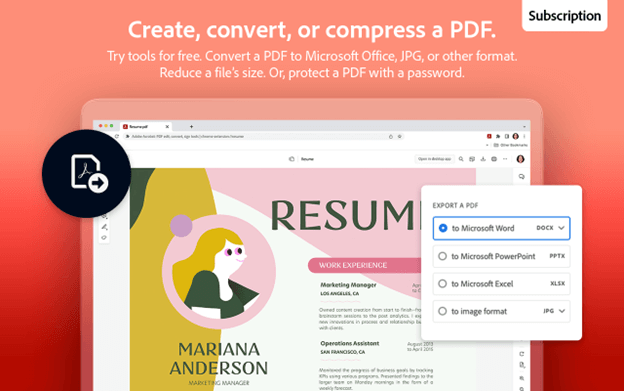
Click here for more information
Also know: What is msedge.exe and How to Fix this Message
6. LastPass
It is impossible for us to skip LastPass when discussing the best extensions for the Edge browser. It makes your life simple by taking the headache out of remembering multiple passwords. With LastPass, you only need to memorize a single password to access all your accounts. This extension securely stores all your passwords in one place and offers the following beneficial features.
Key features of LastPass
- This extension automatically fills your passwords and information with a single click
- It assesses your security behavior and monitors for data breaches
- LastPass employs the best-in-class encryption to secure your passwords
- You can enable additional protection with a fingerprint scan or one-time passcode to protect your account from cyber threats
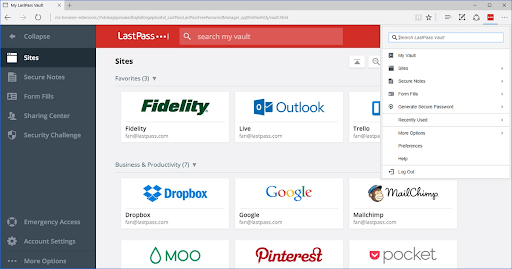
Click here for more information
7. Todoist
Are you looking for a task manager to help plan your day better? If yes, you can add the Todoist extension to your browser. It is among the best Edge browser extensions to remain focused, organized, and calm by keeping your to-do list in check right from your browser. This extension allows you to prioritize tasks, collaborate with others, and set reminders for task completion deadlines. Moreover, here are its other interesting features.
Key features of Todoist
- It lets you create a comprehensive task flow
- You can track your work and checkmark all the completed tasks
- It boasts sync capabilities with other apps, such as Dropbox, Evernote, Google Drive, etc.
- Todoist Edge extension’s Karma awards you points when you complete tasks
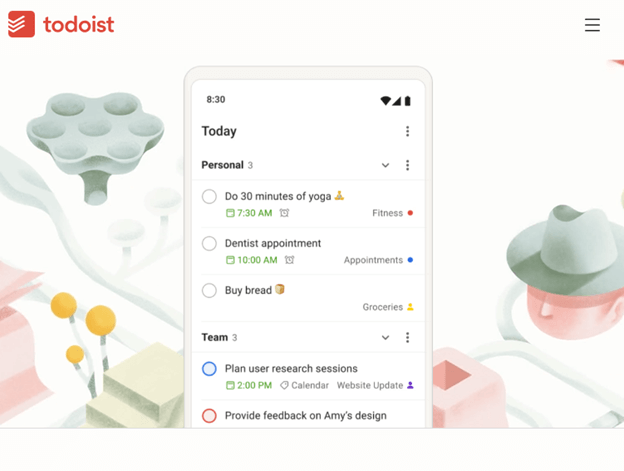
Click here for more information
Best Microsoft Edge Extensions- The Conclusion
The above was a shout out to the best extensions for Edge to level up your productivity and browsing experience. We hope this list is what you need. However, you can share with us in the comments if we missed out on any useful extension, if you have any confusion, or if you have tips for us to make this article more helpful. We will be pleased to hear from you.


