7 Best Password Manager for Opera in 2024

If you are fed up with managing multiple passwords on your Opera browser then this is the perfect guide for you that allows you to choose the best Opera password manager in 2024 to keep everything organized.
Some browsers like Opera, amongst others, come equipped with their very own built-in password management solutions. These solutions allow you to store and automatically fill in your login information but are not utterly safe to trust. It is necessary to use a trustworthy third-party password manager for such a browser since such a built-in password manager does not genuinely safeguard your personal data to a significant degree.
When it comes to password managers, the best Opera password manager provides superb extensions for the Opera browser. They make it possible for you to save all of your login information and other information in a secure encrypted manner, and they also enable you to automatically fill in your passwords and emails. In addition, built-in password generators and strength checks will assist you in ensuring that each of your passwords is lengthy, difficult to guess, and safe.
But which are these tools? In this article, we will list and describe them.
List of Top 7 Managers: Choose the Best Opera Browser Password Manager
In the coming sections of this guide, we will have a look at some of the best tools that you can use as an Opera password manager. You can go through the list of tools and then choose the best Opera password manager that not only suits your requirements but is also affordable.
1. Bitwarden

Bitwarden is the best Opera password manager. In addition to popular web browsers like Firefox, Opera, Chrome, and others, Bitwarden is compatible with a wide range of operating systems, including Linux, Android, Windows, macOS, and iOS. It is possible to run Bitwarden on your server, among other things. The open-source technology that Bitwarden uses makes it possible for the community of developers and security professionals to continuously enhance and upgrade the product. Additionally, the code is thoroughly examined to see if there are any possible backdoors or other security violations in this Opera password manager.
Features of Bitwarden
- This password management solution is an open-source program.
- This tool gives users a safe and convenient method to save their credentials.
- Bitwarden was presented for the very first time as a mobile application for several operating systems, including iOS and Android,
- An extension for the Chrome and Opera web browsers is also available.
- Bitwarden enables you to store banking information, passwords, notes, & other important data,
- The tool offers automated form completion & the production of difficult passwords.
2. Avira Password Manager

Here’s the next best Opera password manager. Users of a variety of platforms will find Avira Password Manager to be a useful tool since it is compatible with main operating systems such as iOS, Windows, macOS, and Android, as well as with common browsers. To ensure the safety of user information, the service employs encryption and provides a number of features that enhance cybersecurity. The main features of this Opera browser password manager include the generation of secure passwords and the monitoring of data breaches.
Features of Avira Password Manager
- It was originally introduced to the public in 2006
- This program was developed by the well-known German antivirus software manufacturer Avira.
- The purpose of this password manager is to facilitate the safe management of personal data and passwords in an organization.
- Forms on websites and apps may be automatically filled out, and it offers centralized storage for credentials.
Also Read: Best Encryption Software For Windows
3. LastPass

LastPass is the best Opera password manager that you can try. As well as being offered as an extension for all of the major browsers, LastPass is also available for use on macOS, iOS, & Android. The service guarantees the safety of your data by using cutting-edge encryption technology. Additionally, it provides a wide range of functions, such as the ability to automatically fill out forms and secure password sharing along with a password generator. All this with this smart password manager in Opera.
Features of LastPass
- As a result of the substantial changes that have taken place in the service since its initial launch in 2008, it now provides a simple solution for the management of passwords as well as the storage of digital notes & other personal data.
- The primary objective is to ease the process of logging into accounts while also preventing unauthorized access to sensitive information.
- Using this tool, you can easily store all kinds of financial information effectively.
4. NordPass

You have the option of downloading the best Opera password manager for use on Windows, Android, macOS, and iOS, or installing it as an extension for your browser. NordPass offers a high degree of data protection by using the most up-to-date encryption technology. In addition, this password manager Opera browser provides a number of helpful features, like the ability to save storage, generate passwords, and the ability to share passwords with other users.
Features of NordPass
- It was in 2019 that the NordVPN team first released NordPass,
- Despite the fact that it was relatively new at the time, it immediately became a popular password manager as it was utterly safe to use.
- The purpose of this password organizer is to store and manage credentials, passwords, notes, and personal information in a safe manner.
Also Read: Best Free Password Managers For Windows 10/11
5. iCloud Keychain
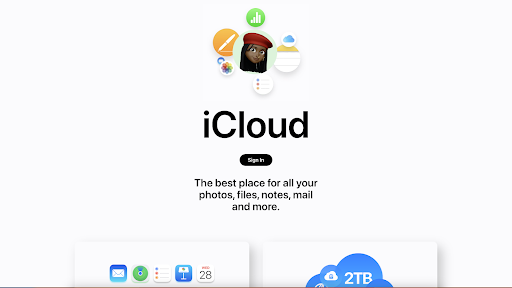
Here’s yet another best Opera password manager tool for you. The sophisticated passwordless authentication system known as Passkey enables users to enter their accounts and applications by utilizing a cryptographic key rather than a password. To add insult to injury, iCloud Keychain is among the most secure services available as the Opera password manager. Additionally, the application enables two-factor authentication in addition to its excellent encryption capabilities.
Features of iCloud Keychain
- Everyone who uses Apple products has access to iCloud Keychain, which is a password manager that is a component of the ecosystem that includes both macOS & iOS.
- iCloud Keychain is compatible with Safari browsers as well as other applications developed by Apple.
- iCloud Keychain is able to offer a considerable number of sophisticated features, in contrast to its rival, Google Password Manager.
- The Passkey function is an additional option in addition to the password autofill feature that is available in Safari and other applications, as well as a password generator.
6. Google Password Manager

Google Password Manager is the next best Opera password manager that you can try. The tool offers a cloud storage service that keeps users’ passwords synced with their Google accounts, allowing them to retrieve their passwords from a variety of devices. A further feature of Google Password Manager is that it assists users in the creation of difficult passwords and alerts them to the possibility of password losses via databases.
Features of Google Password Manager
- The Google Password Manager is a program that is automatically part of your Google account and is a component of the Google ecosystem.
- In contrast to 1Password, Google Password Manager is a service that absolutely does not cost anything.
- The Chrome browser is able to automatically store and fill in passwords thanks to this feature.
Also Read: Best Free Partition Manager Software for Windows PC
7. 1Password

1Password is the last name on this list as the best Opera password manager. In addition to being compatible with macOS, iOS, Windows, and Android, the application also provides extensions for all of the most common browsers. The Opera browser password manager employs sophisticated encryption to safeguard your data and two-factor authentication to provide an additional layer of protection.
Features of 1Password
- On the market, 1Password is considered to be one of the most effective solutions for managing passwords.
- 2006 was the year that saw the first release of the application. The program stands out due to its user-friendly design and the fact that it provides a straightforward method to save and manage sensitive information
- You can easily store information such as credentials, passwords, banking information, and other financial details using the tool.
Summing Up: Now You Have a Password Manager in Opera
Taking everything into consideration, it is very obvious that the Opera browser password manager is one of the basics. If you are fatigued from forgetting your logins, if you are thinking of new complicated passwords, or if you are worried about your online safety, you should consider using a password manager.
When you make the decision to use the best Opera password manager, you provide yourself with the best possible degree of comfort and safety. Not only can you create fresh robust passwords using it, but you can also autofill and autosave credentials for websites, applications, and forms, among other things. There is also the use of sophisticated encryption to conceal your data.
Also Read: Best USB Encryption Software
It is my hope that this post has assisted you in determining whether or not to trust the password manager for your Opera browser, as well as selecting a trustworthy password management service and deciding which one to use.


