Editing and managing the registry is easy. All you need are the best editors for the Windows 10/11 registry. Hence, you can read this article to learn about them.
Windows Registry is crucial for computer operation and management. It ensures access to vital resources and helps program settings configuration. Moreover, it is the place where the system stores information about various components, such as file structures, drivers, application installation paths, etc. Since the Registry has all the crucial component details, manual Registry editing can risk the computer’s performance. Hence, a competent Registry editor is essential whenever you want to edit your Windows Registry.
The best software to edit a Registry boasts registry value bookmarking, powerful indexing, color-coded keys, and many other features for better performance. Hence, the following section of this article lists and explains the same.
Here are our top choices when it comes to selecting a Windows Registry (Reg) editor.
Let us introduce you to RegmagiK Registry Editor. It is a user-friendly editor with fast search, autocomplete address bar, drag-n-drop, Windows Editor integration, and many other features such as the following, making it one of the best editors for Windows Registry.

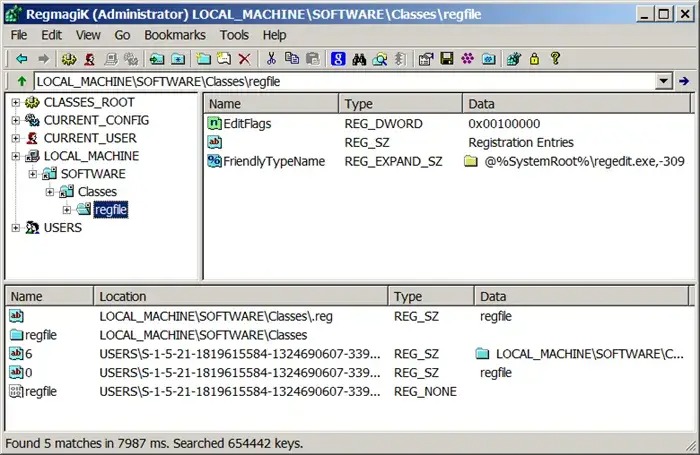
Click here for more information
Also know: Best FREE Registry Cleaner Software
Next, we have Registry Workshop on our list of the best Windows Registry editors for Windows 7/XP/Vista/8/10. It helps you execute registry-related tasks quickly and efficiently. Moreover, it lets you safely reverse all changes other than key permissions via multiple undo levels, search and replace values, data, and keys in the registry with super fast search, and offers the following beneficial features.
RegCool is another downloadable Windows Registry editor you can use to work fast and smoothly with your computer’s registry. An option to search and replace registry values and data, registry keys with fast search algorithms, support for multiple undo and redos, and the following are some other incredible features of this software.
Click here for more information
Also know: Best RAM Cleaner, Booster and Optimizer for Windows
Next, we have RegScanner on our list of the best paid and free utilities to edit the Windows registry. With this tool, you can locate the desired registry values that correspond to the specified search criteria and display them in a single list. Additionally, the below features justify the inclusion of this program in this post.
Click here for more information
If you are an administrator or power user looking for a tool to edit Windows 7 or above registry on desktops and remote computers, the Registrar Registry Manager won’t disappoint you. An explorer-style interface, advanced registry search and replace options, and the following are some of our favorite features of this software.
Click here for more information
Here comes RegAlyzer, i.e., one of the best programs to browse and edit the registry. It is portable software you can use from a USB stick or similar device without prior installation. In addition to portability, support for regular expressions and the following are a few other likable features of this registry editor.
Click here for more information
Also know: Best PC Optimizer Software For Windows
There is no way to skip Registry Key Jumper when discussing the best editors to make the registry navigation and modification easier. Moreover, the following are our reasons for including this portable software in our list.
Click here for more information
This article explored the best software to modify and manage the Windows registry effortlessly. You can choose any of them depending on your requirements. However, do not hesitate to drop your questions/concerns, if any, in the comments section below.
If you also want to place some bets on games this IPL season, here are…
If you wish to download and update the RNDIS device driver for Windows 10/11 or…
In the event that you are interested in executing the Bose Headset drivers download and…
If you are also facing the Guided Access not working issue on your iOS (iPhone)…
If you are looking for the best privacy screen protector to use the smartphone freely…
If you are looking for the perfect alternative to Apple Pay, refer to the Apple…