In this article, we talk about the best to-do list apps for Mac to boost your productivity.
Do you often end up missing deadlines or do a lot of your personal and professional tasks remain pending? If yes, you need a bit of planning and sorting in your busy life. With properly planned, sorted, and prioritized tasks, living up to your commitments becomes easier. And the best task management apps for Mac help to a great extent when it comes to the proper organization of various tasks.
Moreover, the best to-do list apps for Mac enhance your productivity as they minimize the chances of chaos during the day. Many users use them to complete tasks well within deadlines and have well-organized days.
Here are a few factors that you should consider when choosing the best task management app on Mac.
Thus, this article introduces you and all our readers to the best task managers for Mac. These apps help you plan and organize all your tasks during the day. Let us proceed toward them without any further ado.
You may use the following to-do list apps for Mac to manage all your tasks perfectly.

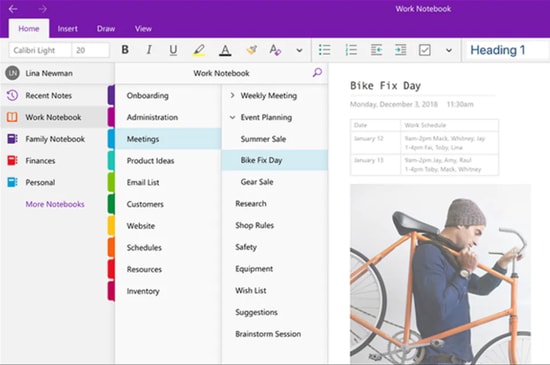
OneNote is a well-known productivity application from Microsoft. Available for all platforms, including Mac, this software boasts many praiseworthy features, such as anytime data access, the option to highlight notes, and a lot more.
Let us look at all the wonderful features of Microsoft OneNote which make it one of the best task management apps for Mac.
Pros
Cons
Also Read: Best Mac Cleaner Apps to Clean and Optimize Your Mac
Next, we have Todoist on our list of the best to-do list apps for Mac. It is an easy-to-use software with a simple login process and a variety of useful features.
Some of the most fascinating features of Todoist include a priority-setting option, deadline reminders, and sharing tasks via email. In addition to this, the following are the other notable features of Todoist.
Pros
Cons
Things3 is yet another to-do list app for Mac that is easy to use and has a plethora of features. The option to create tasks based on projects is something we like the most about Things3.
Moreover, note addition, tagging, scheduling, and breaking it into smaller parts are some other Things3 features that attracted us. Furthermore, below is what else this software offers to deserve the title of the best task manager for Mac.
Pros
Cons
The next software we would like to include in this list of the best Mac to-do apps is OmniFocus3. What we liked the most about this application is that it lets you choose whether you wish to store your data in the cloud or on your device.
Moreover, OmniFocus3 is an easy-to-use application with a simple UI and the following remarkable features.
Pros
Cons
Also Read: Best Uninstaller for Mac to Completely Remove Unwanted Apps
TickTick is yet another great to-do list app for Mac you may use to organize your tasks. It packs all the necessary features in a minimal UI. Talking about the interface of this app, it is extremely easy to understand and navigate.
As far as features of TickTick are concerned, it boasts some of the most wonderful options like task addition via Command+Shift+A shortcut and the ones listed below.
Pros
Cons
Let us now take a look at Structured, a beautiful and one of the best task management apps for Mac. It boasts a pretty UI and many features like icon-based differentiation of tasks to attract users.
Moreover, Structured uses an approach similar to a flowchart to help you complete the assigned tasks with ease. Furthermore, below are some other features that brought Structured to this position on our list of the best task managers for Mac.
Pros
Cons
Next, we have 2Do as the best to-do list for Mac. It is a powerful application loaded with a plethora of useful features.
Some highly attractive features of 2Do include the creation of smart lists that let you view the tasks the way you want. Moreover, the following are other 2Do features that justify its name on this list of the best to-do list apps for Mac.
Pros
Cons
Also Read: Best Productivity Apps for Mac You Should Use
The next one on our list of Best task management apps for Mac is Focalboard. This open-source project management platform enables users to keep everything on track for their team. And with this, it ultimately accelerates the productivity
With the existing templates for basic needs, you can save a lot of time for managing your day to day tasks. Using these templates easily create a full fledged custom task board.
Pros
Cons
Let’s have a look at the next best task management software for Mac. GoodTask is indeed a good app for managing the tasks on your device. This tool is cross-platformed and hence can be used on iOS and macOS. The tool has a centralized profile system. This means that when you update a task on one device, the same also gets updated on another.
Pros
Cons
This article brought to light various to-do list apps for Mac that you may use to organize your tasks to perform them efficiently. You may check the features of all the above apps, compare them with your requirements, and then choose the perfect fit for your needs.
If you think the above list skips some well-deserving and the best to-do list software for Mac, you may share the same in the comments below. You may also write to us in case of any doubt, confusion, or question regarding this article.
If you also want to place some bets on games this IPL season, here are…
If you wish to download and update the RNDIS device driver for Windows 10/11 or…
In the event that you are interested in executing the Bose Headset drivers download and…
If you are also facing the Guided Access not working issue on your iOS (iPhone)…
If you are looking for the best privacy screen protector to use the smartphone freely…
If you are looking for the perfect alternative to Apple Pay, refer to the Apple…