You can use the best alternative apps to replace the in-built Windows 10 Task Manager. These apps offer better features and performance. Hence, we share them through this article.
We rush to the Task Manager whenever any application on Windows becomes unresponsive or the computer runs into problems. This in-built tool helps figure out what’s happening inside the device and solve the issues. However, sometimes you may not find this utility competent enough or get bored with this default tool. In these situations, the best Task Manager alternatives come to your rescue.
The best Windows 10 Task Manager alternatives come with advanced features, a refreshed look, and better capabilities. And the cherry on top of the cake is most of these programs are free.
So, let us quickly have a rundown of the best Windows Task Manager replacements that cater to your requirements better.
The following are our top recommendations for the best programs better than Windows Task Manager.

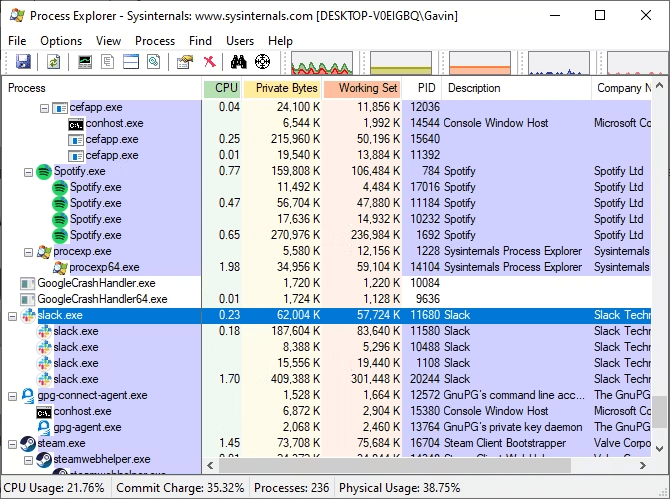
Let us begin our list of the best Windows Task Manager alternatives with Process Explorer. Coming from the house of SysInternals (later acquired by Microsoft), this program is a favorite of millions.
As far as features are concerned, Process Explorer boasts a portable mode, a color-coded list of processes for seamless navigation, and the following offerings.
Also Read: Best Flash Player Alternatives
Next, we have System Explorer on our list of the best Task Manager replacements. It is a feature-rich program that helps you manage processes and boost system security.
The most likable thing about System Explorer is that it displays the per-process history of CPU usage. You can view the CPU usage over the past day, hour, and minute.
Moreover, the following are a few other System Explorer features making it one of the best Windows 10 Task Manager alternatives.
Here comes Process Hacker, another attention-worthy alternative to Windows 10 Task Manager. It is open-source software available in both portable and installable versions to help you with process management.
Like Process Explorer, Process Hacker displays a hierarchical (tree-like), color-coded view of processes. If you wish to get detailed information about a particular process, simply right-click on it.
Additionally, below are some more features that make Process Hacker one of the best programs like Task Manager.
Also Read: Best Sticky Notes Alternatives
The next Task Manager replacement we have for you is Daphne. It is lightweight and open-source software with a plethora of useful features. For instance, it allows you to kill a process in four ways (immediate polite, immediate, scheduled polite, and scheduled).
Moreover, below are some other noteworthy Daphne features that justify its position on our list of the best Windows 10 Task Manager alternatives.
Taking forward our list of the best Windows Task Manager alternatives, let us talk about AnVir Task Manager Free. You can use this software to get complete information regarding your computer’s processes, startup programs, processor, services, and storage drives.
Talking about the features, below are some of the most delightful things AnVir Task Manager Free has to offer.
Also Read: Best Free Windows Start Menu Replacements and Alternatives
Task Manager Deluxe can be a wonderful choice if you are looking for a better Windows Task Manager. Available as a portable application, it boasts real-time monitoring of processes, network connections, services, startup apps, and tasks.
Additionally, the software shows graphs and charts of various information related to processes. Furthermore, the following are some more Task Manager Deluxe features.
Let us conclude our list of the best Windows 10 Task Manager replacements with WinUtilities Process Security. It helps you track and manipulate processes according to their security level. You can find out whether a particular process is safe or not. If a process is unsafe, you can quarantine it.
Moreover, the following features prove why WinUtilities Process Security is one of the top Windows 10 Task Manager alternatives.
Also Read: Best Free Winrar Alternative for Windows
Above, we had a rundown of the best alternatives to Windows 10 Task Managers. You can go through them and compare their features with your requirements to choose the one that fits your needs the most.
If you think we missed out on a deserving Task Manager replacement, you can mention it in the comments section. Moreover, you can also use the comments section to share your views about this article. We are waiting to hear from you.
If you also want to place some bets on games this IPL season, here are…
If you wish to download and update the RNDIS device driver for Windows 10/11 or…
In the event that you are interested in executing the Bose Headset drivers download and…
If you are also facing the Guided Access not working issue on your iOS (iPhone)…
If you are looking for the best privacy screen protector to use the smartphone freely…
If you are looking for the perfect alternative to Apple Pay, refer to the Apple…