7 Best Twitter Video Tools in 2024

You can boost your engagement with videos on Twitter by creating and editing videos using the best tools listed and explained in this article.
Statistics reveal Twitter (now known as X) witnessed over 35% year-over-year increase in video views, and the average time people spend watching videos on Twitter saw a whopping rise of nearly 17%. These figures indicate Twitter’s popularity as one of the best platforms for content creators to connect with their fans and reach new audiences through video tweets. Moreover, creating and editing videos to make an engaging piece that holds the audience’s attention is no longer a challenge with the best Twitter video tools.
These tools help you create professional-grade and captivating video content with the least possible effort. Moreover, you can use these tools to effectively edit and refine your videos to make them stand out from the crowd in no time. Hence, let us save time and effort by diving into the well-researched list of the best paid and free Twitter video makers and editors.
Top Twitter Video Tools in 2024
In this section, you are going to find the best tools for Twitter videos to bring the X factor to your videos.
1. Adobe Express
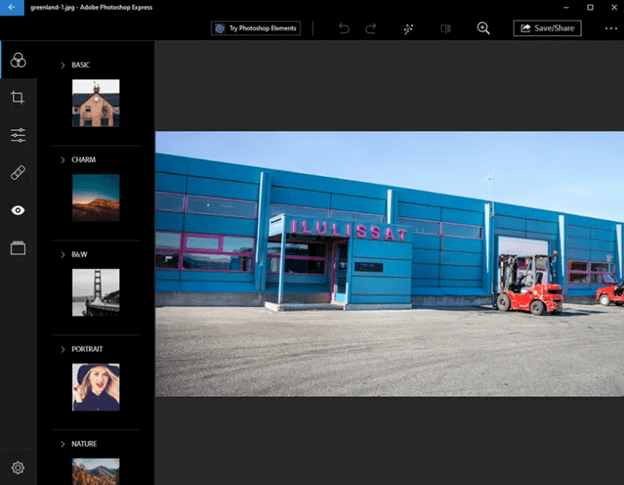
Where there is content there is Adobe. The company has software for creating and editing all forms of content. One of these programs is Adobe Express, i.e., a video maker for Twitter to create videos that truly stand out. Even if you are a beginner, you can use this software’s drag-and-drop tool to create stunning videos. Moreover, here are its other unique features.
Key features of Adobe Express
- It boasts over 1000 Twitter video templates
- Adobe Express leverages the power of generative AI to transform your text prompts into images
- There is a massive library of royalty-free music and videos
- It supports video import in .mp4 file format
- You can apply a range of filters to enhance and customize your videos
- It allows you to schedule the video uploads to Twitter
- You can publish the videos to Twitter directly from the Adobe Express application
- The premium version of this application offers additional features, such as a brand kit, animation controls, and more
Also Read: Best Free Video Editor for Mac
2. CLIPr
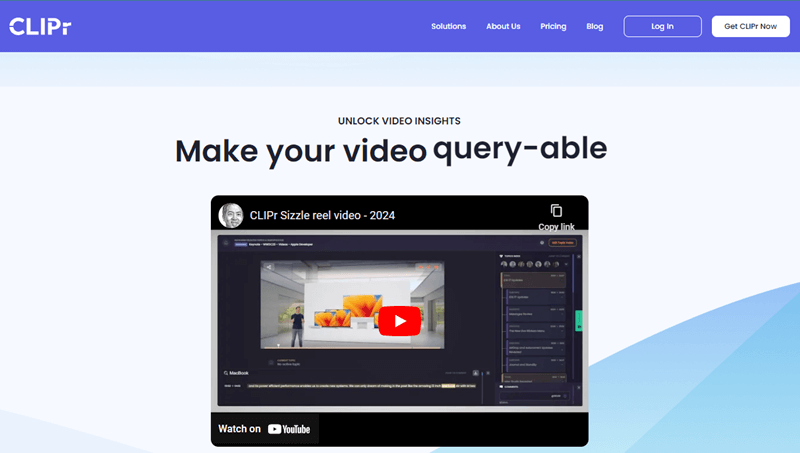
If making your video searchable, queryable, and actionable is your goal, CLIPr is the best tool for Twitter videos you can use. It helps level up your video strategy by highlighting the most captivating sections of your videos.
Moreover, CLIPr’s video analytics enables you to improve your marketing strategies. Furthermore, easy content management and the following features contribute to justifying this software’s position on our list.
Key features of CLIPr
- It ensures simplified content navigation with efficient video indexing
- You can use CLIPr to generate video transcripts in over 31 languages
- CLIPr allows seamless collaboration by letting you bookmark and share key moments with your team
- CLIPr Search enables you to find what you need precisely
3. Typeframes
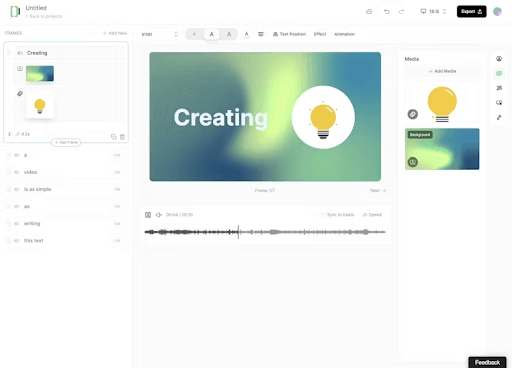
Is there anything AI cannot do? It can do almost anything, including converting text into fascinating videos. Typeframes, using the power of artificial intelligence, create videos for Twitter from Twitter posts.
All you have to do is paste your tweet URL/text input in the text field and let Typeframes take care of the rest. In addition to easy video creation for beginners, here is what this software offers to make it an attractive choice as a video maker for Twitter.
Key features of Typeframes
- You can tweak colors, fonts, layouts, add photos/videos/animations/motion effects, fine-tune the volume/speech, etc., of videos to customize them
- Typeframes allow seamless video creation with customizable AI video templates
- It supports real-time video previewing, i.e., you can preview the video when you are assembling and customizing it
- Typeframes can create content automatically by watching your blog, Twitter, or LinkedIn account
Also Read: Best Video Editor For TikTok
4. Adobe Premiere Pro
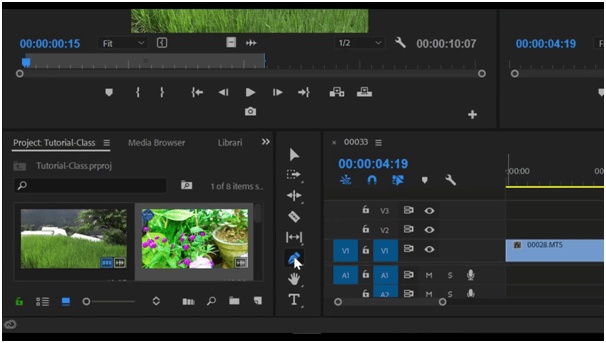
Here is another powerful Adobe product. Adobe Premiere Pro is among the most professional video editing tools for Twitter with industry-standard, timesaving AI features. You can use Adobe Premiere Pro’s three-point editing, text-based editing, or easy clip reordering/trimming to create engaging videos in seconds. Moreover, the following features of this software help you make videos that are always a cut above.
Key features of Adobe Premiere Pro
- You can choose from hundreds of transitions and effects to create stunning videos
- There are many professionally designed templates to help you get started with video creation
- You can customize the video templates with animated titles, captions, and graphics
- It allows you to balance color and set the tone using powerful color correction and grading tools
- There is an AI-powered remix tool to help you retime your music to match the length of your edited video
- Adobe Premiere Pro allows accurate transcript production in 18 languages
5. PromoAI
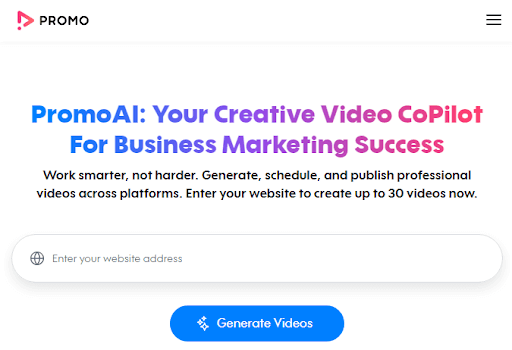
Here comes another free Twitter video maker to generate, schedule, and publish professional videos. It is among the best tools for creating personalized, brand-focused videos using a massive library of video templates, high-quality music, and the following notable features.
Key features of PromoAI
- You can choose from 275M+ stunning videos and photos from Getty Images
- There is a precise search tool to help you get the correct video style
- It uses machine learning algorithms to recommend transitions, cuts, and content pacing to ensure the video resonates with users, in addition to recommending trends and historical data-based content
- It allows you to effortlessly track metrics like click-through rates, watch time, etc., to refine your strategy
Also Read: Best Free Video Editing Software With No Watermark
6. Canva
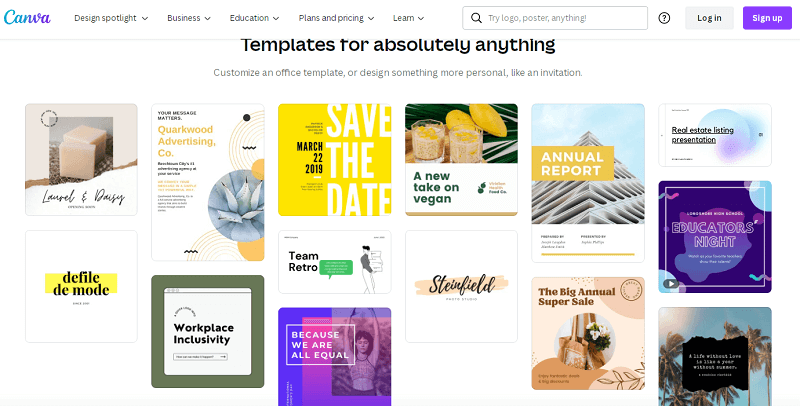
Canva does not need much of what we call an introduction. It is among the most popular and one of the beginners’ favorite video editing tools for Twitter. Even if you are new to video creation and editing, you can use this user-friendly software to create visually appealing videos that resonate with your audience on Twitter, it offers many engaging video templates to help you do so. Moreover, here are the other features that make Canva a good choice for newbies and experienced users.
Key features of Canva
- Canva’s Magic Studio lets you effortlessly generate videos from text
- It boasts powerful tools, such as a video trimmer and video-to-MP4 converter
- Canva offers professionally designed Twitter posts, carousel ads, and banners layouts
- There is a drag-and-drop feature to simply the video creation process
- You can use curved text, effects, and enhancers
- It ensures consistency across various designs with customizable brand kits and offers excellent tools for team collaboration
7. Animoto
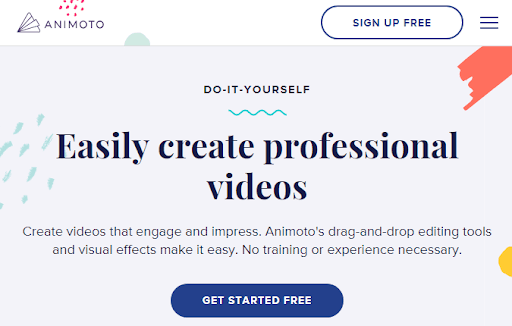
You can effortlessly engage and impress Twitter audiences with Animoto, one of the best tools for Twitter videos. Even if you have no prior experience, Animoto’s drag-and-drop editing tools and visual effects make creating appealing videos a child’s play.
Additionally, there are a plethora of customizable time-saving video templates to help you embark on your Twitter video creation journey. Furthermore, the following features add to the reasons you should try creating and editing Twitter videos with Animoto.
Key features of Animoto
- There is a built-in library of a massive range of photos and videos from Getty Images
- You can choose and add a song to your video from Animoto’s library of thousands of licensed tracks
- There are more than 40 professional fonts and eye-catching text effects to help you captivate your audience
- You can effortlessly trim your footage, crop your images, and adjust the media timing
- It lets you seamlessly record, upload, and edit your voice-over
- Animoto supports effortless team collaboration
Also Read: Best Free AI Video Generator from Text
Best Twitter Video Tools: The Conclusion
With the human brain’s 60000 times more efficient visual processing, videos make an excellent way to engage with the target audience on Twitter. However, since creating captivating videos and video editing is something that not everyone is comfortable with, we have introduced you to the best video makers and editing tools for Twitter to make the process easier. You can glance through their features to choose the one that fits your requirements.
However, remember we are always only a comment away if you have any doubts or questions. Also, we hope you will stay connected with us for more software recommendations, troubleshooting tips, and tech updates.


