7 Best VFX Software for PC in 2024 (Free and Paid)

Do you wish to create stunning visual effects (like sci-fi movies) with minimal effort? If yes, you can do it effortlessly with the best VFX software programs for PCs listed below in this article.
Those realistic scenes in sci-fi movies are a result of the best software for VFX. The VFX software creates artificial environments, visual effects, and objects. It generates highly realistic scenes by combining real footage with computer-generated effects.
However, finding powerful and cost-effective VFX software that is supported by almost all PCs is a challenging task. Hence, we decided to dive deep into the VFX programs to list the best ones in the subsequent section of this article to help you find them effortlessly. Let us get started with it right away.
List of the Best Software for VFX in 2024
Here are our top choices for the top paid and best free VFX software programs you can use.
1. Adobe After Effects
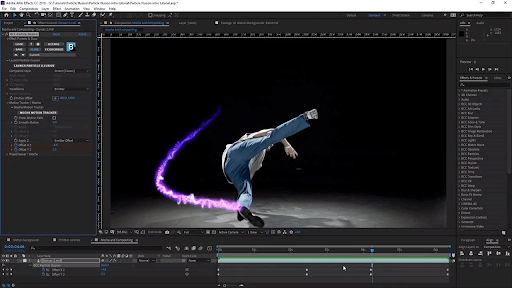
You cannot go wrong with Adobe After Effects if versatility and availability of multiple options are among your top priorities. It is among the best VFX programs because of its wide range of tools, industry-standard effect quality, and the following incredible features.
Key features of Adobe After Effects
- It offers integration with other Adobe apps
- There are many tutorials to help you use the software
- It boasts multilingual support and a highly adaptable template-creation tool
- Adobe After Effects supports Frame.io
- You can use the video collaboration tool for real-time discussion about your work
Also Read: Best 3D Texture Painting Software
2. Nuke
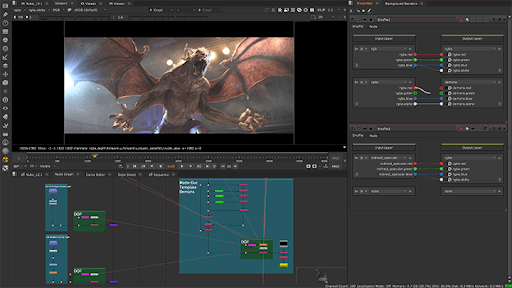
Let us introduce you to The Foundry’s Nuke. Availability of high-end plug-ins for 3D camera tracking, multi-shot management, look development and lighting, creative 3D modeling, texturing, and rendering, and the following features make Nuke one of the best VFX software for PC for professionals.
Key features of Nuke
- It boasts a story development hub for TV, games, and film
- There are stereoscopic plug-ins
- Nuke boasts compatibility with Linux, Windows, and Mac
3. Blackmagic Design Fusion
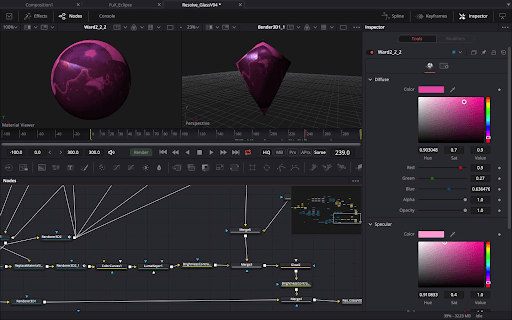
If you are looking for the best free VFX software for PC to effortlessly create and edit complex scenes, you can choose Blackmagic Design Fusion. This software allows you to easily edit, organize, catalog, and alter various video projects. Real-time rendering, integrated 3D and 2D compositing, and the following features contribute to making this software attractive.
Key features of Blackmagic Design Fusion
- It supports pictures over 32K x 32K.
- Blackmagic Design Fusion allows unlimited network rendering
- You can render to multiple resolutions and formats at once
- There are tools for real-time collaboration
Also Read: Best Free Drawing Software/Programs For Windows
4. HitFilm Pro
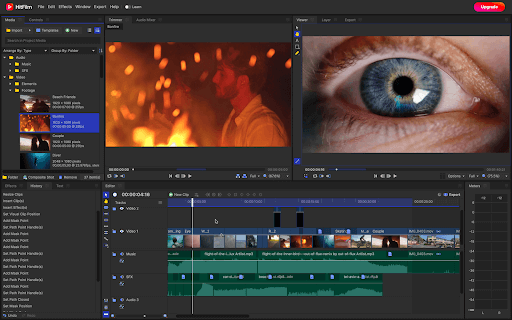
Are you a beginner or an intermediate-level VFX professional? If yes, HitFilm Pro is among the best VFX programs you can try. It is a comprehensive software with integrated video editing, 3D image synthesis, and visual effects. Moreover, here are a few noteworthy features of this software.
Key features of HitFilm Pro
- It boasts built-in animation and rigging, noise, and distortion tools
- There are all-in-one tools for color grading
- HitFilm Pro boasts an advanced tool for skin retouching
- This software supports 3D object importing and 360-degree video filters
5. Blender
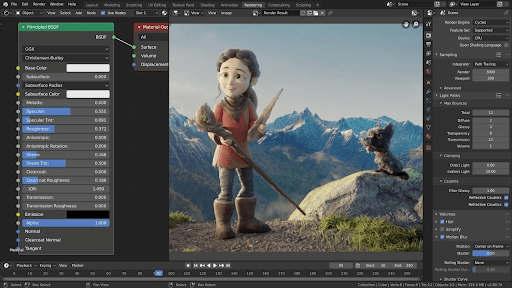
Let us introduce you to Blender. It is yet another beginner-friendly free and the best software for VFX with an in-built compositor, camera and object tracking, an impressive nodes library (to create camera FX), and the following incredible features.
Key features of Blender
- It offers a viewport preview in real time
- Blender supports VR rendering, CPU and GPU rendering
- There is support for HDR lighting and PBR shaders
- It allows 3D painting with masking and textured brushes
- The rich modifier library helps you perform non-destructive operations
Also Read: Best Hero Forge Alternatives To Create Characters in Full 3D
6. Autodesk 3ds Max
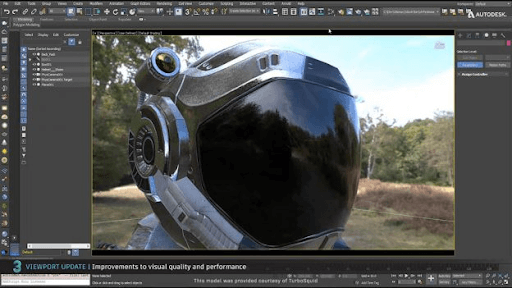
Autodesk 3ds Max is among the best VFX programs for all those looking for software for game design and 3D architecture. It uses over a billion polygons in a scene to create lively landscapes and environments. Moreover, the software allows you to replicate collision effects and gravity or create life-like liquid behaviors. Furthermore, here are its other wonderful features.
Key features of Autodesk 3ds Max
- There are many third-party plug-ins for modeling, animation, or effect creation
- It boasts a rich toolset for poly editing, shading, and texturing
- This software supports Mash and Surface modeling
- You get an extensive modifiers library
- It lets you automate repetitive tasks
- The software boasts easy layer management with a friendly UI
7. Autodesk Maya
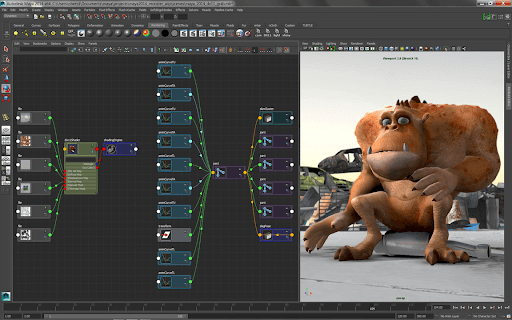
Next, we have Autodesk Maya on our list of the best VFX software (with a free trial). It boasts a plethora of 3D modeling, animation, and simulation tools. Moreover, it is well known for its interactive grooming for fur and realistic hair for characters, effect creation with ready-to-use graphs, and the following delightful features.
Key features of Autodesk Maya
- There are many sculpting and modeling tools
- You can use Bifrost for Maya to create detailed simulations
- Autodesk Maya boasts an in-built Arnold for GPU and CPU rendering
- It offers customization through Python 3
Also Read: Best Graphic Design Software for Designers
Concluding the Best Software for VFX
This article introduced you to the top paid and best free VFX software for PCs to create world-class VFXs. You can compare their features with each other to select the one that fits your needs perfectly. In case of any suggestions, questions, or confusion about this write-up, please contact us using the comments section below. We will be glad to hear from you.


