15 Best Video Converter Software For Windows In 2024
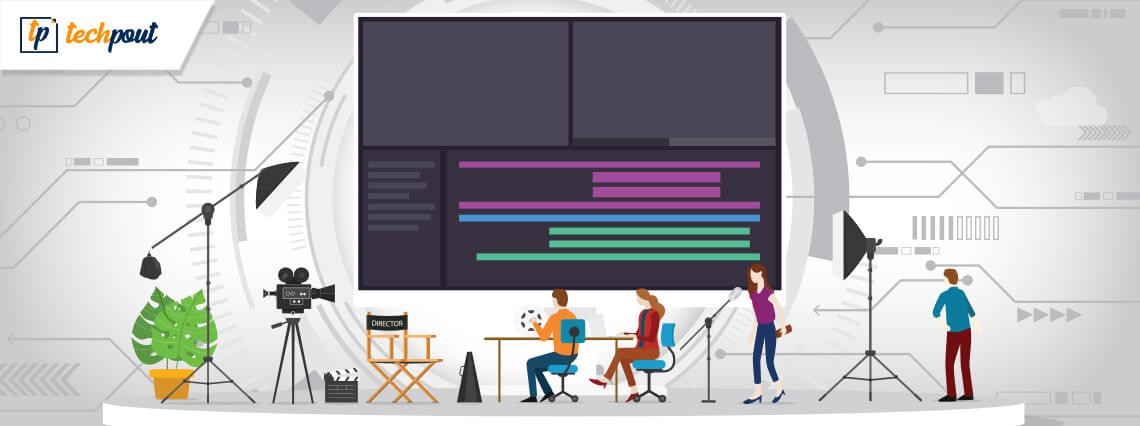
Are you looking for the best video converter software for Windows that can help you convert videos from one format to another? Do you frequently get an error message saying that the “Video File format is not supported? Do you want to convert your raw video files into other readable formats? A powerful Windows Video converter software is what will help you deal with such complex situations and issues.
Apart from this, a video converter tool for Windows can also help you make video collage, optimize the size of your videos and tweak them for a better visual appearance.
The market is filled with an ocean of video converter software, but picking the most efficient and power packer tool from the dozens of options available, can be a trying task. To simplify your task we reviewed several video converter programs and have shortlisted the most efficient ones.
If you’re looking for the best free video converter 2024, read ahead to find out the best-suited tool for yourself.
List Of The Best Video Converter Software For Windows in 2024
1. Any Video Converter
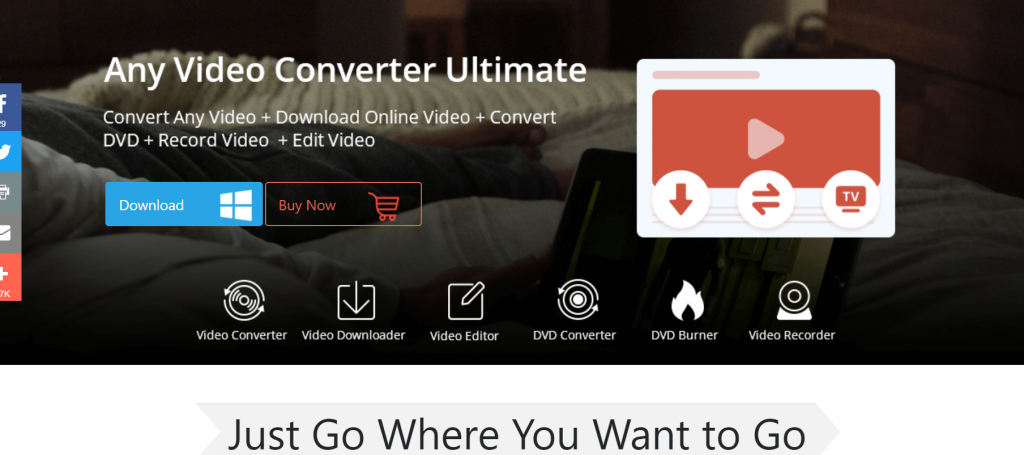
Our first pick for the best video converters for Windows is Any Video Converter. Just as the name implies, this powerful tool can easily convert any video format. With this incredible freeware tool, you can handle format conversion from DivX to VOB and MPEG4 along with various other formats.
It comes with a minimalist yet efficient interface and can support up to 17 output formats, essential editing options, download online video, and can also burn disks. Apart from this it also comes loaded with 150 preset device profiles for easy conversion.
You can also use it to download videos from Dailymotion, Youtube, Vimeo, etc. AVC works well on both Windows and iOS and is available in both free and paid versions.
Read More: Best Image Converter Software For Windows
2. Handbrake
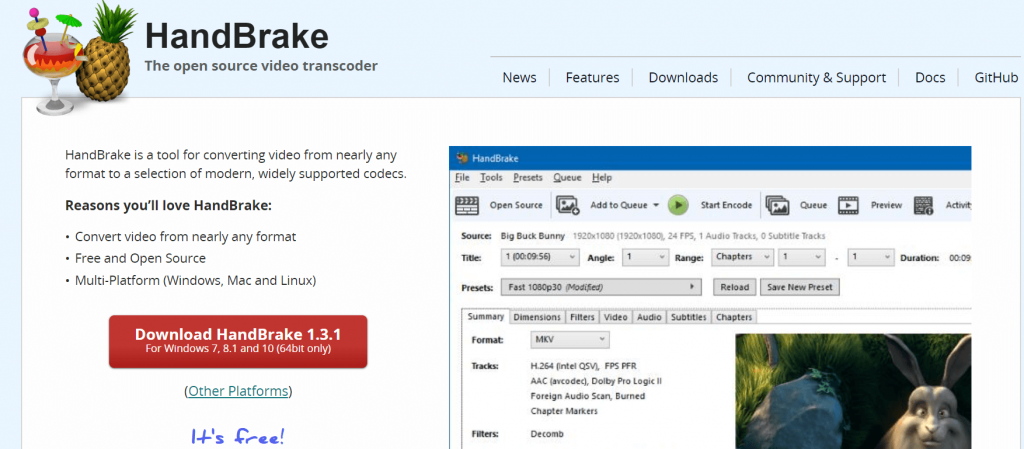
Next on our list of best video converters is Handbrake. It is an open-source tool and is fully compatible with Windows, Linux, and macOS. Use it to convert your videos into multiple formats including MKV, MP4, Web, etc on devices like iPhones, Apple TV, Windows smartphones, Android devices, iPads, iPods, etc.
It comes loaded with plenty of editing options and the video quality it supports is at par with most paid tools in the market. In addition to this, you also get access to several preset profiles. Handbrake can support video resolution up to 2160 p.
Enjoy an ad-free working with the free and open-source video converter program.
3. WinX Video Converter

If you are looking for an automatic and handy tool that can effortlessly convert video in a desirable format you want, then choose the WinX video converter. Apart from being a stunning video converter tool it also works pretty well as a video compressor tool and can support compression of 4k/8k for better performance on low-resolution screens and gadgets.
It can easily convert 4K/8K/HD/SD video within seconds and comes packed with several editing features as well. You can use it to trip, crop, add subtitles to your videos and merge several recordings.
Apart from this, it can also help you to convert the frame rate, resolution, and bitrate of your videos. Overall WinX is one of the best video converter software you can currently find in the market and it’s worth a try.
4. Video Proc
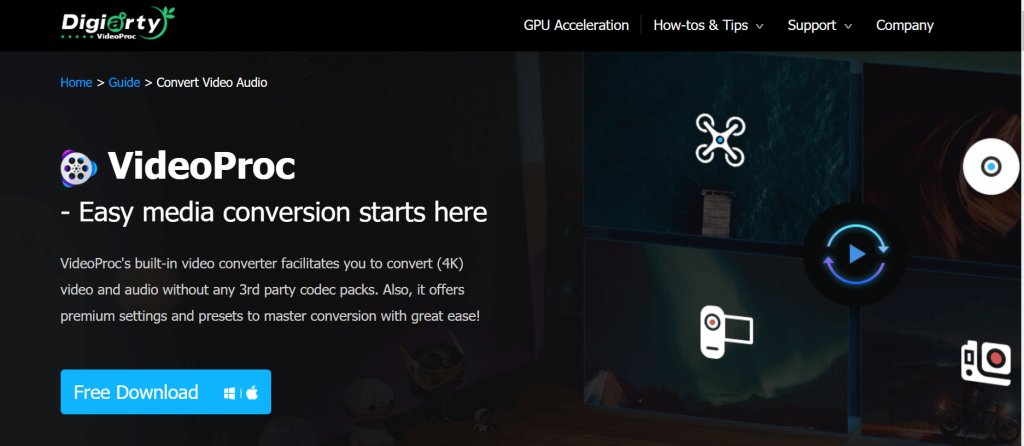
Our next top pics for the video converter tool is Video Proc. The application is available in both a free and paid version. But if you want to enjoy an ad-free performance, fast conversion speed and excellent video quality choose the paid version.
With the free version, you can only convert videos with 5 minutes length. So, we would recommend you to go with its paid version.
Video Proc comes with a clean and convenient interface and can seamlessly convert, merge, trim, split, flip your videos. Apart from this it also has two dedicated features for GoPro users, denoise and deshake.
It can support up to 70 different video formats along with videos of 4k and 8k resolutions. In addition to this, you also get access to several preset device profiles. Its paid version is priced at $29.95 for a 1-year subscription.
5. Ashampoo Video Converter
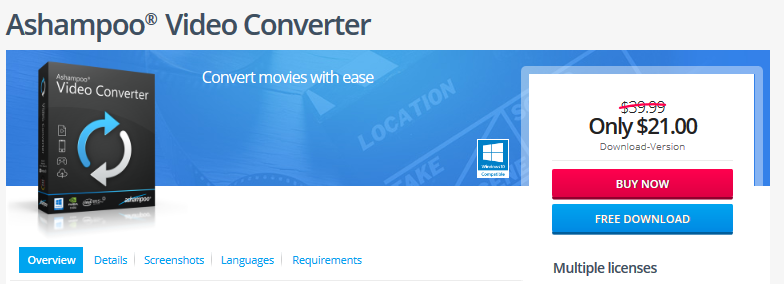
With its powerful working and class-apart video conversion capabilities, Ashampoo video converter deserves a spot on our list of best video converter software for Windows in 2024.
Use it to automatically convert your video in the correct format with the utmost ease. Its working methodology is quite simple, just select the video you want to convert, choose a format, and leave the rest to Ashampoo. Convert video in a hassle-free way with this user-friendly tool.
The tool is perfect for various devices including Windows, Android Xbox, Playstation, iPhone, Apple, etc.
6. Wise Video Converter

If you constantly work with the rare video formats like DTA, AVM, NSV, TS, VOB, F4V, MPG, etc. then there is no better choice than Wise Video converter. The application comes with a simple and intuitive interface and is also available in a portable version.
Extracting and converting videos with Wise video converters is incredibly easy and straightforward.
Its premium version is priced at $20 and comes powered with an integrated player, subtitles, portable program version, and is completely free from watermarks. Try this best video converter software for your Windows PC today.
Read More: Best Free Video Call Software For Windows PC
7. WonderShare Video Converter Ultimate
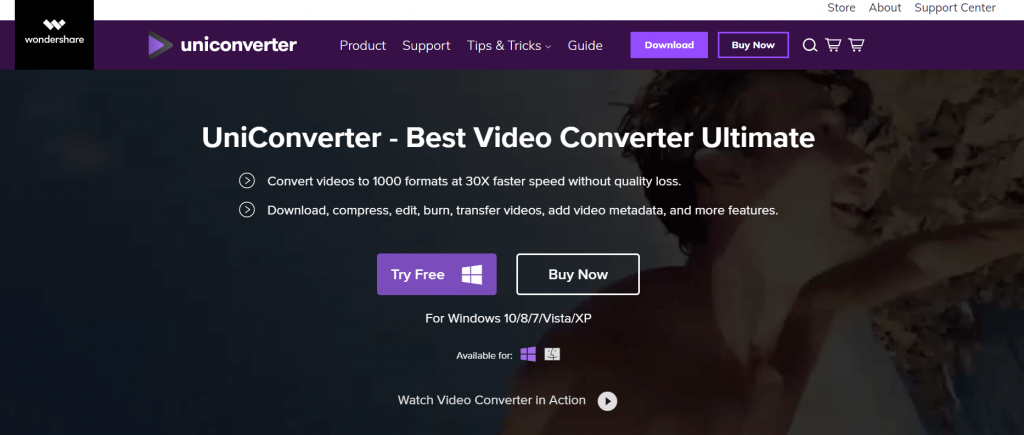
Our next pick in the list of best video converters for windows is Wondershare. It comes powered with extraordinary functionalities and can be used to convert, transfer, burn DVD, edit, and download videos from URL.
It is a free video converter software that is fully compatible with both iOS and Windows systems. It can support 4k video formats, VR devices, rare audio formats like OGG, AC3, AIFF, ACC, APE, etc.
The only drawback of the free version is that it comes with a limited video conversion speed along with a defined video length limitation. If you wish to enjoy unlimited video length, GIF converter, metadata editor then you can buy its premium version at $50.
8. HD Video Converter Factory

Converting the video formats was never so easy, but with an HD Video converter factory, it can be done in a matter of a few seconds. Just drag and drop your file, select the format, and hit the run button, and leave the rest to this incredible software.
If you are looking for free video converter software for Windows, then pick an HD Video converter factory for a hassle-free experience. It’s a simple and straightforward interface that makes it a great choice for beginners.
It comes loaded with abundant video enhancement features like cutting, editing, etc.
9. Freemake Video Converter

If you search for a free video converter is still not over, then try Freemake Video converter. With this incredible tool, you can easily download videos from Youtube, Vimeo, Facebook, and extract the audio clip from them. You can also use it to trim and edit various videos before converting them to your desired format.
The tool can support various image formats along with multiple audio and around 63 video formats. Apart from this, it can support up to 18 different languages and around 20 preset video formats.
10. Movavi Video Converter
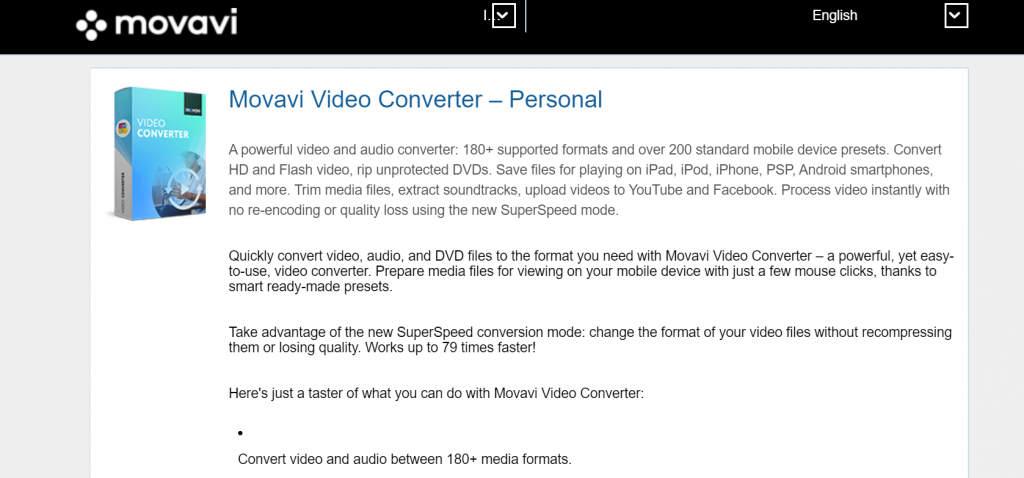
One more best video converter software that you can pick in 2024 is Movavi. It is available for both Windows and Mac devices. Its basic working methodology is quite simple, just drag and drop your files, select the format in which you want your output and then in the last step click on the convert button.
With Movavi you can access up to 180 different media formats along with various preset device profiles. In addition to the free version, it also comes in an affordable license price and costs around $14.
Pick its paid version to enjoy limitless video converting.
11. Total Video Converter
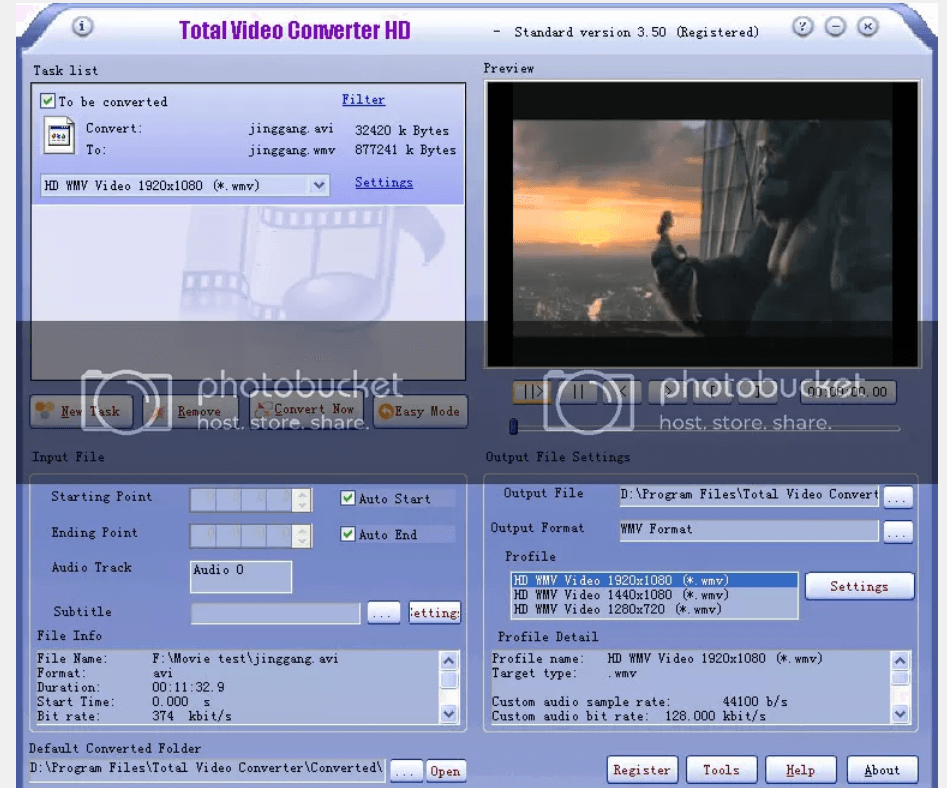
If you are looking for an all-in-one video converter software then try Total Video converter. With its clean design and user-friendly functionality, it is a great pick for beginners.
The software is fully compatible with various versions of Windows and Mac devices and can convert video formats within seconds. More than converting MP4 format videos it can also support conversion from DIVX, 3GP ETC.
Apart from this you can also use it to create videos from a slideshow, merge different video and audio files, convert and create mobile video files from your videos and rip DVD to videos.
Read More: Best Free Media Players For Windows
12. Amiresoft Video Converter
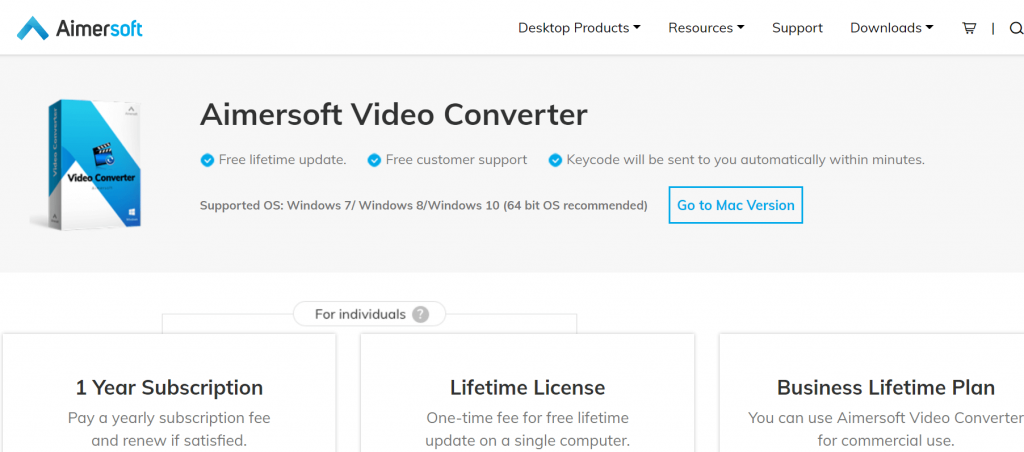
Popular for its high conversion speed, Amiresoft deserves a spot on our list of best video converters.
Along with ultimate speed, you also get access to a plethora of enhancements and customization tools. You can also use it to add menus to your converted videos.
13. Tipard Video Converter
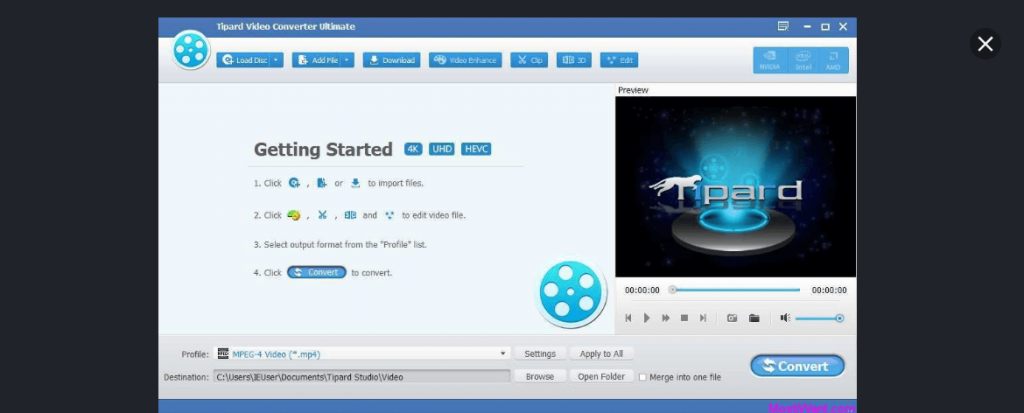
If you are looking for additional formats like 3GP, WEBM, OGG then picks Tripad. With this incredible tool, you get access to almost 14 audio formats and 27 video formats.
One big drawback is that its conversion speed is a little low.
14. Media Coder
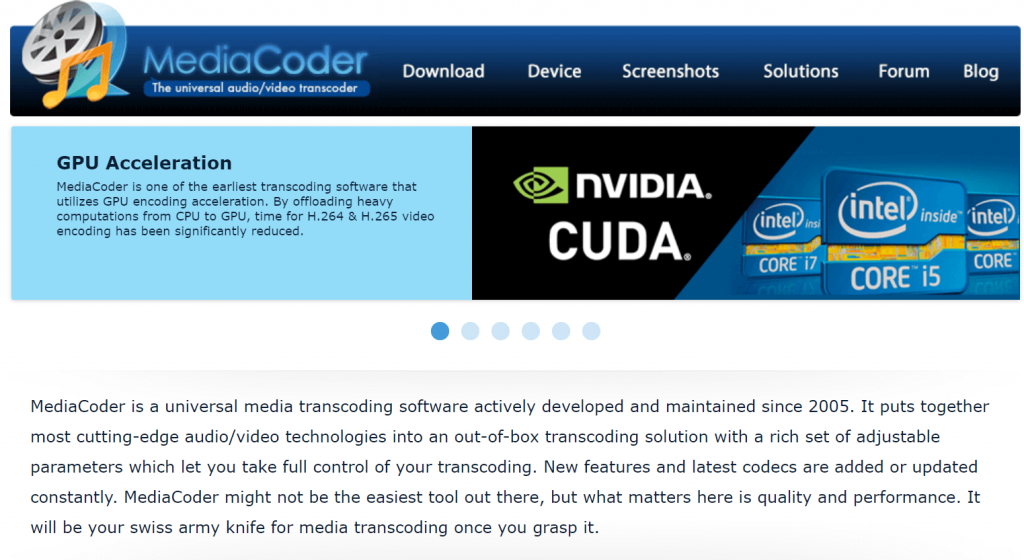
With its lightning-fast speed, the Media coder deserves a mention in our list of best video converters for Windows. Its cutting edge video and audio conversion technology make it everyone’s favorite.
Use this universal media transcoding tool for quality performance.
Read More: Best Online Video Chat Websites To Make New Friends
15. VSDC Free Video Converter
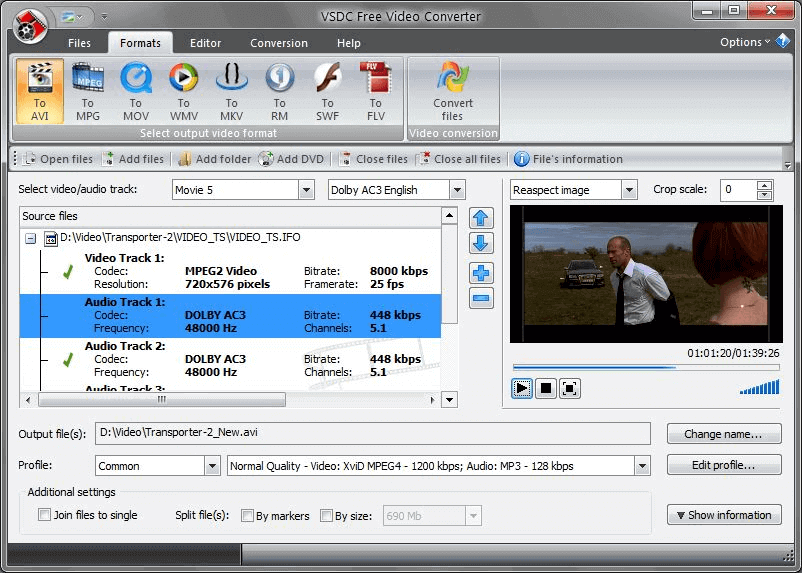
VSDC is a great video converter that easily converts videos into different formats. The converter supports files with various extensions like AVI, DVD, MPG, and many more. The user can choose the video quality. The software offers various features that can help the user in the process. It can merge multiple videos into one just like the video editor. Not only this it can also delete fragments, save audio and frames from the video.
This is a two-in-one software that offers features of converter and video editor. irrespective of these features the process of converting is very fast as compared to other software. VSDC is speedy and fully loaded with features which makes it one of the best video converters for Windows.
Conclusion
Enjoy hassle-free and effortless video conversion with our list of best video converter software. We hope our rundown has been able to answer all your questions regarding video converter software.
All the tools mentioned above are thoroughly tested based on their speed, efficiency, and features provided. Pick the best-suited tool for yourself and get started.


