Are you looking for the best alternatives to VisiPics? Then, this write-up is only for you. The post highlights the 6 top-notch VisiPics alternatives.
The feeling when we acquire a brand new PC and use it for the very first time is something beyond the words. Isn’t it? But, as by time passes, that PC becomes lethargic. Have you ever tried to find out why it becomes snail slow? Well, the only answer is – Duplicate Pictures, which occupies an ample amount of space unnecessarily and makes our system sluggish or dull.
So, if you clean this sort of digital junk from your PC, then you can revive the lost performance of your system. Removing the duplicate files one-by-one is actually a tiresome and very time-consuming job. So, you can use the best software which automatically finds and deletes the thousands of duplicates files in the very least time.
Whenever we search for the ideal software to get rid of digital junk. VisiPics is the only one that strikes at the top position. However, you can choose this software, but there are other best duplicate photo finders and cleaners available in the market that you can consider, which offer to serve you best as compared to VisiPics.
This application is not good enough for novices. Plus, it has stopped releasing new updates to its software. And, mainly for which reason we use such kind of software, this application lags in that particular space. In simple terms, it scans for dupes at a very slow speed.
Coming back to the point, luckily we have some pretty well options rather than this software. Below, we’ve shortlisted the 6 best alternatives to VisiPics!
In our search, we have ended up with numerous amazing tools. But, we’ve handpicked the 6 leading best duplicate finders and cleaners. All the applications have been chosen after the proper testing in terms of the scan speed, ease of use, capacity to detect the dupes, and filters to deal with duplicates.
So, without further ado, let’s read the best VisiPics alternatives!

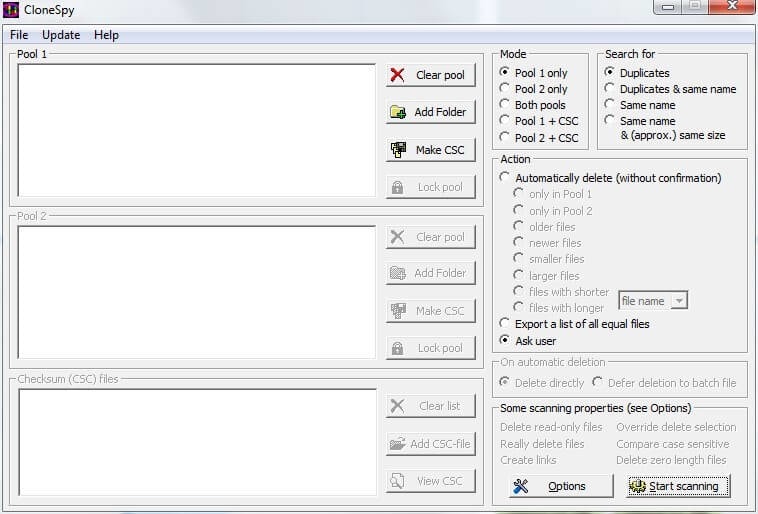
Runs on: Windows XP, Vista, Windows 7, 8, 8.1, or 10
Here comes a digital detective that keeps a regular check on the duplicate files hogging your system’s storage space. CloneSpy allows you to easily recognize the dupe shots and remove them too. However, the GUI of the software is not user-friendly, but despite this shortcoming, the overall program is extremely very useful. With this software, you can free up a gigantic amount of space on your hard drive. This software is the best duplicate photo finder software that you can consider.
Key Features:
Runs on: Windows 7, 8.1/ 8, or 10
PictureEcho, an accurate solution to find and delete duplicate or similar pictures. It uses intuitive algorithms to detect and delete the dupes in order to free-up a decent amount of storage space on your hard drive. It is a lightweight and easy to use tool for finding and eradicating unwanted copies of files on windows PC.
Apart from this, the tool is capable of scanning from more than one or two locations at a time. Thus, we can say, PictureEcho is a tool that you can consider the best alternative to VisiPics.
Read More: Best Free Duplicate File Finder & Remover For Windows
Key features:
Runs on: Windows XP, Vista, Windows 7, 8, or 10
So, would you like to identify and delete all the digital junk in a couple of few clicks, then, try Image Comparer. The tool uses the intelligent latest algorithms to search for the dupe shots in the least time. With this tool, you can also set the similarity level to find duplicate pictures.
Moreover, it is a software which automatically finds better and poorer quality pictures. In addition to this, the software searches for the rotated, cropped and resized pictures. This software is the preferred bet of every professional photographer.
Key Features:
Runs on: Windows XP, Vista, Windows 7/8/10
SimilarImages is a software program that makes recognizing and removing duplicate files an easy-to-go task on Windows PC. And, the best thing about the software is you can enjoy all its features at no cost. Though it is an old utility it does its duties quite fairly.
The software searches for the dupes and shows them in a separate comparison window so the user can decide what to do with the dupes. In simple words, it is an incredible tool that one can use to free up an ample amount of disk space.
Read More: How To Delete Duplicate Photos On Windows 10 Computer
Key Features:
Runs on: Windows 11/10/8.1/8/7/XP
Picasa is one of the best VisiPics alternatives that you will ever try. This is an advanced tool that works like a photo viewer and a duplicate cleaner. With the help of this tool, you can preview images and do a lot more quite easily.
Key Features:
So, above were some of the best VisiPics alternatives that you can try. We would love to hear which is your preferred bet to get rid of duplicate files, hence, tell us in the comments below!
And, if you want our opinion on this, then we would like to recommend you CloneSpy. The tool has a clean and smooth user interface that lets you quickly locate and remove the dupes. It uses smart and latest algorithms to clear all the digital chunks from your PC. So, if you want to try it, then click on the download link given above.
At last, before you leave, do share this write-up around your circle to help those who are facing the same issue as you. Additionally, for more awesome informative content do subscribe to our Newsletter. Till then, keep your PC free from the digital junk!
If you also want to place some bets on games this IPL season, here are…
If you wish to download and update the RNDIS device driver for Windows 10/11 or…
In the event that you are interested in executing the Bose Headset drivers download and…
If you are also facing the Guided Access not working issue on your iOS (iPhone)…
If you are looking for the best privacy screen protector to use the smartphone freely…
If you are looking for the perfect alternative to Apple Pay, refer to the Apple…