Best Vocal Remover Online to Remove Voice from Video for Free

If you want to get rid of the voice from any song and make it an instrumental music file for karaoke and other purposes, you can have a look at the best online vocal remover alternatives listed in this guide.
There are a number of different reasons why one would desire to remove voices from a music recording. An example of this would be the ability to produce a karaoke version of a song that you can utilize for events by extracting the voice from the music. You may also make cover versions of famous songs by mixing your voice into popular music. These cover versions will be quite similar to the original track but in your voice.
The process of removing vocals from a song in order to add live or recorded voices is more complicated than that of vocal isolation. This becomes particularly tricky when you try to remove voice using a traditional method. This is due to the fact that voices and instrumentals do not exist in a stereo waveform as independent entities, and they are present over a dynamic frequency range.
An online vocal remover that makes use of artificial intelligence simplifies the operation by a great deal. In this list, we will focus on all such removers that are compatible with Windows, Android, and other operating systems because these are completely online platforms and work with browsers.
How to Isolate Voice from a Video: Best Online Vocal Remover
Numerous tools claim to be the best online vocal remove, but how do you trust any? This is why we tested some tools to figure out the best ones for you. In the coming sections of this guide, we have described the top 7 best online vocal remover platforms to help you remove any voice from the audio file. Go through the entire list and use the tools as per your choice with ease.
1. Vocal Remover
Vocal Removal is the ideal online vocal remover solution for you to use if you are seeking for an immediate Karaoke producer but do not have the financial means to obtain a vocal removal software like other similar programs. It is an effective tool for removing voices from your audio sound in a short amount of time and works well with music recordings from YouTube.
The vocal remover from a video tool removes the singing from the song and makes a karaoke version for you to download and use online for a variety of purposes, including but not limited to song covers, music creation, instrumental practice, and some other activities.
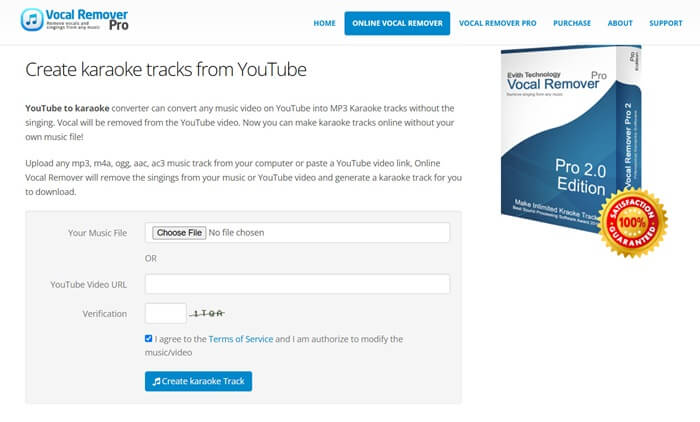
Use the Tool from Here to Remove Vocals with Ease
2. PhonicMind
Through the use of the remarkable PhonicMind, you may extract various instruments from your audio tracks, including bass guitar, drums, vocals, and more. In order to provide you with track music that you can enjoy without the vocals, this online vocal remover is equipped with a cutting-edge artificial intelligence that is directed to remove the vocals from your song.
Additionally, you have the opportunity to practice playing your preferred instruments by taking use of the distinct instrumentals with this tool to isolate voice from video. After the vocals have been removed from the music, the instrumentals that are left behind may be used to create cover versions of the song.
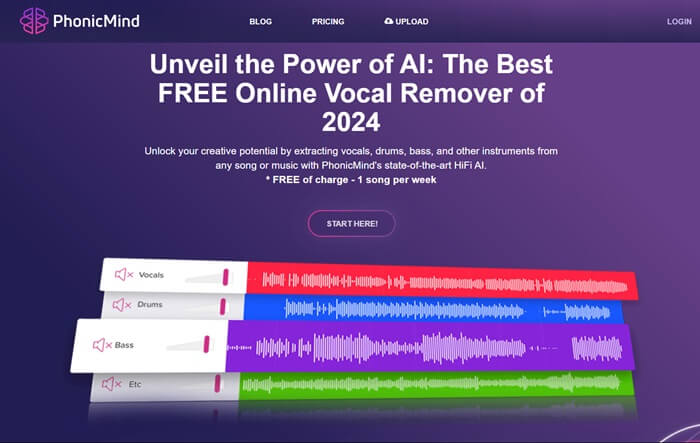
Use the Tool from Here to Remove Vocals with Ease
Also know: Best Filmora Alternatives Software to Use
3. DeMixor
You may also use DeMixor, which is another new and improved online vocal remover. It is driven by artificial intelligence, and it provides you with a clean output of instrumentals such as drums and bass that have been eliminated from the whole song. It doesn’t take long at all, and it works like magic!
Above all else, it is a tool to isolate voice from video that is free to use. On the other hand, your best bet is to make a purchase in order to get the whole product. There is no need to compress the files in order to download the audio file that you have split using DeMixor.
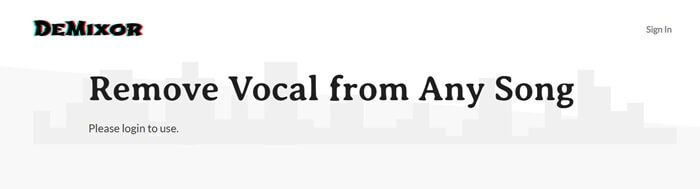
Use the Tool from Here to Remove Vocals with Ease
4. Lalal.ai
Lalal.ai is capable of extracting voices from your track music while simultaneously extracting other supporting sounds like bass guitar, percussion, piano, and so on. This online vocal remover’s cutting-edge artificial intelligence technology guarantees that the quality of the audio you get at the conclusion of the voice removal process will be identical to the audio that was first uploaded.
Once you have added the file that you want to split on the website, you will have the option to choose from its three different processing stages and isolate voice from video.
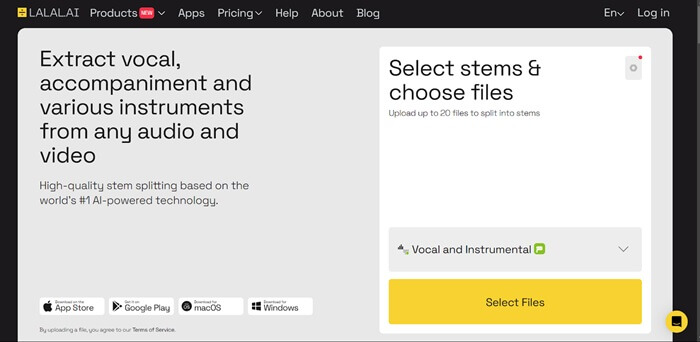
Use the Tool from Here to Remove Vocals with Ease
5. Vocali.Se
Another one of the most recent and free voice removers available online, Vocali.SE is only compatible with audio files. Utilizing the application, you are able to generate a karaoke rendition of the music track that you have downloaded. This is truly an amazing online vocal remover.
In order to use this tool to isolate voice from video, you are not required to create an account, pay for the service, or download any relevant software. On the other hand, if you would like to make a contribution to the tool’s ongoing existence as a free and online resource, you will find a button for charitable contributions on the homepage of the website.
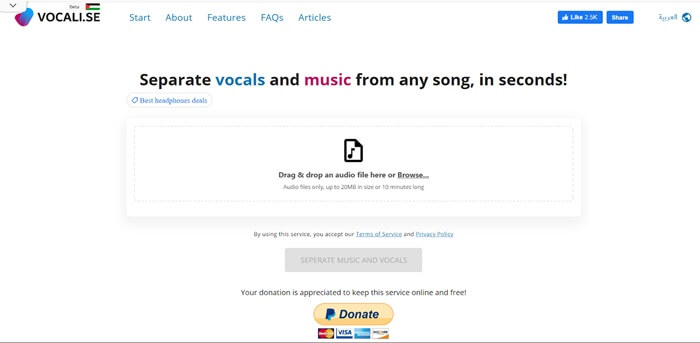
Use the Tool from Here to Remove Vocals with Ease
6. Notta
Notta is a free online vocal remover that assists you in separating the voice from the music that you want to save to your music gallery. It is able to do this by using some of the most useful AI techniques.
In order to remove the voices from the music that you submit to the internet, it employs advanced artificial intelligence algorithms, which is why it is a karaoke creator. You will be able to get an a cappella rendition of the song after you have completed the process to isolate voice from video!
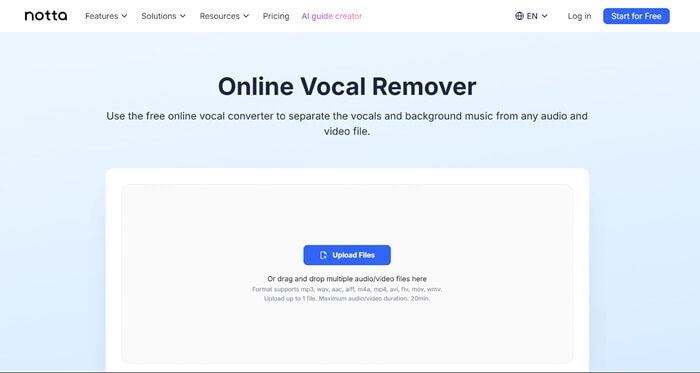
Use the Tool from Here to Remove Vocals with Ease
7. Media.io
Without a doubt, the Media.io is a very effective voice remover. By using artificial intelligence technology of this online vocal remover, you can rapidly remove vocals from any audio of your choosing.
The ability to eliminate voices from up to ten audio recordings with a maximum file size of one hundred megabytes is a significant benefit for the majority of people who like listening to music and wish to isolate voice from video.
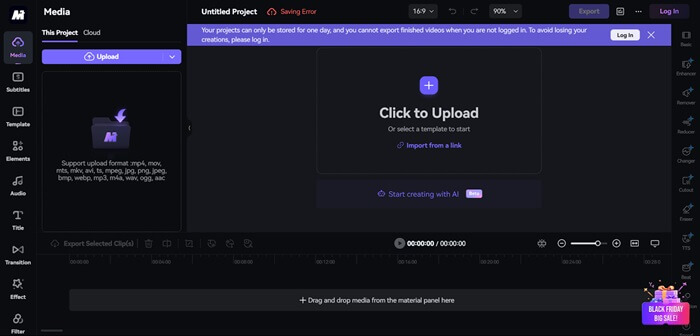
Use the Tool from Here to Remove Vocals with Ease
Also know: Best Free Music Making Apps to Make Your Own Music
Final Thoughts
To summarize, each online vocal remover offered above has the capability of assisting you in quickly separating the voices from the tunes. Just make your selection based on your requirements. These tools have a plethora of editing features that can take your audio files to the next level. Remember to give them a go at least once.
Today, users have access to a wide range of web services that delete vocals that are now available. If the user had access to a vast array of options, it would be much simpler for them to choose the most suitable option and process the necessary audio files in a manner that produces high-quality results.
If you need our help in any way or have some questions related to the best online vocal remover, you can ask them in the comments section below. You can also subscribe to our newsletter and follow our social media pages for daily updates.


